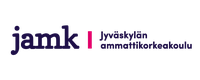Web Page Speed Report - WebSiteOptimization.com
| Home Sitemap Publications Services About Contact |
|
Web Page Speed Report
| URL: | http://www.uta.fi/ |
|---|---|
| Title: | Tampereen yliopisto |
| Date: | Report run on Tue Jun 9 03:13:42EDT2009 |
Diagnosis
Global Statistics
| Total HTTP Requests: | 15 |
| Total Size: | 44356 bytes |
Object Size Totals
| Object type | Size (bytes) | Download @ 56K (seconds) | Download @ T1 (seconds) |
|---|---|---|---|
| HTML: | 6020 | 1.40 | 0.23 |
| HTML Images: | 23804 | 5.34 | 0.73 |
| CSS Images: | 8387 | 3.07 | 1.44 |
| Total Images: | 32191 | 8.41 | 2.17 |
| Javascript: | 406 | 0.28 | 0.20 |
| CSS: | 5739 | 1.74 | 0.63 |
| Multimedia: | 0 | 0.00 | 0.00 |
| Other: | 0 | 0.00 | 0.00 |
External Objects
| External Object | QTY |
|---|---|
| Total HTML: | 1 |
| Total HTML Images: | 3 |
| Total CSS Images: | 7 |
| Total Images: | 10 |
| Total Scripts: | 1 |
| Total CSS imports: | 3 |
| Total Frames: | 0 |
| Total Iframes: | 0 |
Download Times*
| Connection Rate | Download Time |
|---|---|
| 14.4K | 37.38 seconds |
| 28.8K | 20.19 seconds |
| 33.6K | 17.73 seconds |
| 56K | 11.84 seconds |
| ISDN 128K | 5.71 seconds |
| T1 1.44Mbps | 3.24 seconds |
*Note that these download times are based on the full connection rate for ISDN and T1 connections. Modem connections (56Kbps or less) are corrected by a packet loss factor of 0.7. All download times include delays due to round-trip latency with an average of 0.2 seconds per object. With 15 total objects for this page, that computes to a total lag time due to latency of 3 seconds. Note also that this download time calculation does not take into account delays due to XHTML parsing and rendering.
Page Objects
| QTY | SIZE# | TYPE | URL | COMMENTS | |
|---|---|---|---|---|---|
| 1 | 18959 | IMG | www.uta.fi ... /kuvat/kuvapalkki_780.jpg | Header size = 222 bytes
Missing height attribute. |
|
| 1 | 6020 | HTML | http://www.uta.fi | Header size = 251 bytes
Up to 3966 bytes could have been saved through compression. View a formatted version of this HTML file |
|
| 1 | 5791 | CSS IMG | http://www.uta.fi/resurssit/kuvat/tausta.gif | Header size = 220 bytes | |
| 1 | 3025 | IMG | www.uta.fi ... t/kuvat/opiskelijaksi.gif | Header size = 219 bytes | |
| 1 | 2271 | CSS | http://www.uta.fi/resurssit/css/varit.css | Header size = 218 bytes
Up to 1719 bytes could have been saved through compression. View a formatted version of this CSS file |
|
| 1 | 2231 | CSS | http://www.uta.fi/resurssit/css/asettelu.css | Header size = 218 bytes
Up to 1513 bytes could have been saved through compression. View a formatted version of this CSS file |
|
| 1 | 1820 | IMG | www.uta.fi ... /etusivunkuvat/080609.jpg | Header size = 218 bytes | |
| 1 | 1237 | CSS | http://www.uta.fi/resurssit/css/kirjasimet.css | Header size = 218 bytes
Up to 834 bytes could have been saved through compression. View a formatted version of this CSS file |
|
| 1 | 508 | CSS IMG | www.uta.fi ... t/laatikko_vasen_vihr.gif | Header size = 218 bytes | |
| 1 | 506 | CSS IMG | www.uta.fi ... t/laatikko_oikea_vihr.gif | Header size = 218 bytes | |
| 1 | 487 | CSS IMG | www.uta.fi ... t/laatikko_vasen_viol.gif | Header size = 218 bytes | |
| 1 | 476 | CSS IMG | www.uta.fi ... t/laatikko_oikea_viol.gif | Header size = 218 bytes | |
| 1 | 406 | SCRIPT | http://www.google.com/coop/cse/brand?... | Header size = 222 bytes
Congratulations! This file was compressed. |
|
| 1 | 312 | CSS IMG | www.uta.fi ... at/laatikko_ylar_viol.gif | Header size = 218 bytes | |
| 1 | 307 | CSS IMG | www.uta.fi ... at/laatikko_ylar_vihr.gif | Header size = 218 bytes | |
| 15 ^ | 44356* | Total (^unique objects) | |||
# Congratulations. This site is using HTTP compression, otherwise called content encoding using gzip. The sizes reported here are for compressed content sent from the server to the client.
* CSS alternate stylesheets may be referenced in the HTML but are not actually downloaded until they are needed and are therefore not included in the total page size.
Analysis and Recommendations
- TOTAL_HTML - Congratulations, the total number of HTML files on this page (including the main HTML file) is 1 which most browsers can multithread. Minimizing HTTP requests is key for web site optimization. Y
- TOTAL_OBJECTS - Caution. You have 15 total objects on this page. From 12 to 20 objects per page, the latency due to object overhead makes up from 75% to 80% of the delay of the average web page. See Figure II-3: Relative distribution of latency components showing that object overhead dominates web page latency in Website Optimization Secrets for more details. Consider reducing, eliminating, and combining external objects (graphics, CSS, JavaScript, iFrames and XHTML) to reduce the total number of objects, and thus separate HTTP requests. Consider using CSS sprites to help consolidate decorative images.
- TOTAL_IMAGES - Caution. You have a moderate amount of images on this page (10 ). Consider using fewer images on the site or try reusing the same image in multiple pages to take advantage of caching. Using CSS techniques such as colored backgrounds, borders, or spacing instead of graphic techniques can help reduce HTTP requests.
- TOTAL_CSS - Caution. The total number of external CSS files on this page is 3 , consider reducing this to a more reasonable number. Because external CSS files must be in the HEAD of your HTML document, they must load first before any BODY content displays. Although they are cached upon subsequent requests, CSS files slow down the initial display of your page. Combine, refine, and optimize your external CSS files. Ideally you should have one (or even embed CSS for high-traffic pages) on your pages. You can optimize CSS files using shorthand properties, grouping, and then minify and GZIP compress them to reduce their footprint. Remember to place CSS files in the HEAD and JavaScript files at the end of the BODY to enable progressive display.
- TOTAL_SIZE - Congratulations, the total size of this page is 44356 bytes. This page should load in 11.84 seconds on a 56Kbps modem. Based on current average web page size and composition trends you want your page to load in less than 20 seconds on a 56Kbps connection, with progressive feedback. Ideally you want your page to load in 3 to 4 seconds on a broadband connection, and 8 to 12 seconds for the HTML on a dialup connection. Of course, there's always room for improvement.
- TOTAL_SCRIPT - Congratulations, the total number of external script files on this page is 1 . External scripts are less reliably cached than CSS files so consider combining scripts into one to minimize HTTP requests, or even embedding them into high-traffic pages. Placing external JavaScript files at the bottom of your BODY, and CSS files in the HEAD enables progressive display in XHTML web pages.
- HTML_SIZE - Congratulations, the total size of this HTML file is 6020 bytes, which less than 50K. Assuming that you specify the HEIGHT and WIDTH of your images, this size allows your HTML to display content in under 10 seconds, the average time users are willing to wait for a page to display without feedback.
- IMAGES_SIZE - Congratulations, the total size of all your images is 32191 bytes, which is less than 50K. Even with a 50K HTML page this page should load in less than 20 seconds on a 56Kbps connection. Ideally each image should be less than 1160 bytes, to easily fit into one TCP-IP packet.
- SCRIPT_SIZE - Congratulations, the total size of all your external scripts is 406 bytes, which is less than 8K.
- CSS_SIZE - Congratulations, the total size of your external CSS is 5739 bytes, which is less than 8K.
- MULTIM_SIZE - Congratulations, the total size of all your external multimedia files is 0 bytes, which is less than 10K.
Copyright © 2002-2008 Web Site Optimization, LLC