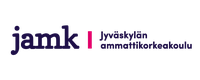Foxability - Test results
Test results
Test results
Test subject: http://www.uta.fi/
Statistics for the evaluated page
Total tests: 67
| Tests | Percent | Total | Percent | |
|---|---|---|---|---|
| Total passed: | 51 | 76.12% | 51 | 33.77% |
| -Passed with remarks: | 21 | 31.34% | 21 | 13.91% |
| Failed: | 13 | 19.40% | 68 | 45.03% |
| Warnings: | 3 | 4.48% | 11 | 7.28% |
| Total: | 67 | 100.00% | 151 | 100.00% |
WCAG 1.0 A
Guideline 1
1.1 - Elements have text equivalents. (2)
(hide test results)- Failed, <noscript> after <script> not found. Error was found from
SCRIPTelement code:<script type="text/javascript" src="http://www.google.com/coop/cse/brand?form=searchbox_006521435842.- Insert <noscript> after <script>. For example: <script>...</script><noscript>A graph about oil price.</noscript>
- Failed, alt attribute not found. Error was found from
IMGelement code:<img src="http://www.uta.fi/ajankohtaista/etusivunkuvat/120609b.jpg" width="75" border="0" height="7.- Please insert an alt attribute. For example: alt="Some fava beans and a nice chianti."
- Test result
- Failed
1.2 - A serverside Image map without an alternative textlink
- Test result
- Passed
1.3 - Auditory descriptions for visual tracks.
(hide test results)- Remark, until user agents can automatically read aloud the text equivalent of a visual track, provide an auditory description of the important information of the visual track of a multimedia presentation.
- Test result
- Passed
1.4 - Equivalent alternatives for time based multimedia.
(hide test results)- Remark, for any time-based multimedia presentation (e.g., a movie or animation), synchronize equivalent alternatives (e.g., captions or auditory descriptions of the visual track) with the presentation.
- Test result
- Passed
Guideline 2
2.1 - Information is conveyed even without colors.
(hide test results)- Remark, ensure that all information conveyed with color is also available without color, for example from context or markup.
- Test result
- Passed
Guideline 4
4.1 - Language changes are identified.
(hide test results)- Remark, if multiple languages are used in the document, clearly identify changes in the natural language of the document's text.
- Use the "lang" or "xml:lang" attribute to identify any changes in language. For example: Galileo said quietly: <q lang="it">Eppur si muove</q>
- Test result
- Passed
Guideline 5
5.1 - Table used properly
- Test result
- Passed
5.2 - Associate data cells and header cells
(hide test results)- Remark, for data tables that have two or more logical levels of row or column headers, use markup to associate data cells and header cells. More information from http://www.w3.org/TR/WCAG10-TECHS/#tech-table-structure.
- Test result
- Passed
Guideline 6
6.1 - Organize documents so they may be read without style sheets
(hide test results)- Remark, 18 deprecated elements were found. Error was found from
LINKelement code:<link rel="stylesheet" type="text/css" href="resurssit/css/varit.css">.- Ensure this document can be read without any styles or style sheets.
- Test result
- Passed
6.2 - Ensure that equivalents for dynamic content are updated when thedynamic content changes
(hide test results)- Failed, <noscript> after <script> not found. Error was found from
SCRIPTelement code:<script type="text/javascript" src="http://www.google.com/coop/cse/brand?form=searchbox_006521435842.- Insert <noscript> after <script>. For example: <script>...</script><noscript>A graph about oil price.</noscript>
- Test result
- Failed
6.3 - Ensure that pages are usable when scripts, applets, or other programmatic objects are turned off or not supported
- Test result
- Passed
Guideline 7
7.1 - Avoid causing the screen to flicker
(hide test results)- Remark, until user agents allow users to control flickering, avoid causing the screen to flicker. More information from http://www.w3.org/TR/WCAG10-TECHS/#tech-avoid-flicker.
- Test result
- Passed
Guideline 8
8.1 - Programmatic elements such as scripts and applets must/should be directly accessible or compatible with assistive technologies
(hide test results)- Remark,
this element may not be accessible to all users. Please ensure there is
an accessible interface to this object. Error was found from
SCRIPTelement code:<script type="text/javascript" src="http://www.google.com/coop/cse/brand?form=searchbox_006521435842.- Ensure that scripts, applets, or other programmatic objects are directly accessible. More information from http://www.w3.org/TR/AERT#linear-tables.
- Test result
- Passed
Guideline 9
9.1 - Client-side versus server-side image maps
- Test result
- Passed
Guideline 11
11.4 - Accessible page
(hide test results)- Remark, if, after best efforts, you cannot create an accessible page, provide a link to an alternative page that is accessible, has equivalent information, and is updated as often as the inaccessible page. More information from http://www.w3.org/TR/WCAG10-TECHS/#tech-alt-pages.
- Test result
- Passed
Guideline 12
12.1 - Providing a frame title
- Test result
- Passed
Guideline 14
14.1 - Clear and simple language.
(hide test results)- Remark, use the clearest and simplest language appropriate for a site's content.
- Test result
- Passed
WCAG 1.0 AAA
Guideline 1
1.5 - Client-side image map links need to have text equivalents
- Test result
- Passed
Guideline 2
2.2 - Colors are visible. (4)
(hide test results)- Failed, the color difference of rgb(0, 0, 0) and rgb(41, 65, 134) is too low. Error was found from
BODYelement code:<body> <div class="asettelu"> <div class="ylaosa"> <a href="/english/">In English</a> | <a href="htt.- Change the colors so that they have higher color difference.
- Failed, the brightness difference of rgb(0, 0, 0) and rgb(41, 65, 134) is too low. Error was found from
BODYelement code:<body> <div class="asettelu"> <div class="ylaosa"> <a href="/english/">In English</a> | <a href="htt.- Change the colors so that they have higher brightness difference.
- Failed, the color difference of rgb(0, 0, 0) and rgb(41, 65, 134) is too low. Error was found from
DIVelement code:<div class="paavalikko"><ul style="padding-left: 10px;"> <li><a href="esittely/">Esittely</a></li> <.- Change the colors so that they have higher color difference.
- Failed, the brightness difference of rgb(0, 0, 0) and rgb(41, 65, 134) is too low. Error was found from
DIVelement code:<div class="paavalikko"><ul style="padding-left: 10px;"> <li><a href="esittely/">Esittely</a></li> <.- Change the colors so that they have higher brightness difference.
- Test result
- Failed
Guideline 4
4.2 - Acronyms and abbreviations.
(hide test results)- Warning, potential abbreviation found: WWW. Error was found from
Aelement code:<a href="http://www.uta.fi/webmail/">WWW-sähköposti</a>.- Please enter a definition for the abbreviation. For example: <abbr title="United States of America">USA</abbr>
- Test result
- Warning
4.3 - Primary language.
(hide test results)- Failed, no lang attribute found. Error was found from
HTMLelement code:<html><head> <meta http-equiv="Content-Type" content="text/html; charset=ISO-8859-1"> <title>Tampe.- Insert lang attribute to specify language used. For example: <html lang="fi">
- Test result
- Failed
Guideline 5
5.5 - Summary, caption and title in table
(hide test results)- Failed, at least two of next three items must be used in a table: caption, summary and title. Error was found from
TABLEelement code:<table><tbody><tr> <td style="vertical-align: top;"> <a href="http://www.uta.fi/ajankohtaista/tiedo.- Use at least two of the next three items in a table: caption, summary and title. The caption is an element of the table. Summary and title are attributes of the table. Example: <table title="Calendar" summary="This is christmosh calendar. Shows how many days is left before Christmosh."> <caption>Christmosh calendar</caption>... More information from http://www.w3.org/TR/AERT#table-summaries.
- Test result
- Failed
5.6 - Abbr used in long table headers names
- Test result
- Passed
Guideline 9
9.4 - Creating a logical tab order through links, form controls and objects
- Test result
- Passed
9.5 - Keyboard shortcuts (6)
(hide test results)- Warning, if page has less than ten inputs, then accesskey should be defined for every input. Error was found from
INPUTelement code:<input name="cx" value="006521435842360777373:vbpdc2fqxd4" type="hidden">.- Accesskey can be defined for label of input or stright to input. Best ways (example): <label for="name" accesskey="N">Name</label><input id="name" type="text" /> or <input type="button" accesskey="B" /> More information from http://www.w3.org/TR/WCAG10-TECHS/#tech-keyboard-shortcuts.
- Warning, if page has less than ten inputs, then accesskey should be defined for every input. Error was found from
INPUTelement code:<input name="cof" value="FORID:11" type="hidden">.- Accesskey can be defined for label of input or stright to input. Best ways (example): <label for="name" accesskey="N">Name</label><input id="name" type="text" /> or <input type="button" accesskey="B" /> More information from http://www.w3.org/TR/WCAG10-TECHS/#tech-keyboard-shortcuts.
- Warning, if page has less than ten inputs, then accesskey should be defined for every input. Error was found from
INPUTelement code:<input name="ie" value="iso-8859-1" type="hidden">.- Accesskey can be defined for label of input or stright to input. Best ways (example): <label for="name" accesskey="N">Name</label><input id="name" type="text" /> or <input type="button" accesskey="B" /> More information from http://www.w3.org/TR/WCAG10-TECHS/#tech-keyboard-shortcuts.
- Warning, if page has less than ten inputs, then accesskey should be defined for every input. Error was found from
INPUTelement code:<input name="oe" value="utf-8" type="hidden">.- Accesskey can be defined for label of input or stright to input. Best ways (example): <label for="name" accesskey="N">Name</label><input id="name" type="text" /> or <input type="button" accesskey="B" /> More information from http://www.w3.org/TR/WCAG10-TECHS/#tech-keyboard-shortcuts.
- Warning, if page has less than ten inputs, then accesskey should be defined for every input. Error was found from
INPUTelement code:<input style="border: 1px solid rgb(126, 157, 185); padding: 2px; background: rgb(255, 255, 255) url.- Accesskey can be defined for label of input or stright to input. Best ways (example): <label for="name" accesskey="N">Name</label><input id="name" type="text" /> or <input type="button" accesskey="B" /> More information from http://www.w3.org/TR/WCAG10-TECHS/#tech-keyboard-shortcuts.
- Warning, accesskey should be used for inputs whose type is submit, button or reset. Error was found from
INPUTelement code:<input name="sa" value="Etsi" type="submit">.- Accesskey can be defined for label of input or stright to input. Best ways (example): <label for="name" accesskey="N">Name</label><input id="name" type="text" /> or <input type="button" accesskey="B" /> More information from http://www.w3.org/TR/WCAG10-TECHS/#tech-keyboard-shortcuts.
- Test result
- Warning
Guideline 10
10.3 - Verify that a linearized version of tables used for layout is provided
(hide test results)- Remark, found table element(s). Error was found from
TABLEelement code:<table><tbody><tr> <td style="vertical-align: top;"> <a href="http://www.uta.fi/ajankohtaista/tiedo.- Verify that a linearized version of tables used for layout is provided. More information from http://www.w3.org/TR/WCAG10-TECHS/#tech-linear-tables
- Test result
- Passed
10.4 - Including default, place-holding characters in edit boxes and text areas (empty controls)
(hide test results)- Failed, no default text. Error was found from
INPUTelement code:<input style="border: 1px solid rgb(126, 157, 185); padding: 2px; background: rgb(255, 255, 255) url.- Add default text. Example: <input type="text" value="Write here" /> More information from http://www.w3.org/TR/WCAG10-TECHS/#tech-place-holders.
- Test result
- Failed
10.5 - Non-link, printable characters
- Test result
- Passed
Guideline 11
11.3 - Provide information
(hide test results)- Remark, provide information so that users may receive documents according to their preferences (e.g., language, content type, etc.) More information from http://www.w3.org/TR/WCAG10-TECHS/#tech-content-preferences.
- Test result
- Passed
Guideline 13
13.5 - Navigation bars may be used to give access to the navigation mechanism
- Test result
- Passed
13.6 - Title should be used in map when grouping links by map
- Test result
- Passed
13.7 - Different types of searches
(hide test results)- Remark, if search functions are provided, enable different types of searches for different skill levels and preferences. More information from http://www.w3.org/TR/WCAG10-TECHS/#tech-searches.
- Test result
- Passed
13.8 - Information at the beginning
(hide test results)- Remark, place distinguishing information at the beginning of headings, paragraphs, lists, etc. More information from http://www.w3.org/TR/WCAG10-TECHS/#tech-front-loading.
- Test result
- Passed
13.9 - Working links (27)
(hide test results)- Failed, unworkable link. Error was found from
LINKelement code:<link href="" id="aepref-styles.css.tables.enabled">.- Add working href for link
- Failed, unworkable link. Error was found from
LINKelement code:<link href="" id="aepref-styles.author.css.enabled">.- Add working href for link
- Failed, unworkable link. Error was found from
LINKelement code:<link href="" id="aepref-styles.css.tags.enabled">.- Add working href for link
- Failed, unworkable link. Error was found from
LINKelement code:<link href="" id="aepref-styles.css.tables.enabled">.- Add working href for link
- Failed, unworkable link. Error was found from
LINKelement code:<link href="" id="aepref-styles.author.css.enabled">.- Add working href for link
- Failed, unworkable link. Error was found from
LINKelement code:<link href="" id="aepref-styles.css.tags.enabled">.- Add working href for link
- Failed, unworkable link. Error was found from
LINKelement code:<link href="" id="aepref-styles.css.tables.enabled">.- Add working href for link
- Failed, unworkable link. Error was found from
LINKelement code:<link href="" id="aepref-styles.author.css.enabled">.- Add working href for link
- Failed, unworkable link. Error was found from
LINKelement code:<link href="" id="aepref-styles.css.tags.enabled">.- Add working href for link
- Failed, unworkable link. Error was found from
LINKelement code:<link href="" id="aepref-styles.css.tables.enabled">.- Add working href for link
- Failed, unworkable link. Error was found from
LINKelement code:<link href="" id="aepref-styles.author.css.enabled">.- Add working href for link
- Failed, unworkable link. Error was found from
LINKelement code:<link href="" id="aepref-styles.css.tags.enabled">.- Add working href for link
- Failed, unworkable link. Error was found from
LINKelement code:<link href="" id="aepref-styles.css.tables.enabled">.- Add working href for link
- Failed, unworkable link. Error was found from
LINKelement code:<link href="" id="aepref-styles.author.css.enabled">.- Add working href for link
- Failed, unworkable link. Error was found from
LINKelement code:<link href="" id="aepref-styles.css.tags.enabled">.- Add working href for link
- Failed, unworkable link. Error was found from
LINKelement code:<link href="" id="aepref-styles.css.tables.enabled">.- Add working href for link
- Failed, unworkable link. Error was found from
LINKelement code:<link href="" id="aepref-styles.author.css.enabled">.- Add working href for link
- Failed, unworkable link. Error was found from
LINKelement code:<link href="" id="aepref-styles.css.tags.enabled">.- Add working href for link
- Failed, unworkable link. Error was found from
LINKelement code:<link href="" id="aepref-styles.css.tables.enabled">.- Add working href for link
- Failed, unworkable link. Error was found from
LINKelement code:<link href="" id="aepref-styles.author.css.enabled">.- Add working href for link
- Failed, unworkable link. Error was found from
LINKelement code:<link href="" id="aepref-styles.css.tags.enabled">.- Add working href for link
- Failed, unworkable link. Error was found from
LINKelement code:<link href="" id="aepref-styles.css.tables.enabled">.- Add working href for link
- Failed, unworkable link. Error was found from
LINKelement code:<link href="" id="aepref-styles.author.css.enabled">.- Add working href for link
- Failed, unworkable link. Error was found from
LINKelement code:<link href="" id="aepref-styles.css.tags.enabled">.- Add working href for link
- Warning, no title in link. Error was found from
LINKelement code:<link rel="stylesheet" type="text/css" href="resurssit/css/varit.css">.- Add title for link.
- Warning, no title in link. Error was found from
LINKelement code:<link rel="stylesheet" type="text/css" href="resurssit/css/asettelu.css">.- Add title for link.
- Warning, no title in link. Error was found from
LINKelement code:<link rel="stylesheet" type="text/css" href="resurssit/css/kirjasimet.css">.- Add title for link.
- Test result
- Failed
13.10 - Skipping over multi-line ASCII art
- Test result
- Passed
Guideline 14
14.2 - Supplement text with presentations.
(hide test results)- Remark, supplement text with graphic or auditory presentations where they will facilitate comprehension of the page.
- Test result
- Passed
14.3 - No style element, no style attributes.
(hide test results)- Warning, number of style attributes found: 15. Error was found from
BODYelement code:<body> <div class="asettelu"> <div class="ylaosa"> <a href="/english/">In English</a> | <a href="htt.- Please use CSS rather than style attributes.
- Test result
- Warning
WCAG 1.0 AA
Guideline 3
3.1 - MathML
- Test result
- Passed
3.2 - Formal grammars.
- Test result
- Passed
3.3 - Proper font stylings.
- Test result
- Passed
3.4 - Relative over absolute. (28)
(hide test results)- Failed, absolute size definition found. @media all:"}
.valikko .navi1 { border-left: 4px solid rgb(41, 65, 134)". Error was found from
LINKelement code:<link rel="stylesheet" type="text/css" href="resurssit/css/varit.css">.- Use relative size definitions. Relative size definitions are: em, ex and %. For example: "margin-left: 2%"
- Failed, absolute size definition found. @media all:"}
.valikko > .valittu { border-right: 4px solid rgb(41, 65, 134)". Error was found from
LINKelement code:<link rel="stylesheet" type="text/css" href="resurssit/css/varit.css">.- Use relative size definitions. Relative size definitions are: em, ex and %. For example: "margin-left: 2%"
- Failed, absolute size definition found. @media all:".kuvapalkki { margin: 5px 0px 0px". Error was found from
LINKelement code:<link rel="stylesheet" type="text/css" href="resurssit/css/asettelu.css">.- Use relative size definitions. Relative size definitions are: em, ex and %. For example: "margin-left: 2%"
- Failed, absolute size definition found. @media all:"height: 80px". Error was found from
LINKelement code:<link rel="stylesheet" type="text/css" href="resurssit/css/asettelu.css">.- Use relative size definitions. Relative size definitions are: em, ex and %. For example: "margin-left: 2%"
- Failed, absolute size definition found. @media all:"}
.paavalikko li a { padding: 3px 10px 2px". Error was found from
LINKelement code:<link rel="stylesheet" type="text/css" href="resurssit/css/asettelu.css">.- Use relative size definitions. Relative size definitions are: em, ex and %. For example: "margin-left: 2%"
- Failed, absolute size definition found. @media all:"}
.sisalto { padding: 10px 0px 0px". Error was found from
LINKelement code:<link rel="stylesheet" type="text/css" href="resurssit/css/asettelu.css">.- Use relative size definitions. Relative size definitions are: em, ex and %. For example: "margin-left: 2%"
- Failed, absolute size definition found. @media all:"margin-top: 10px". Error was found from
LINKelement code:<link rel="stylesheet" type="text/css" href="resurssit/css/asettelu.css">.- Use relative size definitions. Relative size definitions are: em, ex and %. For example: "margin-left: 2%"
- Failed, absolute size definition found. @media all:"}
.alaosa { margin-top: 5px". Error was found from
LINKelement code:<link rel="stylesheet" type="text/css" href="resurssit/css/asettelu.css">.- Use relative size definitions. Relative size definitions are: em, ex and %. For example: "margin-left: 2%"
- Failed, absolute size definition found. @media all:"padding: 3px 15px 1px". Error was found from
LINKelement code:<link rel="stylesheet" type="text/css" href="resurssit/css/asettelu.css">.- Use relative size definitions. Relative size definitions are: em, ex and %. For example: "margin-left: 2%"
- Failed, absolute size definition found. @media all:"}
.laatikko .lsisalto { padding: 5px". Error was found from
LINKelement code:<link rel="stylesheet" type="text/css" href="resurssit/css/asettelu.css">.- Use relative size definitions. Relative size definitions are: em, ex and %. For example: "margin-left: 2%"
- Failed, absolute size definition found. @media all:"}
.polku { padding: 3px 3px 0px 10px". Error was found from
LINKelement code:<link rel="stylesheet" type="text/css" href="resurssit/css/asettelu.css">.- Use relative size definitions. Relative size definitions are: em, ex and %. For example: "margin-left: 2%"
- Failed, absolute size definition found. @media screen:"width: 780px". Error was found from
LINKelement code:<link rel="stylesheet" type="text/css" href="resurssit/css/asettelu.css">.- Use relative size definitions. Relative size definitions are: em, ex and %. For example: "margin-left: 2%"
- Failed, absolute size definition found. @media screen:"}
.ylaosa { margin: 5px 5px 0px". Error was found from
LINKelement code:<link rel="stylesheet" type="text/css" href="resurssit/css/asettelu.css">.- Use relative size definitions. Relative size definitions are: em, ex and %. For example: "margin-left: 2%"
- Failed, absolute size definition found. @media screen:"}
.sisalto { min-height: 400px". Error was found from
LINKelement code:<link rel="stylesheet" type="text/css" href="resurssit/css/asettelu.css">.- Use relative size definitions. Relative size definitions are: em, ex and %. For example: "margin-left: 2%"
- Failed, absolute size definition found. @media screen:"margin-bottom: 10px". Error was found from
LINKelement code:<link rel="stylesheet" type="text/css" href="resurssit/css/asettelu.css">.- Use relative size definitions. Relative size definitions are: em, ex and %. For example: "margin-left: 2%"
- Failed, absolute size definition found. @media screen:"margin-top: 4px". Error was found from
LINKelement code:<link rel="stylesheet" type="text/css" href="resurssit/css/asettelu.css">.- Use relative size definitions. Relative size definitions are: em, ex and %. For example: "margin-left: 2%"
- Failed, absolute size definition found. @media screen:"}
.valikko .navi1 a, .valikko .navi1 strong { padding: 2px 2px 2px 4px". Error was found from
LINKelement code:<link rel="stylesheet" type="text/css" href="resurssit/css/asettelu.css">.- Use relative size definitions. Relative size definitions are: em, ex and %. For example: "margin-left: 2%"
- Failed, absolute size definition found. @media screen:"}
.valikko ul ul { }
.valikko li { padding-left: 10px". Error was found from
LINKelement code:<link rel="stylesheet" type="text/css" href="resurssit/css/asettelu.css">.- Use relative size definitions. Relative size definitions are: em, ex and %. For example: "margin-left: 2%"
- Failed, absolute size definition found. @media screen:"margin-right: 10px". Error was found from
LINKelement code:<link rel="stylesheet" type="text/css" href="resurssit/css/asettelu.css">.- Use relative size definitions. Relative size definitions are: em, ex and %. For example: "margin-left: 2%"
- Failed, absolute size definition found. ul:"padding-left: 10px". Error was found from
ULelement code:<ul style="padding-left: 10px;"> <li><a href="esittely/">Esittely</a></li> <li><a href="opiskelijaks.- Use relative size definitions. Relative size definitions are: em, ex and %. For example: "margin-left: 2%"
- Failed, absolute size definition found. div:"padding-top: 20px". Error was found from
DIVelement code:<div class="sisalto" style="padding-top: 20px;"> <!-- vasen palsta alkaa --> <div style="float: left.- Use relative size definitions. Relative size definitions are: em, ex and %. For example: "margin-left: 2%"
- Failed, absolute size definition found. div:"width: 535px". Error was found from
DIVelement code:<div style="float: left; width: 535px;"> <div class="laatikko violetti" style="margin: 0px 0px 0px 2.- Use relative size definitions. Relative size definitions are: em, ex and %. For example: "margin-left: 2%"
- Failed, absolute size definition found. div:"margin: 0px 0px 0px 20px". Error was found from
DIVelement code:<div class="laatikko violetti" style="margin: 0px 0px 0px 20px;"> <div class="lotsikko"><div><h2>Yli.- Use relative size definitions. Relative size definitions are: em, ex and %. For example: "margin-left: 2%"
- Failed, absolute size definition found. div:"margin: 20px 0px 20px 20px". Error was found from
DIVelement code:<div class="laatikko violetti" style="margin: 20px 0px 20px 20px;"> <div class="lotsikko"><div><h2>V.- Use relative size definitions. Relative size definitions are: em, ex and %. For example: "margin-left: 2%"
- Failed, absolute size definition found. td:"padding-left: 5px". Error was found from
TDelement code:<td style="padding-left: 5px; vertical-align: top;"> Tampereen yliopisto vihkii kahdeksan kunniatoh.- Use relative size definitions. Relative size definitions are: em, ex and %. For example: "margin-left: 2%"
- Failed, absolute size definition found. div:"width: 189px". Error was found from
DIVelement code:<div style="width: 189px; margin-left: 560px;"> <div><a href="http://www.uta.fi/opiskelijaksi/"><img.- Use relative size definitions. Relative size definitions are: em, ex and %. For example: "margin-left: 2%"
- Failed, absolute size definition found. div:"margin-left: 560px". Error was found from
DIVelement code:<div style="width: 189px; margin-left: 560px;"> <div><a href="http://www.uta.fi/opiskelijaksi/"><img.- Use relative size definitions. Relative size definitions are: em, ex and %. For example: "margin-left: 2%"
- Failed, absolute size definition found. div:"margin-top: 15px". Error was found from
DIVelement code:<div class="laatikko vihrea" style="margin-top: 15px;"> <div class="lotsikko"><div><h2>Oikopolkuja</.- Use relative size definitions. Relative size definitions are: em, ex and %. For example: "margin-left: 2%"
- Test result
- Failed
3.5 - Proper header usage.
(hide test results)- Failed,
improper header nesting: Header levels must not increase by more than
one level per heading. Do not use headers to create font effects; use
style sheets to change font styles. Error was found from
H2element code:<h2>Yliopistossa tapahtuu</h2>.- Lower the header level to at least <h1>.
- Test result
- Failed
3.6 - Proper List usage.
- Test result
- Passed
3.7 - Proper quote usage.
- Test result
- Passed
Guideline 5
5.3 - Table is used as layout
- Test result
- Passed
Guideline 6
6.1 - Organize documents so they may be read without style sheets
(hide test results)- Remark, 18 deprecated elements were found. Error was found from
LINKelement code:<link rel="stylesheet" type="text/css" href="resurssit/css/varit.css">.- Ensure this document can be read without any styles or style sheets.
- Test result
- Passed
6.2 - Ensure that equivalents for dynamic content are updated when thedynamic content changes
(hide test results)- Failed, <noscript> after <script> not found. Error was found from
SCRIPTelement code:<script type="text/javascript" src="http://www.google.com/coop/cse/brand?form=searchbox_006521435842.- Insert <noscript> after <script>. For example: <script>...</script><noscript>A graph about oil price.</noscript>
- Test result
- Failed
6.3 - Ensure that pages are usable when scripts, applets, or other programmatic objects are turned off or not supported
- Test result
- Passed
6.4 - For scripts and applets, ensure that event handlers are input device-independent
- Test result
- Passed
6.5 - Ensure that dynamic content is accessible or provide an alternative presentation or page
- Test result
- Passed
Guideline 7
7.2 - Blink and marquee usage
- Test result
- Passed
7.3 - Avoid movement in page
(hide test results)- Remark, until user agents allow users to freeze moving content, avoid movement in pages. More information from http://www.w3.org/TR/WCAG10-TECHS/#tech-avoid-movement.
- Test result
- Passed
7.4 - Periodically auto-refreshing pages
- Test result
- Passed
7.5 - Autoredirection
- Test result
- Passed
Guideline 9
9.2 - Ensuring any element with own interface to be operated in a device-independent manner
- Test result
- Passed
9.3 - Logical event handlers are specified for scripts, rather than device-dependent event handlers
- Test result
- Passed
Guideline 10
10.1 - No pop-ups or other windows
- Test result
- Passed
10.2 - The properly positioned label considering all form controls with implicitly associated labels
(hide test results)- Failed, wrong label usage. Error was found from
INPUTelement code:<input style="border: 1px solid rgb(126, 157, 185); padding: 2px; background: rgb(255, 255, 255) url.- Use label right before or after input and use for - id relationship or parentship.More information from http://www.w3.org/TR/WCAG10-TECHS/#tech-unassociated-labels.
- Test result
- Failed
Guideline 11
11.1 - Use of W3C technologies
(hide test results)- Remark, use W3C technologies when they are available and appropriate for a task and use the latest versions when supported More information from http://www.w3.org/TR/WCAG10-TECHS/#tech-latest-w3c-specs.
- Test result
- Passed
11.2 - Avoid using deprecated features of W3C technologies.
- Test result
- Passed
Guideline 12
12.2 - Describe the purpose of frames
(hide test results)- Remark, describe the purpose of frames and how frames relate to each other if it is not obvious by frame titles alone. More information from http://www.w3.org/TR/WCAG10-TECHS/#tech-frame-longdesc.
- Test result
- Passed
12.3 - Dividing large blocks of information into more manageable groups (2)
(hide test results)- Failed,
Improper header nesting: Header levels must not increase by more than
one level per heading. Do not use headers to create font effects; use
style sheets to change font styles. Error was found from
H2element code:<h2>Yliopistossa tapahtuu</h2>.- Lower the header level to at least <h1>.
- Failed, use in table at least two of next three: caption, summary and title. Error was found from
TABLEelement code:<table><tbody><tr> <td style="vertical-align: top;"> <a href="http://www.uta.fi/ajankohtaista/tiedo.- Use in table at least two of next three: caption, summary and title. Caption is element of table. Summary and title are attributes of table. Example: <table title="Calendar" summary="This is christmosh calendar. Shows how many days is left before Christmosh."> <caption>Christmosh calendar</caption>... More information from http://www.w3.org/TR/AERT#table-summaries.
- Test result
- Failed
12.4 - Associating labels explicitly with their controls
(hide test results)- Failed, input does not have label. Error was found from
INPUTelement code:<input style="border: 1px solid rgb(126, 157, 185); padding: 2px; background: rgb(255, 255, 255) url.- Use label right before or after input and use for - id relationship or parentship.
- Test result
- Failed
Guideline 13
13.1 - Target of each link
- Test result
- Passed
13.2 - Metadata should be used to add semantic information to pages and sites
- Test result
- Passed
13.3 - Information about the general layout
(hide test results)- Remark, provide information about the general layout of a site (e.g., a site map or table of contents). More information from http://www.w3.org/TR/WCAG10-TECHS/#tech-site-description.
- Test result
- Passed
13.4 - Navigation mechanisms
(hide test results)- Remark, use navigation mechanisms in a consistent manner. More information from http://www.w3.org/TR/WCAG10-TECHS/#tech-clear-nav-mechanism.
- Test result
- Passed