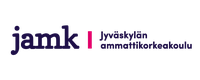Foxability - Test results
Test results
Test results
Test subject: http://www.tokem.fi/?deptid=11358
Statistics for the evaluated page
Total tests: 64
| Tests | Percent | Total | Percent | |
|---|---|---|---|---|
| Total passed: | 48 | 75.00% | 48 | 16.22% |
| -Passed with remarks: | 21 | 32.81% | 52 | 17.57% |
| Failed: | 11 | 17.19% | 183 | 61.82% |
| Warnings: | 5 | 7.81% | 13 | 4.39% |
| Total: | 64 | 100.00% | 296 | 100.00% |
MobileOK
WCAG
Guideline 1
1.1 - Elements have text equivalents. (32)
(hide test results)- Failed, <noscript> after <script> not found. Error was found from
SCRIPTelement code:<script type="text/javascript"> <!--//--><