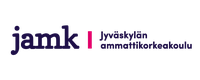Foxability - Test results
Test results
Test results
Test subject: http://www.novia.fi/
Statistics for the evaluated page
Total tests: 64
| Tests | Percent | Total | Percent | |
|---|---|---|---|---|
| Total passed: | 45 | 70.31% | 45 | 4.76% |
| -Passed with remarks: | 20 | 31.25% | 66 | 6.98% |
| Failed: | 14 | 21.88% | 772 | 81.69% |
| Warnings: | 5 | 7.81% | 62 | 6.56% |
| Total: | 64 | 100.00% | 945 | 100.00% |
MobileOK
WCAG
Uncategorized
WCAG1.0
Guideline 1
1.1 - Elements have text equivalents. (31)
(show test results)- Test result
- Failed
1.2 - A serverside Image map without an alternative textlink
- Test result
- Passed
1.3 - Auditory descriptions for visual tracks.
(hide test results)- Remark, until user agents can automatically read aloud the text equivalent of a visual track, provide an auditory description of the important information of the visual track of a multimedia presentation.
- Test result
- Passed
1.4 - Equivalent alternatives for time based multimedia.
(hide test results)- Remark, for any time-based multimedia presentation (e.g., a movie or animation), synchronize equivalent alternatives (e.g., captions or auditory descriptions of the visual track) with the presentation.
- Test result
- Passed
1.5 - Client-side image map links need to have text equivalents
- Test result
- Passed
Guideline 2
2.1 - Information is conveyed even without colors.
(hide test results)- Remark, ensure that all information conveyed with color is also available without color, for example from context or markup.
- Test result
- Passed
2.2 - Colors are visible. (108)
(hide test results)- Failed, the color difference of rgb(0, 0, 0) and rgb(160, 51, 51) is too low. Error was found from
TRelement code:<tr id="2" bgcolor="#a03333"> <td onmouseover="this.style.backgroundColor = '#800000';" onmouseou.- Change the colors so that they have higher color difference.
- Failed, the brightness difference of rgb(0, 0, 0) and rgb(160, 51, 51) is too low. Error was found from
TRelement code:<tr id="2" bgcolor="#a03333"> <td onmouseover="this.style.backgroundColor = '#800000';" onmouseou.- Change the colors so that they have higher brightness difference.
- Failed, the color difference of rgb(0, 0, 0) and rgb(160, 51, 51) is too low. Error was found from
TRelement code:<tr id="3" bgcolor="#a03333"> <td onmouseover="this.style.backgroundColor = '#800000';" onmouseou.- Change the colors so that they have higher color difference.
- Failed, the brightness difference of rgb(0, 0, 0) and rgb(160, 51, 51) is too low. Error was found from
TRelement code:<tr id="3" bgcolor="#a03333"> <td onmouseover="this.style.backgroundColor = '#800000';" onmouseou.- Change the colors so that they have higher brightness difference.
- Failed, the color difference of rgb(0, 0, 0) and rgb(160, 51, 51) is too low. Error was found from
TRelement code:<tr id="4" bgcolor="#a03333"> <td onmouseover="this.style.backgroundColor = '#800000';" onmouseou.- Change the colors so that they have higher color difference.
- Failed, the brightness difference of rgb(0, 0, 0) and rgb(160, 51, 51) is too low. Error was found from
TRelement code:<tr id="4" bgcolor="#a03333"> <td onmouseover="this.style.backgroundColor = '#800000';" onmouseou.- Change the colors so that they have higher brightness difference.
- Failed, the color difference of rgb(0, 0, 0) and rgb(160, 51, 51) is too low. Error was found from
TRelement code:<tr id="5" bgcolor="#a03333"> <td onmouseover="this.style.backgroundColor = '#800000';" onmouseou.- Change the colors so that they have higher color difference.
- Failed, the brightness difference of rgb(0, 0, 0) and rgb(160, 51, 51) is too low. Error was found from
TRelement code:<tr id="5" bgcolor="#a03333"> <td onmouseover="this.style.backgroundColor = '#800000';" onmouseou.- Change the colors so that they have higher brightness difference.
- Failed, the color difference of rgb(0, 0, 0) and rgb(160, 51, 51) is too low. Error was found from
TRelement code:<tr id="6" bgcolor="#a03333"> <td onmouseover="this.style.backgroundColor = '#800000';" onmouseou.- Change the colors so that they have higher color difference.
- Failed, the brightness difference of rgb(0, 0, 0) and rgb(160, 51, 51) is too low. Error was found from
TRelement code:<tr id="6" bgcolor="#a03333"> <td onmouseover="this.style.backgroundColor = '#800000';" onmouseou.- Change the colors so that they have higher brightness difference.
- Failed, the color difference of rgb(0, 0, 0) and rgb(160, 51, 51) is too low. Error was found from
TRelement code:<tr id="7" bgcolor="#a03333"> <td onmouseover="this.style.backgroundColor = '#800000';" onmouseou.- Change the colors so that they have higher color difference.
- Failed, the brightness difference of rgb(0, 0, 0) and rgb(160, 51, 51) is too low. Error was found from
TRelement code:<tr id="7" bgcolor="#a03333"> <td onmouseover="this.style.backgroundColor = '#800000';" onmouseou.- Change the colors so that they have higher brightness difference.
- Failed, the color difference of rgb(0, 0, 0) and rgb(160, 51, 51) is too low. Error was found from
TRelement code:<tr id="8" bgcolor="#a03333"> <td onmouseover="this.style.backgroundColor = '#800000';" onmouseou.- Change the colors so that they have higher color difference.
- Failed, the brightness difference of rgb(0, 0, 0) and rgb(160, 51, 51) is too low. Error was found from
TRelement code:<tr id="8" bgcolor="#a03333"> <td onmouseover="this.style.backgroundColor = '#800000';" onmouseou.- Change the colors so that they have higher brightness difference.
- Failed, the color difference of rgb(0, 0, 0) and rgb(160, 51, 51) is too low. Error was found from
TRelement code:<tr id="9" bgcolor="#a03333"> <td onmouseover="this.style.backgroundColor = '#800000';" onmouseou.- Change the colors so that they have higher color difference.
- Failed, the brightness difference of rgb(0, 0, 0) and rgb(160, 51, 51) is too low. Error was found from
TRelement code:<tr id="9" bgcolor="#a03333"> <td onmouseover="this.style.backgroundColor = '#800000';" onmouseou.- Change the colors so that they have higher brightness difference.
- Failed, the color difference of rgb(0, 0, 0) and rgb(160, 51, 51) is too low. Error was found from
TRelement code:<tr id="10" bgcolor="#a03333"> <td onmouseover="this.style.backgroundColor = '#800000';" onmouseo.- Change the colors so that they have higher color difference.
- Failed, the brightness difference of rgb(0, 0, 0) and rgb(160, 51, 51) is too low. Error was found from
TRelement code:<tr id="10" bgcolor="#a03333"> <td onmouseover="this.style.backgroundColor = '#800000';" onmouseo.- Change the colors so that they have higher brightness difference.
- Failed, the color difference of rgb(0, 0, 0) and rgb(160, 51, 51) is too low. Error was found from
TRelement code:<tr id="11" bgcolor="#a03333"> <td onmouseover="this.style.backgroundColor = '#800000';" onmouseo.- Change the colors so that they have higher color difference.
- Failed, the brightness difference of rgb(0, 0, 0) and rgb(160, 51, 51) is too low. Error was found from
TRelement code:<tr id="11" bgcolor="#a03333"> <td onmouseover="this.style.backgroundColor = '#800000';" onmouseo.- Change the colors so that they have higher brightness difference.
- Failed, the color difference of rgb(0, 0, 0) and rgb(160, 51, 51) is too low. Error was found from
TRelement code:<tr id="12" bgcolor="#a03333"> <td onmouseover="this.style.backgroundColor = '#800000';" onmouseo.- Change the colors so that they have higher color difference.
- Failed, the brightness difference of rgb(0, 0, 0) and rgb(160, 51, 51) is too low. Error was found from
TRelement code:<tr id="12" bgcolor="#a03333"> <td onmouseover="this.style.backgroundColor = '#800000';" onmouseo.- Change the colors so that they have higher brightness difference.
- Failed, the color difference of rgb(0, 0, 0) and rgb(160, 51, 51) is too low. Error was found from
TRelement code:<tr id="13" bgcolor="#a03333"> <td onmouseover="this.style.backgroundColor = '#800000';" onmouseo.- Change the colors so that they have higher color difference.
- Failed, the brightness difference of rgb(0, 0, 0) and rgb(160, 51, 51) is too low. Error was found from
TRelement code:<tr id="13" bgcolor="#a03333"> <td onmouseover="this.style.backgroundColor = '#800000';" onmouseo.- Change the colors so that they have higher brightness difference.
- Failed, the color difference of rgb(0, 0, 0) and rgb(160, 51, 51) is too low. Error was found from
TRelement code:<tr id="14" bgcolor="#a03333"> <td onmouseover="this.style.backgroundColor = '#800000';" onmouseo.- Change the colors so that they have higher color difference.
- Failed, the brightness difference of rgb(0, 0, 0) and rgb(160, 51, 51) is too low. Error was found from
TRelement code:<tr id="14" bgcolor="#a03333"> <td onmouseover="this.style.backgroundColor = '#800000';" onmouseo.- Change the colors so that they have higher brightness difference.
- Failed, the color difference of rgb(0, 0, 0) and rgb(160, 51, 51) is too low. Error was found from
TRelement code:<tr id="15" bgcolor="#a03333"> <td onmouseover="this.style.backgroundColor = '#800000';" onmouseo.- Change the colors so that they have higher color difference.
- Failed, the brightness difference of rgb(0, 0, 0) and rgb(160, 51, 51) is too low. Error was found from
TRelement code:<tr id="15" bgcolor="#a03333"> <td onmouseover="this.style.backgroundColor = '#800000';" onmouseo.- Change the colors so that they have higher brightness difference.
- Failed, the color difference of rgb(0, 0, 0) and rgb(160, 51, 51) is too low. Error was found from
TRelement code:<tr id="16" bgcolor="#a03333"> <td onmouseover="this.style.backgroundColor = '#800000';" onmouseo.- Change the colors so that they have higher color difference.
- Failed, the brightness difference of rgb(0, 0, 0) and rgb(160, 51, 51) is too low. Error was found from
TRelement code:<tr id="16" bgcolor="#a03333"> <td onmouseover="this.style.backgroundColor = '#800000';" onmouseo.- Change the colors so that they have higher brightness difference.
- Failed, the color difference of rgb(0, 0, 0) and rgb(160, 51, 51) is too low. Error was found from
TRelement code:<tr id="17" bgcolor="#a03333"> <td onmouseover="this.style.backgroundColor = '#800000';" onmouseo.- Change the colors so that they have higher color difference.
- Failed, the brightness difference of rgb(0, 0, 0) and rgb(160, 51, 51) is too low. Error was found from
TRelement code:<tr id="17" bgcolor="#a03333"> <td onmouseover="this.style.backgroundColor = '#800000';" onmouseo.- Change the colors so that they have higher brightness difference.
- Failed, the color difference of rgb(0, 0, 0) and rgb(160, 51, 51) is too low. Error was found from
TRelement code:<tr id="18" bgcolor="#a03333"> <td onmouseover="this.style.backgroundColor = '#800000';" onmouseo.- Change the colors so that they have higher color difference.
- Failed, the brightness difference of rgb(0, 0, 0) and rgb(160, 51, 51) is too low. Error was found from
TRelement code:<tr id="18" bgcolor="#a03333"> <td onmouseover="this.style.backgroundColor = '#800000';" onmouseo.- Change the colors so that they have higher brightness difference.
- Failed, the color difference of rgb(0, 0, 0) and rgb(160, 51, 51) is too low. Error was found from
TRelement code:<tr id="19" bgcolor="#a03333"> <td onmouseover="this.style.backgroundColor = '#800000';" onmouseo.- Change the colors so that they have higher color difference.
- Failed, the brightness difference of rgb(0, 0, 0) and rgb(160, 51, 51) is too low. Error was found from
TRelement code:<tr id="19" bgcolor="#a03333"> <td onmouseover="this.style.backgroundColor = '#800000';" onmouseo.- Change the colors so that they have higher brightness difference.
- Failed, the color difference of rgb(0, 0, 0) and rgb(160, 51, 51) is too low. Error was found from
TRelement code:<tr id="20" bgcolor="#a03333"> <td onmouseover="this.style.backgroundColor = '#800000';" onmouseo.- Change the colors so that they have higher color difference.
- Failed, the brightness difference of rgb(0, 0, 0) and rgb(160, 51, 51) is too low. Error was found from
TRelement code:<tr id="20" bgcolor="#a03333"> <td onmouseover="this.style.backgroundColor = '#800000';" onmouseo.- Change the colors so that they have higher brightness difference.
- Failed, the color difference of rgb(0, 0, 0) and rgb(160, 51, 51) is too low. Error was found from
TRelement code:<tr id="21" bgcolor="#a03333"> <td onmouseover="this.style.backgroundColor = '#800000';" onmouseo.- Change the colors so that they have higher color difference.
- Failed, the brightness difference of rgb(0, 0, 0) and rgb(160, 51, 51) is too low. Error was found from
TRelement code:<tr id="21" bgcolor="#a03333"> <td onmouseover="this.style.backgroundColor = '#800000';" onmouseo.- Change the colors so that they have higher brightness difference.
- Failed, the color difference of rgb(0, 0, 0) and rgb(160, 51, 51) is too low. Error was found from
TRelement code:<tr id="22" bgcolor="#a03333"> <td onmouseover="this.style.backgroundColor = '#800000';" onmouseo.- Change the colors so that they have higher color difference.
- Failed, the brightness difference of rgb(0, 0, 0) and rgb(160, 51, 51) is too low. Error was found from
TRelement code:<tr id="22" bgcolor="#a03333"> <td onmouseover="this.style.backgroundColor = '#800000';" onmouseo.- Change the colors so that they have higher brightness difference.
- Failed, the color difference of rgb(0, 0, 0) and rgb(160, 51, 51) is too low. Error was found from
TRelement code:<tr id="23" bgcolor="#a03333"> <td onmouseover="this.style.backgroundColor = '#800000';" onmouseo.- Change the colors so that they have higher color difference.
- Failed, the brightness difference of rgb(0, 0, 0) and rgb(160, 51, 51) is too low. Error was found from
TRelement code:<tr id="23" bgcolor="#a03333"> <td onmouseover="this.style.backgroundColor = '#800000';" onmouseo.- Change the colors so that they have higher brightness difference.
- Failed, the color difference of rgb(0, 0, 0) and rgb(160, 51, 51) is too low. Error was found from
TRelement code:<tr id="24" bgcolor="#a03333"> <td onmouseover="this.style.backgroundColor = '#800000';" onmouseo.- Change the colors so that they have higher color difference.
- Failed, the brightness difference of rgb(0, 0, 0) and rgb(160, 51, 51) is too low. Error was found from
TRelement code:<tr id="24" bgcolor="#a03333"> <td onmouseover="this.style.backgroundColor = '#800000';" onmouseo.- Change the colors so that they have higher brightness difference.
- Failed, the color difference of rgb(0, 0, 0) and rgb(160, 51, 51) is too low. Error was found from
TRelement code:<tr id="25" bgcolor="#a03333"> <td onmouseover="this.style.backgroundColor = '#800000';" onmouseo.- Change the colors so that they have higher color difference.
- Failed, the brightness difference of rgb(0, 0, 0) and rgb(160, 51, 51) is too low. Error was found from
TRelement code:<tr id="25" bgcolor="#a03333"> <td onmouseover="this.style.backgroundColor = '#800000';" onmouseo.- Change the colors so that they have higher brightness difference.
- Failed, the color difference of rgb(0, 0, 0) and rgb(160, 51, 51) is too low. Error was found from
TRelement code:<tr id="26" bgcolor="#a03333"> <td onmouseover="this.style.backgroundColor = '#800000';" onmouseo.- Change the colors so that they have higher color difference.
- Failed, the brightness difference of rgb(0, 0, 0) and rgb(160, 51, 51) is too low. Error was found from
TRelement code:<tr id="26" bgcolor="#a03333"> <td onmouseover="this.style.backgroundColor = '#800000';" onmouseo.- Change the colors so that they have higher brightness difference.
- Failed, the color difference of rgb(0, 0, 0) and rgb(160, 51, 51) is too low. Error was found from
TRelement code:<tr id="27" bgcolor="#a03333"> <td onmouseover="this.style.backgroundColor = '#800000';" onmouseo.- Change the colors so that they have higher color difference.
- Failed, the brightness difference of rgb(0, 0, 0) and rgb(160, 51, 51) is too low. Error was found from
TRelement code:<tr id="27" bgcolor="#a03333"> <td onmouseover="this.style.backgroundColor = '#800000';" onmouseo.- Change the colors so that they have higher brightness difference.
- Failed, the color difference of rgb(0, 0, 0) and rgb(160, 51, 51) is too low. Error was found from
TRelement code:<tr id="28" bgcolor="#a03333"> <td onmouseover="this.style.backgroundColor = '#800000';" onmouseo.- Change the colors so that they have higher color difference.
- Failed, the brightness difference of rgb(0, 0, 0) and rgb(160, 51, 51) is too low. Error was found from
TRelement code:<tr id="28" bgcolor="#a03333"> <td onmouseover="this.style.backgroundColor = '#800000';" onmouseo.- Change the colors so that they have higher brightness difference.
- Failed, the color difference of rgb(0, 0, 0) and rgb(160, 51, 51) is too low. Error was found from
TRelement code:<tr id="29" bgcolor="#a03333"> <td onmouseover="this.style.backgroundColor = '#800000';" onmouseo.- Change the colors so that they have higher color difference.
- Failed, the brightness difference of rgb(0, 0, 0) and rgb(160, 51, 51) is too low. Error was found from
TRelement code:<tr id="29" bgcolor="#a03333"> <td onmouseover="this.style.backgroundColor = '#800000';" onmouseo.- Change the colors so that they have higher brightness difference.
- Failed, the color difference of rgb(0, 0, 0) and rgb(160, 51, 51) is too low. Error was found from
TRelement code:<tr id="30" bgcolor="#a03333"> <td onmouseover="this.style.backgroundColor = '#800000';" onmouseo.- Change the colors so that they have higher color difference.
- Failed, the brightness difference of rgb(0, 0, 0) and rgb(160, 51, 51) is too low. Error was found from
TRelement code:<tr id="30" bgcolor="#a03333"> <td onmouseover="this.style.backgroundColor = '#800000';" onmouseo.- Change the colors so that they have higher brightness difference.
- Failed, the color difference of rgb(0, 0, 0) and rgb(160, 51, 51) is too low. Error was found from
TRelement code:<tr id="31" bgcolor="#a03333"> <td onmouseover="this.style.backgroundColor = '#800000';" onmouseo.- Change the colors so that they have higher color difference.
- Failed, the brightness difference of rgb(0, 0, 0) and rgb(160, 51, 51) is too low. Error was found from
TRelement code:<tr id="31" bgcolor="#a03333"> <td onmouseover="this.style.backgroundColor = '#800000';" onmouseo.- Change the colors so that they have higher brightness difference.
- Failed, the color difference of rgb(0, 0, 0) and rgb(160, 51, 51) is too low. Error was found from
TRelement code:<tr id="32" bgcolor="#a03333"> <td onmouseover="this.style.backgroundColor = '#800000';" onmouseo.- Change the colors so that they have higher color difference.
- Failed, the brightness difference of rgb(0, 0, 0) and rgb(160, 51, 51) is too low. Error was found from
TRelement code:<tr id="32" bgcolor="#a03333"> <td onmouseover="this.style.backgroundColor = '#800000';" onmouseo.- Change the colors so that they have higher brightness difference.
- Failed, the color difference of rgb(0, 0, 0) and rgb(160, 51, 51) is too low. Error was found from
TRelement code:<tr id="33" bgcolor="#a03333"> <td onmouseover="this.style.backgroundColor = '#800000';" onmouseo.- Change the colors so that they have higher color difference.
- Failed, the brightness difference of rgb(0, 0, 0) and rgb(160, 51, 51) is too low. Error was found from
TRelement code:<tr id="33" bgcolor="#a03333"> <td onmouseover="this.style.backgroundColor = '#800000';" onmouseo.- Change the colors so that they have higher brightness difference.
- Failed, the color difference of rgb(0, 0, 0) and rgb(160, 51, 51) is too low. Error was found from
TRelement code:<tr id="34" bgcolor="#a03333"> <td onmouseover="this.style.backgroundColor = '#800000';" onmouseo.- Change the colors so that they have higher color difference.
- Failed, the brightness difference of rgb(0, 0, 0) and rgb(160, 51, 51) is too low. Error was found from
TRelement code:<tr id="34" bgcolor="#a03333"> <td onmouseover="this.style.backgroundColor = '#800000';" onmouseo.- Change the colors so that they have higher brightness difference.
- Failed, the color difference of rgb(0, 0, 0) and rgb(160, 51, 51) is too low. Error was found from
TRelement code:<tr id="35" bgcolor="#a03333"> <td onmouseover="this.style.backgroundColor = '#800000';" onmouseo.- Change the colors so that they have higher color difference.
- Failed, the brightness difference of rgb(0, 0, 0) and rgb(160, 51, 51) is too low. Error was found from
TRelement code:<tr id="35" bgcolor="#a03333"> <td onmouseover="this.style.backgroundColor = '#800000';" onmouseo.- Change the colors so that they have higher brightness difference.
- Failed, the color difference of rgb(0, 0, 0) and rgb(160, 51, 51) is too low. Error was found from
TRelement code:<tr id="36" bgcolor="#a03333"> <td onmouseover="this.style.backgroundColor = '#800000';" onmouseo.- Change the colors so that they have higher color difference.
- Failed, the brightness difference of rgb(0, 0, 0) and rgb(160, 51, 51) is too low. Error was found from
TRelement code:<tr id="36" bgcolor="#a03333"> <td onmouseover="this.style.backgroundColor = '#800000';" onmouseo.- Change the colors so that they have higher brightness difference.
- Failed, the color difference of rgb(0, 0, 0) and rgb(160, 51, 51) is too low. Error was found from
TRelement code:<tr id="37" bgcolor="#a03333"> <td onmouseover="this.style.backgroundColor = '#800000';" onmouseo.- Change the colors so that they have higher color difference.
- Failed, the brightness difference of rgb(0, 0, 0) and rgb(160, 51, 51) is too low. Error was found from
TRelement code:<tr id="37" bgcolor="#a03333"> <td onmouseover="this.style.backgroundColor = '#800000';" onmouseo.- Change the colors so that they have higher brightness difference.
- Failed, the color difference of rgb(0, 0, 0) and rgb(160, 51, 51) is too low. Error was found from
TRelement code:<tr id="38" bgcolor="#a03333"> <td onmouseover="this.style.backgroundColor = '#800000';" onmouseo.- Change the colors so that they have higher color difference.
- Failed, the brightness difference of rgb(0, 0, 0) and rgb(160, 51, 51) is too low. Error was found from
TRelement code:<tr id="38" bgcolor="#a03333"> <td onmouseover="this.style.backgroundColor = '#800000';" onmouseo.- Change the colors so that they have higher brightness difference.
- Failed, the color difference of rgb(0, 0, 0) and rgb(160, 51, 51) is too low. Error was found from
TRelement code:<tr id="39" bgcolor="#a03333"> <td onmouseover="this.style.backgroundColor = '#800000';" onmouseo.- Change the colors so that they have higher color difference.
- Failed, the brightness difference of rgb(0, 0, 0) and rgb(160, 51, 51) is too low. Error was found from
TRelement code:<tr id="39" bgcolor="#a03333"> <td onmouseover="this.style.backgroundColor = '#800000';" onmouseo.- Change the colors so that they have higher brightness difference.
- Failed, the color difference of rgb(0, 0, 0) and rgb(160, 51, 51) is too low. Error was found from
TRelement code:<tr id="40" bgcolor="#a03333"> <td onmouseover="this.style.backgroundColor = '#800000';" onmouseo.- Change the colors so that they have higher color difference.
- Failed, the brightness difference of rgb(0, 0, 0) and rgb(160, 51, 51) is too low. Error was found from
TRelement code:<tr id="40" bgcolor="#a03333"> <td onmouseover="this.style.backgroundColor = '#800000';" onmouseo.- Change the colors so that they have higher brightness difference.
- Failed, the color difference of rgb(0, 0, 0) and rgb(160, 51, 51) is too low. Error was found from
TRelement code:<tr id="41" bgcolor="#a03333"> <td onmouseover="this.style.backgroundColor = '#800000';" onmouseo.- Change the colors so that they have higher color difference.
- Failed, the brightness difference of rgb(0, 0, 0) and rgb(160, 51, 51) is too low. Error was found from
TRelement code:<tr id="41" bgcolor="#a03333"> <td onmouseover="this.style.backgroundColor = '#800000';" onmouseo.- Change the colors so that they have higher brightness difference.
- Failed, the color difference of rgb(0, 0, 0) and rgb(160, 51, 51) is too low. Error was found from
TRelement code:<tr id="42" bgcolor="#a03333"> <td onmouseover="this.style.backgroundColor = '#800000';" onmouseo.- Change the colors so that they have higher color difference.
- Failed, the brightness difference of rgb(0, 0, 0) and rgb(160, 51, 51) is too low. Error was found from
TRelement code:<tr id="42" bgcolor="#a03333"> <td onmouseover="this.style.backgroundColor = '#800000';" onmouseo.- Change the colors so that they have higher brightness difference.
- Failed, the color difference of rgb(0, 0, 0) and rgb(160, 51, 51) is too low. Error was found from
TRelement code:<tr id="43" bgcolor="#a03333"> <td onmouseover="this.style.backgroundColor = '#800000';" onmouseo.- Change the colors so that they have higher color difference.
- Failed, the brightness difference of rgb(0, 0, 0) and rgb(160, 51, 51) is too low. Error was found from
TRelement code:<tr id="43" bgcolor="#a03333"> <td onmouseover="this.style.backgroundColor = '#800000';" onmouseo.- Change the colors so that they have higher brightness difference.
- Failed, the color difference of rgb(0, 0, 0) and rgb(160, 51, 51) is too low. Error was found from
TRelement code:<tr id="44" bgcolor="#a03333"> <td onmouseover="this.style.backgroundColor = '#800000';" onmouseo.- Change the colors so that they have higher color difference.
- Failed, the brightness difference of rgb(0, 0, 0) and rgb(160, 51, 51) is too low. Error was found from
TRelement code:<tr id="44" bgcolor="#a03333"> <td onmouseover="this.style.backgroundColor = '#800000';" onmouseo.- Change the colors so that they have higher brightness difference.
- Failed, the color difference of rgb(0, 0, 0) and rgb(160, 51, 51) is too low. Error was found from
TRelement code:<tr id="45" bgcolor="#a03333"> <td onmouseover="this.style.backgroundColor = '#800000';" onmouseo.- Change the colors so that they have higher color difference.
- Failed, the brightness difference of rgb(0, 0, 0) and rgb(160, 51, 51) is too low. Error was found from
TRelement code:<tr id="45" bgcolor="#a03333"> <td onmouseover="this.style.backgroundColor = '#800000';" onmouseo.- Change the colors so that they have higher brightness difference.
- Failed, the color difference of rgb(0, 0, 0) and rgb(160, 51, 51) is too low. Error was found from
TRelement code:<tr id="46" bgcolor="#a03333"> <td onmouseover="this.style.backgroundColor = '#800000';" onmouseo.- Change the colors so that they have higher color difference.
- Failed, the brightness difference of rgb(0, 0, 0) and rgb(160, 51, 51) is too low. Error was found from
TRelement code:<tr id="46" bgcolor="#a03333"> <td onmouseover="this.style.backgroundColor = '#800000';" onmouseo.- Change the colors so that they have higher brightness difference.
- Failed, the color difference of rgb(0, 0, 0) and rgb(160, 51, 51) is too low. Error was found from
TRelement code:<tr id="47" bgcolor="#a03333"> <td onmouseover="this.style.backgroundColor = '#800000';" onmouseo.- Change the colors so that they have higher color difference.
- Failed, the brightness difference of rgb(0, 0, 0) and rgb(160, 51, 51) is too low. Error was found from
TRelement code:<tr id="47" bgcolor="#a03333"> <td onmouseover="this.style.backgroundColor = '#800000';" onmouseo.- Change the colors so that they have higher brightness difference.
- Failed, the color difference of rgb(0, 0, 0) and rgb(160, 51, 51) is too low. Error was found from
TRelement code:<tr id="48" bgcolor="#a03333"> <td onmouseover="this.style.backgroundColor = '#800000';" onmouseo.- Change the colors so that they have higher color difference.
- Failed, the brightness difference of rgb(0, 0, 0) and rgb(160, 51, 51) is too low. Error was found from
TRelement code:<tr id="48" bgcolor="#a03333"> <td onmouseover="this.style.backgroundColor = '#800000';" onmouseo.- Change the colors so that they have higher brightness difference.
- Failed, the color difference of rgb(0, 0, 0) and rgb(160, 51, 51) is too low. Error was found from
TRelement code:<tr id="49" bgcolor="#a03333"> <td onmouseover="this.style.backgroundColor = '#800000';" onmouseo.- Change the colors so that they have higher color difference.
- Failed, the brightness difference of rgb(0, 0, 0) and rgb(160, 51, 51) is too low. Error was found from
TRelement code:<tr id="49" bgcolor="#a03333"> <td onmouseover="this.style.backgroundColor = '#800000';" onmouseo.- Change the colors so that they have higher brightness difference.
- Failed, the color difference of rgb(0, 0, 0) and rgb(160, 51, 51) is too low. Error was found from
TRelement code:<tr id="2" bgcolor="#a03333"> <td onmouseover="this.style.backgroundColor = '#800000';" onmouseou.- Change the colors so that they have higher color difference.
- Failed, the brightness difference of rgb(0, 0, 0) and rgb(160, 51, 51) is too low. Error was found from
TRelement code:<tr id="2" bgcolor="#a03333"> <td onmouseover="this.style.backgroundColor = '#800000';" onmouseou.- Change the colors so that they have higher brightness difference.
- Failed, the color difference of rgb(0, 0, 0) and rgb(160, 51, 51) is too low. Error was found from
TRelement code:<tr id="3" bgcolor="#a03333"> <td onmouseover="this.style.backgroundColor = '#800000';" onmouseou.- Change the colors so that they have higher color difference.
- Failed, the brightness difference of rgb(0, 0, 0) and rgb(160, 51, 51) is too low. Error was found from
TRelement code:<tr id="3" bgcolor="#a03333"> <td onmouseover="this.style.backgroundColor = '#800000';" onmouseou.- Change the colors so that they have higher brightness difference.
- Failed, the color difference of rgb(0, 0, 0) and rgb(160, 51, 51) is too low. Error was found from
TRelement code:<tr id="2" bgcolor="#a03333"> <td onmouseover="this.style.backgroundColor = '#800000';" onmouseou.- Change the colors so that they have higher color difference.
- Failed, the brightness difference of rgb(0, 0, 0) and rgb(160, 51, 51) is too low. Error was found from
TRelement code:<tr id="2" bgcolor="#a03333"> <td onmouseover="this.style.backgroundColor = '#800000';" onmouseou.- Change the colors so that they have higher brightness difference.
- Failed, the color difference of rgb(0, 0, 0) and rgb(160, 51, 51) is too low. Error was found from
TRelement code:<tr id="3" bgcolor="#a03333"> <td onmouseover="this.style.backgroundColor = '#800000';" onmouseou.- Change the colors so that they have higher color difference.
- Failed, the brightness difference of rgb(0, 0, 0) and rgb(160, 51, 51) is too low. Error was found from
TRelement code:<tr id="3" bgcolor="#a03333"> <td onmouseover="this.style.backgroundColor = '#800000';" onmouseou.- Change the colors so that they have higher brightness difference.
- Failed, the color difference of rgb(0, 0, 0) and rgb(160, 51, 51) is too low. Error was found from
TRelement code:<tr id="4" bgcolor="#a03333"> <td onmouseover="this.style.backgroundColor = '#800000';" onmouseou.- Change the colors so that they have higher color difference.
- Failed, the brightness difference of rgb(0, 0, 0) and rgb(160, 51, 51) is too low. Error was found from
TRelement code:<tr id="4" bgcolor="#a03333"> <td onmouseover="this.style.backgroundColor = '#800000';" onmouseou.- Change the colors so that they have higher brightness difference.
- Failed, the color difference of rgb(0, 0, 0) and rgb(160, 51, 51) is too low. Error was found from
TRelement code:<tr id="5" bgcolor="#a03333"> <td onmouseover="this.style.backgroundColor = '#800000';" onmouseou.- Change the colors so that they have higher color difference.
- Failed, the brightness difference of rgb(0, 0, 0) and rgb(160, 51, 51) is too low. Error was found from
TRelement code:<tr id="5" bgcolor="#a03333"> <td onmouseover="this.style.backgroundColor = '#800000';" onmouseou.- Change the colors so that they have higher brightness difference.
- Test result
- Failed
Guideline 3
3.1 - MathML
- Test result
- Passed
3.2 - Formal grammars.
- Test result
- Passed
3.3 - Proper font stylings. (18)
(hide test results)- Failed, deprecated element found. Error was found from
CENTERelement code:<center><table border="0" cellpadding="0" cellspacing="0" width="100%"> <tbody><tr> <td align="ce.- Centering of text should be made with CSS or in element's style attribute. CSS example: p { text-align: center; }
- Failed, deprecated element found. Error was found from
FONTelement code:<font class="nyhetsdatum">Måndag 25.06.2007 09.18<br></font>.- Font stylings should be made with CSS or in element's style attribute. CSS example: p { font: italic 1.5em/2em Palatino, serif; }
- Failed, deprecated element found. Error was found from
FONTelement code:<font class="nyhetsdatum">Tisdag 13.5.2008 10.56<br></font>.- Font stylings should be made with CSS or in element's style attribute. CSS example: p { font: italic 1.5em/2em Palatino, serif; }
- Failed, deprecated element found. Error was found from
FONTelement code:<font style="" face="Arial"><b> </b></font>.- Font stylings should be made with CSS or in element's style attribute. CSS example: p { font: italic 1.5em/2em Palatino, serif; }
- Failed, deprecated element found. Error was found from
Belement code:<b> </b>.- You will achieve much richer effect using stylesheets or you can use <strong> instead of <b>. CSS example: strong { font-weight: bolder; }
- Failed, deprecated element found. Error was found from
Belement code:<b><font face="Arial" size="2">Följande urvalsprov ordnas inom gemensam antagning till ungdomsutbil.- You will achieve much richer effect using stylesheets or you can use <strong> instead of <b>. CSS example: strong { font-weight: bolder; }
- Failed, deprecated element found. Error was found from
FONTelement code:<font face="Arial" size="2">Följande urvalsprov ordnas inom gemensam antagning till ungdomsutbildni.- Font stylings should be made with CSS or in element's style attribute. CSS example: p { font: italic 1.5em/2em Palatino, serif; }
- Failed, deprecated element found. Error was found from
FONTelement code:<font style="font-size: 11px;" face="Georgia"><b> DET HUMANISTISKA OCH PEDAGOGISKA OMRÅDET</b><br> M.- Font stylings should be made with CSS or in element's style attribute. CSS example: p { font: italic 1.5em/2em Palatino, serif; }
- Failed, deprecated element found. Error was found from
Belement code:<b> DET HUMANISTISKA OCH PEDAGOGISKA OMRÅDET</b>.- You will achieve much richer effect using stylesheets or you can use <strong> instead of <b>. CSS example: strong { font-weight: bolder; }
- Failed, deprecated element found. Error was found from
FONTelement code:<font class="nyhetsdatum">Torsdag 17.4.2008 11.55<br></font>.- Font stylings should be made with CSS or in element's style attribute. CSS example: p { font: italic 1.5em/2em Palatino, serif; }
- Failed, deprecated element found. Error was found from
Belement code:<b> <span style="font-family: Arial;" lang="SV-FI"><font size="2">Frånvaroanmäldas vanligaste frågo.- You will achieve much richer effect using stylesheets or you can use <strong> instead of <b>. CSS example: strong { font-weight: bolder; }
- Failed, deprecated element found. Error was found from
FONTelement code:<font size="2">Frånvaroanmäldas vanligaste frågor inför ett nytt läsår</font>.- Font stylings should be made with CSS or in element's style attribute. CSS example: p { font: italic 1.5em/2em Palatino, serif; }
- Failed, deprecated element found. Error was found from
FONTelement code:<font class="adress">YRKESHÖGSKOLAN NOVIA</font>.- Font stylings should be made with CSS or in element's style attribute. CSS example: p { font: italic 1.5em/2em Palatino, serif; }
- Failed, deprecated element found. Error was found from
FONTelement code:<font class="adress">Fabriksgatan 1</font>.- Font stylings should be made with CSS or in element's style attribute. CSS example: p { font: italic 1.5em/2em Palatino, serif; }
- Failed, deprecated element found. Error was found from
FONTelement code:<font class="adress">65200 Vasa PB 6</font>.- Font stylings should be made with CSS or in element's style attribute. CSS example: p { font: italic 1.5em/2em Palatino, serif; }
- Failed, deprecated element found. Error was found from
FONTelement code:<font class="adress">FIN 65201 Vasa</font>.- Font stylings should be made with CSS or in element's style attribute. CSS example: p { font: italic 1.5em/2em Palatino, serif; }
- Failed, deprecated element found. Error was found from
FONTelement code:<font class="adress">Tel: +358(0)6 328 5000</font>.- Font stylings should be made with CSS or in element's style attribute. CSS example: p { font: italic 1.5em/2em Palatino, serif; }
- Failed, deprecated element found. Error was found from
FONTelement code:<font class="adress">Fax: +358(0)6 328 5110</font>.- Font stylings should be made with CSS or in element's style attribute. CSS example: p { font: italic 1.5em/2em Palatino, serif; }
- Test result
- Failed
3.4 - Relative over absolute. (31)
(hide test results)- Failed, absolute size definition found. td.left:"width: 200px". Error was found from
LINKelement code:<link rel="stylesheet" href="css/index.css">.- Use relative size definitions. Relative size definitions are: em, ex and %. For example: "margin-left: 2%"
- Failed, absolute size definition found. td.middle:"width: 10px". Error was found from
LINKelement code:<link rel="stylesheet" href="css/index.css">.- Use relative size definitions. Relative size definitions are: em, ex and %. For example: "margin-left: 2%"
- Failed, absolute size definition found. td.right:"width: 610px". Error was found from
LINKelement code:<link rel="stylesheet" href="css/index.css">.- Use relative size definitions. Relative size definitions are: em, ex and %. For example: "margin-left: 2%"
- Failed, absolute size definition found. .clickpath:"font-size: 8pt". Error was found from
LINKelement code:<link rel="stylesheet" href="css/index.css">.- Use relative size definitions. Relative size definitions are: em, ex and %. For example: "margin-left: 2%"
- Failed, absolute size definition found. .printversion:"font-size: 8pt". Error was found from
LINKelement code:<link rel="stylesheet" href="css/index.css">.- Use relative size definitions. Relative size definitions are: em, ex and %. For example: "margin-left: 2%"
- Failed, absolute size definition found. font.lastupdated:"font-size: 8pt". Error was found from
LINKelement code:<link rel="stylesheet" href="css/index.css">.- Use relative size definitions. Relative size definitions are: em, ex and %. For example: "margin-left: 2%"
- Failed, absolute size definition found. input.searchkeyword:"font-size: 8pt". Error was found from
LINKelement code:<link rel="stylesheet" href="css/index.css">.- Use relative size definitions. Relative size definitions are: em, ex and %. For example: "margin-left: 2%"
- Failed, absolute size definition found. input.searchkeyword:"height: 11px". Error was found from
LINKelement code:<link rel="stylesheet" href="css/index.css">.- Use relative size definitions. Relative size definitions are: em, ex and %. For example: "margin-left: 2%"
- Failed, absolute size definition found. font.adress:"font-size: 8pt". Error was found from
LINKelement code:<link rel="stylesheet" href="css/index.css">.- Use relative size definitions. Relative size definitions are: em, ex and %. For example: "margin-left: 2%"
- Failed, absolute size definition found. font.nyhetsdatum:"font-size: 8pt". Error was found from
LINKelement code:<link rel="stylesheet" href="css/index.css">.- Use relative size definitions. Relative size definitions are: em, ex and %. For example: "margin-left: 2%"
- Failed, absolute size definition found. a.nyhetsrubrik:"font-size: 10pt". Error was found from
LINKelement code:<link rel="stylesheet" href="css/index.css">.- Use relative size definitions. Relative size definitions are: em, ex and %. For example: "margin-left: 2%"
- Failed, absolute size definition found. .nyhetsrubrik1:"font-size: 16pt". Error was found from
LINKelement code:<link rel="stylesheet" href="css/index.css">.- Use relative size definitions. Relative size definitions are: em, ex and %. For example: "margin-left: 2%"
- Failed, absolute size definition found. .nyhetsrubrik2:"font-size: 11pt". Error was found from
LINKelement code:<link rel="stylesheet" href="css/index.css">.- Use relative size definitions. Relative size definitions are: em, ex and %. For example: "margin-left: 2%"
- Failed, absolute size definition found. .nyhetsrubrik3:"font-size: 10pt". Error was found from
LINKelement code:<link rel="stylesheet" href="css/index.css">.- Use relative size definitions. Relative size definitions are: em, ex and %. For example: "margin-left: 2%"
- Failed, absolute size definition found. a.nyhetslista:"font-size: 11px". Error was found from
LINKelement code:<link rel="stylesheet" href="css/index.css">.- Use relative size definitions. Relative size definitions are: em, ex and %. For example: "margin-left: 2%"
- Failed, absolute size definition found. a.nyhetsknapp:"font-size: 10px". Error was found from
LINKelement code:<link rel="stylesheet" href="css/index.css">.- Use relative size definitions. Relative size definitions are: em, ex and %. For example: "margin-left: 2%"
- Failed, absolute size definition found. a.readnyhet:"font-size: 8pt". Error was found from
LINKelement code:<link rel="stylesheet" href="css/index.css">.- Use relative size definitions. Relative size definitions are: em, ex and %. For example: "margin-left: 2%"
- Failed, absolute size definition found. font.menyrubrik:"font-size: 10px". Error was found from
LINKelement code:<link rel="stylesheet" href="css/dropdownmenu.css">.- Use relative size definitions. Relative size definitions are: em, ex and %. For example: "margin-left: 2%"
- Failed, absolute size definition found. .menuheader:"font-size: 11px". Error was found from
LINKelement code:<link rel="stylesheet" href="css/dropdownmenu.css">.- Use relative size definitions. Relative size definitions are: em, ex and %. For example: "margin-left: 2%"
- Failed, absolute size definition found. .menuheader2:"font-size: 11px". Error was found from
LINKelement code:<link rel="stylesheet" href="css/dropdownmenu.css">.- Use relative size definitions. Relative size definitions are: em, ex and %. For example: "margin-left: 2%"
- Failed, absolute size definition found. .menuitem:"font-size: 10px". Error was found from
LINKelement code:<link rel="stylesheet" href="css/dropdownmenu.css">.- Use relative size definitions. Relative size definitions are: em, ex and %. For example: "margin-left: 2%"
- Failed, absolute size definition found. a.menuitemlink:"font-size: 10px". Error was found from
LINKelement code:<link rel="stylesheet" href="css/dropdownmenu.css">.- Use relative size definitions. Relative size definitions are: em, ex and %. For example: "margin-left: 2%"
- Failed, absolute size definition found. .menybildtext:"font-size: 10px". Error was found from
LINKelement code:<link rel="stylesheet" href="css/dropdownmenu.css">.- Use relative size definitions. Relative size definitions are: em, ex and %. For example: "margin-left: 2%"
- Failed, absolute size definition found. p:"line-height: 18px". Error was found from
Pelement code:<p class="MsoNormal" style="line-height: 18px;"> <span style="font-size: 11px; font-family: Georgia;.- Use relative size definitions. Relative size definitions are: em, ex and %. For example: "margin-left: 2%"
- Failed, absolute size definition found. span:"font-size: 11px". Error was found from
SPANelement code:<span style="font-size: 11px; font-family: Georgia;" lang="SV-FI">Yrkeshögskolan Novia, som skapas.- Use relative size definitions. Relative size definitions are: em, ex and %. For example: "margin-left: 2%"
- Failed, absolute size definition found. p:"line-height: 18px". Error was found from
Pelement code:<p class="MsoNormal" style="line-height: 18px;"> <span style="font-size: 11px; font-family: Georgia;.- Use relative size definitions. Relative size definitions are: em, ex and %. For example: "margin-left: 2%"
- Failed, absolute size definition found. span:"font-size: 11px". Error was found from
SPANelement code:<span style="font-size: 11px; font-family: Georgia;" lang="SV-FI"> Utbildningsutbudet är mångsidigt..- Use relative size definitions. Relative size definitions are: em, ex and %. For example: "margin-left: 2%"
- Failed, absolute size definition found. p:"line-height: 18px". Error was found from
Pelement code:<p style="line-height: 18px;"><b><font face="Arial" size="2">Följande urvalsprov ordnas inom gemens.- Use relative size definitions. Relative size definitions are: em, ex and %. For example: "margin-left: 2%"
- Failed, absolute size definition found. p:"line-height: 18px". Error was found from
Pelement code:<p style="line-height: 18px;"><font style="font-size: 11px;" face="Georgia"><b> DET HUMANISTISKA OCH.- Use relative size definitions. Relative size definitions are: em, ex and %. For example: "margin-left: 2%"
- Failed, absolute size definition found. font:"font-size: 11px". Error was found from
FONTelement code:<font style="font-size: 11px;" face="Georgia"><b> DET HUMANISTISKA OCH PEDAGOGISKA OMRÅDET</b><br> M.- Use relative size definitions. Relative size definitions are: em, ex and %. For example: "margin-left: 2%"
- Failed, absolute size definition found. p:"line-height: 18px". Error was found from
Pelement code:<p class="MsoNormal" style="line-height: 18px;"><b> <span style="font-family: Arial;" lang="SV-FI"><.- Use relative size definitions. Relative size definitions are: em, ex and %. For example: "margin-left: 2%"
- Test result
- Failed
3.5 - Proper header usage.
- Test result
- Passed
3.6 - Proper List usage.
- Test result
- Passed
3.7 - Proper quote usage.
- Test result
- Passed
Guideline 4
4.1 - Language changes are identified.
(hide test results)- Remark, if multiple languages are used in the document, clearly identify changes in the natural language of the document's text.
- Use the "lang" or "xml:lang" attribute to identify any changes in language. For example: Galileo said quietly: <q lang="it">Eppur si muove</q>
- Test result
- Passed
4.2 - Acronyms and abbreviations. (55)
(hide test results)- Warning, potential abbreviation found: STUDERA. Error was found from
Aelement code:<a class="menybildtext" href="main2.asp?site=studera_vid_novia"> STUDERA VID NOVIA >&g.- Please enter a definition for the abbreviation. For example: <abbr title="United States of America">USA</abbr>
- Warning, potential abbreviation found: VID. Error was found from
Aelement code:<a class="menybildtext" href="main2.asp?site=studera_vid_novia"> STUDERA VID NOVIA >&g.- Please enter a definition for the abbreviation. For example: <abbr title="United States of America">USA</abbr>
- Warning, potential abbreviation found: NOVIA. Error was found from
Aelement code:<a class="menybildtext" href="main2.asp?site=studera_vid_novia"> STUDERA VID NOVIA >&g.- Please enter a definition for the abbreviation. For example: <abbr title="United States of America">USA</abbr>
- Warning, potential abbreviation found: TEKNIK. Error was found from
Aelement code:<a href="main.asp?site=teknik_och_sjofart&menu=teknik_och_sjofart&rightmenu=rightmenu_teknik.- Please enter a definition for the abbreviation. For example: <abbr title="United States of America">USA</abbr>
- Warning, potential abbreviation found: OCH. Error was found from
Aelement code:<a href="main.asp?site=teknik_och_sjofart&menu=teknik_och_sjofart&rightmenu=rightmenu_teknik.- Please enter a definition for the abbreviation. For example: <abbr title="United States of America">USA</abbr>
- Warning, potential abbreviation found: SJÖFART. Error was found from
Aelement code:<a href="main.asp?site=teknik_och_sjofart&menu=teknik_och_sjofart&rightmenu=rightmenu_teknik.- Please enter a definition for the abbreviation. For example: <abbr title="United States of America">USA</abbr>
- Warning, potential abbreviation found: SOCIAL. Error was found from
Aelement code:<a href="main.asp?site=social_och_halsovard&menu=social_och_halsovard&rightmenu=rightmenu_so.- Please enter a definition for the abbreviation. For example: <abbr title="United States of America">USA</abbr>
- Warning, potential abbreviation found: OCH. Error was found from
Aelement code:<a href="main.asp?site=social_och_halsovard&menu=social_och_halsovard&rightmenu=rightmenu_so.- Please enter a definition for the abbreviation. For example: <abbr title="United States of America">USA</abbr>
- Warning, potential abbreviation found: HÄLSOVÅRD. Error was found from
Aelement code:<a href="main.asp?site=social_och_halsovard&menu=social_och_halsovard&rightmenu=rightmenu_so.- Please enter a definition for the abbreviation. For example: <abbr title="United States of America">USA</abbr>
- Warning, potential abbreviation found: EKONOMI. Error was found from
Aelement code:<a href="main.asp?site=ekonomi&menu=ekonomi&rightmenu=rightmenu_ekonomi&sektor=ekonomi".- Please enter a definition for the abbreviation. For example: <abbr title="United States of America">USA</abbr>
- Warning, potential abbreviation found: KULTUR. Error was found from
Aelement code:<a href="main.asp?site=kultur&menu=kultur&rightmenu=rightmenu_kultur&sektor=kultur" clas.- Please enter a definition for the abbreviation. For example: <abbr title="United States of America">USA</abbr>
- Warning, potential abbreviation found: NATURBRUK. Error was found from
Aelement code:<a href="main.asp?site=naturbruk_och_miljo&menu=naturbruk_och_miljo&rightmenu=rightmenu_natu.- Please enter a definition for the abbreviation. For example: <abbr title="United States of America">USA</abbr>
- Warning, potential abbreviation found: OCH. Error was found from
Aelement code:<a href="main.asp?site=naturbruk_och_miljo&menu=naturbruk_och_miljo&rightmenu=rightmenu_natu.- Please enter a definition for the abbreviation. For example: <abbr title="United States of America">USA</abbr>
- Warning, potential abbreviation found: MILJÖ. Error was found from
Aelement code:<a href="main.asp?site=naturbruk_och_miljo&menu=naturbruk_och_miljo&rightmenu=rightmenu_natu.- Please enter a definition for the abbreviation. For example: <abbr title="United States of America">USA</abbr>
- Warning, potential abbreviation found: TURISM. Error was found from
Aelement code:<a href="main.asp?site=turism&menu=turism&rightmenu=rightmenu_turism&sektor=turism" clas.- Please enter a definition for the abbreviation. For example: <abbr title="United States of America">USA</abbr>
- Warning, potential abbreviation found: MEDBORGARAKTIVITET. Error was found from
Aelement code:<a href="main.asp?site=medborgaraktivitet_och_ungdomsarbete&menu=medborgaraktivitet_och_ungdomsa.- Please enter a definition for the abbreviation. For example: <abbr title="United States of America">USA</abbr>
- Warning, potential abbreviation found: OCH. Error was found from
Aelement code:<a href="main.asp?site=medborgaraktivitet_och_ungdomsarbete&menu=medborgaraktivitet_och_ungdomsa.- Please enter a definition for the abbreviation. For example: <abbr title="United States of America">USA</abbr>
- Warning, potential abbreviation found: UNGDOMSARBETE. Error was found from
Aelement code:<a href="main.asp?site=medborgaraktivitet_och_ungdomsarbete&menu=medborgaraktivitet_och_ungdomsa.- Please enter a definition for the abbreviation. For example: <abbr title="United States of America">USA</abbr>
- Warning, potential abbreviation found: FORTBILDNING. Error was found from
Aelement code:<a href="main2.asp?site=fortbildning&sektor=null&rightmenu=null" class="MenuHeader" onmouseo.- Please enter a definition for the abbreviation. For example: <abbr title="United States of America">USA</abbr>
- Warning, potential abbreviation found: SYH. Error was found from
Aelement code:<a class="MenuItem" href="http://fortbildning.syh.fi/" onmouseout="menuOut('rollimg2');" onmouseover.- Please enter a definition for the abbreviation. For example: <abbr title="United States of America">USA</abbr>
- Warning, potential abbreviation found: GEMENSAM. Error was found from
Aelement code:<a href="main2.asp?site=gemensam_ansokan&menu=gemensam_ansokan&sektor=null&rightmenu=nul.- Please enter a definition for the abbreviation. For example: <abbr title="United States of America">USA</abbr>
- Warning, potential abbreviation found: ANSÖKAN. Error was found from
Aelement code:<a href="main2.asp?site=gemensam_ansokan&menu=gemensam_ansokan&sektor=null&rightmenu=nul.- Please enter a definition for the abbreviation. For example: <abbr title="United States of America">USA</abbr>
- Warning, potential abbreviation found: VERKSAMHETSORTER. Error was found from
Aelement code:<a class="menybildtext" href="main.asp?site=verksamhetsorter"> VERKSAMHETSORTER >><.- Please enter a definition for the abbreviation. For example: <abbr title="United States of America">USA</abbr>
- Warning, potential abbreviation found: EKENÄS. Error was found from
Aelement code:<a href="main2.asp?site=ekenas&rightmenu=null" class="MenuHeader2" onmouseover="return !showMenu.- Please enter a definition for the abbreviation. For example: <abbr title="United States of America">USA</abbr>
- Warning, potential abbreviation found: JAKOBSTAD. Error was found from
Aelement code:<a href="main2.asp?site=jakobstadnykarleby&sektor=null" class="MenuHeader2" onmouseover="return.- Please enter a definition for the abbreviation. For example: <abbr title="United States of America">USA</abbr>
- Warning, potential abbreviation found: NYKARLEBY. Error was found from
Aelement code:<a href="main2.asp?site=jakobstadnykarleby&sektor=null" class="MenuHeader2" onmouseover="return.- Please enter a definition for the abbreviation. For example: <abbr title="United States of America">USA</abbr>
- Warning, potential abbreviation found: VASA. Error was found from
Aelement code:<a href="main2.asp?site=vasa&sektor=null&rightmenu=null" class="MenuHeader2" onmouseover="re.- Please enter a definition for the abbreviation. For example: <abbr title="United States of America">USA</abbr>
- Warning, potential abbreviation found: ÅBO. Error was found from
Aelement code:<a href="main2.asp?site=abo&sektor=null&rightmenu=null" class="MenuHeader2" onmouseover="ret.- Please enter a definition for the abbreviation. For example: <abbr title="United States of America">USA</abbr>
- Warning, potential abbreviation found: ESBO. Error was found from
Aelement code:<a href="main2.asp?site=esbo&sektor=null&rightmenu=null" class="MenuHeader2" onmouseover="re.- Please enter a definition for the abbreviation. For example: <abbr title="United States of America">USA</abbr>
- Warning, potential abbreviation found: NOVIA. Error was found from
Aelement code:<a class="menybildtext" href="main.asp?site=om_novia"> OM NOVIA >> </a>.- Please enter a definition for the abbreviation. For example: <abbr title="United States of America">USA</abbr>
- Warning, potential abbreviation found: BIBLIOTEK. Error was found from
Aelement code:<a href="main2.asp?site=bibliotek&sektor=null&rightmenu=null" class="MenuHeader2" onmouseove.- Please enter a definition for the abbreviation. For example: <abbr title="United States of America">USA</abbr>
- Warning, potential abbreviation found: FORSKNING. Error was found from
Aelement code:<a href="main.asp?site=forskning_och_utveckling&sektor=null&rightmenu=null" class="MenuHeade.- Please enter a definition for the abbreviation. For example: <abbr title="United States of America">USA</abbr>
- Warning, potential abbreviation found: OCH. Error was found from
Aelement code:<a href="main.asp?site=forskning_och_utveckling&sektor=null&rightmenu=null" class="MenuHeade.- Please enter a definition for the abbreviation. For example: <abbr title="United States of America">USA</abbr>
- Warning, potential abbreviation found: UTVECKLING. Error was found from
Aelement code:<a href="main.asp?site=forskning_och_utveckling&sektor=null&rightmenu=null" class="MenuHeade.- Please enter a definition for the abbreviation. For example: <abbr title="United States of America">USA</abbr>
- Warning, potential abbreviation found: SYH. Error was found from
Aelement code:<a class="MenuItem" href="http://fou.syh.fi/?menu=0&type=1" onmouseout="menuOut('rollimg2');" on.- Please enter a definition for the abbreviation. For example: <abbr title="United States of America">USA</abbr>
- Warning, potential abbreviation found: ARONIA. Error was found from
Aelement code:<a href="http://www.sydvast.fi/index.php?option=com_content&task=view&id=18&Itemid=21" c.- Please enter a definition for the abbreviation. For example: <abbr title="United States of America">USA</abbr>
- Warning, potential abbreviation found: STUDERANDEKÅR. Error was found from
Aelement code:<a href="main2.asp?site=studerandekar&sektor=null&rightmenu=null" class="MenuHeader2" onmous.- Please enter a definition for the abbreviation. For example: <abbr title="United States of America">USA</abbr>
- Warning, potential abbreviation found: SSY. Error was found from
Aelement code:<a class="MenuItem" href="http://www.syh.fi/karen" onmouseout="menuOut('rollimg2');" onmouseover="me.- Please enter a definition for the abbreviation. For example: <abbr title="United States of America">USA</abbr>
- Warning, potential abbreviation found: PRESS. Error was found from
Aelement code:<a href="main.asp?site=press&rightmenu=rightmenu_press&sektor=null" class="MenuHeader2" onmo.- Please enter a definition for the abbreviation. For example: <abbr title="United States of America">USA</abbr>
- Warning, potential abbreviation found: KONTAKTA. Error was found from
Aelement code:<a href="main.asp?site=kontakta_novia&sektor=null&rightmenu=null" class="MenuHeader2" onmous.- Please enter a definition for the abbreviation. For example: <abbr title="United States of America">USA</abbr>
- Warning, potential abbreviation found: NOVIA. Error was found from
Aelement code:<a href="main.asp?site=kontakta_novia&sektor=null&rightmenu=null" class="MenuHeader2" onmous.- Please enter a definition for the abbreviation. For example: <abbr title="United States of America">USA</abbr>
- Warning, potential abbreviation found: LOGGA. Error was found from
Aelement code:<a href="%20http://www.sydvast.fi/index.php?option=com_login%20" class="nyhetsknapp"> &n.- Please enter a definition for the abbreviation. For example: <abbr title="United States of America">USA</abbr>
- Warning, potential abbreviation found: SYDVÄST. Error was found from
Aelement code:<a href="%20http://www.sydvast.fi/index.php?option=com_login%20" class="nyhetsknapp"> &n.- Please enter a definition for the abbreviation. For example: <abbr title="United States of America">USA</abbr>
- Warning, potential abbreviation found: LOGGA. Error was found from
Aelement code:<a href="%20http://vpn.syh.fi%20" class="nyhetsknapp"> LOGGA IN SYH</a>.- Please enter a definition for the abbreviation. For example: <abbr title="United States of America">USA</abbr>
- Warning, potential abbreviation found: SYH. Error was found from
Aelement code:<a href="%20http://vpn.syh.fi%20" class="nyhetsknapp"> LOGGA IN SYH</a>.- Please enter a definition for the abbreviation. For example: <abbr title="United States of America">USA</abbr>
- Warning, potential abbreviation found: SYH. Error was found from
SPANelement code:<span style="font-size: 11px; font-family: Georgia;" lang="SV-FI">Yrkeshögskolan Novia, som skapas.- Please enter a definition for the abbreviation. For example: <abbr title="United States of America">USA</abbr>
- Warning, potential abbreviation found: DET. Error was found from
Belement code:<b> DET HUMANISTISKA OCH PEDAGOGISKA OMRÅDET</b>.- Please enter a definition for the abbreviation. For example: <abbr title="United States of America">USA</abbr>
- Warning, potential abbreviation found: HUMANISTISKA. Error was found from
Belement code:<b> DET HUMANISTISKA OCH PEDAGOGISKA OMRÅDET</b>.- Please enter a definition for the abbreviation. For example: <abbr title="United States of America">USA</abbr>
- Warning, potential abbreviation found: OCH. Error was found from
Belement code:<b> DET HUMANISTISKA OCH PEDAGOGISKA OMRÅDET</b>.- Please enter a definition for the abbreviation. For example: <abbr title="United States of America">USA</abbr>
- Warning, potential abbreviation found: PEDAGOGISKA. Error was found from
Belement code:<b> DET HUMANISTISKA OCH PEDAGOGISKA OMRÅDET</b>.- Please enter a definition for the abbreviation. For example: <abbr title="United States of America">USA</abbr>
- Warning, potential abbreviation found: OMRÅDET. Error was found from
Belement code:<b> DET HUMANISTISKA OCH PEDAGOGISKA OMRÅDET</b>.- Please enter a definition for the abbreviation. For example: <abbr title="United States of America">USA</abbr>
- Warning, potential abbreviation found: FAQ. Error was found from
Aelement code:<a href="nyheter.asp?nyhet=26" class="nyhetsrubrik3">FAQ till de frånvaroanmälda</a>.- Please enter a definition for the abbreviation. For example: <abbr title="United States of America">USA</abbr>
- Warning, potential abbreviation found: YRKESHÖGSKOLAN. Error was found from
FONTelement code:<font class="adress">YRKESHÖGSKOLAN NOVIA</font>.- Please enter a definition for the abbreviation. For example: <abbr title="United States of America">USA</abbr>
- Warning, potential abbreviation found: NOVIA. Error was found from
FONTelement code:<font class="adress">YRKESHÖGSKOLAN NOVIA</font>.- Please enter a definition for the abbreviation. For example: <abbr title="United States of America">USA</abbr>
- Warning, potential abbreviation found: FIN. Error was found from
FONTelement code:<font class="adress">FIN 65201 Vasa</font>.- Please enter a definition for the abbreviation. For example: <abbr title="United States of America">USA</abbr>
- Test result
- Warning
4.3 - Primary language.
- Test result
- Passed
Guideline 5
5.1 - Table used properly
- Test result
- Passed
5.2 - Associate data cells and header cells
(hide test results)- Remark, for data tables that have two or more logical levels of row or column headers, use markup to associate data cells and header cells. More information from http://www.w3.org/TR/WCAG10-TECHS/#tech-table-structure.
- Test result
- Passed
5.3 - Table is used as layout
- Test result
- Passed
5.5 - Summary, caption and title in table (43)
(hide test results)- Failed, at least two of next three items must be used in a table: caption, summary and title. Error was found from
TABLEelement code:<table border="0" cellpadding="0" cellspacing="0" width="100%"> <tbody><tr> <td align="center" he.- Use at least two of the next three items in a table: caption, summary and title. The caption is an element of the table. Summary and title are attributes of the table. Example: <table title="Calendar" summary="This is christmosh calendar. Shows how many days is left before Christmosh."> <caption>Christmosh calendar</caption>... More information from http://www.w3.org/TR/AERT#table-summaries.
- Failed, at least two of next three items must be used in a table: caption, summary and title. Error was found from
TABLEelement code:<table border="0" cellpadding="0" cellspacing="0"> <tbody><tr> <td height="73" width="200"><a h.- Use at least two of the next three items in a table: caption, summary and title. The caption is an element of the table. Summary and title are attributes of the table. Example: <table title="Calendar" summary="This is christmosh calendar. Shows how many days is left before Christmosh."> <caption>Christmosh calendar</caption>... More information from http://www.w3.org/TR/AERT#table-summaries.
- Failed, at least two of next three items must be used in a table: caption, summary and title. Error was found from
TABLEelement code:<table class="main"> <tbody><tr> <td colspan="3" height="0"></td> </tr> <tr> <td class="left".- Use at least two of the next three items in a table: caption, summary and title. The caption is an element of the table. Summary and title are attributes of the table. Example: <table title="Calendar" summary="This is christmosh calendar. Shows how many days is left before Christmosh."> <caption>Christmosh calendar</caption>... More information from http://www.w3.org/TR/AERT#table-summaries.
- Failed, at least two of next three items must be used in a table: caption, summary and title. Error was found from
TABLEelement code:<table border="0" cellpadding="0" cellspacing="0"> <tbody><tr> <td height="0"></td> </tr> </tbod.- Use at least two of the next three items in a table: caption, summary and title. The caption is an element of the table. Summary and title are attributes of the table. Example: <table title="Calendar" summary="This is christmosh calendar. Shows how many days is left before Christmosh."> <caption>Christmosh calendar</caption>... More information from http://www.w3.org/TR/AERT#table-summaries.
- Failed, at least two of next three items must be used in a table: caption, summary and title. Error was found from
TABLEelement code:<table border="0" cellpadding="0" cellspacing="0" width=""> <tbody><tr><td colspan="2" align="left".- Use at least two of the next three items in a table: caption, summary and title. The caption is an element of the table. Summary and title are attributes of the table. Example: <table title="Calendar" summary="This is christmosh calendar. Shows how many days is left before Christmosh."> <caption>Christmosh calendar</caption>... More information from http://www.w3.org/TR/AERT#table-summaries.
- Failed, at least two of next three items must be used in a table: caption, summary and title. Error was found from
TABLEelement code:<table border="0" cellpadding="0" cellspacing="0"> <tbody><tr> <td width="30"></td> <td> <.- Use at least two of the next three items in a table: caption, summary and title. The caption is an element of the table. Summary and title are attributes of the table. Example: <table title="Calendar" summary="This is christmosh calendar. Shows how many days is left before Christmosh."> <caption>Christmosh calendar</caption>... More information from http://www.w3.org/TR/AERT#table-summaries.
- Failed, at least two of next three items must be used in a table: caption, summary and title. Error was found from
TABLEelement code:<table border="0" cellpadding="0" cellspacing="0" width="180"> <tbody><tr id="2" bgcolor="#a03333.- Use at least two of the next three items in a table: caption, summary and title. The caption is an element of the table. Summary and title are attributes of the table. Example: <table title="Calendar" summary="This is christmosh calendar. Shows how many days is left before Christmosh."> <caption>Christmosh calendar</caption>... More information from http://www.w3.org/TR/AERT#table-summaries.
- Failed, at least two of next three items must be used in a table: caption, summary and title. Error was found from
TABLEelement code:<table border="0" cellpadding="0" cellspacing="0"> <tbody><tr> <td width="30"></td> <td> <.- Use at least two of the next three items in a table: caption, summary and title. The caption is an element of the table. Summary and title are attributes of the table. Example: <table title="Calendar" summary="This is christmosh calendar. Shows how many days is left before Christmosh."> <caption>Christmosh calendar</caption>... More information from http://www.w3.org/TR/AERT#table-summaries.
- Failed, at least two of next three items must be used in a table: caption, summary and title. Error was found from
TABLEelement code:<table border="0" cellpadding="0" cellspacing="0" width="180"> <tbody><tr id="15" bgcolor="#a0333.- Use at least two of the next three items in a table: caption, summary and title. The caption is an element of the table. Summary and title are attributes of the table. Example: <table title="Calendar" summary="This is christmosh calendar. Shows how many days is left before Christmosh."> <caption>Christmosh calendar</caption>... More information from http://www.w3.org/TR/AERT#table-summaries.
- Failed, at least two of next three items must be used in a table: caption, summary and title. Error was found from
TABLEelement code:<table border="0" cellpadding="0" cellspacing="0"> <tbody><tr> <td width="30"></td> <td> <.- Use at least two of the next three items in a table: caption, summary and title. The caption is an element of the table. Summary and title are attributes of the table. Example: <table title="Calendar" summary="This is christmosh calendar. Shows how many days is left before Christmosh."> <caption>Christmosh calendar</caption>... More information from http://www.w3.org/TR/AERT#table-summaries.
- Failed, at least two of next three items must be used in a table: caption, summary and title. Error was found from
TABLEelement code:<table border="0" cellpadding="0" cellspacing="0" width="180"> <tbody><tr id="28" bgcolor="#a0333.- Use at least two of the next three items in a table: caption, summary and title. The caption is an element of the table. Summary and title are attributes of the table. Example: <table title="Calendar" summary="This is christmosh calendar. Shows how many days is left before Christmosh."> <caption>Christmosh calendar</caption>... More information from http://www.w3.org/TR/AERT#table-summaries.
- Failed, at least two of next three items must be used in a table: caption, summary and title. Error was found from
TABLEelement code:<table border="0" cellpadding="0" cellspacing="0"> <tbody><tr> <td width="30"></td> <td> <.- Use at least two of the next three items in a table: caption, summary and title. The caption is an element of the table. Summary and title are attributes of the table. Example: <table title="Calendar" summary="This is christmosh calendar. Shows how many days is left before Christmosh."> <caption>Christmosh calendar</caption>... More information from http://www.w3.org/TR/AERT#table-summaries.
- Failed, at least two of next three items must be used in a table: caption, summary and title. Error was found from
TABLEelement code:<table border="0" cellpadding="0" cellspacing="0" width="180"> <tbody><tr id="31" bgcolor="#a0333.- Use at least two of the next three items in a table: caption, summary and title. The caption is an element of the table. Summary and title are attributes of the table. Example: <table title="Calendar" summary="This is christmosh calendar. Shows how many days is left before Christmosh."> <caption>Christmosh calendar</caption>... More information from http://www.w3.org/TR/AERT#table-summaries.
- Failed, at least two of next three items must be used in a table: caption, summary and title. Error was found from
TABLEelement code:<table border="0" cellpadding="0" cellspacing="0"> <tbody><tr> <td width="30"></td> <td> <.- Use at least two of the next three items in a table: caption, summary and title. The caption is an element of the table. Summary and title are attributes of the table. Example: <table title="Calendar" summary="This is christmosh calendar. Shows how many days is left before Christmosh."> <caption>Christmosh calendar</caption>... More information from http://www.w3.org/TR/AERT#table-summaries.
- Failed, at least two of next three items must be used in a table: caption, summary and title. Error was found from
TABLEelement code:<table border="0" cellpadding="0" cellspacing="0" width="180"> <tbody><tr id="41" bgcolor="#a0333.- Use at least two of the next three items in a table: caption, summary and title. The caption is an element of the table. Summary and title are attributes of the table. Example: <table title="Calendar" summary="This is christmosh calendar. Shows how many days is left before Christmosh."> <caption>Christmosh calendar</caption>... More information from http://www.w3.org/TR/AERT#table-summaries.
- Failed, at least two of next three items must be used in a table: caption, summary and title. Error was found from
TABLEelement code:<table border="0" cellpadding="0" cellspacing="0"> <tbody><tr> <td width="30"></td> <td> <.- Use at least two of the next three items in a table: caption, summary and title. The caption is an element of the table. Summary and title are attributes of the table. Example: <table title="Calendar" summary="This is christmosh calendar. Shows how many days is left before Christmosh."> <caption>Christmosh calendar</caption>... More information from http://www.w3.org/TR/AERT#table-summaries.
- Failed, at least two of next three items must be used in a table: caption, summary and title. Error was found from
TABLEelement code:<table border="0" cellpadding="0" cellspacing="0" width="180"> <tbody><tr id="48" bgcolor="#a0333.- Use at least two of the next three items in a table: caption, summary and title. The caption is an element of the table. Summary and title are attributes of the table. Example: <table title="Calendar" summary="This is christmosh calendar. Shows how many days is left before Christmosh."> <caption>Christmosh calendar</caption>... More information from http://www.w3.org/TR/AERT#table-summaries.
- Failed, at least two of next three items must be used in a table: caption, summary and title. Error was found from
TABLEelement code:<table border="0" cellpadding="0" cellspacing="0"> <tbody><tr> <td width="30"></td> <td> <.- Use at least two of the next three items in a table: caption, summary and title. The caption is an element of the table. Summary and title are attributes of the table. Example: <table title="Calendar" summary="This is christmosh calendar. Shows how many days is left before Christmosh."> <caption>Christmosh calendar</caption>... More information from http://www.w3.org/TR/AERT#table-summaries.
- Failed, at least two of next three items must be used in a table: caption, summary and title. Error was found from
TABLEelement code:<table border="0" cellpadding="0" cellspacing="0" width="180"> <tbody><tr id="49" bgcolor="#a0333.- Use at least two of the next three items in a table: caption, summary and title. The caption is an element of the table. Summary and title are attributes of the table. Example: <table title="Calendar" summary="This is christmosh calendar. Shows how many days is left before Christmosh."> <caption>Christmosh calendar</caption>... More information from http://www.w3.org/TR/AERT#table-summaries.
- Failed, at least two of next three items must be used in a table: caption, summary and title. Error was found from
TABLEelement code:<table border="0" cellpadding="0" cellspacing="0"> <tbody><tr> <td width="30"></td> <td> <.- Use at least two of the next three items in a table: caption, summary and title. The caption is an element of the table. Summary and title are attributes of the table. Example: <table title="Calendar" summary="This is christmosh calendar. Shows how many days is left before Christmosh."> <caption>Christmosh calendar</caption>... More information from http://www.w3.org/TR/AERT#table-summaries.
- Failed, at least two of next three items must be used in a table: caption, summary and title. Error was found from
TABLEelement code:<table border="0" cellpadding="0" cellspacing="0" width="180"> <tbody><tr id="2" bgcolor="#a03333.- Use at least two of the next three items in a table: caption, summary and title. The caption is an element of the table. Summary and title are attributes of the table. Example: <table title="Calendar" summary="This is christmosh calendar. Shows how many days is left before Christmosh."> <caption>Christmosh calendar</caption>... More information from http://www.w3.org/TR/AERT#table-summaries.
- Failed, at least two of next three items must be used in a table: caption, summary and title. Error was found from
TABLEelement code:<table border="0" cellpadding="0" cellspacing="0"> <tbody><tr> <td width="30"></td> <td> <.- Use at least two of the next three items in a table: caption, summary and title. The caption is an element of the table. Summary and title are attributes of the table. Example: <table title="Calendar" summary="This is christmosh calendar. Shows how many days is left before Christmosh."> <caption>Christmosh calendar</caption>... More information from http://www.w3.org/TR/AERT#table-summaries.
- Failed, at least two of next three items must be used in a table: caption, summary and title. Error was found from
TABLEelement code:<table border="0" cellpadding="0" cellspacing="0" width="180"> <tbody><tr id="2" bgcolor="#a03333.- Use at least two of the next three items in a table: caption, summary and title. The caption is an element of the table. Summary and title are attributes of the table. Example: <table title="Calendar" summary="This is christmosh calendar. Shows how many days is left before Christmosh."> <caption>Christmosh calendar</caption>... More information from http://www.w3.org/TR/AERT#table-summaries.
- Failed, at least two of next three items must be used in a table: caption, summary and title. Error was found from
TABLEelement code:<table border="0" cellpadding="0" cellspacing="0"> <tbody><tr> <td width="30"></td> <td> <.- Use at least two of the next three items in a table: caption, summary and title. The caption is an element of the table. Summary and title are attributes of the table. Example: <table title="Calendar" summary="This is christmosh calendar. Shows how many days is left before Christmosh."> <caption>Christmosh calendar</caption>... More information from http://www.w3.org/TR/AERT#table-summaries.
- Failed, at least two of next three items must be used in a table: caption, summary and title. Error was found from
TABLEelement code:<table border="0" cellpadding="0" cellspacing="0" width="180"> <tbody><tr id="4" bgcolor="#a03333.- Use at least two of the next three items in a table: caption, summary and title. The caption is an element of the table. Summary and title are attributes of the table. Example: <table title="Calendar" summary="This is christmosh calendar. Shows how many days is left before Christmosh."> <caption>Christmosh calendar</caption>... More information from http://www.w3.org/TR/AERT#table-summaries.
- Failed, at least two of next three items must be used in a table: caption, summary and title. Error was found from
TABLEelement code:<table border="0" cellpadding="0" cellspacing="0"> <tbody><tr> <td background="images/meny.gif" h.- Use at least two of the next three items in a table: caption, summary and title. The caption is an element of the table. Summary and title are attributes of the table. Example: <table title="Calendar" summary="This is christmosh calendar. Shows how many days is left before Christmosh."> <caption>Christmosh calendar</caption>... More information from http://www.w3.org/TR/AERT#table-summaries.
- Failed, at least two of next three items must be used in a table: caption, summary and title. Error was found from
TABLEelement code:<table border="0" cellpadding="0" cellspacing="0"> <tbody><tr> <td rowspan="3" height="22" width=.- Use at least two of the next three items in a table: caption, summary and title. The caption is an element of the table. Summary and title are attributes of the table. Example: <table title="Calendar" summary="This is christmosh calendar. Shows how many days is left before Christmosh."> <caption>Christmosh calendar</caption>... More information from http://www.w3.org/TR/AERT#table-summaries.
- Failed, at least two of next three items must be used in a table: caption, summary and title. Error was found from
TABLEelement code:<table border="0" cellpadding="0" cellspacing="0"> <tbody><tr> <td height="10"></td> </tr> </tbo.- Use at least two of the next three items in a table: caption, summary and title. The caption is an element of the table. Summary and title are attributes of the table. Example: <table title="Calendar" summary="This is christmosh calendar. Shows how many days is left before Christmosh."> <caption>Christmosh calendar</caption>... More information from http://www.w3.org/TR/AERT#table-summaries.
- Failed, at least two of next three items must be used in a table: caption, summary and title. Error was found from
TABLEelement code:<table border="0" cellpadding="0" cellspacing="0"><tbody><tr><td align="left" background="images/nyh.- Use at least two of the next three items in a table: caption, summary and title. The caption is an element of the table. Summary and title are attributes of the table. Example: <table title="Calendar" summary="This is christmosh calendar. Shows how many days is left before Christmosh."> <caption>Christmosh calendar</caption>... More information from http://www.w3.org/TR/AERT#table-summaries.
- Failed, at least two of next three items must be used in a table: caption, summary and title. Error was found from
TABLEelement code:<table border="0" cellpadding="0" cellspacing="0"><tbody><tr><td align="left" background="images/nyh.- Use at least two of the next three items in a table: caption, summary and title. The caption is an element of the table. Summary and title are attributes of the table. Example: <table title="Calendar" summary="This is christmosh calendar. Shows how many days is left before Christmosh."> <caption>Christmosh calendar</caption>... More information from http://www.w3.org/TR/AERT#table-summaries.
- Failed, at least two of next three items must be used in a table: caption, summary and title. Error was found from
TABLEelement code:<table border="0" cellpadding="0" cellspacing="0"> <tbody><tr> <td valign="top" width="400"> <ta.- Use at least two of the next three items in a table: caption, summary and title. The caption is an element of the table. Summary and title are attributes of the table. Example: <table title="Calendar" summary="This is christmosh calendar. Shows how many days is left before Christmosh."> <caption>Christmosh calendar</caption>... More information from http://www.w3.org/TR/AERT#table-summaries.
- Failed, at least two of next three items must be used in a table: caption, summary and title. Error was found from
TABLEelement code:<table border="0" cellpadding="0" cellspacing="0"> <tbody><tr> <td colspan="3" height="10" widt.- Use at least two of the next three items in a table: caption, summary and title. The caption is an element of the table. Summary and title are attributes of the table. Example: <table title="Calendar" summary="This is christmosh calendar. Shows how many days is left before Christmosh."> <caption>Christmosh calendar</caption>... More information from http://www.w3.org/TR/AERT#table-summaries.
- Failed, at least two of next three items must be used in a table: caption, summary and title. Error was found from
TABLEelement code:<table border="0" cellpadding="0" cellspacing="0"><tbody><tr><td height="5"></td></tr></tbody></tabl.- Use at least two of the next three items in a table: caption, summary and title. The caption is an element of the table. Summary and title are attributes of the table. Example: <table title="Calendar" summary="This is christmosh calendar. Shows how many days is left before Christmosh."> <caption>Christmosh calendar</caption>... More information from http://www.w3.org/TR/AERT#table-summaries.
- Failed, at least two of next three items must be used in a table: caption, summary and title. Error was found from
TABLEelement code:<table border="0" cellpadding="0" cellspacing="0"><tbody><tr><td height="5"></td></tr></tbody></tabl.- Use at least two of the next three items in a table: caption, summary and title. The caption is an element of the table. Summary and title are attributes of the table. Example: <table title="Calendar" summary="This is christmosh calendar. Shows how many days is left before Christmosh."> <caption>Christmosh calendar</caption>... More information from http://www.w3.org/TR/AERT#table-summaries.
- Failed, at least two of next three items must be used in a table: caption, summary and title. Error was found from
TABLEelement code:<table border="0" cellpadding="0" cellspacing="0"><tbody><tr><td height="5"></td></tr></tbody></tabl.- Use at least two of the next three items in a table: caption, summary and title. The caption is an element of the table. Summary and title are attributes of the table. Example: <table title="Calendar" summary="This is christmosh calendar. Shows how many days is left before Christmosh."> <caption>Christmosh calendar</caption>... More information from http://www.w3.org/TR/AERT#table-summaries.
- Failed, at least two of next three items must be used in a table: caption, summary and title. Error was found from
TABLEelement code:<table border="0" cellpadding="0" cellspacing="0"> <tbody><tr> <td colspan="3" height="10" widt.- Use at least two of the next three items in a table: caption, summary and title. The caption is an element of the table. Summary and title are attributes of the table. Example: <table title="Calendar" summary="This is christmosh calendar. Shows how many days is left before Christmosh."> <caption>Christmosh calendar</caption>... More information from http://www.w3.org/TR/AERT#table-summaries.
- Failed, at least two of next three items must be used in a table: caption, summary and title. Error was found from
TABLEelement code:<table border="0" cellpadding="0" cellspacing="0"><tbody><tr><td height="5"></td></tr></tbody></tabl.- Use at least two of the next three items in a table: caption, summary and title. The caption is an element of the table. Summary and title are attributes of the table. Example: <table title="Calendar" summary="This is christmosh calendar. Shows how many days is left before Christmosh."> <caption>Christmosh calendar</caption>... More information from http://www.w3.org/TR/AERT#table-summaries.
- Failed, at least two of next three items must be used in a table: caption, summary and title. Error was found from
TABLEelement code:<table border="0" cellpadding="0" cellspacing="0"><tbody><tr><td height="5"></td></tr></tbody></tabl.- Use at least two of the next three items in a table: caption, summary and title. The caption is an element of the table. Summary and title are attributes of the table. Example: <table title="Calendar" summary="This is christmosh calendar. Shows how many days is left before Christmosh."> <caption>Christmosh calendar</caption>... More information from http://www.w3.org/TR/AERT#table-summaries.
- Failed, at least two of next three items must be used in a table: caption, summary and title. Error was found from
TABLEelement code:<table border="0" cellpadding="0" cellspacing="0"><tbody><tr><td height="5"></td></tr></tbody></tabl.- Use at least two of the next three items in a table: caption, summary and title. The caption is an element of the table. Summary and title are attributes of the table. Example: <table title="Calendar" summary="This is christmosh calendar. Shows how many days is left before Christmosh."> <caption>Christmosh calendar</caption>... More information from http://www.w3.org/TR/AERT#table-summaries.
- Failed, at least two of next three items must be used in a table: caption, summary and title. Error was found from
TABLEelement code:<table border="0" cellpadding="0" cellspacing="0"> <tbody><tr> <td colspan="3" height="10" widt.- Use at least two of the next three items in a table: caption, summary and title. The caption is an element of the table. Summary and title are attributes of the table. Example: <table title="Calendar" summary="This is christmosh calendar. Shows how many days is left before Christmosh."> <caption>Christmosh calendar</caption>... More information from http://www.w3.org/TR/AERT#table-summaries.
- Failed, at least two of next three items must be used in a table: caption, summary and title. Error was found from
TABLEelement code:<table border="0" cellpadding="0" cellspacing="0"><tbody><tr><td height="5"></td></tr></tbody></tabl.- Use at least two of the next three items in a table: caption, summary and title. The caption is an element of the table. Summary and title are attributes of the table. Example: <table title="Calendar" summary="This is christmosh calendar. Shows how many days is left before Christmosh."> <caption>Christmosh calendar</caption>... More information from http://www.w3.org/TR/AERT#table-summaries.
- Failed, at least two of next three items must be used in a table: caption, summary and title. Error was found from
TABLEelement code:<table border="0" cellpadding="0" cellspacing="0"> <tbody><tr> <td colspan="3" height="10" widt.- Use at least two of the next three items in a table: caption, summary and title. The caption is an element of the table. Summary and title are attributes of the table. Example: <table title="Calendar" summary="This is christmosh calendar. Shows how many days is left before Christmosh."> <caption>Christmosh calendar</caption>... More information from http://www.w3.org/TR/AERT#table-summaries.
- Failed, at least two of next three items must be used in a table: caption, summary and title. Error was found from
TABLEelement code:<table border="0" cellpadding="0" cellspacing="0"> <tbody><tr> <td colspan="6" height="1" width=".- Use at least two of the next three items in a table: caption, summary and title. The caption is an element of the table. Summary and title are attributes of the table. Example: <table title="Calendar" summary="This is christmosh calendar. Shows how many days is left before Christmosh."> <caption>Christmosh calendar</caption>... More information from http://www.w3.org/TR/AERT#table-summaries.
- Test result
- Failed
5.6 - Abbr used in long table headers names
- Test result
- Passed
Guideline 6
6.1 - Organize documents so they may be read without style sheets
(hide test results)- Remark, 24 deprecated elements were found. Error was found from
DIVelement code:<div id="menu1" style="position: absolute; z-index: 1; visibility: hidden;" onmouseover="event.cance.- Ensure this document can be read without any styles or style sheets.
- Test result
- Passed
6.2 - Ensure that equivalents for dynamic content are updated when the dynamic content changes (5)
(show test results)- Test result
- Failed
6.3 - Ensure that pages are usable when scripts, applets, or other programmatic objects are turned off or not supported
- Test result
- Passed
6.4 - For scripts and applets, ensure that event handlers are input device-independent (266)
(hide test results)- Failed, found device independent event handler. Error was found from
Aelement code:<a href="main.asp?site=teknik_och_sjofart&menu=teknik_och_sjofart&rightmenu=rightmenu_teknik.- If you use onmouseover, provide also redundant event handler: onfocus.
- Failed, found device independent event handler. Error was found from
DIVelement code:<div id="menu1" style="position: absolute; z-index: 1; visibility: hidden;" onmouseover="event.cance.- If you use onmouseover, provide also redundant event handler: onfocus.
- Failed, found device independent event handler. Error was found from
TDelement code:<td onmouseover="this.style.backgroundColor = '#800000';" onmouseout="this.style.backgroundColor = '.- If you use onmouseover, provide also redundant event handler: onfocus.
- Failed, found device independent event handler. Error was found from
Aelement code:<a class="MenuItem" href="http://www.sydvast.fi/index.php?option=com_content&task=view&id=57.- If you use onmouseover, provide also redundant event handler: onfocus.
- Failed, found device independent event handler. Error was found from
TDelement code:<td onmouseover="this.style.backgroundColor = '#800000';" onmouseout="this.style.backgroundColor = '.- If you use onmouseover, provide also redundant event handler: onfocus.
- Failed, found device independent event handler. Error was found from
Aelement code:<a class="MenuItem" href="http://www.sydvast.fi/index.php?option=com_content&task=view&id=48.- If you use onmouseover, provide also redundant event handler: onfocus.
- Failed, found device independent event handler. Error was found from
TDelement code:<td onmouseover="this.style.backgroundColor = '#800000';" onmouseout="this.style.backgroundColor = '.- If you use onmouseover, provide also redundant event handler: onfocus.
- Failed, found device independent event handler. Error was found from
Aelement code:<a class="MenuItem" href="http://www.sydvast.fi/index.php?option=com_content&task=view&id=69.- If you use onmouseover, provide also redundant event handler: onfocus.
- Failed, found device independent event handler. Error was found from
TDelement code:<td onmouseover="this.style.backgroundColor = '#800000';" onmouseout="this.style.backgroundColor = '.- If you use onmouseover, provide also redundant event handler: onfocus.
- Failed, found device independent event handler. Error was found from
Aelement code:<a class="MenuItem" href="http://www.syh.fi/main.asp?menu=teknik&site=byggnadsteknik&lang=sw.- If you use onmouseover, provide also redundant event handler: onfocus.
- Failed, found device independent event handler. Error was found from
TDelement code:<td onmouseover="this.style.backgroundColor = '#800000';" onmouseout="this.style.backgroundColor = '.- If you use onmouseover, provide also redundant event handler: onfocus.
- Failed, found device independent event handler. Error was found from
Aelement code:<a class="MenuItem" href="http://www.syh.fi/main.asp?menu=teknik&site=elektroteknik&lang=swe.- If you use onmouseover, provide also redundant event handler: onfocus.
- Failed, found device independent event handler. Error was found from
TDelement code:<td onmouseover="this.style.backgroundColor = '#800000';" onmouseout="this.style.backgroundColor = '.- If you use onmouseover, provide also redundant event handler: onfocus.
- Failed, found device independent event handler. Error was found from
Aelement code:<a class="MenuItem" href="http://www.syh.fi/main.asp?menu=teknik&site=informationsteknik&lan.- If you use onmouseover, provide also redundant event handler: onfocus.
- Failed, found device independent event handler. Error was found from
TDelement code:<td onmouseover="this.style.backgroundColor = '#800000';" onmouseout="this.style.backgroundColor = '.- If you use onmouseover, provide also redundant event handler: onfocus.
- Failed, found device independent event handler. Error was found from
Aelement code:<a class="MenuItem" href="http://www.syh.fi/main.asp?menu=teknik&site=laboratoriebranschen&l.- If you use onmouseover, provide also redundant event handler: onfocus.
- Failed, found device independent event handler. Error was found from
TDelement code:<td onmouseover="this.style.backgroundColor = '#800000';" onmouseout="this.style.backgroundColor = '.- If you use onmouseover, provide also redundant event handler: onfocus.
- Failed, found device independent event handler. Error was found from
Aelement code:<a class="MenuItem" href="http://www.syh.fi/main.asp?menu=teknik&site=lantmateriteknik&lang=.- If you use onmouseover, provide also redundant event handler: onfocus.
- Failed, found device independent event handler. Error was found from
TDelement code:<td onmouseover="this.style.backgroundColor = '#800000';" onmouseout="this.style.backgroundColor = '.- If you use onmouseover, provide also redundant event handler: onfocus.
- Failed, found device independent event handler. Error was found from
Aelement code:<a class="MenuItem" href="http://www.syh.fi/main.asp?menu=teknik&site=maskin_och_produktionstekn.- If you use onmouseover, provide also redundant event handler: onfocus.
- Failed, found device independent event handler. Error was found from
TDelement code:<td onmouseover="this.style.backgroundColor = '#800000';" onmouseout="this.style.backgroundColor = '.- If you use onmouseover, provide also redundant event handler: onfocus.
- Failed, found device independent event handler. Error was found from
Aelement code:<a class="MenuItem" href="http://www.syh.fi/main.asp?menu=teknik&site=miljoteknik&lang=swe".- If you use onmouseover, provide also redundant event handler: onfocus.
- Failed, found device independent event handler. Error was found from
TDelement code:<td onmouseover="this.style.backgroundColor = '#800000';" onmouseout="this.style.backgroundColor = '.- If you use onmouseover, provide also redundant event handler: onfocus.
- Failed, found device independent event handler. Error was found from
Aelement code:<a class="MenuItem" href="http://www.syh.fi/main.asp?menu=teknik&site=produktionsekonomi&lan.- If you use onmouseover, provide also redundant event handler: onfocus.
- Failed, found device independent event handler. Error was found from
TDelement code:<td onmouseover="this.style.backgroundColor = '#800000';" onmouseout="this.style.backgroundColor = '.- If you use onmouseover, provide also redundant event handler: onfocus.
- Failed, found device independent event handler. Error was found from
Aelement code:<a class="MenuItem" href="http://www.sydvast.fi/index.php?option=com_content&task=view&id=68.- If you use onmouseover, provide also redundant event handler: onfocus.
- Failed, found device independent event handler. Error was found from
TDelement code:<td onmouseover="this.style.backgroundColor = '#800000';" onmouseout="this.style.backgroundColor = '.- If you use onmouseover, provide also redundant event handler: onfocus.
- Failed, found device independent event handler. Error was found from
Aelement code:<a class="MenuItem" href="http://www.syh.fi/main.asp?menu=teknik&site=hogre_yh&lang=swe" onm.- If you use onmouseover, provide also redundant event handler: onfocus.
- Failed, found device independent event handler. Error was found from
Aelement code:<a href="main.asp?site=social_och_halsovard&menu=social_och_halsovard&rightmenu=rightmenu_so.- If you use onmouseover, provide also redundant event handler: onfocus.
- Failed, found device independent event handler. Error was found from
DIVelement code:<div id="menu2" style="position: absolute; z-index: 1; visibility: hidden;" onmouseover="event.cance.- If you use onmouseover, provide also redundant event handler: onfocus.
- Failed, found device independent event handler. Error was found from
TDelement code:<td onmouseover="this.style.backgroundColor = '#800000';" onmouseout="this.style.backgroundColor = '.- If you use onmouseover, provide also redundant event handler: onfocus.
- Failed, found device independent event handler. Error was found from
Aelement code:<a class="MenuItem" href="http://www.syh.fi/main.asp?menu=vard&site=barnmorskearbete&lang=sw.- If you use onmouseover, provide also redundant event handler: onfocus.
- Failed, found device independent event handler. Error was found from
TDelement code:<td onmouseover="this.style.backgroundColor = '#800000';" onmouseout="this.style.backgroundColor = '.- If you use onmouseover, provide also redundant event handler: onfocus.
- Failed, found device independent event handler. Error was found from
Aelement code:<a class="MenuItem" href="http://www.syh.fi/main.asp?menu=vard&site=bioanalytik&lang=swe" on.- If you use onmouseover, provide also redundant event handler: onfocus.
- Failed, found device independent event handler. Error was found from
TDelement code:<td onmouseover="this.style.backgroundColor = '#800000';" onmouseout="this.style.backgroundColor = '.- If you use onmouseover, provide also redundant event handler: onfocus.
- Failed, found device independent event handler. Error was found from
Aelement code:<a class="MenuItem" href="http://www.syh.fi/main.asp?menu=vard&site=halsovard&lang=swe" onmo.- If you use onmouseover, provide also redundant event handler: onfocus.
- Failed, found device independent event handler. Error was found from
TDelement code:<td onmouseover="this.style.backgroundColor = '#800000';" onmouseout="this.style.backgroundColor = '.- If you use onmouseover, provide also redundant event handler: onfocus.
- Failed, found device independent event handler. Error was found from
Aelement code:<a class="MenuItem" href="http://www.syh.fi/main.asp?menu=vard&site=nursing&lang=swe" onmous.- If you use onmouseover, provide also redundant event handler: onfocus.
- Failed, found device independent event handler. Error was found from
TDelement code:<td onmouseover="this.style.backgroundColor = '#800000';" onmouseout="this.style.backgroundColor = '.- If you use onmouseover, provide also redundant event handler: onfocus.
- Failed, found device independent event handler. Error was found from
Aelement code:<a class="MenuItem" href="http://www.syh.fi/main.asp?menu=vard&site=radiografi_och_stralbehandli.- If you use onmouseover, provide also redundant event handler: onfocus.
- Failed, found device independent event handler. Error was found from
TDelement code:<td onmouseover="this.style.backgroundColor = '#800000';" onmouseout="this.style.backgroundColor = '.- If you use onmouseover, provide also redundant event handler: onfocus.
- Failed, found device independent event handler. Error was found from
Aelement code:<a class="MenuItem" href="http://www.syh.fi/main.asp?menu=vard&site=skonhetsbranschen&lang=s.- If you use onmouseover, provide also redundant event handler: onfocus.
- Failed, found device independent event handler. Error was found from
TDelement code:<td onmouseover="this.style.backgroundColor = '#800000';" onmouseout="this.style.backgroundColor = '.- If you use onmouseover, provide also redundant event handler: onfocus.
- Failed, found device independent event handler. Error was found from
Aelement code:<a class="MenuItem" href="http://www.sydvast.fi/index.php?option=com_content&task=view&id=76.- If you use onmouseover, provide also redundant event handler: onfocus.
- Failed, found device independent event handler. Error was found from
TDelement code:<td onmouseover="this.style.backgroundColor = '#800000';" onmouseout="this.style.backgroundColor = '.- If you use onmouseover, provide also redundant event handler: onfocus.
- Failed, found device independent event handler. Error was found from
Aelement code:<a class="MenuItem" href="http://www.syh.fi/main.asp?menu=vard&site=vardarbete&lang=swe" onm.- If you use onmouseover, provide also redundant event handler: onfocus.
- Failed, found device independent event handler. Error was found from
TDelement code:<td onmouseover="this.style.backgroundColor = '#800000';" onmouseout="this.style.backgroundColor = '.- If you use onmouseover, provide also redundant event handler: onfocus.
- Failed, found device independent event handler. Error was found from
Aelement code:<a class="MenuItem" href="http://www.syh.fi/main.asp?menu=vard&site=det_sociala_omradet&lang.- If you use onmouseover, provide also redundant event handler: onfocus.
- Failed, found device independent event handler. Error was found from
TDelement code:<td onmouseover="this.style.backgroundColor = '#800000';" onmouseout="this.style.backgroundColor = '.- If you use onmouseover, provide also redundant event handler: onfocus.
- Failed, found device independent event handler. Error was found from
Aelement code:<a class="MenuItem" href="http://www.sydvast.fi/index.php?option=com_content&task=view&id=74.- If you use onmouseover, provide also redundant event handler: onfocus.
- Failed, found device independent event handler. Error was found from
TDelement code:<td onmouseover="this.style.backgroundColor = '#800000';" onmouseout="this.style.backgroundColor = '.- If you use onmouseover, provide also redundant event handler: onfocus.
- Failed, found device independent event handler. Error was found from
Aelement code:<a class="MenuItem" href="http://www.sydvast.fi/index.php?option=com_content&task=view&id=74.- If you use onmouseover, provide also redundant event handler: onfocus.
- Failed, found device independent event handler. Error was found from
TDelement code:<td onmouseover="this.style.backgroundColor = '#800000';" onmouseout="this.style.backgroundColor = '.- If you use onmouseover, provide also redundant event handler: onfocus.
- Failed, found device independent event handler. Error was found from
Aelement code:<a class="MenuItem" href="http://www.syh.fi/main.asp?menu=vard&site=hogre_yh-halsoframjande&.- If you use onmouseover, provide also redundant event handler: onfocus.
- Failed, found device independent event handler. Error was found from
TDelement code:<td onmouseover="this.style.backgroundColor = '#800000';" onmouseout="this.style.backgroundColor = '.- If you use onmouseover, provide also redundant event handler: onfocus.
- Failed, found device independent event handler. Error was found from
Aelement code:<a class="MenuItem" href="http://www.sydvast.fi/index.php?option=com_content&task=view&id=89.- If you use onmouseover, provide also redundant event handler: onfocus.
- Failed, found device independent event handler. Error was found from
Aelement code:<a href="main.asp?site=ekonomi&menu=ekonomi&rightmenu=rightmenu_ekonomi&sektor=ekonomi".- If you use onmouseover, provide also redundant event handler: onfocus.
- Failed, found device independent event handler. Error was found from
DIVelement code:<div id="menu3" style="position: absolute; z-index: 1; visibility: hidden;" onmouseover="event.cance.- If you use onmouseover, provide also redundant event handler: onfocus.
- Failed, found device independent event handler. Error was found from
TDelement code:<td onmouseover="this.style.backgroundColor = '#800000';" onmouseout="this.style.backgroundColor = '.- If you use onmouseover, provide also redundant event handler: onfocus.
- Failed, found device independent event handler. Error was found from
Aelement code:<a class="MenuItem" href="http://www.sydvast.fi/index.php?option=com_content&task=view&id=73.- If you use onmouseover, provide also redundant event handler: onfocus.
- Failed, found device independent event handler. Error was found from
TDelement code:<td onmouseover="this.style.backgroundColor = '#800000';" onmouseout="this.style.backgroundColor = '.- If you use onmouseover, provide also redundant event handler: onfocus.
- Failed, found device independent event handler. Error was found from
Aelement code:<a class="MenuItem" href="http://www.sydvast.fi/index.php?option=com_content&task=view&id=66.- If you use onmouseover, provide also redundant event handler: onfocus.
- Failed, found device independent event handler. Error was found from
TDelement code:<td onmouseover="this.style.backgroundColor = '#800000';" onmouseout="this.style.backgroundColor = '.- If you use onmouseover, provide also redundant event handler: onfocus.
- Failed, found device independent event handler. Error was found from
Aelement code:<a class="MenuItem" href="http://www.sydvast.fi/index.php?option=com_content&task=view&id=47.- If you use onmouseover, provide also redundant event handler: onfocus.
- Failed, found device independent event handler. Error was found from
Aelement code:<a href="main.asp?site=kultur&menu=kultur&rightmenu=rightmenu_kultur&sektor=kultur" clas.- If you use onmouseover, provide also redundant event handler: onfocus.
- Failed, found device independent event handler. Error was found from
DIVelement code:<div id="menu4" style="position: absolute; z-index: 1; visibility: hidden;" onmouseover="event.cance.- If you use onmouseover, provide also redundant event handler: onfocus.
- Failed, found device independent event handler. Error was found from
TDelement code:<td onmouseover="this.style.backgroundColor = '#800000';" onmouseout="this.style.backgroundColor = '.- If you use onmouseover, provide also redundant event handler: onfocus.
- Failed, found device independent event handler. Error was found from
Aelement code:<a class="MenuItem" href="http://www.syh.fi/main.asp?menu=kultur&site=bildkonst&lang=swe" on.- If you use onmouseover, provide also redundant event handler: onfocus.
- Failed, found device independent event handler. Error was found from
TDelement code:<td onmouseover="this.style.backgroundColor = '#800000';" onmouseout="this.style.backgroundColor = '.- If you use onmouseover, provide also redundant event handler: onfocus.
- Failed, found device independent event handler. Error was found from
Aelement code:<a class="MenuItem" href="http://www.syh.fi/main.asp?menu=kultur&site=scenkonst&lang=swe" on.- If you use onmouseover, provide also redundant event handler: onfocus.
- Failed, found device independent event handler. Error was found from
TDelement code:<td onmouseover="this.style.backgroundColor = '#800000';" onmouseout="this.style.backgroundColor = '.- If you use onmouseover, provide also redundant event handler: onfocus.
- Failed, found device independent event handler. Error was found from
Aelement code:<a class="MenuItem" href="http://www.syh.fi/main.asp?menu=kultur&site=film_och_tv-produktion&.- If you use onmouseover, provide also redundant event handler: onfocus.
- Failed, found device independent event handler. Error was found from
TDelement code:<td onmouseover="this.style.backgroundColor = '#800000';" onmouseout="this.style.backgroundColor = '.- If you use onmouseover, provide also redundant event handler: onfocus.
- Failed, found device independent event handler. Error was found from
Aelement code:<a class="MenuItem" href="http://www.syh.fi/main.asp?menu=kultur&site=formgivning&lang=swe".- If you use onmouseover, provide also redundant event handler: onfocus.
- Failed, found device independent event handler. Error was found from
TDelement code:<td onmouseover="this.style.backgroundColor = '#800000';" onmouseout="this.style.backgroundColor = '.- If you use onmouseover, provide also redundant event handler: onfocus.
- Failed, found device independent event handler. Error was found from
Aelement code:<a class="MenuItem" href="http://www.sydvast.fi/index.php?option=com_content&task=view&id=59.- If you use onmouseover, provide also redundant event handler: onfocus.
- Failed, found device independent event handler. Error was found from
TDelement code:<td onmouseover="this.style.backgroundColor = '#800000';" onmouseout="this.style.backgroundColor = '.- If you use onmouseover, provide also redundant event handler: onfocus.
- Failed, found device independent event handler. Error was found from
Aelement code:<a class="MenuItem" href="http://www.syh.fi/main.asp?menu=kultur&site=fotografering&lang=swe.- If you use onmouseover, provide also redundant event handler: onfocus.
- Failed, found device independent event handler. Error was found from
TDelement code:<td onmouseover="this.style.backgroundColor = '#800000';" onmouseout="this.style.backgroundColor = '.- If you use onmouseover, provide also redundant event handler: onfocus.
- Failed, found device independent event handler. Error was found from
Aelement code:<a class="MenuItem" href="http://www.syh.fi/main.asp?menu=kultur&site=scenkonst&lang=swe" on.- If you use onmouseover, provide also redundant event handler: onfocus.
- Failed, found device independent event handler. Error was found from
TDelement code:<td onmouseover="this.style.backgroundColor = '#800000';" onmouseout="this.style.backgroundColor = '.- If you use onmouseover, provide also redundant event handler: onfocus.
- Failed, found device independent event handler. Error was found from
Aelement code:<a class="MenuItem" href="http://www.sydvast.fi/index.php?option=com_content&task=view&id=60.- If you use onmouseover, provide also redundant event handler: onfocus.
- Failed, found device independent event handler. Error was found from
TDelement code:<td onmouseover="this.style.backgroundColor = '#800000';" onmouseout="this.style.backgroundColor = '.- If you use onmouseover, provide also redundant event handler: onfocus.
- Failed, found device independent event handler. Error was found from
Aelement code:<a class="MenuItem" href="http://www.syh.fi/main.asp?menu=kultur&site=musik&lang=swe" onmous.- If you use onmouseover, provide also redundant event handler: onfocus.
- Failed, found device independent event handler. Error was found from
TDelement code:<td onmouseover="this.style.backgroundColor = '#800000';" onmouseout="this.style.backgroundColor = '.- If you use onmouseover, provide also redundant event handler: onfocus.
- Failed, found device independent event handler. Error was found from
Aelement code:<a class="MenuItem" href="http://www.syh.fi/main.asp?menu=kultur&site=musik&lang=swe" onmous.- If you use onmouseover, provide also redundant event handler: onfocus.
- Failed, found device independent event handler. Error was found from
Aelement code:<a href="main.asp?site=naturbruk_och_miljo&menu=naturbruk_och_miljo&rightmenu=rightmenu_natu.- If you use onmouseover, provide also redundant event handler: onfocus.
- Failed, found device independent event handler. Error was found from
DIVelement code:<div id="menu5" style="position: absolute; z-index: 1; visibility: hidden;" onmouseover="event.cance.- If you use onmouseover, provide also redundant event handler: onfocus.
- Failed, found device independent event handler. Error was found from
TDelement code:<td onmouseover="this.style.backgroundColor = '#800000';" onmouseout="this.style.backgroundColor = '.- If you use onmouseover, provide also redundant event handler: onfocus.
- Failed, found device independent event handler. Error was found from
Aelement code:<a class="MenuItem" href="http://www.sydvast.fi/index.php?option=com_content&task=view&id=89.- If you use onmouseover, provide also redundant event handler: onfocus.
- Failed, found device independent event handler. Error was found from
TDelement code:<td onmouseover="this.style.backgroundColor = '#800000';" onmouseout="this.style.backgroundColor = '.- If you use onmouseover, provide also redundant event handler: onfocus.
- Failed, found device independent event handler. Error was found from
Aelement code:<a class="MenuItem" href="http://www.sydvast.fi/index.php?option=com_content&task=view&id=81.- If you use onmouseover, provide also redundant event handler: onfocus.
- Failed, found device independent event handler. Error was found from
TDelement code:<td onmouseover="this.style.backgroundColor = '#800000';" onmouseout="this.style.backgroundColor = '.- If you use onmouseover, provide also redundant event handler: onfocus.
- Failed, found device independent event handler. Error was found from
Aelement code:<a class="MenuItem" href="http://www.sydvast.fi/index.php?option=com_content&task=view&id=64.- If you use onmouseover, provide also redundant event handler: onfocus.
- Failed, found device independent event handler. Error was found from
TDelement code:<td onmouseover="this.style.backgroundColor = '#800000';" onmouseout="this.style.backgroundColor = '.- If you use onmouseover, provide also redundant event handler: onfocus.
- Failed, found device independent event handler. Error was found from
Aelement code:<a class="MenuItem" href="http://www.sydvast.fi/index.php?option=com_content&task=view&id=65.- If you use onmouseover, provide also redundant event handler: onfocus.
- Failed, found device independent event handler. Error was found from
TDelement code:<td onmouseover="this.style.backgroundColor = '#800000';" onmouseout="this.style.backgroundColor = '.- If you use onmouseover, provide also redundant event handler: onfocus.
- Failed, found device independent event handler. Error was found from
Aelement code:<a class="MenuItem" href="http://www.sydvast.fi/index.php?option=com_content&task=view&id=66.- If you use onmouseover, provide also redundant event handler: onfocus.
- Failed, found device independent event handler. Error was found from
TDelement code:<td onmouseover="this.style.backgroundColor = '#800000';" onmouseout="this.style.backgroundColor = '.- If you use onmouseover, provide also redundant event handler: onfocus.
- Failed, found device independent event handler. Error was found from
Aelement code:<a class="MenuItem" href="http://www.sydvast.fi/index.php?option=com_content&task=view&id=67.- If you use onmouseover, provide also redundant event handler: onfocus.
- Failed, found device independent event handler. Error was found from
TDelement code:<td onmouseover="this.style.backgroundColor = '#800000';" onmouseout="this.style.backgroundColor = '.- If you use onmouseover, provide also redundant event handler: onfocus.
- Failed, found device independent event handler. Error was found from
Aelement code:<a class="MenuItem" href="http://www.sydvast.fi/index.php?option=com_content&task=view&id=45.- If you use onmouseover, provide also redundant event handler: onfocus.
- Failed, found device independent event handler. Error was found from
Aelement code:<a href="main.asp?site=turism&menu=turism&rightmenu=rightmenu_turism&sektor=turism" clas.- If you use onmouseover, provide also redundant event handler: onfocus.
- Failed, found device independent event handler. Error was found from
DIVelement code:<div id="menu6" style="position: absolute; z-index: 1; visibility: hidden;" onmouseover="event.cance.- If you use onmouseover, provide also redundant event handler: onfocus.
- Failed, found device independent event handler. Error was found from
TDelement code:<td onmouseover="this.style.backgroundColor = '#800000';" onmouseout="this.style.backgroundColor = '.- If you use onmouseover, provide also redundant event handler: onfocus.
- Failed, found device independent event handler. Error was found from
Aelement code:<a class="MenuItem" href="http://www.sydvast.fi/index.php?option=com_content&task=view&id=62.- If you use onmouseover, provide also redundant event handler: onfocus.
- Failed, found device independent event handler. Error was found from
Aelement code:<a href="main.asp?site=medborgaraktivitet_och_ungdomsarbete&menu=medborgaraktivitet_och_ungdomsa.- If you use onmouseover, provide also redundant event handler: onfocus.
- Failed, found device independent event handler. Error was found from
DIVelement code:<div id="menu7" style="position: absolute; z-index: 1; visibility: hidden;" onmouseover="event.cance.- If you use onmouseover, provide also redundant event handler: onfocus.
- Failed, found device independent event handler. Error was found from
TDelement code:<td onmouseover="this.style.backgroundColor = '#800000';" onmouseout="this.style.backgroundColor = '.- If you use onmouseover, provide also redundant event handler: onfocus.
- Failed, found device independent event handler. Error was found from
Aelement code:<a class="MenuItem" href="http://www.sydvast.fi/index.php?option=com_content&task=view&id=61.- If you use onmouseover, provide also redundant event handler: onfocus.
- Failed, found device independent event handler. Error was found from
Aelement code:<a href="main2.asp?site=fortbildning&sektor=null&rightmenu=null" class="MenuHeader" onmouseo.- If you use onmouseover, provide also redundant event handler: onfocus.
- Failed, found device independent event handler. Error was found from
DIVelement code:<div id="menu8" style="position: absolute; z-index: 1; visibility: hidden;" onmouseover="event.cance.- If you use onmouseover, provide also redundant event handler: onfocus.
- Failed, found device independent event handler. Error was found from
TDelement code:<td onmouseover="this.style.backgroundColor = '#800000';" onmouseout="this.style.backgroundColor = '.- If you use onmouseover, provide also redundant event handler: onfocus.
- Failed, found device independent event handler. Error was found from
Aelement code:<a class="MenuItem" href="http://www.sydvast.fi/index.php?option=com_content&task=view&id=11.- If you use onmouseover, provide also redundant event handler: onfocus.
- Failed, found device independent event handler. Error was found from
TDelement code:<td onmouseover="this.style.backgroundColor = '#800000';" onmouseout="this.style.backgroundColor = '.- If you use onmouseover, provide also redundant event handler: onfocus.
- Failed, found device independent event handler. Error was found from
Aelement code:<a class="MenuItem" href="http://fortbildning.syh.fi/" onmouseout="menuOut('rollimg2');" onmouseover.- If you use onmouseover, provide also redundant event handler: onfocus.
- Failed, found device independent event handler. Error was found from
Aelement code:<a href="main2.asp?site=gemensam_ansokan&menu=gemensam_ansokan&sektor=null&rightmenu=nul.- If you use onmouseover, provide also redundant event handler: onfocus.
- Failed, found device independent event handler. Error was found from
Aelement code:<a href="main2.asp?site=ekenas&rightmenu=null" class="MenuHeader2" onmouseover="return !showMenu.- If you use onmouseover, provide also redundant event handler: onfocus.
- Failed, found device independent event handler. Error was found from
Aelement code:<a href="main2.asp?site=jakobstadnykarleby&sektor=null" class="MenuHeader2" onmouseover="return.- If you use onmouseover, provide also redundant event handler: onfocus.
- Failed, found device independent event handler. Error was found from
Aelement code:<a href="main2.asp?site=vasa&sektor=null&rightmenu=null" class="MenuHeader2" onmouseover="re.- If you use onmouseover, provide also redundant event handler: onfocus.
- Failed, found device independent event handler. Error was found from
Aelement code:<a href="main2.asp?site=abo&sektor=null&rightmenu=null" class="MenuHeader2" onmouseover="ret.- If you use onmouseover, provide also redundant event handler: onfocus.
- Failed, found device independent event handler. Error was found from
Aelement code:<a href="main2.asp?site=esbo&sektor=null&rightmenu=null" class="MenuHeader2" onmouseover="re.- If you use onmouseover, provide also redundant event handler: onfocus.
- Failed, found device independent event handler. Error was found from
Aelement code:<a href="main2.asp?site=bibliotek&sektor=null&rightmenu=null" class="MenuHeader2" onmouseove.- If you use onmouseover, provide also redundant event handler: onfocus.
- Failed, found device independent event handler. Error was found from
Aelement code:<a href="main.asp?site=forskning_och_utveckling&sektor=null&rightmenu=null" class="MenuHeade.- If you use onmouseover, provide also redundant event handler: onfocus.
- Failed, found device independent event handler. Error was found from
DIVelement code:<div id="menu16" style="position: absolute; z-index: 1; visibility: hidden;" onmouseover="event.canc.- If you use onmouseover, provide also redundant event handler: onfocus.
- Failed, found device independent event handler. Error was found from
TDelement code:<td onmouseover="this.style.backgroundColor = '#800000';" onmouseout="this.style.backgroundColor = '.- If you use onmouseover, provide also redundant event handler: onfocus.
- Failed, found device independent event handler. Error was found from
Aelement code:<a class="MenuItem" href="http://www.sydvast.fi/index.php?option=com_content&task=view&id=18.- If you use onmouseover, provide also redundant event handler: onfocus.
- Failed, found device independent event handler. Error was found from
TDelement code:<td onmouseover="this.style.backgroundColor = '#800000';" onmouseout="this.style.backgroundColor = '.- If you use onmouseover, provide also redundant event handler: onfocus.
- Failed, found device independent event handler. Error was found from
Aelement code:<a class="MenuItem" href="http://fou.syh.fi/?menu=0&type=1" onmouseout="menuOut('rollimg2');" on.- If you use onmouseover, provide also redundant event handler: onfocus.
- Failed, found device independent event handler. Error was found from
Aelement code:<a href="http://www.sydvast.fi/index.php?option=com_content&task=view&id=18&Itemid=21" c.- If you use onmouseover, provide also redundant event handler: onfocus.
- Failed, found device independent event handler. Error was found from
Aelement code:<a href="main2.asp?site=studerandekar&sektor=null&rightmenu=null" class="MenuHeader2" onmous.- If you use onmouseover, provide also redundant event handler: onfocus.
- Failed, found device independent event handler. Error was found from
DIVelement code:<div id="menu18" style="position: absolute; z-index: 1; visibility: hidden;" onmouseover="event.canc.- If you use onmouseover, provide also redundant event handler: onfocus.
- Failed, found device independent event handler. Error was found from
TDelement code:<td onmouseover="this.style.backgroundColor = '#800000';" onmouseout="this.style.backgroundColor = '.- If you use onmouseover, provide also redundant event handler: onfocus.
- Failed, found device independent event handler. Error was found from
Aelement code:<a class="MenuItem" href="http://www.syh.fi/karen" onmouseout="menuOut('rollimg2');" onmouseover="me.- If you use onmouseover, provide also redundant event handler: onfocus.
- Failed, found device independent event handler. Error was found from
TDelement code:<td onmouseover="this.style.backgroundColor = '#800000';" onmouseout="this.style.backgroundColor = '.- If you use onmouseover, provide also redundant event handler: onfocus.
- Failed, found device independent event handler. Error was found from
Aelement code:<a class="MenuItem" href="http://studvast.sydvast.fi" onmouseout="menuOut('rollimg2');" onmouseover=.- If you use onmouseover, provide also redundant event handler: onfocus.
- Failed, found device independent event handler. Error was found from
Aelement code:<a href="main.asp?site=press&rightmenu=rightmenu_press&sektor=null" class="MenuHeader2" onmo.- If you use onmouseover, provide also redundant event handler: onfocus.
- Failed, found device independent event handler. Error was found from
Aelement code:<a href="main.asp?site=kontakta_novia&sektor=null&rightmenu=null" class="MenuHeader2" onmous.- If you use onmouseover, provide also redundant event handler: onfocus.
- Failed, found device independent event handler. Error was found from
Aelement code:<a href="main.asp?site=teknik_och_sjofart&menu=teknik_och_sjofart&rightmenu=rightmenu_teknik.- If you use onmouseout, provide also redundant event handler: onblur.
- Failed, found device independent event handler. Error was found from
TDelement code:<td onmouseover="this.style.backgroundColor = '#800000';" onmouseout="this.style.backgroundColor = '.- If you use onmouseout, provide also redundant event handler: onblur.
- Failed, found device independent event handler. Error was found from
Aelement code:<a class="MenuItem" href="http://www.sydvast.fi/index.php?option=com_content&task=view&id=57.- If you use onmouseout, provide also redundant event handler: onblur.
- Failed, found device independent event handler. Error was found from
TDelement code:<td onmouseover="this.style.backgroundColor = '#800000';" onmouseout="this.style.backgroundColor = '.- If you use onmouseout, provide also redundant event handler: onblur.
- Failed, found device independent event handler. Error was found from
Aelement code:<a class="MenuItem" href="http://www.sydvast.fi/index.php?option=com_content&task=view&id=48.- If you use onmouseout, provide also redundant event handler: onblur.
- Failed, found device independent event handler. Error was found from
TDelement code:<td onmouseover="this.style.backgroundColor = '#800000';" onmouseout="this.style.backgroundColor = '.- If you use onmouseout, provide also redundant event handler: onblur.
- Failed, found device independent event handler. Error was found from
Aelement code:<a class="MenuItem" href="http://www.sydvast.fi/index.php?option=com_content&task=view&id=69.- If you use onmouseout, provide also redundant event handler: onblur.
- Failed, found device independent event handler. Error was found from
TDelement code:<td onmouseover="this.style.backgroundColor = '#800000';" onmouseout="this.style.backgroundColor = '.- If you use onmouseout, provide also redundant event handler: onblur.
- Failed, found device independent event handler. Error was found from
Aelement code:<a class="MenuItem" href="http://www.syh.fi/main.asp?menu=teknik&site=byggnadsteknik&lang=sw.- If you use onmouseout, provide also redundant event handler: onblur.
- Failed, found device independent event handler. Error was found from
TDelement code:<td onmouseover="this.style.backgroundColor = '#800000';" onmouseout="this.style.backgroundColor = '.- If you use onmouseout, provide also redundant event handler: onblur.
- Failed, found device independent event handler. Error was found from
Aelement code:<a class="MenuItem" href="http://www.syh.fi/main.asp?menu=teknik&site=elektroteknik&lang=swe.- If you use onmouseout, provide also redundant event handler: onblur.
- Failed, found device independent event handler. Error was found from
TDelement code:<td onmouseover="this.style.backgroundColor = '#800000';" onmouseout="this.style.backgroundColor = '.- If you use onmouseout, provide also redundant event handler: onblur.
- Failed, found device independent event handler. Error was found from
Aelement code:<a class="MenuItem" href="http://www.syh.fi/main.asp?menu=teknik&site=informationsteknik&lan.- If you use onmouseout, provide also redundant event handler: onblur.
- Failed, found device independent event handler. Error was found from
TDelement code:<td onmouseover="this.style.backgroundColor = '#800000';" onmouseout="this.style.backgroundColor = '.- If you use onmouseout, provide also redundant event handler: onblur.
- Failed, found device independent event handler. Error was found from
Aelement code:<a class="MenuItem" href="http://www.syh.fi/main.asp?menu=teknik&site=laboratoriebranschen&l.- If you use onmouseout, provide also redundant event handler: onblur.
- Failed, found device independent event handler. Error was found from
TDelement code:<td onmouseover="this.style.backgroundColor = '#800000';" onmouseout="this.style.backgroundColor = '.- If you use onmouseout, provide also redundant event handler: onblur.
- Failed, found device independent event handler. Error was found from
Aelement code:<a class="MenuItem" href="http://www.syh.fi/main.asp?menu=teknik&site=lantmateriteknik&lang=.- If you use onmouseout, provide also redundant event handler: onblur.
- Failed, found device independent event handler. Error was found from
TDelement code:<td onmouseover="this.style.backgroundColor = '#800000';" onmouseout="this.style.backgroundColor = '.- If you use onmouseout, provide also redundant event handler: onblur.
- Failed, found device independent event handler. Error was found from
Aelement code:<a class="MenuItem" href="http://www.syh.fi/main.asp?menu=teknik&site=maskin_och_produktionstekn.- If you use onmouseout, provide also redundant event handler: onblur.
- Failed, found device independent event handler. Error was found from
TDelement code:<td onmouseover="this.style.backgroundColor = '#800000';" onmouseout="this.style.backgroundColor = '.- If you use onmouseout, provide also redundant event handler: onblur.
- Failed, found device independent event handler. Error was found from
Aelement code:<a class="MenuItem" href="http://www.syh.fi/main.asp?menu=teknik&site=miljoteknik&lang=swe".- If you use onmouseout, provide also redundant event handler: onblur.
- Failed, found device independent event handler. Error was found from
TDelement code:<td onmouseover="this.style.backgroundColor = '#800000';" onmouseout="this.style.backgroundColor = '.- If you use onmouseout, provide also redundant event handler: onblur.
- Failed, found device independent event handler. Error was found from
Aelement code:<a class="MenuItem" href="http://www.syh.fi/main.asp?menu=teknik&site=produktionsekonomi&lan.- If you use onmouseout, provide also redundant event handler: onblur.
- Failed, found device independent event handler. Error was found from
TDelement code:<td onmouseover="this.style.backgroundColor = '#800000';" onmouseout="this.style.backgroundColor = '.- If you use onmouseout, provide also redundant event handler: onblur.
- Failed, found device independent event handler. Error was found from
Aelement code:<a class="MenuItem" href="http://www.sydvast.fi/index.php?option=com_content&task=view&id=68.- If you use onmouseout, provide also redundant event handler: onblur.
- Failed, found device independent event handler. Error was found from
TDelement code:<td onmouseover="this.style.backgroundColor = '#800000';" onmouseout="this.style.backgroundColor = '.- If you use onmouseout, provide also redundant event handler: onblur.
- Failed, found device independent event handler. Error was found from
Aelement code:<a class="MenuItem" href="http://www.syh.fi/main.asp?menu=teknik&site=hogre_yh&lang=swe" onm.- If you use onmouseout, provide also redundant event handler: onblur.
- Failed, found device independent event handler. Error was found from
Aelement code:<a href="main.asp?site=social_och_halsovard&menu=social_och_halsovard&rightmenu=rightmenu_so.- If you use onmouseout, provide also redundant event handler: onblur.
- Failed, found device independent event handler. Error was found from
TDelement code:<td onmouseover="this.style.backgroundColor = '#800000';" onmouseout="this.style.backgroundColor = '.- If you use onmouseout, provide also redundant event handler: onblur.
- Failed, found device independent event handler. Error was found from
Aelement code:<a class="MenuItem" href="http://www.syh.fi/main.asp?menu=vard&site=barnmorskearbete&lang=sw.- If you use onmouseout, provide also redundant event handler: onblur.
- Failed, found device independent event handler. Error was found from
TDelement code:<td onmouseover="this.style.backgroundColor = '#800000';" onmouseout="this.style.backgroundColor = '.- If you use onmouseout, provide also redundant event handler: onblur.
- Failed, found device independent event handler. Error was found from
Aelement code:<a class="MenuItem" href="http://www.syh.fi/main.asp?menu=vard&site=bioanalytik&lang=swe" on.- If you use onmouseout, provide also redundant event handler: onblur.
- Failed, found device independent event handler. Error was found from
TDelement code:<td onmouseover="this.style.backgroundColor = '#800000';" onmouseout="this.style.backgroundColor = '.- If you use onmouseout, provide also redundant event handler: onblur.
- Failed, found device independent event handler. Error was found from
Aelement code:<a class="MenuItem" href="http://www.syh.fi/main.asp?menu=vard&site=halsovard&lang=swe" onmo.- If you use onmouseout, provide also redundant event handler: onblur.
- Failed, found device independent event handler. Error was found from
TDelement code:<td onmouseover="this.style.backgroundColor = '#800000';" onmouseout="this.style.backgroundColor = '.- If you use onmouseout, provide also redundant event handler: onblur.
- Failed, found device independent event handler. Error was found from
Aelement code:<a class="MenuItem" href="http://www.syh.fi/main.asp?menu=vard&site=nursing&lang=swe" onmous.- If you use onmouseout, provide also redundant event handler: onblur.
- Failed, found device independent event handler. Error was found from
TDelement code:<td onmouseover="this.style.backgroundColor = '#800000';" onmouseout="this.style.backgroundColor = '.- If you use onmouseout, provide also redundant event handler: onblur.
- Failed, found device independent event handler. Error was found from
Aelement code:<a class="MenuItem" href="http://www.syh.fi/main.asp?menu=vard&site=radiografi_och_stralbehandli.- If you use onmouseout, provide also redundant event handler: onblur.
- Failed, found device independent event handler. Error was found from
TDelement code:<td onmouseover="this.style.backgroundColor = '#800000';" onmouseout="this.style.backgroundColor = '.- If you use onmouseout, provide also redundant event handler: onblur.
- Failed, found device independent event handler. Error was found from
Aelement code:<a class="MenuItem" href="http://www.syh.fi/main.asp?menu=vard&site=skonhetsbranschen&lang=s.- If you use onmouseout, provide also redundant event handler: onblur.
- Failed, found device independent event handler. Error was found from
TDelement code:<td onmouseover="this.style.backgroundColor = '#800000';" onmouseout="this.style.backgroundColor = '.- If you use onmouseout, provide also redundant event handler: onblur.
- Failed, found device independent event handler. Error was found from
Aelement code:<a class="MenuItem" href="http://www.sydvast.fi/index.php?option=com_content&task=view&id=76.- If you use onmouseout, provide also redundant event handler: onblur.
- Failed, found device independent event handler. Error was found from
TDelement code:<td onmouseover="this.style.backgroundColor = '#800000';" onmouseout="this.style.backgroundColor = '.- If you use onmouseout, provide also redundant event handler: onblur.
- Failed, found device independent event handler. Error was found from
Aelement code:<a class="MenuItem" href="http://www.syh.fi/main.asp?menu=vard&site=vardarbete&lang=swe" onm.- If you use onmouseout, provide also redundant event handler: onblur.
- Failed, found device independent event handler. Error was found from
TDelement code:<td onmouseover="this.style.backgroundColor = '#800000';" onmouseout="this.style.backgroundColor = '.- If you use onmouseout, provide also redundant event handler: onblur.
- Failed, found device independent event handler. Error was found from
Aelement code:<a class="MenuItem" href="http://www.syh.fi/main.asp?menu=vard&site=det_sociala_omradet&lang.- If you use onmouseout, provide also redundant event handler: onblur.
- Failed, found device independent event handler. Error was found from
TDelement code:<td onmouseover="this.style.backgroundColor = '#800000';" onmouseout="this.style.backgroundColor = '.- If you use onmouseout, provide also redundant event handler: onblur.
- Failed, found device independent event handler. Error was found from
Aelement code:<a class="MenuItem" href="http://www.sydvast.fi/index.php?option=com_content&task=view&id=74.- If you use onmouseout, provide also redundant event handler: onblur.
- Failed, found device independent event handler. Error was found from
TDelement code:<td onmouseover="this.style.backgroundColor = '#800000';" onmouseout="this.style.backgroundColor = '.- If you use onmouseout, provide also redundant event handler: onblur.
- Failed, found device independent event handler. Error was found from
Aelement code:<a class="MenuItem" href="http://www.sydvast.fi/index.php?option=com_content&task=view&id=74.- If you use onmouseout, provide also redundant event handler: onblur.
- Failed, found device independent event handler. Error was found from
TDelement code:<td onmouseover="this.style.backgroundColor = '#800000';" onmouseout="this.style.backgroundColor = '.- If you use onmouseout, provide also redundant event handler: onblur.
- Failed, found device independent event handler. Error was found from
Aelement code:<a class="MenuItem" href="http://www.syh.fi/main.asp?menu=vard&site=hogre_yh-halsoframjande&.- If you use onmouseout, provide also redundant event handler: onblur.
- Failed, found device independent event handler. Error was found from
TDelement code:<td onmouseover="this.style.backgroundColor = '#800000';" onmouseout="this.style.backgroundColor = '.- If you use onmouseout, provide also redundant event handler: onblur.
- Failed, found device independent event handler. Error was found from
Aelement code:<a class="MenuItem" href="http://www.sydvast.fi/index.php?option=com_content&task=view&id=89.- If you use onmouseout, provide also redundant event handler: onblur.
- Failed, found device independent event handler. Error was found from
Aelement code:<a href="main.asp?site=ekonomi&menu=ekonomi&rightmenu=rightmenu_ekonomi&sektor=ekonomi".- If you use onmouseout, provide also redundant event handler: onblur.
- Failed, found device independent event handler. Error was found from
TDelement code:<td onmouseover="this.style.backgroundColor = '#800000';" onmouseout="this.style.backgroundColor = '.- If you use onmouseout, provide also redundant event handler: onblur.
- Failed, found device independent event handler. Error was found from
Aelement code:<a class="MenuItem" href="http://www.sydvast.fi/index.php?option=com_content&task=view&id=73.- If you use onmouseout, provide also redundant event handler: onblur.
- Failed, found device independent event handler. Error was found from
TDelement code:<td onmouseover="this.style.backgroundColor = '#800000';" onmouseout="this.style.backgroundColor = '.- If you use onmouseout, provide also redundant event handler: onblur.
- Failed, found device independent event handler. Error was found from
Aelement code:<a class="MenuItem" href="http://www.sydvast.fi/index.php?option=com_content&task=view&id=66.- If you use onmouseout, provide also redundant event handler: onblur.
- Failed, found device independent event handler. Error was found from
TDelement code:<td onmouseover="this.style.backgroundColor = '#800000';" onmouseout="this.style.backgroundColor = '.- If you use onmouseout, provide also redundant event handler: onblur.
- Failed, found device independent event handler. Error was found from
Aelement code:<a class="MenuItem" href="http://www.sydvast.fi/index.php?option=com_content&task=view&id=47.- If you use onmouseout, provide also redundant event handler: onblur.
- Failed, found device independent event handler. Error was found from
Aelement code:<a href="main.asp?site=kultur&menu=kultur&rightmenu=rightmenu_kultur&sektor=kultur" clas.- If you use onmouseout, provide also redundant event handler: onblur.
- Failed, found device independent event handler. Error was found from
TDelement code:<td onmouseover="this.style.backgroundColor = '#800000';" onmouseout="this.style.backgroundColor = '.- If you use onmouseout, provide also redundant event handler: onblur.
- Failed, found device independent event handler. Error was found from
Aelement code:<a class="MenuItem" href="http://www.syh.fi/main.asp?menu=kultur&site=bildkonst&lang=swe" on.- If you use onmouseout, provide also redundant event handler: onblur.
- Failed, found device independent event handler. Error was found from
TDelement code:<td onmouseover="this.style.backgroundColor = '#800000';" onmouseout="this.style.backgroundColor = '.- If you use onmouseout, provide also redundant event handler: onblur.
- Failed, found device independent event handler. Error was found from
Aelement code:<a class="MenuItem" href="http://www.syh.fi/main.asp?menu=kultur&site=scenkonst&lang=swe" on.- If you use onmouseout, provide also redundant event handler: onblur.
- Failed, found device independent event handler. Error was found from
TDelement code:<td onmouseover="this.style.backgroundColor = '#800000';" onmouseout="this.style.backgroundColor = '.- If you use onmouseout, provide also redundant event handler: onblur.
- Failed, found device independent event handler. Error was found from
Aelement code:<a class="MenuItem" href="http://www.syh.fi/main.asp?menu=kultur&site=film_och_tv-produktion&.- If you use onmouseout, provide also redundant event handler: onblur.
- Failed, found device independent event handler. Error was found from
TDelement code:<td onmouseover="this.style.backgroundColor = '#800000';" onmouseout="this.style.backgroundColor = '.- If you use onmouseout, provide also redundant event handler: onblur.
- Failed, found device independent event handler. Error was found from
Aelement code:<a class="MenuItem" href="http://www.syh.fi/main.asp?menu=kultur&site=formgivning&lang=swe".- If you use onmouseout, provide also redundant event handler: onblur.
- Failed, found device independent event handler. Error was found from
TDelement code:<td onmouseover="this.style.backgroundColor = '#800000';" onmouseout="this.style.backgroundColor = '.- If you use onmouseout, provide also redundant event handler: onblur.
- Failed, found device independent event handler. Error was found from
Aelement code:<a class="MenuItem" href="http://www.sydvast.fi/index.php?option=com_content&task=view&id=59.- If you use onmouseout, provide also redundant event handler: onblur.
- Failed, found device independent event handler. Error was found from
TDelement code:<td onmouseover="this.style.backgroundColor = '#800000';" onmouseout="this.style.backgroundColor = '.- If you use onmouseout, provide also redundant event handler: onblur.
- Failed, found device independent event handler. Error was found from
Aelement code:<a class="MenuItem" href="http://www.syh.fi/main.asp?menu=kultur&site=fotografering&lang=swe.- If you use onmouseout, provide also redundant event handler: onblur.
- Failed, found device independent event handler. Error was found from
TDelement code:<td onmouseover="this.style.backgroundColor = '#800000';" onmouseout="this.style.backgroundColor = '.- If you use onmouseout, provide also redundant event handler: onblur.
- Failed, found device independent event handler. Error was found from
Aelement code:<a class="MenuItem" href="http://www.syh.fi/main.asp?menu=kultur&site=scenkonst&lang=swe" on.- If you use onmouseout, provide also redundant event handler: onblur.
- Failed, found device independent event handler. Error was found from
TDelement code:<td onmouseover="this.style.backgroundColor = '#800000';" onmouseout="this.style.backgroundColor = '.- If you use onmouseout, provide also redundant event handler: onblur.
- Failed, found device independent event handler. Error was found from
Aelement code:<a class="MenuItem" href="http://www.sydvast.fi/index.php?option=com_content&task=view&id=60.- If you use onmouseout, provide also redundant event handler: onblur.
- Failed, found device independent event handler. Error was found from
TDelement code:<td onmouseover="this.style.backgroundColor = '#800000';" onmouseout="this.style.backgroundColor = '.- If you use onmouseout, provide also redundant event handler: onblur.
- Failed, found device independent event handler. Error was found from
Aelement code:<a class="MenuItem" href="http://www.syh.fi/main.asp?menu=kultur&site=musik&lang=swe" onmous.- If you use onmouseout, provide also redundant event handler: onblur.
- Failed, found device independent event handler. Error was found from
TDelement code:<td onmouseover="this.style.backgroundColor = '#800000';" onmouseout="this.style.backgroundColor = '.- If you use onmouseout, provide also redundant event handler: onblur.
- Failed, found device independent event handler. Error was found from
Aelement code:<a class="MenuItem" href="http://www.syh.fi/main.asp?menu=kultur&site=musik&lang=swe" onmous.- If you use onmouseout, provide also redundant event handler: onblur.
- Failed, found device independent event handler. Error was found from
Aelement code:<a href="main.asp?site=naturbruk_och_miljo&menu=naturbruk_och_miljo&rightmenu=rightmenu_natu.- If you use onmouseout, provide also redundant event handler: onblur.
- Failed, found device independent event handler. Error was found from
TDelement code:<td onmouseover="this.style.backgroundColor = '#800000';" onmouseout="this.style.backgroundColor = '.- If you use onmouseout, provide also redundant event handler: onblur.
- Failed, found device independent event handler. Error was found from
Aelement code:<a class="MenuItem" href="http://www.sydvast.fi/index.php?option=com_content&task=view&id=89.- If you use onmouseout, provide also redundant event handler: onblur.
- Failed, found device independent event handler. Error was found from
TDelement code:<td onmouseover="this.style.backgroundColor = '#800000';" onmouseout="this.style.backgroundColor = '.- If you use onmouseout, provide also redundant event handler: onblur.
- Failed, found device independent event handler. Error was found from
Aelement code:<a class="MenuItem" href="http://www.sydvast.fi/index.php?option=com_content&task=view&id=81.- If you use onmouseout, provide also redundant event handler: onblur.
- Failed, found device independent event handler. Error was found from
TDelement code:<td onmouseover="this.style.backgroundColor = '#800000';" onmouseout="this.style.backgroundColor = '.- If you use onmouseout, provide also redundant event handler: onblur.
- Failed, found device independent event handler. Error was found from
Aelement code:<a class="MenuItem" href="http://www.sydvast.fi/index.php?option=com_content&task=view&id=64.- If you use onmouseout, provide also redundant event handler: onblur.
- Failed, found device independent event handler. Error was found from
TDelement code:<td onmouseover="this.style.backgroundColor = '#800000';" onmouseout="this.style.backgroundColor = '.- If you use onmouseout, provide also redundant event handler: onblur.
- Failed, found device independent event handler. Error was found from
Aelement code:<a class="MenuItem" href="http://www.sydvast.fi/index.php?option=com_content&task=view&id=65.- If you use onmouseout, provide also redundant event handler: onblur.
- Failed, found device independent event handler. Error was found from
TDelement code:<td onmouseover="this.style.backgroundColor = '#800000';" onmouseout="this.style.backgroundColor = '.- If you use onmouseout, provide also redundant event handler: onblur.
- Failed, found device independent event handler. Error was found from
Aelement code:<a class="MenuItem" href="http://www.sydvast.fi/index.php?option=com_content&task=view&id=66.- If you use onmouseout, provide also redundant event handler: onblur.
- Failed, found device independent event handler. Error was found from
TDelement code:<td onmouseover="this.style.backgroundColor = '#800000';" onmouseout="this.style.backgroundColor = '.- If you use onmouseout, provide also redundant event handler: onblur.
- Failed, found device independent event handler. Error was found from
Aelement code:<a class="MenuItem" href="http://www.sydvast.fi/index.php?option=com_content&task=view&id=67.- If you use onmouseout, provide also redundant event handler: onblur.
- Failed, found device independent event handler. Error was found from
TDelement code:<td onmouseover="this.style.backgroundColor = '#800000';" onmouseout="this.style.backgroundColor = '.- If you use onmouseout, provide also redundant event handler: onblur.
- Failed, found device independent event handler. Error was found from
Aelement code:<a class="MenuItem" href="http://www.sydvast.fi/index.php?option=com_content&task=view&id=45.- If you use onmouseout, provide also redundant event handler: onblur.
- Failed, found device independent event handler. Error was found from
Aelement code:<a href="main.asp?site=turism&menu=turism&rightmenu=rightmenu_turism&sektor=turism" clas.- If you use onmouseout, provide also redundant event handler: onblur.
- Failed, found device independent event handler. Error was found from
TDelement code:<td onmouseover="this.style.backgroundColor = '#800000';" onmouseout="this.style.backgroundColor = '.- If you use onmouseout, provide also redundant event handler: onblur.
- Failed, found device independent event handler. Error was found from
Aelement code:<a class="MenuItem" href="http://www.sydvast.fi/index.php?option=com_content&task=view&id=62.- If you use onmouseout, provide also redundant event handler: onblur.
- Failed, found device independent event handler. Error was found from
Aelement code:<a href="main.asp?site=medborgaraktivitet_och_ungdomsarbete&menu=medborgaraktivitet_och_ungdomsa.- If you use onmouseout, provide also redundant event handler: onblur.
- Failed, found device independent event handler. Error was found from
TDelement code:<td onmouseover="this.style.backgroundColor = '#800000';" onmouseout="this.style.backgroundColor = '.- If you use onmouseout, provide also redundant event handler: onblur.
- Failed, found device independent event handler. Error was found from
Aelement code:<a class="MenuItem" href="http://www.sydvast.fi/index.php?option=com_content&task=view&id=61.- If you use onmouseout, provide also redundant event handler: onblur.
- Failed, found device independent event handler. Error was found from
Aelement code:<a href="main2.asp?site=fortbildning&sektor=null&rightmenu=null" class="MenuHeader" onmouseo.- If you use onmouseout, provide also redundant event handler: onblur.
- Failed, found device independent event handler. Error was found from
TDelement code:<td onmouseover="this.style.backgroundColor = '#800000';" onmouseout="this.style.backgroundColor = '.- If you use onmouseout, provide also redundant event handler: onblur.
- Failed, found device independent event handler. Error was found from
Aelement code:<a class="MenuItem" href="http://www.sydvast.fi/index.php?option=com_content&task=view&id=11.- If you use onmouseout, provide also redundant event handler: onblur.
- Failed, found device independent event handler. Error was found from
TDelement code:<td onmouseover="this.style.backgroundColor = '#800000';" onmouseout="this.style.backgroundColor = '.- If you use onmouseout, provide also redundant event handler: onblur.
- Failed, found device independent event handler. Error was found from
Aelement code:<a class="MenuItem" href="http://fortbildning.syh.fi/" onmouseout="menuOut('rollimg2');" onmouseover.- If you use onmouseout, provide also redundant event handler: onblur.
- Failed, found device independent event handler. Error was found from
Aelement code:<a href="main2.asp?site=gemensam_ansokan&menu=gemensam_ansokan&sektor=null&rightmenu=nul.- If you use onmouseout, provide also redundant event handler: onblur.
- Failed, found device independent event handler. Error was found from
Aelement code:<a href="main2.asp?site=ekenas&rightmenu=null" class="MenuHeader2" onmouseover="return !showMenu.- If you use onmouseout, provide also redundant event handler: onblur.
- Failed, found device independent event handler. Error was found from
Aelement code:<a href="main2.asp?site=jakobstadnykarleby&sektor=null" class="MenuHeader2" onmouseover="return.- If you use onmouseout, provide also redundant event handler: onblur.
- Failed, found device independent event handler. Error was found from
Aelement code:<a href="main2.asp?site=vasa&sektor=null&rightmenu=null" class="MenuHeader2" onmouseover="re.- If you use onmouseout, provide also redundant event handler: onblur.
- Failed, found device independent event handler. Error was found from
Aelement code:<a href="main2.asp?site=abo&sektor=null&rightmenu=null" class="MenuHeader2" onmouseover="ret.- If you use onmouseout, provide also redundant event handler: onblur.
- Failed, found device independent event handler. Error was found from
Aelement code:<a href="main2.asp?site=esbo&sektor=null&rightmenu=null" class="MenuHeader2" onmouseover="re.- If you use onmouseout, provide also redundant event handler: onblur.
- Failed, found device independent event handler. Error was found from
Aelement code:<a href="main2.asp?site=bibliotek&sektor=null&rightmenu=null" class="MenuHeader2" onmouseove.- If you use onmouseout, provide also redundant event handler: onblur.
- Failed, found device independent event handler. Error was found from
Aelement code:<a href="main.asp?site=forskning_och_utveckling&sektor=null&rightmenu=null" class="MenuHeade.- If you use onmouseout, provide also redundant event handler: onblur.
- Failed, found device independent event handler. Error was found from
TDelement code:<td onmouseover="this.style.backgroundColor = '#800000';" onmouseout="this.style.backgroundColor = '.- If you use onmouseout, provide also redundant event handler: onblur.
- Failed, found device independent event handler. Error was found from
Aelement code:<a class="MenuItem" href="http://www.sydvast.fi/index.php?option=com_content&task=view&id=18.- If you use onmouseout, provide also redundant event handler: onblur.
- Failed, found device independent event handler. Error was found from
TDelement code:<td onmouseover="this.style.backgroundColor = '#800000';" onmouseout="this.style.backgroundColor = '.- If you use onmouseout, provide also redundant event handler: onblur.
- Failed, found device independent event handler. Error was found from
Aelement code:<a class="MenuItem" href="http://fou.syh.fi/?menu=0&type=1" onmouseout="menuOut('rollimg2');" on.- If you use onmouseout, provide also redundant event handler: onblur.
- Failed, found device independent event handler. Error was found from
Aelement code:<a href="http://www.sydvast.fi/index.php?option=com_content&task=view&id=18&Itemid=21" c.- If you use onmouseout, provide also redundant event handler: onblur.
- Failed, found device independent event handler. Error was found from
Aelement code:<a href="main2.asp?site=studerandekar&sektor=null&rightmenu=null" class="MenuHeader2" onmous.- If you use onmouseout, provide also redundant event handler: onblur.
- Failed, found device independent event handler. Error was found from
TDelement code:<td onmouseover="this.style.backgroundColor = '#800000';" onmouseout="this.style.backgroundColor = '.- If you use onmouseout, provide also redundant event handler: onblur.
- Failed, found device independent event handler. Error was found from
Aelement code:<a class="MenuItem" href="http://www.syh.fi/karen" onmouseout="menuOut('rollimg2');" onmouseover="me.- If you use onmouseout, provide also redundant event handler: onblur.
- Failed, found device independent event handler. Error was found from
TDelement code:<td onmouseover="this.style.backgroundColor = '#800000';" onmouseout="this.style.backgroundColor = '.- If you use onmouseout, provide also redundant event handler: onblur.
- Failed, found device independent event handler. Error was found from
Aelement code:<a class="MenuItem" href="http://studvast.sydvast.fi" onmouseout="menuOut('rollimg2');" onmouseover=.- If you use onmouseout, provide also redundant event handler: onblur.
- Failed, found device independent event handler. Error was found from
Aelement code:<a href="main.asp?site=press&rightmenu=rightmenu_press&sektor=null" class="MenuHeader2" onmo.- If you use onmouseout, provide also redundant event handler: onblur.
- Failed, found device independent event handler. Error was found from
Aelement code:<a href="main.asp?site=kontakta_novia&sektor=null&rightmenu=null" class="MenuHeader2" onmous.- If you use onmouseout, provide also redundant event handler: onblur.
- Test result
- Failed
6.5 - Ensure that dynamic content is accessible or provide an alternative presentation or page
- Test result
- Passed
Guideline 7
7.1 - Avoid causing the screen to flicker
(hide test results)- Remark, until user agents allow users to control flickering, avoid causing the screen to flicker. More information from http://www.w3.org/TR/WCAG10-TECHS/#tech-avoid-flicker.
- Test result
- Passed
7.2 - Blink and marquee usage
- Test result
- Passed
7.3 - Avoid movement in page
(hide test results)- Remark, until user agents allow users to freeze moving content, avoid movement in pages. More information from http://www.w3.org/TR/WCAG10-TECHS/#tech-avoid-movement.
- Test result
- Passed
7.4 - Periodically auto-refreshing pages
- Test result
- Passed
7.5 - Autoredirection
- Test result
- Passed
Guideline 8
8.1 - Programmatic elements such as scripts and applets must/should be directly accessible or compatible with assistive technologies (5)
(hide test results)- Remark,
this element may not be accessible to all users. Please ensure there is
an accessible interface to this object. Error was found from
SCRIPTelement code:<script language="JavaScript" src="scripts/search.js"></script>.- Ensure that scripts, applets, or other programmatic objects are directly accessible. More information from http://www.w3.org/TR/AERT#linear-tables.
- Remark,
this element may not be accessible to all users. Please ensure there is
an accessible interface to this object. Error was found from
SCRIPTelement code:<script src="http://www.google-analytics.com/urchin.js" type="text/javascript"> </script>.- Ensure that scripts, applets, or other programmatic objects are directly accessible. More information from http://www.w3.org/TR/AERT#linear-tables.
- Remark,
this element may not be accessible to all users. Please ensure there is
an accessible interface to this object. Error was found from
SCRIPTelement code:<script type="text/javascript"> _uacct = "UA-2561907-1"; urchinTracker(); </script>.- Ensure that scripts, applets, or other programmatic objects are directly accessible. More information from http://www.w3.org/TR/AERT#linear-tables.
- Remark,
this element may not be accessible to all users. Please ensure there is
an accessible interface to this object. Error was found from
SCRIPTelement code:<script language="JavaScript" src="scripts/dropdownmenu.js"> </script>.- Ensure that scripts, applets, or other programmatic objects are directly accessible. More information from http://www.w3.org/TR/AERT#linear-tables.
- Remark,
this element may not be accessible to all users. Please ensure there is
an accessible interface to this object. Error was found from
SCRIPTelement code:<script language="Javascript"> <!-- numMenus = 20; //--> </script>.- Ensure that scripts, applets, or other programmatic objects are directly accessible. More information from http://www.w3.org/TR/AERT#linear-tables.
- Test result
- Passed
Guideline 9
9.1 - Client-side versus server-side image maps
- Test result
- Passed
9.2 - Ensuring any element with own interface to be operated in a device-independent manner
- Test result
- Passed
9.3 - Logical event handlers are specified for scripts, rather than device-dependent event handlers (202)
(hide test results)- Failed,
onmouseover, onmouseout and onmousemove are difficult to define for
keyboard, so change those events to keyboard accessible. Error was
found from
Aelement code:<a href="main.asp?site=teknik_och_sjofart&menu=teknik_och_sjofart&rightmenu=rightmenu_teknik.- Change event to onmouseup, onmousedown or onclick, so it is easy to add onkeyup or onkeydown events for keyboard. More information from http://www.w3.org/TR/WCAG10-TECHS/#tech-device-independent-events.
- Failed,
onmouseover, onmouseout and onmousemove are difficult to define for
keyboard, so change those events to keyboard accessible. Error was
found from
DIVelement code:<div id="menu1" style="position: absolute; z-index: 1; visibility: hidden;" onmouseover="event.cance.- Change event to onmouseup, onmousedown or onclick, so it is easy to add onkeyup or onkeydown events for keyboard. More information from http://www.w3.org/TR/WCAG10-TECHS/#tech-device-independent-events.
- Failed, there is wrong tabindex. Error was found from
DIVelement code:<div id="menu1" style="position: absolute; z-index: 1; visibility: hidden;" onmouseover="event.cance.- Tabindex have to be a number. Tabindex is not valid in all element, but keyboard can access only elements that have tabindex atribute. More information from http://www.w3.org/TR/WCAG10-TECHS/#tech-device-independent-events.
- Failed,
onmouseover, onmouseout and onmousemove are difficult to define for
keyboard, so change those events to keyboard accessible. Error was
found from
TDelement code:<td onmouseover="this.style.backgroundColor = '#800000';" onmouseout="this.style.backgroundColor = '.- Change event to onmouseup, onmousedown or onclick, so it is easy to add onkeyup or onkeydown events for keyboard. More information from http://www.w3.org/TR/WCAG10-TECHS/#tech-device-independent-events.
- Failed, there is wrong tabindex. Error was found from
TDelement code:<td onmouseover="this.style.backgroundColor = '#800000';" onmouseout="this.style.backgroundColor = '.- Tabindex have to be a number. Tabindex is not valid in all element, but keyboard can access only elements that have tabindex atribute. More information from http://www.w3.org/TR/WCAG10-TECHS/#tech-device-independent-events.
- Failed,
onmouseover, onmouseout and onmousemove are difficult to define for
keyboard, so change those events to keyboard accessible. Error was
found from
Aelement code:<a class="MenuItem" href="http://www.sydvast.fi/index.php?option=com_content&task=view&id=57.- Change event to onmouseup, onmousedown or onclick, so it is easy to add onkeyup or onkeydown events for keyboard. More information from http://www.w3.org/TR/WCAG10-TECHS/#tech-device-independent-events.
- Failed,
onmouseover, onmouseout and onmousemove are difficult to define for
keyboard, so change those events to keyboard accessible. Error was
found from
TDelement code:<td onmouseover="this.style.backgroundColor = '#800000';" onmouseout="this.style.backgroundColor = '.- Change event to onmouseup, onmousedown or onclick, so it is easy to add onkeyup or onkeydown events for keyboard. More information from http://www.w3.org/TR/WCAG10-TECHS/#tech-device-independent-events.
- Failed, there is wrong tabindex. Error was found from
TDelement code:<td onmouseover="this.style.backgroundColor = '#800000';" onmouseout="this.style.backgroundColor = '.- Tabindex have to be a number. Tabindex is not valid in all element, but keyboard can access only elements that have tabindex atribute. More information from http://www.w3.org/TR/WCAG10-TECHS/#tech-device-independent-events.
- Failed,
onmouseover, onmouseout and onmousemove are difficult to define for
keyboard, so change those events to keyboard accessible. Error was
found from
Aelement code:<a class="MenuItem" href="http://www.sydvast.fi/index.php?option=com_content&task=view&id=48.- Change event to onmouseup, onmousedown or onclick, so it is easy to add onkeyup or onkeydown events for keyboard. More information from http://www.w3.org/TR/WCAG10-TECHS/#tech-device-independent-events.
- Failed,
onmouseover, onmouseout and onmousemove are difficult to define for
keyboard, so change those events to keyboard accessible. Error was
found from
TDelement code:<td onmouseover="this.style.backgroundColor = '#800000';" onmouseout="this.style.backgroundColor = '.- Change event to onmouseup, onmousedown or onclick, so it is easy to add onkeyup or onkeydown events for keyboard. More information from http://www.w3.org/TR/WCAG10-TECHS/#tech-device-independent-events.
- Failed, there is wrong tabindex. Error was found from
TDelement code:<td onmouseover="this.style.backgroundColor = '#800000';" onmouseout="this.style.backgroundColor = '.- Tabindex have to be a number. Tabindex is not valid in all element, but keyboard can access only elements that have tabindex atribute. More information from http://www.w3.org/TR/WCAG10-TECHS/#tech-device-independent-events.
- Failed,
onmouseover, onmouseout and onmousemove are difficult to define for
keyboard, so change those events to keyboard accessible. Error was
found from
Aelement code:<a class="MenuItem" href="http://www.sydvast.fi/index.php?option=com_content&task=view&id=69.- Change event to onmouseup, onmousedown or onclick, so it is easy to add onkeyup or onkeydown events for keyboard. More information from http://www.w3.org/TR/WCAG10-TECHS/#tech-device-independent-events.
- Failed,
onmouseover, onmouseout and onmousemove are difficult to define for
keyboard, so change those events to keyboard accessible. Error was
found from
TDelement code:<td onmouseover="this.style.backgroundColor = '#800000';" onmouseout="this.style.backgroundColor = '.- Change event to onmouseup, onmousedown or onclick, so it is easy to add onkeyup or onkeydown events for keyboard. More information from http://www.w3.org/TR/WCAG10-TECHS/#tech-device-independent-events.
- Failed, there is wrong tabindex. Error was found from
TDelement code:<td onmouseover="this.style.backgroundColor = '#800000';" onmouseout="this.style.backgroundColor = '.- Tabindex have to be a number. Tabindex is not valid in all element, but keyboard can access only elements that have tabindex atribute. More information from http://www.w3.org/TR/WCAG10-TECHS/#tech-device-independent-events.
- Failed,
onmouseover, onmouseout and onmousemove are difficult to define for
keyboard, so change those events to keyboard accessible. Error was
found from
Aelement code:<a class="MenuItem" href="http://www.syh.fi/main.asp?menu=teknik&site=byggnadsteknik&lang=sw.- Change event to onmouseup, onmousedown or onclick, so it is easy to add onkeyup or onkeydown events for keyboard. More information from http://www.w3.org/TR/WCAG10-TECHS/#tech-device-independent-events.
- Failed,
onmouseover, onmouseout and onmousemove are difficult to define for
keyboard, so change those events to keyboard accessible. Error was
found from
TDelement code:<td onmouseover="this.style.backgroundColor = '#800000';" onmouseout="this.style.backgroundColor = '.- Change event to onmouseup, onmousedown or onclick, so it is easy to add onkeyup or onkeydown events for keyboard. More information from http://www.w3.org/TR/WCAG10-TECHS/#tech-device-independent-events.
- Failed, there is wrong tabindex. Error was found from
TDelement code:<td onmouseover="this.style.backgroundColor = '#800000';" onmouseout="this.style.backgroundColor = '.- Tabindex have to be a number. Tabindex is not valid in all element, but keyboard can access only elements that have tabindex atribute. More information from http://www.w3.org/TR/WCAG10-TECHS/#tech-device-independent-events.
- Failed,
onmouseover, onmouseout and onmousemove are difficult to define for
keyboard, so change those events to keyboard accessible. Error was
found from
Aelement code:<a class="MenuItem" href="http://www.syh.fi/main.asp?menu=teknik&site=elektroteknik&lang=swe.- Change event to onmouseup, onmousedown or onclick, so it is easy to add onkeyup or onkeydown events for keyboard. More information from http://www.w3.org/TR/WCAG10-TECHS/#tech-device-independent-events.
- Failed,
onmouseover, onmouseout and onmousemove are difficult to define for
keyboard, so change those events to keyboard accessible. Error was
found from
TDelement code:<td onmouseover="this.style.backgroundColor = '#800000';" onmouseout="this.style.backgroundColor = '.- Change event to onmouseup, onmousedown or onclick, so it is easy to add onkeyup or onkeydown events for keyboard. More information from http://www.w3.org/TR/WCAG10-TECHS/#tech-device-independent-events.
- Failed, there is wrong tabindex. Error was found from
TDelement code:<td onmouseover="this.style.backgroundColor = '#800000';" onmouseout="this.style.backgroundColor = '.- Tabindex have to be a number. Tabindex is not valid in all element, but keyboard can access only elements that have tabindex atribute. More information from http://www.w3.org/TR/WCAG10-TECHS/#tech-device-independent-events.
- Failed,
onmouseover, onmouseout and onmousemove are difficult to define for
keyboard, so change those events to keyboard accessible. Error was
found from
Aelement code:<a class="MenuItem" href="http://www.syh.fi/main.asp?menu=teknik&site=informationsteknik&lan.- Change event to onmouseup, onmousedown or onclick, so it is easy to add onkeyup or onkeydown events for keyboard. More information from http://www.w3.org/TR/WCAG10-TECHS/#tech-device-independent-events.
- Failed,
onmouseover, onmouseout and onmousemove are difficult to define for
keyboard, so change those events to keyboard accessible. Error was
found from
TDelement code:<td onmouseover="this.style.backgroundColor = '#800000';" onmouseout="this.style.backgroundColor = '.- Change event to onmouseup, onmousedown or onclick, so it is easy to add onkeyup or onkeydown events for keyboard. More information from http://www.w3.org/TR/WCAG10-TECHS/#tech-device-independent-events.
- Failed, there is wrong tabindex. Error was found from
TDelement code:<td onmouseover="this.style.backgroundColor = '#800000';" onmouseout="this.style.backgroundColor = '.- Tabindex have to be a number. Tabindex is not valid in all element, but keyboard can access only elements that have tabindex atribute. More information from http://www.w3.org/TR/WCAG10-TECHS/#tech-device-independent-events.
- Failed,
onmouseover, onmouseout and onmousemove are difficult to define for
keyboard, so change those events to keyboard accessible. Error was
found from
Aelement code:<a class="MenuItem" href="http://www.syh.fi/main.asp?menu=teknik&site=laboratoriebranschen&l.- Change event to onmouseup, onmousedown or onclick, so it is easy to add onkeyup or onkeydown events for keyboard. More information from http://www.w3.org/TR/WCAG10-TECHS/#tech-device-independent-events.
- Failed,
onmouseover, onmouseout and onmousemove are difficult to define for
keyboard, so change those events to keyboard accessible. Error was
found from
TDelement code:<td onmouseover="this.style.backgroundColor = '#800000';" onmouseout="this.style.backgroundColor = '.- Change event to onmouseup, onmousedown or onclick, so it is easy to add onkeyup or onkeydown events for keyboard. More information from http://www.w3.org/TR/WCAG10-TECHS/#tech-device-independent-events.
- Failed, there is wrong tabindex. Error was found from
TDelement code:<td onmouseover="this.style.backgroundColor = '#800000';" onmouseout="this.style.backgroundColor = '.- Tabindex have to be a number. Tabindex is not valid in all element, but keyboard can access only elements that have tabindex atribute. More information from http://www.w3.org/TR/WCAG10-TECHS/#tech-device-independent-events.
- Failed,
onmouseover, onmouseout and onmousemove are difficult to define for
keyboard, so change those events to keyboard accessible. Error was
found from
Aelement code:<a class="MenuItem" href="http://www.syh.fi/main.asp?menu=teknik&site=lantmateriteknik&lang=.- Change event to onmouseup, onmousedown or onclick, so it is easy to add onkeyup or onkeydown events for keyboard. More information from http://www.w3.org/TR/WCAG10-TECHS/#tech-device-independent-events.
- Failed,
onmouseover, onmouseout and onmousemove are difficult to define for
keyboard, so change those events to keyboard accessible. Error was
found from
TDelement code:<td onmouseover="this.style.backgroundColor = '#800000';" onmouseout="this.style.backgroundColor = '.- Change event to onmouseup, onmousedown or onclick, so it is easy to add onkeyup or onkeydown events for keyboard. More information from http://www.w3.org/TR/WCAG10-TECHS/#tech-device-independent-events.
- Failed, there is wrong tabindex. Error was found from
TDelement code:<td onmouseover="this.style.backgroundColor = '#800000';" onmouseout="this.style.backgroundColor = '.- Tabindex have to be a number. Tabindex is not valid in all element, but keyboard can access only elements that have tabindex atribute. More information from http://www.w3.org/TR/WCAG10-TECHS/#tech-device-independent-events.
- Failed,
onmouseover, onmouseout and onmousemove are difficult to define for
keyboard, so change those events to keyboard accessible. Error was
found from
Aelement code:<a class="MenuItem" href="http://www.syh.fi/main.asp?menu=teknik&site=maskin_och_produktionstekn.- Change event to onmouseup, onmousedown or onclick, so it is easy to add onkeyup or onkeydown events for keyboard. More information from http://www.w3.org/TR/WCAG10-TECHS/#tech-device-independent-events.
- Failed,
onmouseover, onmouseout and onmousemove are difficult to define for
keyboard, so change those events to keyboard accessible. Error was
found from
TDelement code:<td onmouseover="this.style.backgroundColor = '#800000';" onmouseout="this.style.backgroundColor = '.- Change event to onmouseup, onmousedown or onclick, so it is easy to add onkeyup or onkeydown events for keyboard. More information from http://www.w3.org/TR/WCAG10-TECHS/#tech-device-independent-events.
- Failed, there is wrong tabindex. Error was found from
TDelement code:<td onmouseover="this.style.backgroundColor = '#800000';" onmouseout="this.style.backgroundColor = '.- Tabindex have to be a number. Tabindex is not valid in all element, but keyboard can access only elements that have tabindex atribute. More information from http://www.w3.org/TR/WCAG10-TECHS/#tech-device-independent-events.
- Failed,
onmouseover, onmouseout and onmousemove are difficult to define for
keyboard, so change those events to keyboard accessible. Error was
found from
Aelement code:<a class="MenuItem" href="http://www.syh.fi/main.asp?menu=teknik&site=miljoteknik&lang=swe".- Change event to onmouseup, onmousedown or onclick, so it is easy to add onkeyup or onkeydown events for keyboard. More information from http://www.w3.org/TR/WCAG10-TECHS/#tech-device-independent-events.
- Failed,
onmouseover, onmouseout and onmousemove are difficult to define for
keyboard, so change those events to keyboard accessible. Error was
found from
TDelement code:<td onmouseover="this.style.backgroundColor = '#800000';" onmouseout="this.style.backgroundColor = '.- Change event to onmouseup, onmousedown or onclick, so it is easy to add onkeyup or onkeydown events for keyboard. More information from http://www.w3.org/TR/WCAG10-TECHS/#tech-device-independent-events.
- Failed, there is wrong tabindex. Error was found from
TDelement code:<td onmouseover="this.style.backgroundColor = '#800000';" onmouseout="this.style.backgroundColor = '.- Tabindex have to be a number. Tabindex is not valid in all element, but keyboard can access only elements that have tabindex atribute. More information from http://www.w3.org/TR/WCAG10-TECHS/#tech-device-independent-events.
- Failed,
onmouseover, onmouseout and onmousemove are difficult to define for
keyboard, so change those events to keyboard accessible. Error was
found from
Aelement code:<a class="MenuItem" href="http://www.syh.fi/main.asp?menu=teknik&site=produktionsekonomi&lan.- Change event to onmouseup, onmousedown or onclick, so it is easy to add onkeyup or onkeydown events for keyboard. More information from http://www.w3.org/TR/WCAG10-TECHS/#tech-device-independent-events.
- Failed,
onmouseover, onmouseout and onmousemove are difficult to define for
keyboard, so change those events to keyboard accessible. Error was
found from
TDelement code:<td onmouseover="this.style.backgroundColor = '#800000';" onmouseout="this.style.backgroundColor = '.- Change event to onmouseup, onmousedown or onclick, so it is easy to add onkeyup or onkeydown events for keyboard. More information from http://www.w3.org/TR/WCAG10-TECHS/#tech-device-independent-events.
- Failed, there is wrong tabindex. Error was found from
TDelement code:<td onmouseover="this.style.backgroundColor = '#800000';" onmouseout="this.style.backgroundColor = '.- Tabindex have to be a number. Tabindex is not valid in all element, but keyboard can access only elements that have tabindex atribute. More information from http://www.w3.org/TR/WCAG10-TECHS/#tech-device-independent-events.
- Failed,
onmouseover, onmouseout and onmousemove are difficult to define for
keyboard, so change those events to keyboard accessible. Error was
found from
Aelement code:<a class="MenuItem" href="http://www.sydvast.fi/index.php?option=com_content&task=view&id=68.- Change event to onmouseup, onmousedown or onclick, so it is easy to add onkeyup or onkeydown events for keyboard. More information from http://www.w3.org/TR/WCAG10-TECHS/#tech-device-independent-events.
- Failed,
onmouseover, onmouseout and onmousemove are difficult to define for
keyboard, so change those events to keyboard accessible. Error was
found from
TDelement code:<td onmouseover="this.style.backgroundColor = '#800000';" onmouseout="this.style.backgroundColor = '.- Change event to onmouseup, onmousedown or onclick, so it is easy to add onkeyup or onkeydown events for keyboard. More information from http://www.w3.org/TR/WCAG10-TECHS/#tech-device-independent-events.
- Failed, there is wrong tabindex. Error was found from
TDelement code:<td onmouseover="this.style.backgroundColor = '#800000';" onmouseout="this.style.backgroundColor = '.- Tabindex have to be a number. Tabindex is not valid in all element, but keyboard can access only elements that have tabindex atribute. More information from http://www.w3.org/TR/WCAG10-TECHS/#tech-device-independent-events.
- Failed,
onmouseover, onmouseout and onmousemove are difficult to define for
keyboard, so change those events to keyboard accessible. Error was
found from
Aelement code:<a class="MenuItem" href="http://www.syh.fi/main.asp?menu=teknik&site=hogre_yh&lang=swe" onm.- Change event to onmouseup, onmousedown or onclick, so it is easy to add onkeyup or onkeydown events for keyboard. More information from http://www.w3.org/TR/WCAG10-TECHS/#tech-device-independent-events.
- Failed,
onmouseover, onmouseout and onmousemove are difficult to define for
keyboard, so change those events to keyboard accessible. Error was
found from
Aelement code:<a href="main.asp?site=social_och_halsovard&menu=social_och_halsovard&rightmenu=rightmenu_so.- Change event to onmouseup, onmousedown or onclick, so it is easy to add onkeyup or onkeydown events for keyboard. More information from http://www.w3.org/TR/WCAG10-TECHS/#tech-device-independent-events.
- Failed,
onmouseover, onmouseout and onmousemove are difficult to define for
keyboard, so change those events to keyboard accessible. Error was
found from
DIVelement code:<div id="menu2" style="position: absolute; z-index: 1; visibility: hidden;" onmouseover="event.cance.- Change event to onmouseup, onmousedown or onclick, so it is easy to add onkeyup or onkeydown events for keyboard. More information from http://www.w3.org/TR/WCAG10-TECHS/#tech-device-independent-events.
- Failed, there is wrong tabindex. Error was found from
DIVelement code:<div id="menu2" style="position: absolute; z-index: 1; visibility: hidden;" onmouseover="event.cance.- Tabindex have to be a number. Tabindex is not valid in all element, but keyboard can access only elements that have tabindex atribute. More information from http://www.w3.org/TR/WCAG10-TECHS/#tech-device-independent-events.
- Failed,
onmouseover, onmouseout and onmousemove are difficult to define for
keyboard, so change those events to keyboard accessible. Error was
found from
TDelement code:<td onmouseover="this.style.backgroundColor = '#800000';" onmouseout="this.style.backgroundColor = '.- Change event to onmouseup, onmousedown or onclick, so it is easy to add onkeyup or onkeydown events for keyboard. More information from http://www.w3.org/TR/WCAG10-TECHS/#tech-device-independent-events.
- Failed, there is wrong tabindex. Error was found from
TDelement code:<td onmouseover="this.style.backgroundColor = '#800000';" onmouseout="this.style.backgroundColor = '.- Tabindex have to be a number. Tabindex is not valid in all element, but keyboard can access only elements that have tabindex atribute. More information from http://www.w3.org/TR/WCAG10-TECHS/#tech-device-independent-events.
- Failed,
onmouseover, onmouseout and onmousemove are difficult to define for
keyboard, so change those events to keyboard accessible. Error was
found from
Aelement code:<a class="MenuItem" href="http://www.syh.fi/main.asp?menu=vard&site=barnmorskearbete&lang=sw.- Change event to onmouseup, onmousedown or onclick, so it is easy to add onkeyup or onkeydown events for keyboard. More information from http://www.w3.org/TR/WCAG10-TECHS/#tech-device-independent-events.
- Failed,
onmouseover, onmouseout and onmousemove are difficult to define for
keyboard, so change those events to keyboard accessible. Error was
found from
TDelement code:<td onmouseover="this.style.backgroundColor = '#800000';" onmouseout="this.style.backgroundColor = '.- Change event to onmouseup, onmousedown or onclick, so it is easy to add onkeyup or onkeydown events for keyboard. More information from http://www.w3.org/TR/WCAG10-TECHS/#tech-device-independent-events.
- Failed, there is wrong tabindex. Error was found from
TDelement code:<td onmouseover="this.style.backgroundColor = '#800000';" onmouseout="this.style.backgroundColor = '.- Tabindex have to be a number. Tabindex is not valid in all element, but keyboard can access only elements that have tabindex atribute. More information from http://www.w3.org/TR/WCAG10-TECHS/#tech-device-independent-events.
- Failed,
onmouseover, onmouseout and onmousemove are difficult to define for
keyboard, so change those events to keyboard accessible. Error was
found from
Aelement code:<a class="MenuItem" href="http://www.syh.fi/main.asp?menu=vard&site=bioanalytik&lang=swe" on.- Change event to onmouseup, onmousedown or onclick, so it is easy to add onkeyup or onkeydown events for keyboard. More information from http://www.w3.org/TR/WCAG10-TECHS/#tech-device-independent-events.
- Failed,
onmouseover, onmouseout and onmousemove are difficult to define for
keyboard, so change those events to keyboard accessible. Error was
found from
TDelement code:<td onmouseover="this.style.backgroundColor = '#800000';" onmouseout="this.style.backgroundColor = '.- Change event to onmouseup, onmousedown or onclick, so it is easy to add onkeyup or onkeydown events for keyboard. More information from http://www.w3.org/TR/WCAG10-TECHS/#tech-device-independent-events.
- Failed, there is wrong tabindex. Error was found from
TDelement code:<td onmouseover="this.style.backgroundColor = '#800000';" onmouseout="this.style.backgroundColor = '.- Tabindex have to be a number. Tabindex is not valid in all element, but keyboard can access only elements that have tabindex atribute. More information from http://www.w3.org/TR/WCAG10-TECHS/#tech-device-independent-events.
- Failed,
onmouseover, onmouseout and onmousemove are difficult to define for
keyboard, so change those events to keyboard accessible. Error was
found from
Aelement code:<a class="MenuItem" href="http://www.syh.fi/main.asp?menu=vard&site=halsovard&lang=swe" onmo.- Change event to onmouseup, onmousedown or onclick, so it is easy to add onkeyup or onkeydown events for keyboard. More information from http://www.w3.org/TR/WCAG10-TECHS/#tech-device-independent-events.
- Failed,
onmouseover, onmouseout and onmousemove are difficult to define for
keyboard, so change those events to keyboard accessible. Error was
found from
TDelement code:<td onmouseover="this.style.backgroundColor = '#800000';" onmouseout="this.style.backgroundColor = '.- Change event to onmouseup, onmousedown or onclick, so it is easy to add onkeyup or onkeydown events for keyboard. More information from http://www.w3.org/TR/WCAG10-TECHS/#tech-device-independent-events.
- Failed, there is wrong tabindex. Error was found from
TDelement code:<td onmouseover="this.style.backgroundColor = '#800000';" onmouseout="this.style.backgroundColor = '.- Tabindex have to be a number. Tabindex is not valid in all element, but keyboard can access only elements that have tabindex atribute. More information from http://www.w3.org/TR/WCAG10-TECHS/#tech-device-independent-events.
- Failed,
onmouseover, onmouseout and onmousemove are difficult to define for
keyboard, so change those events to keyboard accessible. Error was
found from
Aelement code:<a class="MenuItem" href="http://www.syh.fi/main.asp?menu=vard&site=nursing&lang=swe" onmous.- Change event to onmouseup, onmousedown or onclick, so it is easy to add onkeyup or onkeydown events for keyboard. More information from http://www.w3.org/TR/WCAG10-TECHS/#tech-device-independent-events.
- Failed,
onmouseover, onmouseout and onmousemove are difficult to define for
keyboard, so change those events to keyboard accessible. Error was
found from
TDelement code:<td onmouseover="this.style.backgroundColor = '#800000';" onmouseout="this.style.backgroundColor = '.- Change event to onmouseup, onmousedown or onclick, so it is easy to add onkeyup or onkeydown events for keyboard. More information from http://www.w3.org/TR/WCAG10-TECHS/#tech-device-independent-events.
- Failed, there is wrong tabindex. Error was found from
TDelement code:<td onmouseover="this.style.backgroundColor = '#800000';" onmouseout="this.style.backgroundColor = '.- Tabindex have to be a number. Tabindex is not valid in all element, but keyboard can access only elements that have tabindex atribute. More information from http://www.w3.org/TR/WCAG10-TECHS/#tech-device-independent-events.
- Failed,
onmouseover, onmouseout and onmousemove are difficult to define for
keyboard, so change those events to keyboard accessible. Error was
found from
Aelement code:<a class="MenuItem" href="http://www.syh.fi/main.asp?menu=vard&site=radiografi_och_stralbehandli.- Change event to onmouseup, onmousedown or onclick, so it is easy to add onkeyup or onkeydown events for keyboard. More information from http://www.w3.org/TR/WCAG10-TECHS/#tech-device-independent-events.
- Failed,
onmouseover, onmouseout and onmousemove are difficult to define for
keyboard, so change those events to keyboard accessible. Error was
found from
TDelement code:<td onmouseover="this.style.backgroundColor = '#800000';" onmouseout="this.style.backgroundColor = '.- Change event to onmouseup, onmousedown or onclick, so it is easy to add onkeyup or onkeydown events for keyboard. More information from http://www.w3.org/TR/WCAG10-TECHS/#tech-device-independent-events.
- Failed, there is wrong tabindex. Error was found from
TDelement code:<td onmouseover="this.style.backgroundColor = '#800000';" onmouseout="this.style.backgroundColor = '.- Tabindex have to be a number. Tabindex is not valid in all element, but keyboard can access only elements that have tabindex atribute. More information from http://www.w3.org/TR/WCAG10-TECHS/#tech-device-independent-events.
- Failed,
onmouseover, onmouseout and onmousemove are difficult to define for
keyboard, so change those events to keyboard accessible. Error was
found from
Aelement code:<a class="MenuItem" href="http://www.syh.fi/main.asp?menu=vard&site=skonhetsbranschen&lang=s.- Change event to onmouseup, onmousedown or onclick, so it is easy to add onkeyup or onkeydown events for keyboard. More information from http://www.w3.org/TR/WCAG10-TECHS/#tech-device-independent-events.
- Failed,
onmouseover, onmouseout and onmousemove are difficult to define for
keyboard, so change those events to keyboard accessible. Error was
found from
TDelement code:<td onmouseover="this.style.backgroundColor = '#800000';" onmouseout="this.style.backgroundColor = '.- Change event to onmouseup, onmousedown or onclick, so it is easy to add onkeyup or onkeydown events for keyboard. More information from http://www.w3.org/TR/WCAG10-TECHS/#tech-device-independent-events.
- Failed, there is wrong tabindex. Error was found from
TDelement code:<td onmouseover="this.style.backgroundColor = '#800000';" onmouseout="this.style.backgroundColor = '.- Tabindex have to be a number. Tabindex is not valid in all element, but keyboard can access only elements that have tabindex atribute. More information from http://www.w3.org/TR/WCAG10-TECHS/#tech-device-independent-events.
- Failed,
onmouseover, onmouseout and onmousemove are difficult to define for
keyboard, so change those events to keyboard accessible. Error was
found from
Aelement code:<a class="MenuItem" href="http://www.sydvast.fi/index.php?option=com_content&task=view&id=76.- Change event to onmouseup, onmousedown or onclick, so it is easy to add onkeyup or onkeydown events for keyboard. More information from http://www.w3.org/TR/WCAG10-TECHS/#tech-device-independent-events.
- Failed,
onmouseover, onmouseout and onmousemove are difficult to define for
keyboard, so change those events to keyboard accessible. Error was
found from
TDelement code:<td onmouseover="this.style.backgroundColor = '#800000';" onmouseout="this.style.backgroundColor = '.- Change event to onmouseup, onmousedown or onclick, so it is easy to add onkeyup or onkeydown events for keyboard. More information from http://www.w3.org/TR/WCAG10-TECHS/#tech-device-independent-events.
- Failed, there is wrong tabindex. Error was found from
TDelement code:<td onmouseover="this.style.backgroundColor = '#800000';" onmouseout="this.style.backgroundColor = '.- Tabindex have to be a number. Tabindex is not valid in all element, but keyboard can access only elements that have tabindex atribute. More information from http://www.w3.org/TR/WCAG10-TECHS/#tech-device-independent-events.
- Failed,
onmouseover, onmouseout and onmousemove are difficult to define for
keyboard, so change those events to keyboard accessible. Error was
found from
Aelement code:<a class="MenuItem" href="http://www.syh.fi/main.asp?menu=vard&site=vardarbete&lang=swe" onm.- Change event to onmouseup, onmousedown or onclick, so it is easy to add onkeyup or onkeydown events for keyboard. More information from http://www.w3.org/TR/WCAG10-TECHS/#tech-device-independent-events.
- Failed,
onmouseover, onmouseout and onmousemove are difficult to define for
keyboard, so change those events to keyboard accessible. Error was
found from
TDelement code:<td onmouseover="this.style.backgroundColor = '#800000';" onmouseout="this.style.backgroundColor = '.- Change event to onmouseup, onmousedown or onclick, so it is easy to add onkeyup or onkeydown events for keyboard. More information from http://www.w3.org/TR/WCAG10-TECHS/#tech-device-independent-events.
- Failed, there is wrong tabindex. Error was found from
TDelement code:<td onmouseover="this.style.backgroundColor = '#800000';" onmouseout="this.style.backgroundColor = '.- Tabindex have to be a number. Tabindex is not valid in all element, but keyboard can access only elements that have tabindex atribute. More information from http://www.w3.org/TR/WCAG10-TECHS/#tech-device-independent-events.
- Failed,
onmouseover, onmouseout and onmousemove are difficult to define for
keyboard, so change those events to keyboard accessible. Error was
found from
Aelement code:<a class="MenuItem" href="http://www.syh.fi/main.asp?menu=vard&site=det_sociala_omradet&lang.- Change event to onmouseup, onmousedown or onclick, so it is easy to add onkeyup or onkeydown events for keyboard. More information from http://www.w3.org/TR/WCAG10-TECHS/#tech-device-independent-events.
- Failed,
onmouseover, onmouseout and onmousemove are difficult to define for
keyboard, so change those events to keyboard accessible. Error was
found from
TDelement code:<td onmouseover="this.style.backgroundColor = '#800000';" onmouseout="this.style.backgroundColor = '.- Change event to onmouseup, onmousedown or onclick, so it is easy to add onkeyup or onkeydown events for keyboard. More information from http://www.w3.org/TR/WCAG10-TECHS/#tech-device-independent-events.
- Failed, there is wrong tabindex. Error was found from
TDelement code:<td onmouseover="this.style.backgroundColor = '#800000';" onmouseout="this.style.backgroundColor = '.- Tabindex have to be a number. Tabindex is not valid in all element, but keyboard can access only elements that have tabindex atribute. More information from http://www.w3.org/TR/WCAG10-TECHS/#tech-device-independent-events.
- Failed,
onmouseover, onmouseout and onmousemove are difficult to define for
keyboard, so change those events to keyboard accessible. Error was
found from
Aelement code:<a class="MenuItem" href="http://www.sydvast.fi/index.php?option=com_content&task=view&id=74.- Change event to onmouseup, onmousedown or onclick, so it is easy to add onkeyup or onkeydown events for keyboard. More information from http://www.w3.org/TR/WCAG10-TECHS/#tech-device-independent-events.
- Failed,
onmouseover, onmouseout and onmousemove are difficult to define for
keyboard, so change those events to keyboard accessible. Error was
found from
TDelement code:<td onmouseover="this.style.backgroundColor = '#800000';" onmouseout="this.style.backgroundColor = '.- Change event to onmouseup, onmousedown or onclick, so it is easy to add onkeyup or onkeydown events for keyboard. More information from http://www.w3.org/TR/WCAG10-TECHS/#tech-device-independent-events.
- Failed, there is wrong tabindex. Error was found from
TDelement code:<td onmouseover="this.style.backgroundColor = '#800000';" onmouseout="this.style.backgroundColor = '.- Tabindex have to be a number. Tabindex is not valid in all element, but keyboard can access only elements that have tabindex atribute. More information from http://www.w3.org/TR/WCAG10-TECHS/#tech-device-independent-events.
- Failed,
onmouseover, onmouseout and onmousemove are difficult to define for
keyboard, so change those events to keyboard accessible. Error was
found from
Aelement code:<a class="MenuItem" href="http://www.sydvast.fi/index.php?option=com_content&task=view&id=74.- Change event to onmouseup, onmousedown or onclick, so it is easy to add onkeyup or onkeydown events for keyboard. More information from http://www.w3.org/TR/WCAG10-TECHS/#tech-device-independent-events.
- Failed,
onmouseover, onmouseout and onmousemove are difficult to define for
keyboard, so change those events to keyboard accessible. Error was
found from
TDelement code:<td onmouseover="this.style.backgroundColor = '#800000';" onmouseout="this.style.backgroundColor = '.- Change event to onmouseup, onmousedown or onclick, so it is easy to add onkeyup or onkeydown events for keyboard. More information from http://www.w3.org/TR/WCAG10-TECHS/#tech-device-independent-events.
- Failed, there is wrong tabindex. Error was found from
TDelement code:<td onmouseover="this.style.backgroundColor = '#800000';" onmouseout="this.style.backgroundColor = '.- Tabindex have to be a number. Tabindex is not valid in all element, but keyboard can access only elements that have tabindex atribute. More information from http://www.w3.org/TR/WCAG10-TECHS/#tech-device-independent-events.
- Failed,
onmouseover, onmouseout and onmousemove are difficult to define for
keyboard, so change those events to keyboard accessible. Error was
found from
Aelement code:<a class="MenuItem" href="http://www.syh.fi/main.asp?menu=vard&site=hogre_yh-halsoframjande&.- Change event to onmouseup, onmousedown or onclick, so it is easy to add onkeyup or onkeydown events for keyboard. More information from http://www.w3.org/TR/WCAG10-TECHS/#tech-device-independent-events.
- Failed,
onmouseover, onmouseout and onmousemove are difficult to define for
keyboard, so change those events to keyboard accessible. Error was
found from
TDelement code:<td onmouseover="this.style.backgroundColor = '#800000';" onmouseout="this.style.backgroundColor = '.- Change event to onmouseup, onmousedown or onclick, so it is easy to add onkeyup or onkeydown events for keyboard. More information from http://www.w3.org/TR/WCAG10-TECHS/#tech-device-independent-events.
- Failed, there is wrong tabindex. Error was found from
TDelement code:<td onmouseover="this.style.backgroundColor = '#800000';" onmouseout="this.style.backgroundColor = '.- Tabindex have to be a number. Tabindex is not valid in all element, but keyboard can access only elements that have tabindex atribute. More information from http://www.w3.org/TR/WCAG10-TECHS/#tech-device-independent-events.
- Failed,
onmouseover, onmouseout and onmousemove are difficult to define for
keyboard, so change those events to keyboard accessible. Error was
found from
Aelement code:<a class="MenuItem" href="http://www.sydvast.fi/index.php?option=com_content&task=view&id=89.- Change event to onmouseup, onmousedown or onclick, so it is easy to add onkeyup or onkeydown events for keyboard. More information from http://www.w3.org/TR/WCAG10-TECHS/#tech-device-independent-events.
- Failed,
onmouseover, onmouseout and onmousemove are difficult to define for
keyboard, so change those events to keyboard accessible. Error was
found from
Aelement code:<a href="main.asp?site=ekonomi&menu=ekonomi&rightmenu=rightmenu_ekonomi&sektor=ekonomi".- Change event to onmouseup, onmousedown or onclick, so it is easy to add onkeyup or onkeydown events for keyboard. More information from http://www.w3.org/TR/WCAG10-TECHS/#tech-device-independent-events.
- Failed,
onmouseover, onmouseout and onmousemove are difficult to define for
keyboard, so change those events to keyboard accessible. Error was
found from
DIVelement code:<div id="menu3" style="position: absolute; z-index: 1; visibility: hidden;" onmouseover="event.cance.- Change event to onmouseup, onmousedown or onclick, so it is easy to add onkeyup or onkeydown events for keyboard. More information from http://www.w3.org/TR/WCAG10-TECHS/#tech-device-independent-events.
- Failed, there is wrong tabindex. Error was found from
DIVelement code:<div id="menu3" style="position: absolute; z-index: 1; visibility: hidden;" onmouseover="event.cance.- Tabindex have to be a number. Tabindex is not valid in all element, but keyboard can access only elements that have tabindex atribute. More information from http://www.w3.org/TR/WCAG10-TECHS/#tech-device-independent-events.
- Failed,
onmouseover, onmouseout and onmousemove are difficult to define for
keyboard, so change those events to keyboard accessible. Error was
found from
TDelement code:<td onmouseover="this.style.backgroundColor = '#800000';" onmouseout="this.style.backgroundColor = '.- Change event to onmouseup, onmousedown or onclick, so it is easy to add onkeyup or onkeydown events for keyboard. More information from http://www.w3.org/TR/WCAG10-TECHS/#tech-device-independent-events.
- Failed, there is wrong tabindex. Error was found from
TDelement code:<td onmouseover="this.style.backgroundColor = '#800000';" onmouseout="this.style.backgroundColor = '.- Tabindex have to be a number. Tabindex is not valid in all element, but keyboard can access only elements that have tabindex atribute. More information from http://www.w3.org/TR/WCAG10-TECHS/#tech-device-independent-events.
- Failed,
onmouseover, onmouseout and onmousemove are difficult to define for
keyboard, so change those events to keyboard accessible. Error was
found from
Aelement code:<a class="MenuItem" href="http://www.sydvast.fi/index.php?option=com_content&task=view&id=73.- Change event to onmouseup, onmousedown or onclick, so it is easy to add onkeyup or onkeydown events for keyboard. More information from http://www.w3.org/TR/WCAG10-TECHS/#tech-device-independent-events.
- Failed,
onmouseover, onmouseout and onmousemove are difficult to define for
keyboard, so change those events to keyboard accessible. Error was
found from
TDelement code:<td onmouseover="this.style.backgroundColor = '#800000';" onmouseout="this.style.backgroundColor = '.- Change event to onmouseup, onmousedown or onclick, so it is easy to add onkeyup or onkeydown events for keyboard. More information from http://www.w3.org/TR/WCAG10-TECHS/#tech-device-independent-events.
- Failed, there is wrong tabindex. Error was found from
TDelement code:<td onmouseover="this.style.backgroundColor = '#800000';" onmouseout="this.style.backgroundColor = '.- Tabindex have to be a number. Tabindex is not valid in all element, but keyboard can access only elements that have tabindex atribute. More information from http://www.w3.org/TR/WCAG10-TECHS/#tech-device-independent-events.
- Failed,
onmouseover, onmouseout and onmousemove are difficult to define for
keyboard, so change those events to keyboard accessible. Error was
found from
Aelement code:<a class="MenuItem" href="http://www.sydvast.fi/index.php?option=com_content&task=view&id=66.- Change event to onmouseup, onmousedown or onclick, so it is easy to add onkeyup or onkeydown events for keyboard. More information from http://www.w3.org/TR/WCAG10-TECHS/#tech-device-independent-events.
- Failed,
onmouseover, onmouseout and onmousemove are difficult to define for
keyboard, so change those events to keyboard accessible. Error was
found from
TDelement code:<td onmouseover="this.style.backgroundColor = '#800000';" onmouseout="this.style.backgroundColor = '.- Change event to onmouseup, onmousedown or onclick, so it is easy to add onkeyup or onkeydown events for keyboard. More information from http://www.w3.org/TR/WCAG10-TECHS/#tech-device-independent-events.
- Failed, there is wrong tabindex. Error was found from
TDelement code:<td onmouseover="this.style.backgroundColor = '#800000';" onmouseout="this.style.backgroundColor = '.- Tabindex have to be a number. Tabindex is not valid in all element, but keyboard can access only elements that have tabindex atribute. More information from http://www.w3.org/TR/WCAG10-TECHS/#tech-device-independent-events.
- Failed,
onmouseover, onmouseout and onmousemove are difficult to define for
keyboard, so change those events to keyboard accessible. Error was
found from
Aelement code:<a class="MenuItem" href="http://www.sydvast.fi/index.php?option=com_content&task=view&id=47.- Change event to onmouseup, onmousedown or onclick, so it is easy to add onkeyup or onkeydown events for keyboard. More information from http://www.w3.org/TR/WCAG10-TECHS/#tech-device-independent-events.
- Failed,
onmouseover, onmouseout and onmousemove are difficult to define for
keyboard, so change those events to keyboard accessible. Error was
found from
Aelement code:<a href="main.asp?site=kultur&menu=kultur&rightmenu=rightmenu_kultur&sektor=kultur" clas.- Change event to onmouseup, onmousedown or onclick, so it is easy to add onkeyup or onkeydown events for keyboard. More information from http://www.w3.org/TR/WCAG10-TECHS/#tech-device-independent-events.
- Failed,
onmouseover, onmouseout and onmousemove are difficult to define for
keyboard, so change those events to keyboard accessible. Error was
found from
DIVelement code:<div id="menu4" style="position: absolute; z-index: 1; visibility: hidden;" onmouseover="event.cance.- Change event to onmouseup, onmousedown or onclick, so it is easy to add onkeyup or onkeydown events for keyboard. More information from http://www.w3.org/TR/WCAG10-TECHS/#tech-device-independent-events.
- Failed, there is wrong tabindex. Error was found from
DIVelement code:<div id="menu4" style="position: absolute; z-index: 1; visibility: hidden;" onmouseover="event.cance.- Tabindex have to be a number. Tabindex is not valid in all element, but keyboard can access only elements that have tabindex atribute. More information from http://www.w3.org/TR/WCAG10-TECHS/#tech-device-independent-events.
- Failed,
onmouseover, onmouseout and onmousemove are difficult to define for
keyboard, so change those events to keyboard accessible. Error was
found from
TDelement code:<td onmouseover="this.style.backgroundColor = '#800000';" onmouseout="this.style.backgroundColor = '.- Change event to onmouseup, onmousedown or onclick, so it is easy to add onkeyup or onkeydown events for keyboard. More information from http://www.w3.org/TR/WCAG10-TECHS/#tech-device-independent-events.
- Failed, there is wrong tabindex. Error was found from
TDelement code:<td onmouseover="this.style.backgroundColor = '#800000';" onmouseout="this.style.backgroundColor = '.- Tabindex have to be a number. Tabindex is not valid in all element, but keyboard can access only elements that have tabindex atribute. More information from http://www.w3.org/TR/WCAG10-TECHS/#tech-device-independent-events.
- Failed,
onmouseover, onmouseout and onmousemove are difficult to define for
keyboard, so change those events to keyboard accessible. Error was
found from
Aelement code:<a class="MenuItem" href="http://www.syh.fi/main.asp?menu=kultur&site=bildkonst&lang=swe" on.- Change event to onmouseup, onmousedown or onclick, so it is easy to add onkeyup or onkeydown events for keyboard. More information from http://www.w3.org/TR/WCAG10-TECHS/#tech-device-independent-events.
- Failed,
onmouseover, onmouseout and onmousemove are difficult to define for
keyboard, so change those events to keyboard accessible. Error was
found from
TDelement code:<td onmouseover="this.style.backgroundColor = '#800000';" onmouseout="this.style.backgroundColor = '.- Change event to onmouseup, onmousedown or onclick, so it is easy to add onkeyup or onkeydown events for keyboard. More information from http://www.w3.org/TR/WCAG10-TECHS/#tech-device-independent-events.
- Failed, there is wrong tabindex. Error was found from
TDelement code:<td onmouseover="this.style.backgroundColor = '#800000';" onmouseout="this.style.backgroundColor = '.- Tabindex have to be a number. Tabindex is not valid in all element, but keyboard can access only elements that have tabindex atribute. More information from http://www.w3.org/TR/WCAG10-TECHS/#tech-device-independent-events.
- Failed,
onmouseover, onmouseout and onmousemove are difficult to define for
keyboard, so change those events to keyboard accessible. Error was
found from
Aelement code:<a class="MenuItem" href="http://www.syh.fi/main.asp?menu=kultur&site=scenkonst&lang=swe" on.- Change event to onmouseup, onmousedown or onclick, so it is easy to add onkeyup or onkeydown events for keyboard. More information from http://www.w3.org/TR/WCAG10-TECHS/#tech-device-independent-events.
- Failed,
onmouseover, onmouseout and onmousemove are difficult to define for
keyboard, so change those events to keyboard accessible. Error was
found from
TDelement code:<td onmouseover="this.style.backgroundColor = '#800000';" onmouseout="this.style.backgroundColor = '.- Change event to onmouseup, onmousedown or onclick, so it is easy to add onkeyup or onkeydown events for keyboard. More information from http://www.w3.org/TR/WCAG10-TECHS/#tech-device-independent-events.
- Failed, there is wrong tabindex. Error was found from
TDelement code:<td onmouseover="this.style.backgroundColor = '#800000';" onmouseout="this.style.backgroundColor = '.- Tabindex have to be a number. Tabindex is not valid in all element, but keyboard can access only elements that have tabindex atribute. More information from http://www.w3.org/TR/WCAG10-TECHS/#tech-device-independent-events.
- Failed,
onmouseover, onmouseout and onmousemove are difficult to define for
keyboard, so change those events to keyboard accessible. Error was
found from
Aelement code:<a class="MenuItem" href="http://www.syh.fi/main.asp?menu=kultur&site=film_och_tv-produktion&.- Change event to onmouseup, onmousedown or onclick, so it is easy to add onkeyup or onkeydown events for keyboard. More information from http://www.w3.org/TR/WCAG10-TECHS/#tech-device-independent-events.
- Failed,
onmouseover, onmouseout and onmousemove are difficult to define for
keyboard, so change those events to keyboard accessible. Error was
found from
TDelement code:<td onmouseover="this.style.backgroundColor = '#800000';" onmouseout="this.style.backgroundColor = '.- Change event to onmouseup, onmousedown or onclick, so it is easy to add onkeyup or onkeydown events for keyboard. More information from http://www.w3.org/TR/WCAG10-TECHS/#tech-device-independent-events.
- Failed, there is wrong tabindex. Error was found from
TDelement code:<td onmouseover="this.style.backgroundColor = '#800000';" onmouseout="this.style.backgroundColor = '.- Tabindex have to be a number. Tabindex is not valid in all element, but keyboard can access only elements that have tabindex atribute. More information from http://www.w3.org/TR/WCAG10-TECHS/#tech-device-independent-events.
- Failed,
onmouseover, onmouseout and onmousemove are difficult to define for
keyboard, so change those events to keyboard accessible. Error was
found from
Aelement code:<a class="MenuItem" href="http://www.syh.fi/main.asp?menu=kultur&site=formgivning&lang=swe".- Change event to onmouseup, onmousedown or onclick, so it is easy to add onkeyup or onkeydown events for keyboard. More information from http://www.w3.org/TR/WCAG10-TECHS/#tech-device-independent-events.
- Failed,
onmouseover, onmouseout and onmousemove are difficult to define for
keyboard, so change those events to keyboard accessible. Error was
found from
TDelement code:<td onmouseover="this.style.backgroundColor = '#800000';" onmouseout="this.style.backgroundColor = '.- Change event to onmouseup, onmousedown or onclick, so it is easy to add onkeyup or onkeydown events for keyboard. More information from http://www.w3.org/TR/WCAG10-TECHS/#tech-device-independent-events.
- Failed, there is wrong tabindex. Error was found from
TDelement code:<td onmouseover="this.style.backgroundColor = '#800000';" onmouseout="this.style.backgroundColor = '.- Tabindex have to be a number. Tabindex is not valid in all element, but keyboard can access only elements that have tabindex atribute. More information from http://www.w3.org/TR/WCAG10-TECHS/#tech-device-independent-events.
- Failed,
onmouseover, onmouseout and onmousemove are difficult to define for
keyboard, so change those events to keyboard accessible. Error was
found from
Aelement code:<a class="MenuItem" href="http://www.sydvast.fi/index.php?option=com_content&task=view&id=59.- Change event to onmouseup, onmousedown or onclick, so it is easy to add onkeyup or onkeydown events for keyboard. More information from http://www.w3.org/TR/WCAG10-TECHS/#tech-device-independent-events.
- Failed,
onmouseover, onmouseout and onmousemove are difficult to define for
keyboard, so change those events to keyboard accessible. Error was
found from
TDelement code:<td onmouseover="this.style.backgroundColor = '#800000';" onmouseout="this.style.backgroundColor = '.- Change event to onmouseup, onmousedown or onclick, so it is easy to add onkeyup or onkeydown events for keyboard. More information from http://www.w3.org/TR/WCAG10-TECHS/#tech-device-independent-events.
- Failed, there is wrong tabindex. Error was found from
TDelement code:<td onmouseover="this.style.backgroundColor = '#800000';" onmouseout="this.style.backgroundColor = '.- Tabindex have to be a number. Tabindex is not valid in all element, but keyboard can access only elements that have tabindex atribute. More information from http://www.w3.org/TR/WCAG10-TECHS/#tech-device-independent-events.
- Failed,
onmouseover, onmouseout and onmousemove are difficult to define for
keyboard, so change those events to keyboard accessible. Error was
found from
Aelement code:<a class="MenuItem" href="http://www.syh.fi/main.asp?menu=kultur&site=fotografering&lang=swe.- Change event to onmouseup, onmousedown or onclick, so it is easy to add onkeyup or onkeydown events for keyboard. More information from http://www.w3.org/TR/WCAG10-TECHS/#tech-device-independent-events.
- Failed,
onmouseover, onmouseout and onmousemove are difficult to define for
keyboard, so change those events to keyboard accessible. Error was
found from
TDelement code:<td onmouseover="this.style.backgroundColor = '#800000';" onmouseout="this.style.backgroundColor = '.- Change event to onmouseup, onmousedown or onclick, so it is easy to add onkeyup or onkeydown events for keyboard. More information from http://www.w3.org/TR/WCAG10-TECHS/#tech-device-independent-events.
- Failed, there is wrong tabindex. Error was found from
TDelement code:<td onmouseover="this.style.backgroundColor = '#800000';" onmouseout="this.style.backgroundColor = '.- Tabindex have to be a number. Tabindex is not valid in all element, but keyboard can access only elements that have tabindex atribute. More information from http://www.w3.org/TR/WCAG10-TECHS/#tech-device-independent-events.
- Failed,
onmouseover, onmouseout and onmousemove are difficult to define for
keyboard, so change those events to keyboard accessible. Error was
found from
Aelement code:<a class="MenuItem" href="http://www.syh.fi/main.asp?menu=kultur&site=scenkonst&lang=swe" on.- Change event to onmouseup, onmousedown or onclick, so it is easy to add onkeyup or onkeydown events for keyboard. More information from http://www.w3.org/TR/WCAG10-TECHS/#tech-device-independent-events.
- Failed,
onmouseover, onmouseout and onmousemove are difficult to define for
keyboard, so change those events to keyboard accessible. Error was
found from
TDelement code:<td onmouseover="this.style.backgroundColor = '#800000';" onmouseout="this.style.backgroundColor = '.- Change event to onmouseup, onmousedown or onclick, so it is easy to add onkeyup or onkeydown events for keyboard. More information from http://www.w3.org/TR/WCAG10-TECHS/#tech-device-independent-events.
- Failed, there is wrong tabindex. Error was found from
TDelement code:<td onmouseover="this.style.backgroundColor = '#800000';" onmouseout="this.style.backgroundColor = '.- Tabindex have to be a number. Tabindex is not valid in all element, but keyboard can access only elements that have tabindex atribute. More information from http://www.w3.org/TR/WCAG10-TECHS/#tech-device-independent-events.
- Failed,
onmouseover, onmouseout and onmousemove are difficult to define for
keyboard, so change those events to keyboard accessible. Error was
found from
Aelement code:<a class="MenuItem" href="http://www.sydvast.fi/index.php?option=com_content&task=view&id=60.- Change event to onmouseup, onmousedown or onclick, so it is easy to add onkeyup or onkeydown events for keyboard. More information from http://www.w3.org/TR/WCAG10-TECHS/#tech-device-independent-events.
- Failed,
onmouseover, onmouseout and onmousemove are difficult to define for
keyboard, so change those events to keyboard accessible. Error was
found from
TDelement code:<td onmouseover="this.style.backgroundColor = '#800000';" onmouseout="this.style.backgroundColor = '.- Change event to onmouseup, onmousedown or onclick, so it is easy to add onkeyup or onkeydown events for keyboard. More information from http://www.w3.org/TR/WCAG10-TECHS/#tech-device-independent-events.
- Failed, there is wrong tabindex. Error was found from
TDelement code:<td onmouseover="this.style.backgroundColor = '#800000';" onmouseout="this.style.backgroundColor = '.- Tabindex have to be a number. Tabindex is not valid in all element, but keyboard can access only elements that have tabindex atribute. More information from http://www.w3.org/TR/WCAG10-TECHS/#tech-device-independent-events.
- Failed,
onmouseover, onmouseout and onmousemove are difficult to define for
keyboard, so change those events to keyboard accessible. Error was
found from
Aelement code:<a class="MenuItem" href="http://www.syh.fi/main.asp?menu=kultur&site=musik&lang=swe" onmous.- Change event to onmouseup, onmousedown or onclick, so it is easy to add onkeyup or onkeydown events for keyboard. More information from http://www.w3.org/TR/WCAG10-TECHS/#tech-device-independent-events.
- Failed,
onmouseover, onmouseout and onmousemove are difficult to define for
keyboard, so change those events to keyboard accessible. Error was
found from
TDelement code:<td onmouseover="this.style.backgroundColor = '#800000';" onmouseout="this.style.backgroundColor = '.- Change event to onmouseup, onmousedown or onclick, so it is easy to add onkeyup or onkeydown events for keyboard. More information from http://www.w3.org/TR/WCAG10-TECHS/#tech-device-independent-events.
- Failed, there is wrong tabindex. Error was found from
TDelement code:<td onmouseover="this.style.backgroundColor = '#800000';" onmouseout="this.style.backgroundColor = '.- Tabindex have to be a number. Tabindex is not valid in all element, but keyboard can access only elements that have tabindex atribute. More information from http://www.w3.org/TR/WCAG10-TECHS/#tech-device-independent-events.
- Failed,
onmouseover, onmouseout and onmousemove are difficult to define for
keyboard, so change those events to keyboard accessible. Error was
found from
Aelement code:<a class="MenuItem" href="http://www.syh.fi/main.asp?menu=kultur&site=musik&lang=swe" onmous.- Change event to onmouseup, onmousedown or onclick, so it is easy to add onkeyup or onkeydown events for keyboard. More information from http://www.w3.org/TR/WCAG10-TECHS/#tech-device-independent-events.
- Failed,
onmouseover, onmouseout and onmousemove are difficult to define for
keyboard, so change those events to keyboard accessible. Error was
found from
Aelement code:<a href="main.asp?site=naturbruk_och_miljo&menu=naturbruk_och_miljo&rightmenu=rightmenu_natu.- Change event to onmouseup, onmousedown or onclick, so it is easy to add onkeyup or onkeydown events for keyboard. More information from http://www.w3.org/TR/WCAG10-TECHS/#tech-device-independent-events.
- Failed,
onmouseover, onmouseout and onmousemove are difficult to define for
keyboard, so change those events to keyboard accessible. Error was
found from
DIVelement code:<div id="menu5" style="position: absolute; z-index: 1; visibility: hidden;" onmouseover="event.cance.- Change event to onmouseup, onmousedown or onclick, so it is easy to add onkeyup or onkeydown events for keyboard. More information from http://www.w3.org/TR/WCAG10-TECHS/#tech-device-independent-events.
- Failed, there is wrong tabindex. Error was found from
DIVelement code:<div id="menu5" style="position: absolute; z-index: 1; visibility: hidden;" onmouseover="event.cance.- Tabindex have to be a number. Tabindex is not valid in all element, but keyboard can access only elements that have tabindex atribute. More information from http://www.w3.org/TR/WCAG10-TECHS/#tech-device-independent-events.
- Failed,
onmouseover, onmouseout and onmousemove are difficult to define for
keyboard, so change those events to keyboard accessible. Error was
found from
TDelement code:<td onmouseover="this.style.backgroundColor = '#800000';" onmouseout="this.style.backgroundColor = '.- Change event to onmouseup, onmousedown or onclick, so it is easy to add onkeyup or onkeydown events for keyboard. More information from http://www.w3.org/TR/WCAG10-TECHS/#tech-device-independent-events.
- Failed, there is wrong tabindex. Error was found from
TDelement code:<td onmouseover="this.style.backgroundColor = '#800000';" onmouseout="this.style.backgroundColor = '.- Tabindex have to be a number. Tabindex is not valid in all element, but keyboard can access only elements that have tabindex atribute. More information from http://www.w3.org/TR/WCAG10-TECHS/#tech-device-independent-events.
- Failed,
onmouseover, onmouseout and onmousemove are difficult to define for
keyboard, so change those events to keyboard accessible. Error was
found from
Aelement code:<a class="MenuItem" href="http://www.sydvast.fi/index.php?option=com_content&task=view&id=89.- Change event to onmouseup, onmousedown or onclick, so it is easy to add onkeyup or onkeydown events for keyboard. More information from http://www.w3.org/TR/WCAG10-TECHS/#tech-device-independent-events.
- Failed,
onmouseover, onmouseout and onmousemove are difficult to define for
keyboard, so change those events to keyboard accessible. Error was
found from
TDelement code:<td onmouseover="this.style.backgroundColor = '#800000';" onmouseout="this.style.backgroundColor = '.- Change event to onmouseup, onmousedown or onclick, so it is easy to add onkeyup or onkeydown events for keyboard. More information from http://www.w3.org/TR/WCAG10-TECHS/#tech-device-independent-events.
- Failed, there is wrong tabindex. Error was found from
TDelement code:<td onmouseover="this.style.backgroundColor = '#800000';" onmouseout="this.style.backgroundColor = '.- Tabindex have to be a number. Tabindex is not valid in all element, but keyboard can access only elements that have tabindex atribute. More information from http://www.w3.org/TR/WCAG10-TECHS/#tech-device-independent-events.
- Failed,
onmouseover, onmouseout and onmousemove are difficult to define for
keyboard, so change those events to keyboard accessible. Error was
found from
Aelement code:<a class="MenuItem" href="http://www.sydvast.fi/index.php?option=com_content&task=view&id=81.- Change event to onmouseup, onmousedown or onclick, so it is easy to add onkeyup or onkeydown events for keyboard. More information from http://www.w3.org/TR/WCAG10-TECHS/#tech-device-independent-events.
- Failed,
onmouseover, onmouseout and onmousemove are difficult to define for
keyboard, so change those events to keyboard accessible. Error was
found from
TDelement code:<td onmouseover="this.style.backgroundColor = '#800000';" onmouseout="this.style.backgroundColor = '.- Change event to onmouseup, onmousedown or onclick, so it is easy to add onkeyup or onkeydown events for keyboard. More information from http://www.w3.org/TR/WCAG10-TECHS/#tech-device-independent-events.
- Failed, there is wrong tabindex. Error was found from
TDelement code:<td onmouseover="this.style.backgroundColor = '#800000';" onmouseout="this.style.backgroundColor = '.- Tabindex have to be a number. Tabindex is not valid in all element, but keyboard can access only elements that have tabindex atribute. More information from http://www.w3.org/TR/WCAG10-TECHS/#tech-device-independent-events.
- Failed,
onmouseover, onmouseout and onmousemove are difficult to define for
keyboard, so change those events to keyboard accessible. Error was
found from
Aelement code:<a class="MenuItem" href="http://www.sydvast.fi/index.php?option=com_content&task=view&id=64.- Change event to onmouseup, onmousedown or onclick, so it is easy to add onkeyup or onkeydown events for keyboard. More information from http://www.w3.org/TR/WCAG10-TECHS/#tech-device-independent-events.
- Failed,
onmouseover, onmouseout and onmousemove are difficult to define for
keyboard, so change those events to keyboard accessible. Error was
found from
TDelement code:<td onmouseover="this.style.backgroundColor = '#800000';" onmouseout="this.style.backgroundColor = '.- Change event to onmouseup, onmousedown or onclick, so it is easy to add onkeyup or onkeydown events for keyboard. More information from http://www.w3.org/TR/WCAG10-TECHS/#tech-device-independent-events.
- Failed, there is wrong tabindex. Error was found from
TDelement code:<td onmouseover="this.style.backgroundColor = '#800000';" onmouseout="this.style.backgroundColor = '.- Tabindex have to be a number. Tabindex is not valid in all element, but keyboard can access only elements that have tabindex atribute. More information from http://www.w3.org/TR/WCAG10-TECHS/#tech-device-independent-events.
- Failed,
onmouseover, onmouseout and onmousemove are difficult to define for
keyboard, so change those events to keyboard accessible. Error was
found from
Aelement code:<a class="MenuItem" href="http://www.sydvast.fi/index.php?option=com_content&task=view&id=65.- Change event to onmouseup, onmousedown or onclick, so it is easy to add onkeyup or onkeydown events for keyboard. More information from http://www.w3.org/TR/WCAG10-TECHS/#tech-device-independent-events.
- Failed,
onmouseover, onmouseout and onmousemove are difficult to define for
keyboard, so change those events to keyboard accessible. Error was
found from
TDelement code:<td onmouseover="this.style.backgroundColor = '#800000';" onmouseout="this.style.backgroundColor = '.- Change event to onmouseup, onmousedown or onclick, so it is easy to add onkeyup or onkeydown events for keyboard. More information from http://www.w3.org/TR/WCAG10-TECHS/#tech-device-independent-events.
- Failed, there is wrong tabindex. Error was found from
TDelement code:<td onmouseover="this.style.backgroundColor = '#800000';" onmouseout="this.style.backgroundColor = '.- Tabindex have to be a number. Tabindex is not valid in all element, but keyboard can access only elements that have tabindex atribute. More information from http://www.w3.org/TR/WCAG10-TECHS/#tech-device-independent-events.
- Failed,
onmouseover, onmouseout and onmousemove are difficult to define for
keyboard, so change those events to keyboard accessible. Error was
found from
Aelement code:<a class="MenuItem" href="http://www.sydvast.fi/index.php?option=com_content&task=view&id=66.- Change event to onmouseup, onmousedown or onclick, so it is easy to add onkeyup or onkeydown events for keyboard. More information from http://www.w3.org/TR/WCAG10-TECHS/#tech-device-independent-events.
- Failed,
onmouseover, onmouseout and onmousemove are difficult to define for
keyboard, so change those events to keyboard accessible. Error was
found from
TDelement code:<td onmouseover="this.style.backgroundColor = '#800000';" onmouseout="this.style.backgroundColor = '.- Change event to onmouseup, onmousedown or onclick, so it is easy to add onkeyup or onkeydown events for keyboard. More information from http://www.w3.org/TR/WCAG10-TECHS/#tech-device-independent-events.
- Failed, there is wrong tabindex. Error was found from
TDelement code:<td onmouseover="this.style.backgroundColor = '#800000';" onmouseout="this.style.backgroundColor = '.- Tabindex have to be a number. Tabindex is not valid in all element, but keyboard can access only elements that have tabindex atribute. More information from http://www.w3.org/TR/WCAG10-TECHS/#tech-device-independent-events.
- Failed,
onmouseover, onmouseout and onmousemove are difficult to define for
keyboard, so change those events to keyboard accessible. Error was
found from
Aelement code:<a class="MenuItem" href="http://www.sydvast.fi/index.php?option=com_content&task=view&id=67.- Change event to onmouseup, onmousedown or onclick, so it is easy to add onkeyup or onkeydown events for keyboard. More information from http://www.w3.org/TR/WCAG10-TECHS/#tech-device-independent-events.
- Failed,
onmouseover, onmouseout and onmousemove are difficult to define for
keyboard, so change those events to keyboard accessible. Error was
found from
TDelement code:<td onmouseover="this.style.backgroundColor = '#800000';" onmouseout="this.style.backgroundColor = '.- Change event to onmouseup, onmousedown or onclick, so it is easy to add onkeyup or onkeydown events for keyboard. More information from http://www.w3.org/TR/WCAG10-TECHS/#tech-device-independent-events.
- Failed, there is wrong tabindex. Error was found from
TDelement code:<td onmouseover="this.style.backgroundColor = '#800000';" onmouseout="this.style.backgroundColor = '.- Tabindex have to be a number. Tabindex is not valid in all element, but keyboard can access only elements that have tabindex atribute. More information from http://www.w3.org/TR/WCAG10-TECHS/#tech-device-independent-events.
- Failed,
onmouseover, onmouseout and onmousemove are difficult to define for
keyboard, so change those events to keyboard accessible. Error was
found from
Aelement code:<a class="MenuItem" href="http://www.sydvast.fi/index.php?option=com_content&task=view&id=45.- Change event to onmouseup, onmousedown or onclick, so it is easy to add onkeyup or onkeydown events for keyboard. More information from http://www.w3.org/TR/WCAG10-TECHS/#tech-device-independent-events.
- Failed,
onmouseover, onmouseout and onmousemove are difficult to define for
keyboard, so change those events to keyboard accessible. Error was
found from
Aelement code:<a href="main.asp?site=turism&menu=turism&rightmenu=rightmenu_turism&sektor=turism" clas.- Change event to onmouseup, onmousedown or onclick, so it is easy to add onkeyup or onkeydown events for keyboard. More information from http://www.w3.org/TR/WCAG10-TECHS/#tech-device-independent-events.
- Failed,
onmouseover, onmouseout and onmousemove are difficult to define for
keyboard, so change those events to keyboard accessible. Error was
found from
DIVelement code:<div id="menu6" style="position: absolute; z-index: 1; visibility: hidden;" onmouseover="event.cance.- Change event to onmouseup, onmousedown or onclick, so it is easy to add onkeyup or onkeydown events for keyboard. More information from http://www.w3.org/TR/WCAG10-TECHS/#tech-device-independent-events.
- Failed, there is wrong tabindex. Error was found from
DIVelement code:<div id="menu6" style="position: absolute; z-index: 1; visibility: hidden;" onmouseover="event.cance.- Tabindex have to be a number. Tabindex is not valid in all element, but keyboard can access only elements that have tabindex atribute. More information from http://www.w3.org/TR/WCAG10-TECHS/#tech-device-independent-events.
- Failed,
onmouseover, onmouseout and onmousemove are difficult to define for
keyboard, so change those events to keyboard accessible. Error was
found from
TDelement code:<td onmouseover="this.style.backgroundColor = '#800000';" onmouseout="this.style.backgroundColor = '.- Change event to onmouseup, onmousedown or onclick, so it is easy to add onkeyup or onkeydown events for keyboard. More information from http://www.w3.org/TR/WCAG10-TECHS/#tech-device-independent-events.
- Failed, there is wrong tabindex. Error was found from
TDelement code:<td onmouseover="this.style.backgroundColor = '#800000';" onmouseout="this.style.backgroundColor = '.- Tabindex have to be a number. Tabindex is not valid in all element, but keyboard can access only elements that have tabindex atribute. More information from http://www.w3.org/TR/WCAG10-TECHS/#tech-device-independent-events.
- Failed,
onmouseover, onmouseout and onmousemove are difficult to define for
keyboard, so change those events to keyboard accessible. Error was
found from
Aelement code:<a class="MenuItem" href="http://www.sydvast.fi/index.php?option=com_content&task=view&id=62.- Change event to onmouseup, onmousedown or onclick, so it is easy to add onkeyup or onkeydown events for keyboard. More information from http://www.w3.org/TR/WCAG10-TECHS/#tech-device-independent-events.
- Failed,
onmouseover, onmouseout and onmousemove are difficult to define for
keyboard, so change those events to keyboard accessible. Error was
found from
Aelement code:<a href="main.asp?site=medborgaraktivitet_och_ungdomsarbete&menu=medborgaraktivitet_och_ungdomsa.- Change event to onmouseup, onmousedown or onclick, so it is easy to add onkeyup or onkeydown events for keyboard. More information from http://www.w3.org/TR/WCAG10-TECHS/#tech-device-independent-events.
- Failed,
onmouseover, onmouseout and onmousemove are difficult to define for
keyboard, so change those events to keyboard accessible. Error was
found from
DIVelement code:<div id="menu7" style="position: absolute; z-index: 1; visibility: hidden;" onmouseover="event.cance.- Change event to onmouseup, onmousedown or onclick, so it is easy to add onkeyup or onkeydown events for keyboard. More information from http://www.w3.org/TR/WCAG10-TECHS/#tech-device-independent-events.
- Failed, there is wrong tabindex. Error was found from
DIVelement code:<div id="menu7" style="position: absolute; z-index: 1; visibility: hidden;" onmouseover="event.cance.- Tabindex have to be a number. Tabindex is not valid in all element, but keyboard can access only elements that have tabindex atribute. More information from http://www.w3.org/TR/WCAG10-TECHS/#tech-device-independent-events.
- Failed,
onmouseover, onmouseout and onmousemove are difficult to define for
keyboard, so change those events to keyboard accessible. Error was
found from
TDelement code:<td onmouseover="this.style.backgroundColor = '#800000';" onmouseout="this.style.backgroundColor = '.- Change event to onmouseup, onmousedown or onclick, so it is easy to add onkeyup or onkeydown events for keyboard. More information from http://www.w3.org/TR/WCAG10-TECHS/#tech-device-independent-events.
- Failed, there is wrong tabindex. Error was found from
TDelement code:<td onmouseover="this.style.backgroundColor = '#800000';" onmouseout="this.style.backgroundColor = '.- Tabindex have to be a number. Tabindex is not valid in all element, but keyboard can access only elements that have tabindex atribute. More information from http://www.w3.org/TR/WCAG10-TECHS/#tech-device-independent-events.
- Failed,
onmouseover, onmouseout and onmousemove are difficult to define for
keyboard, so change those events to keyboard accessible. Error was
found from
Aelement code:<a class="MenuItem" href="http://www.sydvast.fi/index.php?option=com_content&task=view&id=61.- Change event to onmouseup, onmousedown or onclick, so it is easy to add onkeyup or onkeydown events for keyboard. More information from http://www.w3.org/TR/WCAG10-TECHS/#tech-device-independent-events.
- Failed,
onmouseover, onmouseout and onmousemove are difficult to define for
keyboard, so change those events to keyboard accessible. Error was
found from
Aelement code:<a href="main2.asp?site=fortbildning&sektor=null&rightmenu=null" class="MenuHeader" onmouseo.- Change event to onmouseup, onmousedown or onclick, so it is easy to add onkeyup or onkeydown events for keyboard. More information from http://www.w3.org/TR/WCAG10-TECHS/#tech-device-independent-events.
- Failed,
onmouseover, onmouseout and onmousemove are difficult to define for
keyboard, so change those events to keyboard accessible. Error was
found from
DIVelement code:<div id="menu8" style="position: absolute; z-index: 1; visibility: hidden;" onmouseover="event.cance.- Change event to onmouseup, onmousedown or onclick, so it is easy to add onkeyup or onkeydown events for keyboard. More information from http://www.w3.org/TR/WCAG10-TECHS/#tech-device-independent-events.
- Failed, there is wrong tabindex. Error was found from
DIVelement code:<div id="menu8" style="position: absolute; z-index: 1; visibility: hidden;" onmouseover="event.cance.- Tabindex have to be a number. Tabindex is not valid in all element, but keyboard can access only elements that have tabindex atribute. More information from http://www.w3.org/TR/WCAG10-TECHS/#tech-device-independent-events.
- Failed,
onmouseover, onmouseout and onmousemove are difficult to define for
keyboard, so change those events to keyboard accessible. Error was
found from
TDelement code:<td onmouseover="this.style.backgroundColor = '#800000';" onmouseout="this.style.backgroundColor = '.- Change event to onmouseup, onmousedown or onclick, so it is easy to add onkeyup or onkeydown events for keyboard. More information from http://www.w3.org/TR/WCAG10-TECHS/#tech-device-independent-events.
- Failed, there is wrong tabindex. Error was found from
TDelement code:<td onmouseover="this.style.backgroundColor = '#800000';" onmouseout="this.style.backgroundColor = '.- Tabindex have to be a number. Tabindex is not valid in all element, but keyboard can access only elements that have tabindex atribute. More information from http://www.w3.org/TR/WCAG10-TECHS/#tech-device-independent-events.
- Failed,
onmouseover, onmouseout and onmousemove are difficult to define for
keyboard, so change those events to keyboard accessible. Error was
found from
Aelement code:<a class="MenuItem" href="http://www.sydvast.fi/index.php?option=com_content&task=view&id=11.- Change event to onmouseup, onmousedown or onclick, so it is easy to add onkeyup or onkeydown events for keyboard. More information from http://www.w3.org/TR/WCAG10-TECHS/#tech-device-independent-events.
- Failed,
onmouseover, onmouseout and onmousemove are difficult to define for
keyboard, so change those events to keyboard accessible. Error was
found from
TDelement code:<td onmouseover="this.style.backgroundColor = '#800000';" onmouseout="this.style.backgroundColor = '.- Change event to onmouseup, onmousedown or onclick, so it is easy to add onkeyup or onkeydown events for keyboard. More information from http://www.w3.org/TR/WCAG10-TECHS/#tech-device-independent-events.
- Failed, there is wrong tabindex. Error was found from
TDelement code:<td onmouseover="this.style.backgroundColor = '#800000';" onmouseout="this.style.backgroundColor = '.- Tabindex have to be a number. Tabindex is not valid in all element, but keyboard can access only elements that have tabindex atribute. More information from http://www.w3.org/TR/WCAG10-TECHS/#tech-device-independent-events.
- Failed,
onmouseover, onmouseout and onmousemove are difficult to define for
keyboard, so change those events to keyboard accessible. Error was
found from
Aelement code:<a class="MenuItem" href="http://fortbildning.syh.fi/" onmouseout="menuOut('rollimg2');" onmouseover.- Change event to onmouseup, onmousedown or onclick, so it is easy to add onkeyup or onkeydown events for keyboard. More information from http://www.w3.org/TR/WCAG10-TECHS/#tech-device-independent-events.
- Failed,
onmouseover, onmouseout and onmousemove are difficult to define for
keyboard, so change those events to keyboard accessible. Error was
found from
Aelement code:<a href="main2.asp?site=gemensam_ansokan&menu=gemensam_ansokan&sektor=null&rightmenu=nul.- Change event to onmouseup, onmousedown or onclick, so it is easy to add onkeyup or onkeydown events for keyboard. More information from http://www.w3.org/TR/WCAG10-TECHS/#tech-device-independent-events.
- Failed,
onmouseover, onmouseout and onmousemove are difficult to define for
keyboard, so change those events to keyboard accessible. Error was
found from
Aelement code:<a href="main2.asp?site=ekenas&rightmenu=null" class="MenuHeader2" onmouseover="return !showMenu.- Change event to onmouseup, onmousedown or onclick, so it is easy to add onkeyup or onkeydown events for keyboard. More information from http://www.w3.org/TR/WCAG10-TECHS/#tech-device-independent-events.
- Failed,
onmouseover, onmouseout and onmousemove are difficult to define for
keyboard, so change those events to keyboard accessible. Error was
found from
Aelement code:<a href="main2.asp?site=jakobstadnykarleby&sektor=null" class="MenuHeader2" onmouseover="return.- Change event to onmouseup, onmousedown or onclick, so it is easy to add onkeyup or onkeydown events for keyboard. More information from http://www.w3.org/TR/WCAG10-TECHS/#tech-device-independent-events.
- Failed,
onmouseover, onmouseout and onmousemove are difficult to define for
keyboard, so change those events to keyboard accessible. Error was
found from
Aelement code:<a href="main2.asp?site=vasa&sektor=null&rightmenu=null" class="MenuHeader2" onmouseover="re.- Change event to onmouseup, onmousedown or onclick, so it is easy to add onkeyup or onkeydown events for keyboard. More information from http://www.w3.org/TR/WCAG10-TECHS/#tech-device-independent-events.
- Failed,
onmouseover, onmouseout and onmousemove are difficult to define for
keyboard, so change those events to keyboard accessible. Error was
found from
Aelement code:<a href="main2.asp?site=abo&sektor=null&rightmenu=null" class="MenuHeader2" onmouseover="ret.- Change event to onmouseup, onmousedown or onclick, so it is easy to add onkeyup or onkeydown events for keyboard. More information from http://www.w3.org/TR/WCAG10-TECHS/#tech-device-independent-events.
- Failed,
onmouseover, onmouseout and onmousemove are difficult to define for
keyboard, so change those events to keyboard accessible. Error was
found from
Aelement code:<a href="main2.asp?site=esbo&sektor=null&rightmenu=null" class="MenuHeader2" onmouseover="re.- Change event to onmouseup, onmousedown or onclick, so it is easy to add onkeyup or onkeydown events for keyboard. More information from http://www.w3.org/TR/WCAG10-TECHS/#tech-device-independent-events.
- Failed,
onmouseover, onmouseout and onmousemove are difficult to define for
keyboard, so change those events to keyboard accessible. Error was
found from
Aelement code:<a href="main2.asp?site=bibliotek&sektor=null&rightmenu=null" class="MenuHeader2" onmouseove.- Change event to onmouseup, onmousedown or onclick, so it is easy to add onkeyup or onkeydown events for keyboard. More information from http://www.w3.org/TR/WCAG10-TECHS/#tech-device-independent-events.
- Failed,
onmouseover, onmouseout and onmousemove are difficult to define for
keyboard, so change those events to keyboard accessible. Error was
found from
Aelement code:<a href="main.asp?site=forskning_och_utveckling&sektor=null&rightmenu=null" class="MenuHeade.- Change event to onmouseup, onmousedown or onclick, so it is easy to add onkeyup or onkeydown events for keyboard. More information from http://www.w3.org/TR/WCAG10-TECHS/#tech-device-independent-events.
- Failed,
onmouseover, onmouseout and onmousemove are difficult to define for
keyboard, so change those events to keyboard accessible. Error was
found from
DIVelement code:<div id="menu16" style="position: absolute; z-index: 1; visibility: hidden;" onmouseover="event.canc.- Change event to onmouseup, onmousedown or onclick, so it is easy to add onkeyup or onkeydown events for keyboard. More information from http://www.w3.org/TR/WCAG10-TECHS/#tech-device-independent-events.
- Failed, there is wrong tabindex. Error was found from
DIVelement code:<div id="menu16" style="position: absolute; z-index: 1; visibility: hidden;" onmouseover="event.canc.- Tabindex have to be a number. Tabindex is not valid in all element, but keyboard can access only elements that have tabindex atribute. More information from http://www.w3.org/TR/WCAG10-TECHS/#tech-device-independent-events.
- Failed,
onmouseover, onmouseout and onmousemove are difficult to define for
keyboard, so change those events to keyboard accessible. Error was
found from
TDelement code:<td onmouseover="this.style.backgroundColor = '#800000';" onmouseout="this.style.backgroundColor = '.- Change event to onmouseup, onmousedown or onclick, so it is easy to add onkeyup or onkeydown events for keyboard. More information from http://www.w3.org/TR/WCAG10-TECHS/#tech-device-independent-events.
- Failed, there is wrong tabindex. Error was found from
TDelement code:<td onmouseover="this.style.backgroundColor = '#800000';" onmouseout="this.style.backgroundColor = '.- Tabindex have to be a number. Tabindex is not valid in all element, but keyboard can access only elements that have tabindex atribute. More information from http://www.w3.org/TR/WCAG10-TECHS/#tech-device-independent-events.
- Failed,
onmouseover, onmouseout and onmousemove are difficult to define for
keyboard, so change those events to keyboard accessible. Error was
found from
Aelement code:<a class="MenuItem" href="http://www.sydvast.fi/index.php?option=com_content&task=view&id=18.- Change event to onmouseup, onmousedown or onclick, so it is easy to add onkeyup or onkeydown events for keyboard. More information from http://www.w3.org/TR/WCAG10-TECHS/#tech-device-independent-events.
- Failed,
onmouseover, onmouseout and onmousemove are difficult to define for
keyboard, so change those events to keyboard accessible. Error was
found from
TDelement code:<td onmouseover="this.style.backgroundColor = '#800000';" onmouseout="this.style.backgroundColor = '.- Change event to onmouseup, onmousedown or onclick, so it is easy to add onkeyup or onkeydown events for keyboard. More information from http://www.w3.org/TR/WCAG10-TECHS/#tech-device-independent-events.
- Failed, there is wrong tabindex. Error was found from
TDelement code:<td onmouseover="this.style.backgroundColor = '#800000';" onmouseout="this.style.backgroundColor = '.- Tabindex have to be a number. Tabindex is not valid in all element, but keyboard can access only elements that have tabindex atribute. More information from http://www.w3.org/TR/WCAG10-TECHS/#tech-device-independent-events.
- Failed,
onmouseover, onmouseout and onmousemove are difficult to define for
keyboard, so change those events to keyboard accessible. Error was
found from
Aelement code:<a class="MenuItem" href="http://fou.syh.fi/?menu=0&type=1" onmouseout="menuOut('rollimg2');" on.- Change event to onmouseup, onmousedown or onclick, so it is easy to add onkeyup or onkeydown events for keyboard. More information from http://www.w3.org/TR/WCAG10-TECHS/#tech-device-independent-events.
- Failed,
onmouseover, onmouseout and onmousemove are difficult to define for
keyboard, so change those events to keyboard accessible. Error was
found from
Aelement code:<a href="http://www.sydvast.fi/index.php?option=com_content&task=view&id=18&Itemid=21" c.- Change event to onmouseup, onmousedown or onclick, so it is easy to add onkeyup or onkeydown events for keyboard. More information from http://www.w3.org/TR/WCAG10-TECHS/#tech-device-independent-events.
- Failed,
onmouseover, onmouseout and onmousemove are difficult to define for
keyboard, so change those events to keyboard accessible. Error was
found from
Aelement code:<a href="main2.asp?site=studerandekar&sektor=null&rightmenu=null" class="MenuHeader2" onmous.- Change event to onmouseup, onmousedown or onclick, so it is easy to add onkeyup or onkeydown events for keyboard. More information from http://www.w3.org/TR/WCAG10-TECHS/#tech-device-independent-events.
- Failed,
onmouseover, onmouseout and onmousemove are difficult to define for
keyboard, so change those events to keyboard accessible. Error was
found from
DIVelement code:<div id="menu18" style="position: absolute; z-index: 1; visibility: hidden;" onmouseover="event.canc.- Change event to onmouseup, onmousedown or onclick, so it is easy to add onkeyup or onkeydown events for keyboard. More information from http://www.w3.org/TR/WCAG10-TECHS/#tech-device-independent-events.
- Failed, there is wrong tabindex. Error was found from
DIVelement code:<div id="menu18" style="position: absolute; z-index: 1; visibility: hidden;" onmouseover="event.canc.- Tabindex have to be a number. Tabindex is not valid in all element, but keyboard can access only elements that have tabindex atribute. More information from http://www.w3.org/TR/WCAG10-TECHS/#tech-device-independent-events.
- Failed,
onmouseover, onmouseout and onmousemove are difficult to define for
keyboard, so change those events to keyboard accessible. Error was
found from
TDelement code:<td onmouseover="this.style.backgroundColor = '#800000';" onmouseout="this.style.backgroundColor = '.- Change event to onmouseup, onmousedown or onclick, so it is easy to add onkeyup or onkeydown events for keyboard. More information from http://www.w3.org/TR/WCAG10-TECHS/#tech-device-independent-events.
- Failed, there is wrong tabindex. Error was found from
TDelement code:<td onmouseover="this.style.backgroundColor = '#800000';" onmouseout="this.style.backgroundColor = '.- Tabindex have to be a number. Tabindex is not valid in all element, but keyboard can access only elements that have tabindex atribute. More information from http://www.w3.org/TR/WCAG10-TECHS/#tech-device-independent-events.
- Failed,
onmouseover, onmouseout and onmousemove are difficult to define for
keyboard, so change those events to keyboard accessible. Error was
found from
Aelement code:<a class="MenuItem" href="http://www.syh.fi/karen" onmouseout="menuOut('rollimg2');" onmouseover="me.- Change event to onmouseup, onmousedown or onclick, so it is easy to add onkeyup or onkeydown events for keyboard. More information from http://www.w3.org/TR/WCAG10-TECHS/#tech-device-independent-events.
- Failed,
onmouseover, onmouseout and onmousemove are difficult to define for
keyboard, so change those events to keyboard accessible. Error was
found from
TDelement code:<td onmouseover="this.style.backgroundColor = '#800000';" onmouseout="this.style.backgroundColor = '.- Change event to onmouseup, onmousedown or onclick, so it is easy to add onkeyup or onkeydown events for keyboard. More information from http://www.w3.org/TR/WCAG10-TECHS/#tech-device-independent-events.
- Failed, there is wrong tabindex. Error was found from
TDelement code:<td onmouseover="this.style.backgroundColor = '#800000';" onmouseout="this.style.backgroundColor = '.- Tabindex have to be a number. Tabindex is not valid in all element, but keyboard can access only elements that have tabindex atribute. More information from http://www.w3.org/TR/WCAG10-TECHS/#tech-device-independent-events.
- Failed,
onmouseover, onmouseout and onmousemove are difficult to define for
keyboard, so change those events to keyboard accessible. Error was
found from
Aelement code:<a class="MenuItem" href="http://studvast.sydvast.fi" onmouseout="menuOut('rollimg2');" onmouseover=.- Change event to onmouseup, onmousedown or onclick, so it is easy to add onkeyup or onkeydown events for keyboard. More information from http://www.w3.org/TR/WCAG10-TECHS/#tech-device-independent-events.
- Failed,
onmouseover, onmouseout and onmousemove are difficult to define for
keyboard, so change those events to keyboard accessible. Error was
found from
Aelement code:<a href="main.asp?site=press&rightmenu=rightmenu_press&sektor=null" class="MenuHeader2" onmo.- Change event to onmouseup, onmousedown or onclick, so it is easy to add onkeyup or onkeydown events for keyboard. More information from http://www.w3.org/TR/WCAG10-TECHS/#tech-device-independent-events.
- Failed,
onmouseover, onmouseout and onmousemove are difficult to define for
keyboard, so change those events to keyboard accessible. Error was
found from
Aelement code:<a href="main.asp?site=kontakta_novia&sektor=null&rightmenu=null" class="MenuHeader2" onmous.- Change event to onmouseup, onmousedown or onclick, so it is easy to add onkeyup or onkeydown events for keyboard. More information from http://www.w3.org/TR/WCAG10-TECHS/#tech-device-independent-events.
- Test result
- Failed
9.4 - Creating a logical tab order through links, form controls and objects
- Test result
- Passed
9.5 - Keyboard shortcuts (3)
(hide test results)- Warning, if page has less than ten inputs, then accesskey should be defined for every input. Error was found from
INPUTelement code:<input name="searchpage" id="searchpage" value="index2.asp" type="hidden">.- Accesskey can be defined for label of input or stright to input. Best ways (example): <label for="name" accesskey="N">Name</label><input id="name" type="text" /> or <input type="button" accesskey="B" /> More information from http://www.w3.org/TR/WCAG10-TECHS/#tech-keyboard-shortcuts.
- Warning, if page has less than ten inputs, then accesskey should be defined for every input. Error was found from
INPUTelement code:<input name="searchsite" id="searchsite" value="" type="hidden">.- Accesskey can be defined for label of input or stright to input. Best ways (example): <label for="name" accesskey="N">Name</label><input id="name" type="text" /> or <input type="button" accesskey="B" /> More information from http://www.w3.org/TR/WCAG10-TECHS/#tech-keyboard-shortcuts.
- Warning, if page has less than ten inputs, then accesskey should be defined for every input. Error was found from
INPUTelement code:<input class="searchKeyword" id="SearchText" name="SearchText" size="23" maxlength="100" type="text".- Accesskey can be defined for label of input or stright to input. Best ways (example): <label for="name" accesskey="N">Name</label><input id="name" type="text" /> or <input type="button" accesskey="B" /> More information from http://www.w3.org/TR/WCAG10-TECHS/#tech-keyboard-shortcuts.
- Test result
- Warning
Guideline 10
10.1 - No pop-ups or other windows
- Test result
- Passed
10.2 - The properly positioned label considering all form controls with implicitly associated labels
(hide test results)- Failed, wrong label usage. Error was found from
INPUTelement code:<input class="searchKeyword" id="SearchText" name="SearchText" size="23" maxlength="100" type="text".- Use label right before or after input and use for - id relationship or parentship.More information from http://www.w3.org/TR/WCAG10-TECHS/#tech-unassociated-labels.
- Test result
- Failed
10.3 - Verify that a linearized version of tables used for layout is provided (43)
(hide test results)- Remark, found table element(s). Error was found from
TABLEelement code:<table border="0" cellpadding="0" cellspacing="0" width="100%"> <tbody><tr> <td align="center" he.- Verify that a linearized version of tables used for layout is provided. More information from http://www.w3.org/TR/WCAG10-TECHS/#tech-linear-tables
- Remark, found table element(s). Error was found from
TABLEelement code:<table border="0" cellpadding="0" cellspacing="0"> <tbody><tr> <td height="73" width="200"><a h.- Verify that a linearized version of tables used for layout is provided. More information from http://www.w3.org/TR/WCAG10-TECHS/#tech-linear-tables
- Remark, found table element(s). Error was found from
TABLEelement code:<table class="main"> <tbody><tr> <td colspan="3" height="0"></td> </tr> <tr> <td class="left".- Verify that a linearized version of tables used for layout is provided. More information from http://www.w3.org/TR/WCAG10-TECHS/#tech-linear-tables
- Remark, found table element(s). Error was found from
TABLEelement code:<table border="0" cellpadding="0" cellspacing="0"> <tbody><tr> <td height="0"></td> </tr> </tbod.- Verify that a linearized version of tables used for layout is provided. More information from http://www.w3.org/TR/WCAG10-TECHS/#tech-linear-tables
- Remark, found table element(s). Error was found from
TABLEelement code:<table border="0" cellpadding="0" cellspacing="0" width=""> <tbody><tr><td colspan="2" align="left".- Verify that a linearized version of tables used for layout is provided. More information from http://www.w3.org/TR/WCAG10-TECHS/#tech-linear-tables
- Remark, found table element(s). Error was found from
TABLEelement code:<table border="0" cellpadding="0" cellspacing="0"> <tbody><tr> <td width="30"></td> <td> <.- Verify that a linearized version of tables used for layout is provided. More information from http://www.w3.org/TR/WCAG10-TECHS/#tech-linear-tables
- Remark, found table element(s). Error was found from
TABLEelement code:<table border="0" cellpadding="0" cellspacing="0" width="180"> <tbody><tr id="2" bgcolor="#a03333.- Verify that a linearized version of tables used for layout is provided. More information from http://www.w3.org/TR/WCAG10-TECHS/#tech-linear-tables
- Remark, found table element(s). Error was found from
TABLEelement code:<table border="0" cellpadding="0" cellspacing="0"> <tbody><tr> <td width="30"></td> <td> <.- Verify that a linearized version of tables used for layout is provided. More information from http://www.w3.org/TR/WCAG10-TECHS/#tech-linear-tables
- Remark, found table element(s). Error was found from
TABLEelement code:<table border="0" cellpadding="0" cellspacing="0" width="180"> <tbody><tr id="15" bgcolor="#a0333.- Verify that a linearized version of tables used for layout is provided. More information from http://www.w3.org/TR/WCAG10-TECHS/#tech-linear-tables
- Remark, found table element(s). Error was found from
TABLEelement code:<table border="0" cellpadding="0" cellspacing="0"> <tbody><tr> <td width="30"></td> <td> <.- Verify that a linearized version of tables used for layout is provided. More information from http://www.w3.org/TR/WCAG10-TECHS/#tech-linear-tables
- Remark, found table element(s). Error was found from
TABLEelement code:<table border="0" cellpadding="0" cellspacing="0" width="180"> <tbody><tr id="28" bgcolor="#a0333.- Verify that a linearized version of tables used for layout is provided. More information from http://www.w3.org/TR/WCAG10-TECHS/#tech-linear-tables
- Remark, found table element(s). Error was found from
TABLEelement code:<table border="0" cellpadding="0" cellspacing="0"> <tbody><tr> <td width="30"></td> <td> <.- Verify that a linearized version of tables used for layout is provided. More information from http://www.w3.org/TR/WCAG10-TECHS/#tech-linear-tables
- Remark, found table element(s). Error was found from
TABLEelement code:<table border="0" cellpadding="0" cellspacing="0" width="180"> <tbody><tr id="31" bgcolor="#a0333.- Verify that a linearized version of tables used for layout is provided. More information from http://www.w3.org/TR/WCAG10-TECHS/#tech-linear-tables
- Remark, found table element(s). Error was found from
TABLEelement code:<table border="0" cellpadding="0" cellspacing="0"> <tbody><tr> <td width="30"></td> <td> <.- Verify that a linearized version of tables used for layout is provided. More information from http://www.w3.org/TR/WCAG10-TECHS/#tech-linear-tables
- Remark, found table element(s). Error was found from
TABLEelement code:<table border="0" cellpadding="0" cellspacing="0" width="180"> <tbody><tr id="41" bgcolor="#a0333.- Verify that a linearized version of tables used for layout is provided. More information from http://www.w3.org/TR/WCAG10-TECHS/#tech-linear-tables
- Remark, found table element(s). Error was found from
TABLEelement code:<table border="0" cellpadding="0" cellspacing="0"> <tbody><tr> <td width="30"></td> <td> <.- Verify that a linearized version of tables used for layout is provided. More information from http://www.w3.org/TR/WCAG10-TECHS/#tech-linear-tables
- Remark, found table element(s). Error was found from
TABLEelement code:<table border="0" cellpadding="0" cellspacing="0" width="180"> <tbody><tr id="48" bgcolor="#a0333.- Verify that a linearized version of tables used for layout is provided. More information from http://www.w3.org/TR/WCAG10-TECHS/#tech-linear-tables
- Remark, found table element(s). Error was found from
TABLEelement code:<table border="0" cellpadding="0" cellspacing="0"> <tbody><tr> <td width="30"></td> <td> <.- Verify that a linearized version of tables used for layout is provided. More information from http://www.w3.org/TR/WCAG10-TECHS/#tech-linear-tables
- Remark, found table element(s). Error was found from
TABLEelement code:<table border="0" cellpadding="0" cellspacing="0" width="180"> <tbody><tr id="49" bgcolor="#a0333.- Verify that a linearized version of tables used for layout is provided. More information from http://www.w3.org/TR/WCAG10-TECHS/#tech-linear-tables
- Remark, found table element(s). Error was found from
TABLEelement code:<table border="0" cellpadding="0" cellspacing="0"> <tbody><tr> <td width="30"></td> <td> <.- Verify that a linearized version of tables used for layout is provided. More information from http://www.w3.org/TR/WCAG10-TECHS/#tech-linear-tables
- Remark, found table element(s). Error was found from
TABLEelement code:<table border="0" cellpadding="0" cellspacing="0" width="180"> <tbody><tr id="2" bgcolor="#a03333.- Verify that a linearized version of tables used for layout is provided. More information from http://www.w3.org/TR/WCAG10-TECHS/#tech-linear-tables
- Remark, found table element(s). Error was found from
TABLEelement code:<table border="0" cellpadding="0" cellspacing="0"> <tbody><tr> <td width="30"></td> <td> <.- Verify that a linearized version of tables used for layout is provided. More information from http://www.w3.org/TR/WCAG10-TECHS/#tech-linear-tables
- Remark, found table element(s). Error was found from
TABLEelement code:<table border="0" cellpadding="0" cellspacing="0" width="180"> <tbody><tr id="2" bgcolor="#a03333.- Verify that a linearized version of tables used for layout is provided. More information from http://www.w3.org/TR/WCAG10-TECHS/#tech-linear-tables
- Remark, found table element(s). Error was found from
TABLEelement code:<table border="0" cellpadding="0" cellspacing="0"> <tbody><tr> <td width="30"></td> <td> <.- Verify that a linearized version of tables used for layout is provided. More information from http://www.w3.org/TR/WCAG10-TECHS/#tech-linear-tables
- Remark, found table element(s). Error was found from
TABLEelement code:<table border="0" cellpadding="0" cellspacing="0" width="180"> <tbody><tr id="4" bgcolor="#a03333.- Verify that a linearized version of tables used for layout is provided. More information from http://www.w3.org/TR/WCAG10-TECHS/#tech-linear-tables
- Remark, found table element(s). Error was found from
TABLEelement code:<table border="0" cellpadding="0" cellspacing="0"> <tbody><tr> <td background="images/meny.gif" h.- Verify that a linearized version of tables used for layout is provided. More information from http://www.w3.org/TR/WCAG10-TECHS/#tech-linear-tables
- Remark, found table element(s). Error was found from
TABLEelement code:<table border="0" cellpadding="0" cellspacing="0"> <tbody><tr> <td rowspan="3" height="22" width=.- Verify that a linearized version of tables used for layout is provided. More information from http://www.w3.org/TR/WCAG10-TECHS/#tech-linear-tables
- Remark, found table element(s). Error was found from
TABLEelement code:<table border="0" cellpadding="0" cellspacing="0"> <tbody><tr> <td height="10"></td> </tr> </tbo.- Verify that a linearized version of tables used for layout is provided. More information from http://www.w3.org/TR/WCAG10-TECHS/#tech-linear-tables
- Remark, found table element(s). Error was found from
TABLEelement code:<table border="0" cellpadding="0" cellspacing="0"><tbody><tr><td align="left" background="images/nyh.- Verify that a linearized version of tables used for layout is provided. More information from http://www.w3.org/TR/WCAG10-TECHS/#tech-linear-tables
- Remark, found table element(s). Error was found from
TABLEelement code:<table border="0" cellpadding="0" cellspacing="0"><tbody><tr><td align="left" background="images/nyh.- Verify that a linearized version of tables used for layout is provided. More information from http://www.w3.org/TR/WCAG10-TECHS/#tech-linear-tables
- Remark, found table element(s). Error was found from
TABLEelement code:<table border="0" cellpadding="0" cellspacing="0"> <tbody><tr> <td valign="top" width="400"> <ta.- Verify that a linearized version of tables used for layout is provided. More information from http://www.w3.org/TR/WCAG10-TECHS/#tech-linear-tables
- Remark, found table element(s). Error was found from
TABLEelement code:<table border="0" cellpadding="0" cellspacing="0"> <tbody><tr> <td colspan="3" height="10" widt.- Verify that a linearized version of tables used for layout is provided. More information from http://www.w3.org/TR/WCAG10-TECHS/#tech-linear-tables
- Remark, found table element(s). Error was found from
TABLEelement code:<table border="0" cellpadding="0" cellspacing="0"><tbody><tr><td height="5"></td></tr></tbody></tabl.- Verify that a linearized version of tables used for layout is provided. More information from http://www.w3.org/TR/WCAG10-TECHS/#tech-linear-tables
- Remark, found table element(s). Error was found from
TABLEelement code:<table border="0" cellpadding="0" cellspacing="0"><tbody><tr><td height="5"></td></tr></tbody></tabl.- Verify that a linearized version of tables used for layout is provided. More information from http://www.w3.org/TR/WCAG10-TECHS/#tech-linear-tables
- Remark, found table element(s). Error was found from
TABLEelement code:<table border="0" cellpadding="0" cellspacing="0"><tbody><tr><td height="5"></td></tr></tbody></tabl.- Verify that a linearized version of tables used for layout is provided. More information from http://www.w3.org/TR/WCAG10-TECHS/#tech-linear-tables
- Remark, found table element(s). Error was found from
TABLEelement code:<table border="0" cellpadding="0" cellspacing="0"> <tbody><tr> <td colspan="3" height="10" widt.- Verify that a linearized version of tables used for layout is provided. More information from http://www.w3.org/TR/WCAG10-TECHS/#tech-linear-tables
- Remark, found table element(s). Error was found from
TABLEelement code:<table border="0" cellpadding="0" cellspacing="0"><tbody><tr><td height="5"></td></tr></tbody></tabl.- Verify that a linearized version of tables used for layout is provided. More information from http://www.w3.org/TR/WCAG10-TECHS/#tech-linear-tables
- Remark, found table element(s). Error was found from
TABLEelement code:<table border="0" cellpadding="0" cellspacing="0"><tbody><tr><td height="5"></td></tr></tbody></tabl.- Verify that a linearized version of tables used for layout is provided. More information from http://www.w3.org/TR/WCAG10-TECHS/#tech-linear-tables
- Remark, found table element(s). Error was found from
TABLEelement code:<table border="0" cellpadding="0" cellspacing="0"><tbody><tr><td height="5"></td></tr></tbody></tabl.- Verify that a linearized version of tables used for layout is provided. More information from http://www.w3.org/TR/WCAG10-TECHS/#tech-linear-tables
- Remark, found table element(s). Error was found from
TABLEelement code:<table border="0" cellpadding="0" cellspacing="0"> <tbody><tr> <td colspan="3" height="10" widt.- Verify that a linearized version of tables used for layout is provided. More information from http://www.w3.org/TR/WCAG10-TECHS/#tech-linear-tables
- Remark, found table element(s). Error was found from
TABLEelement code:<table border="0" cellpadding="0" cellspacing="0"><tbody><tr><td height="5"></td></tr></tbody></tabl.- Verify that a linearized version of tables used for layout is provided. More information from http://www.w3.org/TR/WCAG10-TECHS/#tech-linear-tables
- Remark, found table element(s). Error was found from
TABLEelement code:<table border="0" cellpadding="0" cellspacing="0"> <tbody><tr> <td colspan="3" height="10" widt.- Verify that a linearized version of tables used for layout is provided. More information from http://www.w3.org/TR/WCAG10-TECHS/#tech-linear-tables
- Remark, found table element(s). Error was found from
TABLEelement code:<table border="0" cellpadding="0" cellspacing="0"> <tbody><tr> <td colspan="6" height="1" width=".- Verify that a linearized version of tables used for layout is provided. More information from http://www.w3.org/TR/WCAG10-TECHS/#tech-linear-tables
- Test result
- Passed
10.4 - Including default, place-holding characters in edit boxes and text areas (empty controls)
(hide test results)- Failed, no default text. Error was found from
INPUTelement code:<input class="searchKeyword" id="SearchText" name="SearchText" size="23" maxlength="100" type="text".- Add default text. Example: <input type="text" value="Write here" /> More information from http://www.w3.org/TR/WCAG10-TECHS/#tech-place-holders.
- Test result
- Failed
10.5 - Non-link, printable characters (4)
(hide test results)- Failed, link element a is too close to next one. Error was found from
Aelement code:<a class="menybildtext" href="main2.asp?site=suomeksi&sektor=null&rightmenu=null"> &nbs.- Separate links by some element or "whitespace - Some character(s) - whitespase". Examples:...<a href="page7.html">Prew</a> | <a href="page.html9">Next</a>... or...<a href="page7.html">Prew</a> <br /> <a href="page.html9">Next</a>... or...<li><a href="page7.html">Prew</a></li><li><a href="page.html9">Next</a></li>... More information from http://www.w3.org/TR/WCAG10-TECHS/#tech-divide-links.
- Failed, link element a is too close to next one. Error was found from
Aelement code:<a class="nyhetslista" href="nyheter.asp?nyhet=22">Lediga tjänster<br></a>.- Separate links by some element or "whitespace - Some character(s) - whitespase". Examples:...<a href="page7.html">Prew</a> | <a href="page.html9">Next</a>... or...<a href="page7.html">Prew</a> <br /> <a href="page.html9">Next</a>... or...<li><a href="page7.html">Prew</a></li><li><a href="page.html9">Next</a></li>... More information from http://www.w3.org/TR/WCAG10-TECHS/#tech-divide-links.
- Failed, link element a is too close to next one. Error was found from
Aelement code:<a class="nyhetslista" href="nyheter.asp?nyhet=23">Nu finns nya studerandekåre... >><br></a>.- Separate links by some element or "whitespace - Some character(s) - whitespase". Examples:...<a href="page7.html">Prew</a> | <a href="page.html9">Next</a>... or...<a href="page7.html">Prew</a> <br /> <a href="page.html9">Next</a>... or...<li><a href="page7.html">Prew</a></li><li><a href="page.html9">Next</a></li>... More information from http://www.w3.org/TR/WCAG10-TECHS/#tech-divide-links.
- Failed, link element a is too close to next one. Error was found from
Aelement code:<a class="nyhetslista" href="nyheter.asp?nyhet=28">Titabell för gemensam ansök... >><br></a>.- Separate links by some element or "whitespace - Some character(s) - whitespase". Examples:...<a href="page7.html">Prew</a> | <a href="page.html9">Next</a>... or...<a href="page7.html">Prew</a> <br /> <a href="page.html9">Next</a>... or...<li><a href="page7.html">Prew</a></li><li><a href="page.html9">Next</a></li>... More information from http://www.w3.org/TR/WCAG10-TECHS/#tech-divide-links.
- Test result
- Failed
Guideline 11
11.1 - Use of W3C technologies
(hide test results)- Remark, use W3C technologies when they are available and appropriate for a task and use the latest versions when supported More information from http://www.w3.org/TR/WCAG10-TECHS/#tech-latest-w3c-specs.
- Test result
- Passed
11.2 - Avoid using deprecated features of W3C technologies. (18)
(show test results)- Test result
- Failed
11.3 - Provide information
(hide test results)- Remark, provide information so that users may receive documents according to their preferences (e.g., language, content type, etc.) More information from http://www.w3.org/TR/WCAG10-TECHS/#tech-content-preferences.
- Test result
- Passed
11.4 - Accessible page
(hide test results)- Remark, if, after best efforts, you cannot create an accessible page, provide a link to an alternative page that is accessible, has equivalent information, and is updated as often as the inaccessible page. More information from http://www.w3.org/TR/WCAG10-TECHS/#tech-alt-pages.
- Test result
- Passed
Guideline 12
12.1 - Providing a frame title
- Test result
- Passed
12.2 - Describe the purpose of frames
(hide test results)- Remark, describe the purpose of frames and how frames relate to each other if it is not obvious by frame titles alone. More information from http://www.w3.org/TR/WCAG10-TECHS/#tech-frame-longdesc.
- Test result
- Passed
12.3 - Dividing large blocks of information into more manageable groups (43)
(hide test results)- Failed, use in table at least two of next three: caption, summary and title. Error was found from
TABLEelement code:<table border="0" cellpadding="0" cellspacing="0" width="100%"> <tbody><tr> <td align="center" he.- Use in table at least two of next three: caption, summary and title. Caption is element of table. Summary and title are attributes of table. Example: <table title="Calendar" summary="This is christmosh calendar. Shows how many days is left before Christmosh."> <caption>Christmosh calendar</caption>... More information from http://www.w3.org/TR/AERT#table-summaries.
- Failed, use in table at least two of next three: caption, summary and title. Error was found from
TABLEelement code:<table border="0" cellpadding="0" cellspacing="0"> <tbody><tr> <td height="73" width="200"><a h.- Use in table at least two of next three: caption, summary and title. Caption is element of table. Summary and title are attributes of table. Example: <table title="Calendar" summary="This is christmosh calendar. Shows how many days is left before Christmosh."> <caption>Christmosh calendar</caption>... More information from http://www.w3.org/TR/AERT#table-summaries.
- Failed, use in table at least two of next three: caption, summary and title. Error was found from
TABLEelement code:<table class="main"> <tbody><tr> <td colspan="3" height="0"></td> </tr> <tr> <td class="left".- Use in table at least two of next three: caption, summary and title. Caption is element of table. Summary and title are attributes of table. Example: <table title="Calendar" summary="This is christmosh calendar. Shows how many days is left before Christmosh."> <caption>Christmosh calendar</caption>... More information from http://www.w3.org/TR/AERT#table-summaries.
- Failed, use in table at least two of next three: caption, summary and title. Error was found from
TABLEelement code:<table border="0" cellpadding="0" cellspacing="0"> <tbody><tr> <td height="0"></td> </tr> </tbod.- Use in table at least two of next three: caption, summary and title. Caption is element of table. Summary and title are attributes of table. Example: <table title="Calendar" summary="This is christmosh calendar. Shows how many days is left before Christmosh."> <caption>Christmosh calendar</caption>... More information from http://www.w3.org/TR/AERT#table-summaries.
- Failed, use in table at least two of next three: caption, summary and title. Error was found from
TABLEelement code:<table border="0" cellpadding="0" cellspacing="0" width=""> <tbody><tr><td colspan="2" align="left".- Use in table at least two of next three: caption, summary and title. Caption is element of table. Summary and title are attributes of table. Example: <table title="Calendar" summary="This is christmosh calendar. Shows how many days is left before Christmosh."> <caption>Christmosh calendar</caption>... More information from http://www.w3.org/TR/AERT#table-summaries.
- Failed, use in table at least two of next three: caption, summary and title. Error was found from
TABLEelement code:<table border="0" cellpadding="0" cellspacing="0"> <tbody><tr> <td width="30"></td> <td> <.- Use in table at least two of next three: caption, summary and title. Caption is element of table. Summary and title are attributes of table. Example: <table title="Calendar" summary="This is christmosh calendar. Shows how many days is left before Christmosh."> <caption>Christmosh calendar</caption>... More information from http://www.w3.org/TR/AERT#table-summaries.
- Failed, use in table at least two of next three: caption, summary and title. Error was found from
TABLEelement code:<table border="0" cellpadding="0" cellspacing="0" width="180"> <tbody><tr id="2" bgcolor="#a03333.- Use in table at least two of next three: caption, summary and title. Caption is element of table. Summary and title are attributes of table. Example: <table title="Calendar" summary="This is christmosh calendar. Shows how many days is left before Christmosh."> <caption>Christmosh calendar</caption>... More information from http://www.w3.org/TR/AERT#table-summaries.
- Failed, use in table at least two of next three: caption, summary and title. Error was found from
TABLEelement code:<table border="0" cellpadding="0" cellspacing="0"> <tbody><tr> <td width="30"></td> <td> <.- Use in table at least two of next three: caption, summary and title. Caption is element of table. Summary and title are attributes of table. Example: <table title="Calendar" summary="This is christmosh calendar. Shows how many days is left before Christmosh."> <caption>Christmosh calendar</caption>... More information from http://www.w3.org/TR/AERT#table-summaries.
- Failed, use in table at least two of next three: caption, summary and title. Error was found from
TABLEelement code:<table border="0" cellpadding="0" cellspacing="0" width="180"> <tbody><tr id="15" bgcolor="#a0333.- Use in table at least two of next three: caption, summary and title. Caption is element of table. Summary and title are attributes of table. Example: <table title="Calendar" summary="This is christmosh calendar. Shows how many days is left before Christmosh."> <caption>Christmosh calendar</caption>... More information from http://www.w3.org/TR/AERT#table-summaries.
- Failed, use in table at least two of next three: caption, summary and title. Error was found from
TABLEelement code:<table border="0" cellpadding="0" cellspacing="0"> <tbody><tr> <td width="30"></td> <td> <.- Use in table at least two of next three: caption, summary and title. Caption is element of table. Summary and title are attributes of table. Example: <table title="Calendar" summary="This is christmosh calendar. Shows how many days is left before Christmosh."> <caption>Christmosh calendar</caption>... More information from http://www.w3.org/TR/AERT#table-summaries.
- Failed, use in table at least two of next three: caption, summary and title. Error was found from
TABLEelement code:<table border="0" cellpadding="0" cellspacing="0" width="180"> <tbody><tr id="28" bgcolor="#a0333.- Use in table at least two of next three: caption, summary and title. Caption is element of table. Summary and title are attributes of table. Example: <table title="Calendar" summary="This is christmosh calendar. Shows how many days is left before Christmosh."> <caption>Christmosh calendar</caption>... More information from http://www.w3.org/TR/AERT#table-summaries.
- Failed, use in table at least two of next three: caption, summary and title. Error was found from
TABLEelement code:<table border="0" cellpadding="0" cellspacing="0"> <tbody><tr> <td width="30"></td> <td> <.- Use in table at least two of next three: caption, summary and title. Caption is element of table. Summary and title are attributes of table. Example: <table title="Calendar" summary="This is christmosh calendar. Shows how many days is left before Christmosh."> <caption>Christmosh calendar</caption>... More information from http://www.w3.org/TR/AERT#table-summaries.
- Failed, use in table at least two of next three: caption, summary and title. Error was found from
TABLEelement code:<table border="0" cellpadding="0" cellspacing="0" width="180"> <tbody><tr id="31" bgcolor="#a0333.- Use in table at least two of next three: caption, summary and title. Caption is element of table. Summary and title are attributes of table. Example: <table title="Calendar" summary="This is christmosh calendar. Shows how many days is left before Christmosh."> <caption>Christmosh calendar</caption>... More information from http://www.w3.org/TR/AERT#table-summaries.
- Failed, use in table at least two of next three: caption, summary and title. Error was found from
TABLEelement code:<table border="0" cellpadding="0" cellspacing="0"> <tbody><tr> <td width="30"></td> <td> <.- Use in table at least two of next three: caption, summary and title. Caption is element of table. Summary and title are attributes of table. Example: <table title="Calendar" summary="This is christmosh calendar. Shows how many days is left before Christmosh."> <caption>Christmosh calendar</caption>... More information from http://www.w3.org/TR/AERT#table-summaries.
- Failed, use in table at least two of next three: caption, summary and title. Error was found from
TABLEelement code:<table border="0" cellpadding="0" cellspacing="0" width="180"> <tbody><tr id="41" bgcolor="#a0333.- Use in table at least two of next three: caption, summary and title. Caption is element of table. Summary and title are attributes of table. Example: <table title="Calendar" summary="This is christmosh calendar. Shows how many days is left before Christmosh."> <caption>Christmosh calendar</caption>... More information from http://www.w3.org/TR/AERT#table-summaries.
- Failed, use in table at least two of next three: caption, summary and title. Error was found from
TABLEelement code:<table border="0" cellpadding="0" cellspacing="0"> <tbody><tr> <td width="30"></td> <td> <.- Use in table at least two of next three: caption, summary and title. Caption is element of table. Summary and title are attributes of table. Example: <table title="Calendar" summary="This is christmosh calendar. Shows how many days is left before Christmosh."> <caption>Christmosh calendar</caption>... More information from http://www.w3.org/TR/AERT#table-summaries.
- Failed, use in table at least two of next three: caption, summary and title. Error was found from
TABLEelement code:<table border="0" cellpadding="0" cellspacing="0" width="180"> <tbody><tr id="48" bgcolor="#a0333.- Use in table at least two of next three: caption, summary and title. Caption is element of table. Summary and title are attributes of table. Example: <table title="Calendar" summary="This is christmosh calendar. Shows how many days is left before Christmosh."> <caption>Christmosh calendar</caption>... More information from http://www.w3.org/TR/AERT#table-summaries.
- Failed, use in table at least two of next three: caption, summary and title. Error was found from
TABLEelement code:<table border="0" cellpadding="0" cellspacing="0"> <tbody><tr> <td width="30"></td> <td> <.- Use in table at least two of next three: caption, summary and title. Caption is element of table. Summary and title are attributes of table. Example: <table title="Calendar" summary="This is christmosh calendar. Shows how many days is left before Christmosh."> <caption>Christmosh calendar</caption>... More information from http://www.w3.org/TR/AERT#table-summaries.
- Failed, use in table at least two of next three: caption, summary and title. Error was found from
TABLEelement code:<table border="0" cellpadding="0" cellspacing="0" width="180"> <tbody><tr id="49" bgcolor="#a0333.- Use in table at least two of next three: caption, summary and title. Caption is element of table. Summary and title are attributes of table. Example: <table title="Calendar" summary="This is christmosh calendar. Shows how many days is left before Christmosh."> <caption>Christmosh calendar</caption>... More information from http://www.w3.org/TR/AERT#table-summaries.
- Failed, use in table at least two of next three: caption, summary and title. Error was found from
TABLEelement code:<table border="0" cellpadding="0" cellspacing="0"> <tbody><tr> <td width="30"></td> <td> <.- Use in table at least two of next three: caption, summary and title. Caption is element of table. Summary and title are attributes of table. Example: <table title="Calendar" summary="This is christmosh calendar. Shows how many days is left before Christmosh."> <caption>Christmosh calendar</caption>... More information from http://www.w3.org/TR/AERT#table-summaries.
- Failed, use in table at least two of next three: caption, summary and title. Error was found from
TABLEelement code:<table border="0" cellpadding="0" cellspacing="0" width="180"> <tbody><tr id="2" bgcolor="#a03333.- Use in table at least two of next three: caption, summary and title. Caption is element of table. Summary and title are attributes of table. Example: <table title="Calendar" summary="This is christmosh calendar. Shows how many days is left before Christmosh."> <caption>Christmosh calendar</caption>... More information from http://www.w3.org/TR/AERT#table-summaries.
- Failed, use in table at least two of next three: caption, summary and title. Error was found from
TABLEelement code:<table border="0" cellpadding="0" cellspacing="0"> <tbody><tr> <td width="30"></td> <td> <.- Use in table at least two of next three: caption, summary and title. Caption is element of table. Summary and title are attributes of table. Example: <table title="Calendar" summary="This is christmosh calendar. Shows how many days is left before Christmosh."> <caption>Christmosh calendar</caption>... More information from http://www.w3.org/TR/AERT#table-summaries.
- Failed, use in table at least two of next three: caption, summary and title. Error was found from
TABLEelement code:<table border="0" cellpadding="0" cellspacing="0" width="180"> <tbody><tr id="2" bgcolor="#a03333.- Use in table at least two of next three: caption, summary and title. Caption is element of table. Summary and title are attributes of table. Example: <table title="Calendar" summary="This is christmosh calendar. Shows how many days is left before Christmosh."> <caption>Christmosh calendar</caption>... More information from http://www.w3.org/TR/AERT#table-summaries.
- Failed, use in table at least two of next three: caption, summary and title. Error was found from
TABLEelement code:<table border="0" cellpadding="0" cellspacing="0"> <tbody><tr> <td width="30"></td> <td> <.- Use in table at least two of next three: caption, summary and title. Caption is element of table. Summary and title are attributes of table. Example: <table title="Calendar" summary="This is christmosh calendar. Shows how many days is left before Christmosh."> <caption>Christmosh calendar</caption>... More information from http://www.w3.org/TR/AERT#table-summaries.
- Failed, use in table at least two of next three: caption, summary and title. Error was found from
TABLEelement code:<table border="0" cellpadding="0" cellspacing="0" width="180"> <tbody><tr id="4" bgcolor="#a03333.- Use in table at least two of next three: caption, summary and title. Caption is element of table. Summary and title are attributes of table. Example: <table title="Calendar" summary="This is christmosh calendar. Shows how many days is left before Christmosh."> <caption>Christmosh calendar</caption>... More information from http://www.w3.org/TR/AERT#table-summaries.
- Failed, use in table at least two of next three: caption, summary and title. Error was found from
TABLEelement code:<table border="0" cellpadding="0" cellspacing="0"> <tbody><tr> <td background="images/meny.gif" h.- Use in table at least two of next three: caption, summary and title. Caption is element of table. Summary and title are attributes of table. Example: <table title="Calendar" summary="This is christmosh calendar. Shows how many days is left before Christmosh."> <caption>Christmosh calendar</caption>... More information from http://www.w3.org/TR/AERT#table-summaries.
- Failed, use in table at least two of next three: caption, summary and title. Error was found from
TABLEelement code:<table border="0" cellpadding="0" cellspacing="0"> <tbody><tr> <td rowspan="3" height="22" width=.- Use in table at least two of next three: caption, summary and title. Caption is element of table. Summary and title are attributes of table. Example: <table title="Calendar" summary="This is christmosh calendar. Shows how many days is left before Christmosh."> <caption>Christmosh calendar</caption>... More information from http://www.w3.org/TR/AERT#table-summaries.
- Failed, use in table at least two of next three: caption, summary and title. Error was found from
TABLEelement code:<table border="0" cellpadding="0" cellspacing="0"> <tbody><tr> <td height="10"></td> </tr> </tbo.- Use in table at least two of next three: caption, summary and title. Caption is element of table. Summary and title are attributes of table. Example: <table title="Calendar" summary="This is christmosh calendar. Shows how many days is left before Christmosh."> <caption>Christmosh calendar</caption>... More information from http://www.w3.org/TR/AERT#table-summaries.
- Failed, use in table at least two of next three: caption, summary and title. Error was found from
TABLEelement code:<table border="0" cellpadding="0" cellspacing="0"><tbody><tr><td align="left" background="images/nyh.- Use in table at least two of next three: caption, summary and title. Caption is element of table. Summary and title are attributes of table. Example: <table title="Calendar" summary="This is christmosh calendar. Shows how many days is left before Christmosh."> <caption>Christmosh calendar</caption>... More information from http://www.w3.org/TR/AERT#table-summaries.
- Failed, use in table at least two of next three: caption, summary and title. Error was found from
TABLEelement code:<table border="0" cellpadding="0" cellspacing="0"><tbody><tr><td align="left" background="images/nyh.- Use in table at least two of next three: caption, summary and title. Caption is element of table. Summary and title are attributes of table. Example: <table title="Calendar" summary="This is christmosh calendar. Shows how many days is left before Christmosh."> <caption>Christmosh calendar</caption>... More information from http://www.w3.org/TR/AERT#table-summaries.
- Failed, use in table at least two of next three: caption, summary and title. Error was found from
TABLEelement code:<table border="0" cellpadding="0" cellspacing="0"> <tbody><tr> <td valign="top" width="400"> <ta.- Use in table at least two of next three: caption, summary and title. Caption is element of table. Summary and title are attributes of table. Example: <table title="Calendar" summary="This is christmosh calendar. Shows how many days is left before Christmosh."> <caption>Christmosh calendar</caption>... More information from http://www.w3.org/TR/AERT#table-summaries.
- Failed, use in table at least two of next three: caption, summary and title. Error was found from
TABLEelement code:<table border="0" cellpadding="0" cellspacing="0"> <tbody><tr> <td colspan="3" height="10" widt.- Use in table at least two of next three: caption, summary and title. Caption is element of table. Summary and title are attributes of table. Example: <table title="Calendar" summary="This is christmosh calendar. Shows how many days is left before Christmosh."> <caption>Christmosh calendar</caption>... More information from http://www.w3.org/TR/AERT#table-summaries.
- Failed, use in table at least two of next three: caption, summary and title. Error was found from
TABLEelement code:<table border="0" cellpadding="0" cellspacing="0"><tbody><tr><td height="5"></td></tr></tbody></tabl.- Use in table at least two of next three: caption, summary and title. Caption is element of table. Summary and title are attributes of table. Example: <table title="Calendar" summary="This is christmosh calendar. Shows how many days is left before Christmosh."> <caption>Christmosh calendar</caption>... More information from http://www.w3.org/TR/AERT#table-summaries.
- Failed, use in table at least two of next three: caption, summary and title. Error was found from
TABLEelement code:<table border="0" cellpadding="0" cellspacing="0"><tbody><tr><td height="5"></td></tr></tbody></tabl.- Use in table at least two of next three: caption, summary and title. Caption is element of table. Summary and title are attributes of table. Example: <table title="Calendar" summary="This is christmosh calendar. Shows how many days is left before Christmosh."> <caption>Christmosh calendar</caption>... More information from http://www.w3.org/TR/AERT#table-summaries.
- Failed, use in table at least two of next three: caption, summary and title. Error was found from
TABLEelement code:<table border="0" cellpadding="0" cellspacing="0"><tbody><tr><td height="5"></td></tr></tbody></tabl.- Use in table at least two of next three: caption, summary and title. Caption is element of table. Summary and title are attributes of table. Example: <table title="Calendar" summary="This is christmosh calendar. Shows how many days is left before Christmosh."> <caption>Christmosh calendar</caption>... More information from http://www.w3.org/TR/AERT#table-summaries.
- Failed, use in table at least two of next three: caption, summary and title. Error was found from
TABLEelement code:<table border="0" cellpadding="0" cellspacing="0"> <tbody><tr> <td colspan="3" height="10" widt.- Use in table at least two of next three: caption, summary and title. Caption is element of table. Summary and title are attributes of table. Example: <table title="Calendar" summary="This is christmosh calendar. Shows how many days is left before Christmosh."> <caption>Christmosh calendar</caption>... More information from http://www.w3.org/TR/AERT#table-summaries.
- Failed, use in table at least two of next three: caption, summary and title. Error was found from
TABLEelement code:<table border="0" cellpadding="0" cellspacing="0"><tbody><tr><td height="5"></td></tr></tbody></tabl.- Use in table at least two of next three: caption, summary and title. Caption is element of table. Summary and title are attributes of table. Example: <table title="Calendar" summary="This is christmosh calendar. Shows how many days is left before Christmosh."> <caption>Christmosh calendar</caption>... More information from http://www.w3.org/TR/AERT#table-summaries.
- Failed, use in table at least two of next three: caption, summary and title. Error was found from
TABLEelement code:<table border="0" cellpadding="0" cellspacing="0"><tbody><tr><td height="5"></td></tr></tbody></tabl.- Use in table at least two of next three: caption, summary and title. Caption is element of table. Summary and title are attributes of table. Example: <table title="Calendar" summary="This is christmosh calendar. Shows how many days is left before Christmosh."> <caption>Christmosh calendar</caption>... More information from http://www.w3.org/TR/AERT#table-summaries.
- Failed, use in table at least two of next three: caption, summary and title. Error was found from
TABLEelement code:<table border="0" cellpadding="0" cellspacing="0"><tbody><tr><td height="5"></td></tr></tbody></tabl.- Use in table at least two of next three: caption, summary and title. Caption is element of table. Summary and title are attributes of table. Example: <table title="Calendar" summary="This is christmosh calendar. Shows how many days is left before Christmosh."> <caption>Christmosh calendar</caption>... More information from http://www.w3.org/TR/AERT#table-summaries.
- Failed, use in table at least two of next three: caption, summary and title. Error was found from
TABLEelement code:<table border="0" cellpadding="0" cellspacing="0"> <tbody><tr> <td colspan="3" height="10" widt.- Use in table at least two of next three: caption, summary and title. Caption is element of table. Summary and title are attributes of table. Example: <table title="Calendar" summary="This is christmosh calendar. Shows how many days is left before Christmosh."> <caption>Christmosh calendar</caption>... More information from http://www.w3.org/TR/AERT#table-summaries.
- Failed, use in table at least two of next three: caption, summary and title. Error was found from
TABLEelement code:<table border="0" cellpadding="0" cellspacing="0"><tbody><tr><td height="5"></td></tr></tbody></tabl.- Use in table at least two of next three: caption, summary and title. Caption is element of table. Summary and title are attributes of table. Example: <table title="Calendar" summary="This is christmosh calendar. Shows how many days is left before Christmosh."> <caption>Christmosh calendar</caption>... More information from http://www.w3.org/TR/AERT#table-summaries.
- Failed, use in table at least two of next three: caption, summary and title. Error was found from
TABLEelement code:<table border="0" cellpadding="0" cellspacing="0"> <tbody><tr> <td colspan="3" height="10" widt.- Use in table at least two of next three: caption, summary and title. Caption is element of table. Summary and title are attributes of table. Example: <table title="Calendar" summary="This is christmosh calendar. Shows how many days is left before Christmosh."> <caption>Christmosh calendar</caption>... More information from http://www.w3.org/TR/AERT#table-summaries.
- Failed, use in table at least two of next three: caption, summary and title. Error was found from
TABLEelement code:<table border="0" cellpadding="0" cellspacing="0"> <tbody><tr> <td colspan="6" height="1" width=".- Use in table at least two of next three: caption, summary and title. Caption is element of table. Summary and title are attributes of table. Example: <table title="Calendar" summary="This is christmosh calendar. Shows how many days is left before Christmosh."> <caption>Christmosh calendar</caption>... More information from http://www.w3.org/TR/AERT#table-summaries.
- Test result
- Failed
12.4 - Associating labels explicitly with their controls
(hide test results)- Failed, input does not have label. Error was found from
INPUTelement code:<input class="searchKeyword" id="SearchText" name="SearchText" size="23" maxlength="100" type="text".- Use label right before or after input and use for - id relationship or parentship.
- Test result
- Failed
Guideline 13
13.1 - Target of each link
(hide test results)- Warning, found two identical name and title for two different links. Error was found from
Aelement code:<a class="readnyhet" href="nyheter.asp?nyhet=1%20" style="text-decoration: none;"> >> </a>.- Use unique and meaningfull name and title for different links.
- Test result
- Warning
13.2 - Metadata should be used to add semantic information to pages and sites
- Test result
- Passed
13.3 - Information about the general layout
(hide test results)- Remark, provide information about the general layout of a site (e.g., a site map or table of contents). More information from http://www.w3.org/TR/WCAG10-TECHS/#tech-site-description.
- Test result
- Passed
13.4 - Navigation mechanisms
(hide test results)- Remark, use navigation mechanisms in a consistent manner. More information from http://www.w3.org/TR/WCAG10-TECHS/#tech-clear-nav-mechanism.
- Test result
- Passed
13.5 - Navigation bars may be used to give access to the navigation mechanism
- Test result
- Passed
13.6 - Title should be used in map when grouping links by map
- Test result
- Passed
13.7 - Different types of searches
(hide test results)- Remark, if search functions are provided, enable different types of searches for different skill levels and preferences. More information from http://www.w3.org/TR/WCAG10-TECHS/#tech-searches.
- Test result
- Passed
13.8 - Information at the beginning
(hide test results)- Remark, place distinguishing information at the beginning of headings, paragraphs, lists, etc. More information from http://www.w3.org/TR/WCAG10-TECHS/#tech-front-loading.
- Test result
- Passed
13.9 - Working links (2)
(hide test results)- Warning, no title in link. Error was found from
LINKelement code:<link rel="stylesheet" href="css/index.css">.- Add title for link.
- Warning, no title in link. Error was found from
LINKelement code:<link rel="stylesheet" href="css/dropdownmenu.css">.- Add title for link.
- Test result
- Warning
13.10 - Skipping over multi-line ASCII art
- Test result
- Passed
Guideline 14
(hide module information)
- Test author(s)
- Kosti <koalkuok@jyu.fi>
- Module website
- http://sovellusprojektit.it.jyu.fi/kettu/
14.1 - Clear and simple language.
(hide test results)- Remark, use the clearest and simplest language appropriate for a site's content.
- Test result
- Passed
14.2 - Supplement text with presentations.
(hide test results)- Remark, supplement text with graphic or auditory presentations where they will facilitate comprehension of the page.
- Test result
- Passed
14.3 - No style element, no style attributes.
(hide test results)- Warning, number of style attributes found: 24. Error was found from
BODYelement code:<body alink="#ff0000" link="#711508" vlink="#711508"> <center><table border="0" cellpadding="0" cell.- Please use CSS rather than style attributes.
- Test result
- Warning