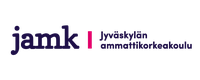[Invalid] Markup Validation of sole_wcag_simple.html - W3C Markup Validator
Errors found while checking this document as HTML 4.01 Transitional!
| Result: | 7 Errors, 2 warning(s) | |
|---|---|---|
| File: |
Use the file selection box above if you wish to re-validate the uploaded file sole_wcag_simple.html |
|
| Encoding: | iso-8859-1 | (detect automatically) utf-8 (Unicode, worldwide) utf-16 (Unicode, worldwide) iso-8859-1 (Western Europe) iso-8859-2 (Central Europe) iso-8859-3 (Southern Europe) iso-8859-4 (North European) iso-8859-5 (Cyrillic) iso-8859-6-i (Arabic) iso-8859-7 (Greek) iso-8859-8 (Hebrew, visual) iso-8859-8-i (Hebrew, logical) iso-8859-9 (Turkish) iso-8859-10 (Latin 6) iso-8859-11 (Latin/Thai) iso-8859-13 (Latin 7, Baltic Rim) iso-8859-14 (Latin 8, Celtic) iso-8859-15 (Latin 9) iso-8859-16 (Latin 10) us-ascii (basic English) euc-jp (Japanese, Unix) shift_jis (Japanese, Win/Mac) iso-2022-jp (Japanese, email) euc-kr (Korean) gb2312 (Chinese, simplified) gb18030 (Chinese, simplified) big5 (Chinese, traditional) Big5-HKSCS (Chinese, Hong Kong) tis-620 (Thai) koi8-r (Russian) koi8-u (Ukrainian) iso-ir-111 (Cyrillic KOI-8) macintosh (MacRoman) windows-1250 (Central Europe) windows-1251 (Cyrillic) windows-1252 (Western Europe) windows-1253 (Greek) windows-1254 (Turkish) windows-1255 (Hebrew) windows-1256 (Arabic) windows-1257 (Baltic Rim) |
| Doctype: | HTML 4.01 Transitional | (detect automatically) HTML5 (experimental) XHTML 1.0 Strict XHTML 1.0 Transitional XHTML 1.0 Frameset HTML 4.01 Strict HTML 4.01 Transitional HTML 4.01 Frameset HTML 3.2 HTML 2.0 ISO/IEC 15445:2000 ("ISO HTML") XHTML 1.1 XHTML + RDFa XHTML Basic 1.0 XHTML Basic 1.1 XHTML Mobile Profile 1.2 XHTML-Print 1.0 XHTML 1.1 plus MathML 2.0 XHTML 1.1 plus MathML 2.0 plus SVG 1.1 MathML 2.0 SVG 1.0 SVG 1.1 SVG 1.1 Tiny SVG 1.1 Basic SMIL 1.0 SMIL 2.0 |
| Root Element: | html | |
| Show Source | Show Outline | List Messages Sequentially Group Error Messages by Type |
| Validate error pages | Verbose Output | Clean up Markup with HTML Tidy |
Help on the options is available.
Notes and Potential Issues
The following notes and warnings highlight missing or conflicting information which caused the validator to perform some guesswork prior to validation. If the guess or fallback is incorrect, it could make validation results entirely incoherent. It is highly recommended to check these potential issues, and, if necessary, fix them and re-validate the document.
 Unable to Determine Parse Mode!
Unable to Determine Parse Mode!The validator can process documents either as XML (for document types such as XHTML, SVG, etc.) or SGML (for HTML 4.01 and prior versions). For this document, the information available was not sufficient to determine the parsing mode unambiguously, because:
-
the MIME Media Type (
text/html) can be used for XML or SGML document types - No known Document Type could be detected
- No XML declaration (e.g
<?xml version="1.0"?>) could be found at the beginning of the document. - No XML namespace (e.g
<html xmlns="http://www.w3.org/1999/xhtml" xml:lang="en">) could be found at the root of the document.
As a default, the validator is falling back to SGML mode.
-
the MIME Media Type (
 No
No DOCTYPEfound! Checking with default HTML 4.01 Transitional Document Type.No DOCTYPE Declaration could be found or recognized in this document. This generally means that the document is not declaring its Document Type at the top. It can also mean that the DOCTYPE declaration contains a spelling error, or that it is not using the correct syntax.
The document was checked using a default "fallback" Document Type Definition that closely resembles “HTML 4.01 Transitional”.
Learn how to add a doctype to your document from our FAQ.
Validation Output: 7 Errors
-
 Line 1, Column 1:
no document type declaration; implying "<!DOCTYPE HTML SYSTEM>"
Line 1, Column 1:
no document type declaration; implying "<!DOCTYPE HTML SYSTEM>"
<html xmlns:java-sole="http://xml.apache.org/xslt/java/fi.solenovo.servlet.ui.SoThe checked page did not contain a document type ("DOCTYPE") declaration. The Validator has tried to validate with a fallback DTD, but this is quite likely to be incorrect and will generate a large number of incorrect error messages. It is highly recommended that you insert the proper DOCTYPE declaration in your document -- instructions for doing this are given above -- and it is necessary to have this declaration before the page can be declared to be valid.
-
 Line 1, Column 23:
Attribute "XMLNS:JAVA-SOLE" is not a valid attribute
Line 1, Column 23:
Attribute "XMLNS:JAVA-SOLE" is not a valid attribute
<html xmlns:java-sole="http://xml.apache.org/xslt/java/fi.solenovo.servlet.ui.SoYou have used the attribute named above in your document, but the document type you are using does not support that attribute for this element. This error is often caused by incorrect use of the "Strict" document type with a document that uses frames (e.g. you must use the "Transitional" document type to get the "target" attribute), or by using vendor proprietary extensions such as "marginheight" (this is usually fixed by using CSS to achieve the desired effect instead).
This error may also result if the element itself is not supported in the document type you are using, as an undefined element will have no supported attributes; in this case, see the element-undefined error message for further information.
How to fix: check the spelling and case of the element and attribute, (Remember XHTML is all lower-case) and/or check that they are both allowed in the chosen document type, and/or use CSS instead of this attribute. If you received this error when using the <embed> element to incorporate flash media in a Web page, see the FAQ item on valid flash.
-
 Line 1, Column 102:
Attribute "XMLNS:DYN" is not a valid attribute
Line 1, Column 102:
Attribute "XMLNS:DYN" is not a valid attribute
…o.servlet.ui.SoleSession" xmlns:dyn="http://exslt.org/dynamic">You have used the attribute named above in your document, but the document type you are using does not support that attribute for this element. This error is often caused by incorrect use of the "Strict" document type with a document that uses frames (e.g. you must use the "Transitional" document type to get the "target" attribute), or by using vendor proprietary extensions such as "marginheight" (this is usually fixed by using CSS to achieve the desired effect instead).
This error may also result if the element itself is not supported in the document type you are using, as an undefined element will have no supported attributes; in this case, see the element-undefined error message for further information.
How to fix: check the spelling and case of the element and attribute, (Remember XHTML is all lower-case) and/or check that they are both allowed in the chosen document type, and/or use CSS instead of this attribute. If you received this error when using the <embed> element to incorporate flash media in a Web page, see the FAQ item on valid flash.
-
 Line 11, Column 11:
Attribute "HREF" is not a valid attribute. Did you mean "href"?
Line 11, Column 11:
Attribute "HREF" is not a valid attribute. Did you mean "href"?
<rel href="/tyoaikatest/all/css/favicon.ico" type="shortcut icon"></rel>You have used the attribute named above in your document, but the document type you are using does not support that attribute for this element. This error is often caused by incorrect use of the "Strict" document type with a document that uses frames (e.g. you must use the "Transitional" document type to get the "target" attribute), or by using vendor proprietary extensions such as "marginheight" (this is usually fixed by using CSS to achieve the desired effect instead).
This error may also result if the element itself is not supported in the document type you are using, as an undefined element will have no supported attributes; in this case, see the element-undefined error message for further information.
How to fix: check the spelling and case of the element and attribute, (Remember XHTML is all lower-case) and/or check that they are both allowed in the chosen document type, and/or use CSS instead of this attribute. If you received this error when using the <embed> element to incorporate flash media in a Web page, see the FAQ item on valid flash.
-
 Line 11, Column 51:
Attribute "TYPE" is not a valid attribute. Did you mean "type"?
Line 11, Column 51:
Attribute "TYPE" is not a valid attribute. Did you mean "type"?
<rel href="/tyoaikatest/all/css/favicon.ico" type="shortcut icon"></rel>You have used the attribute named above in your document, but the document type you are using does not support that attribute for this element. This error is often caused by incorrect use of the "Strict" document type with a document that uses frames (e.g. you must use the "Transitional" document type to get the "target" attribute), or by using vendor proprietary extensions such as "marginheight" (this is usually fixed by using CSS to achieve the desired effect instead).
This error may also result if the element itself is not supported in the document type you are using, as an undefined element will have no supported attributes; in this case, see the element-undefined error message for further information.
How to fix: check the spelling and case of the element and attribute, (Remember XHTML is all lower-case) and/or check that they are both allowed in the chosen document type, and/or use CSS instead of this attribute. If you received this error when using the <embed> element to incorporate flash media in a Web page, see the FAQ item on valid flash.
-
 Line 11, Column 66:
element "REL" undefined. Did you mean "area" or "del"?
Line 11, Column 66:
element "REL" undefined. Did you mean "area" or "del"?
…aikatest/all/css/favicon.ico" type="shortcut icon"></rel>You have used the element named above in your document, but the document type you are using does not define an element of that name. This error is often caused by:
- incorrect use of the "Strict" document type with a document that uses frames (e.g. you must use the "Frameset" document type to get the "<frameset>" element),
- by using vendor proprietary extensions such as "<spacer>" or "<marquee>" (this is usually fixed by using CSS to achieve the desired effect instead).
- by using upper-case tags in XHTML (in XHTML attributes and elements must be all lower-case).
-
 Line 12, Column 57:
element "REL" undefined. Did you mean "area" or "del"?
Line 12, Column 57:
element "REL" undefined. Did you mean "area" or "del"?
<rel href="/tyoaikatest/all/css/favicon.gif" type="icon"></rel>You have used the element named above in your document, but the document type you are using does not define an element of that name. This error is often caused by:
- incorrect use of the "Strict" document type with a document that uses frames (e.g. you must use the "Frameset" document type to get the "<frameset>" element),
- by using vendor proprietary extensions such as "<spacer>" or "<marquee>" (this is usually fixed by using CSS to achieve the desired effect instead).
- by using upper-case tags in XHTML (in XHTML attributes and elements must be all lower-case).