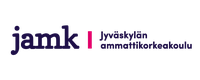[Invalid] Markup Validation of palautus_up.html - W3C Markup Validator
Errors found while checking this document as HTML 4.0 Transitional!
| Result: | 36 Errors, 8 warning(s) | |
|---|---|---|
| File: |
Use the file selection box above if you wish to re-validate the uploaded file palautus_up.html |
|
| Encoding: | windows-1252 | (detect automatically) utf-8 (Unicode, worldwide) utf-16 (Unicode, worldwide) iso-8859-1 (Western Europe) iso-8859-2 (Central Europe) iso-8859-3 (Southern Europe) iso-8859-4 (North European) iso-8859-5 (Cyrillic) iso-8859-6-i (Arabic) iso-8859-7 (Greek) iso-8859-8 (Hebrew, visual) iso-8859-8-i (Hebrew, logical) iso-8859-9 (Turkish) iso-8859-10 (Latin 6) iso-8859-11 (Latin/Thai) iso-8859-13 (Latin 7, Baltic Rim) iso-8859-14 (Latin 8, Celtic) iso-8859-15 (Latin 9) iso-8859-16 (Latin 10) us-ascii (basic English) euc-jp (Japanese, Unix) shift_jis (Japanese, Win/Mac) iso-2022-jp (Japanese, email) euc-kr (Korean) gb2312 (Chinese, simplified) gb18030 (Chinese, simplified) big5 (Chinese, traditional) Big5-HKSCS (Chinese, Hong Kong) tis-620 (Thai) koi8-r (Russian) koi8-u (Ukrainian) iso-ir-111 (Cyrillic KOI-8) macintosh (MacRoman) windows-1250 (Central Europe) windows-1251 (Cyrillic) windows-1252 (Western Europe) windows-1253 (Greek) windows-1254 (Turkish) windows-1255 (Hebrew) windows-1256 (Arabic) windows-1257 (Baltic Rim) |
| Doctype: | HTML 4.0 Transitional | (detect automatically) HTML5 (experimental) XHTML 1.0 Strict XHTML 1.0 Transitional XHTML 1.0 Frameset HTML 4.01 Strict HTML 4.01 Transitional HTML 4.01 Frameset HTML 3.2 HTML 2.0 ISO/IEC 15445:2000 ("ISO HTML") XHTML 1.1 XHTML + RDFa XHTML Basic 1.0 XHTML Basic 1.1 XHTML Mobile Profile 1.2 XHTML-Print 1.0 XHTML 1.1 plus MathML 2.0 XHTML 1.1 plus MathML 2.0 plus SVG 1.1 MathML 2.0 SVG 1.0 SVG 1.1 SVG 1.1 Tiny SVG 1.1 Basic SMIL 1.0 SMIL 2.0 |
| Root Element: | HTML | |
| Show Source | Show Outline | List Messages Sequentially Group Error Messages by Type |
| Validate error pages | Verbose Output | Clean up Markup with HTML Tidy |
Help on the options is available.
Notes and Potential Issues
The following notes and warnings highlight missing or conflicting information which caused the validator to perform some guesswork prior to validation. If the guess or fallback is incorrect, it could make validation results entirely incoherent. It is highly recommended to check these potential issues, and, if necessary, fix them and re-validate the document.
 No Character Encoding Found!
Falling back to
No Character Encoding Found!
Falling back to
windows-1252.None of the standards sources gave any information on the character encoding labeling for this document. Without encoding information it is impossible to reliably validate the document. As a fallback solution, the "
windows-1252" encoding was used to read the content and attempt to perform the validation, but this is likely to fail for all non-trivial documents.Before defaulting to
windows-1252the validator also tried to read the content with the following encoding(s), without success:UTF-8.Read the FAQ entry on character encoding for more details and pointers on how to fix this problem with your document.
 Mismatch between Public and System identifiers in the DOCTYPE declaration
Mismatch between Public and System identifiers in the DOCTYPE declarationThis document uses an inconsistent DOCTYPE declaration. The Public Identifier
-//W3C//DTD HTML 4.0 Transitional//ENdeclares theHTML 4.0 Transitionaldocument type, but the associated System Identifierhttp://www.w3.org/TR/REC-html401/loose.dtddoes not match this document type.The recommended System Identifier for
HTML 4.0 Transitionalishttp://www.w3.org/TR/1998/REC-html40-19980424/loose.dtd.The safest way to use a correct DOCTYPE declaration is to copy and paste one from the recommended list and avoid editing that part of your markup by hand.
 No Character encoding declared at document level
No Character encoding declared at document levelNo character encoding information was found within the document, either in an HTML
metaelement or an XML declaration. It is often recommended to declare the character encoding in the document itself, especially if there is a chance that the document will be read from or saved to disk, CD, etc.See this tutorial on character encoding for techniques and explanations.
Validation Output: 36 Errors
-
 Line 6, Column 8:
required attribute "TYPE" not specified
Line 6, Column 8:
required attribute "TYPE" not specified
<script>The attribute given above is required for an element that you've used, but you have omitted it. For instance, in most HTML and XHTML document types the "type" attribute is required on the "script" element and the "alt" attribute is required for the "img" element.
Typical values for
typearetype="text/css"for<style>andtype="text/javascript"for<script>. -
 Line 87, Column 237:
end tag for element "A" which is not open
Line 87, Column 237:
end tag for element "A" which is not open
…Takaisin työtiloihin" border="0"></a></td>');The Validator found an end tag for the above element, but that element is not currently open. This is often caused by a leftover end tag from an element that was removed during editing, or by an implicitly closed element (if you have an error related to an element being used where it is not allowed, this is almost certainly the case). In the latter case this error will disappear as soon as you fix the original problem.
If this error occurred in a script section of your document, you should probably read this FAQ entry.
-
 Line 87, Column 242:
end tag for element "TD" which is not open
Line 87, Column 242:
end tag for element "TD" which is not open
…sin työtiloihin" border="0"></a></td>');The Validator found an end tag for the above element, but that element is not currently open. This is often caused by a leftover end tag from an element that was removed during editing, or by an implicitly closed element (if you have an error related to an element being used where it is not allowed, this is almost certainly the case). In the latter case this error will disappear as soon as you fix the original problem.
If this error occurred in a script section of your document, you should probably read this FAQ entry.
-
 Line 88, Column 178:
end tag for element "A" which is not open
Line 88, Column 178:
end tag for element "A" which is not open
…t="" title="Oma tila" border="0"></a></td>');The Validator found an end tag for the above element, but that element is not currently open. This is often caused by a leftover end tag from an element that was removed during editing, or by an implicitly closed element (if you have an error related to an element being used where it is not allowed, this is almost certainly the case). In the latter case this error will disappear as soon as you fix the original problem.
If this error occurred in a script section of your document, you should probably read this FAQ entry.
-
 Line 88, Column 183:
end tag for element "TD" which is not open
Line 88, Column 183:
end tag for element "TD" which is not open
…title="Oma tila" border="0"></a></td>');The Validator found an end tag for the above element, but that element is not currently open. This is often caused by a leftover end tag from an element that was removed during editing, or by an implicitly closed element (if you have an error related to an element being used where it is not allowed, this is almost certainly the case). In the latter case this error will disappear as soon as you fix the original problem.
If this error occurred in a script section of your document, you should probably read this FAQ entry.
-
 Line 89, Column 199:
end tag for element "A" which is not open
Line 89, Column 199:
end tag for element "A" which is not open
…itle="Sulje oma tila" border="0"></a></td>');The Validator found an end tag for the above element, but that element is not currently open. This is often caused by a leftover end tag from an element that was removed during editing, or by an implicitly closed element (if you have an error related to an element being used where it is not allowed, this is almost certainly the case). In the latter case this error will disappear as soon as you fix the original problem.
If this error occurred in a script section of your document, you should probably read this FAQ entry.
-
 Line 89, Column 204:
end tag for element "TD" which is not open
Line 89, Column 204:
end tag for element "TD" which is not open
…"Sulje oma tila" border="0"></a></td>');The Validator found an end tag for the above element, but that element is not currently open. This is often caused by a leftover end tag from an element that was removed during editing, or by an implicitly closed element (if you have an error related to an element being used where it is not allowed, this is almost certainly the case). In the latter case this error will disappear as soon as you fix the original problem.
If this error occurred in a script section of your document, you should probably read this FAQ entry.
-
 Line 90, Column 31:
end tag for element "TR" which is not open
Line 90, Column 31:
end tag for element "TR" which is not open
dttxt1 = dttxt1.concat('</tr></tbody></table></div>');The Validator found an end tag for the above element, but that element is not currently open. This is often caused by a leftover end tag from an element that was removed during editing, or by an implicitly closed element (if you have an error related to an element being used where it is not allowed, this is almost certainly the case). In the latter case this error will disappear as soon as you fix the original problem.
If this error occurred in a script section of your document, you should probably read this FAQ entry.
-
 Line 90, Column 39:
end tag for element "TBODY" which is not open
Line 90, Column 39:
end tag for element "TBODY" which is not open
dttxt1 = dttxt1.concat('</tr></tbody></table></div>');The Validator found an end tag for the above element, but that element is not currently open. This is often caused by a leftover end tag from an element that was removed during editing, or by an implicitly closed element (if you have an error related to an element being used where it is not allowed, this is almost certainly the case). In the latter case this error will disappear as soon as you fix the original problem.
If this error occurred in a script section of your document, you should probably read this FAQ entry.
-
 Line 90, Column 47:
end tag for element "TABLE" which is not open
Line 90, Column 47:
end tag for element "TABLE" which is not open
dttxt1 = dttxt1.concat('</tr></tbody></table></div>');The Validator found an end tag for the above element, but that element is not currently open. This is often caused by a leftover end tag from an element that was removed during editing, or by an implicitly closed element (if you have an error related to an element being used where it is not allowed, this is almost certainly the case). In the latter case this error will disappear as soon as you fix the original problem.
If this error occurred in a script section of your document, you should probably read this FAQ entry.
-
 Line 90, Column 53:
end tag for element "DIV" which is not open
Line 90, Column 53:
end tag for element "DIV" which is not open
dttxt1 = dttxt1.concat('</tr></tbody></table></div>');The Validator found an end tag for the above element, but that element is not currently open. This is often caused by a leftover end tag from an element that was removed during editing, or by an implicitly closed element (if you have an error related to an element being used where it is not allowed, this is almost certainly the case). In the latter case this error will disappear as soon as you fix the original problem.
If this error occurred in a script section of your document, you should probably read this FAQ entry.
-
 Line 211, Column 46:
end tag for element "TITLE" which is not open
Line 211, Column 46:
end tag for element "TITLE" which is not open
cookiePopup.document.write('<title></title></head><body class="objectstyle">');The Validator found an end tag for the above element, but that element is not currently open. This is often caused by a leftover end tag from an element that was removed during editing, or by an implicitly closed element (if you have an error related to an element being used where it is not allowed, this is almost certainly the case). In the latter case this error will disappear as soon as you fix the original problem.
If this error occurred in a script section of your document, you should probably read this FAQ entry.
-
 Line 211, Column 53:
end tag for "SCRIPT" omitted, but its declaration does not permit this
Line 211, Column 53:
end tag for "SCRIPT" omitted, but its declaration does not permit this
cookiePopup.document.write('<title></title></head><body class="objectstyle">');- You forgot to close a tag, or
- you used something inside this tag that was not allowed, and the validator is complaining that the tag should be closed before such content can be allowed.
The next message, "
start tag was here" points to the particular instance of the tag in question); the positional indicator points to where the validator expected you to close the tag. -
 Line 6:
start tag was here
Line 6:
start tag was here
><script> -
 Line 211, Column 53:
end tag for "HEAD" which is not finished
Line 211, Column 53:
end tag for "HEAD" which is not finished
cookiePopup.document.write('<title></title></head><body class="objectstyle">');Most likely, you nested tags and closed them in the wrong order. For example <p><em>...</p> is not acceptable, as <em> must be closed before <p>. Acceptable nesting is: <p><em>...</em></p>
Another possibility is that you used an element which requires a child element that you did not include. Hence the parent element is "not finished", not complete. For instance, in HTML the <head> element must contain a <title> child element, lists (ul, ol, dl) require list items (li, or dt, dd), and so on.
-
 Line 213, Column 136:
required attribute "ALT" not specified
Line 213, Column 136:
required attribute "ALT" not specified
…c="/pics/actionarrow.gif" border="0"> Sulje</a></body></html>');The attribute given above is required for an element that you've used, but you have omitted it. For instance, in most HTML and XHTML document types the "type" attribute is required on the "script" element and the "alt" attribute is required for the "img" element.
Typical values for
typearetype="text/css"for<style>andtype="text/javascript"for<script>. -
 Line 213, Column 161:
character data is not allowed here
Line 213, Column 161:
character data is not allowed here
… border="0"> Sulje</a></body></html>');You have used character data somewhere it is not permitted to appear. Mistakes that can cause this error include:
- putting text directly in the body of the document without wrapping it in a container element (such as a <p>aragraph</p>), or
- forgetting to quote an attribute value (where characters such as "%" and "/" are common, but cannot appear without surrounding quotes), or
- using XHTML-style self-closing tags (such as <meta ... />) in HTML 4.01 or earlier. To fix, remove the extra slash ('/') character. For more information about the reasons for this, see Empty elements in SGML, HTML, XML, and XHTML.
-
 Line 218, Column 9:
end tag for element "SCRIPT" which is not open
Line 218, Column 9:
end tag for element "SCRIPT" which is not open
</script>The Validator found an end tag for the above element, but that element is not currently open. This is often caused by a leftover end tag from an element that was removed during editing, or by an implicitly closed element (if you have an error related to an element being used where it is not allowed, this is almost certainly the case). In the latter case this error will disappear as soon as you fix the original problem.
If this error occurred in a script section of your document, you should probably read this FAQ entry.
-
 Line 219, Column 7:
end tag for element "HEAD" which is not open
Line 219, Column 7:
end tag for element "HEAD" which is not open
</head>The Validator found an end tag for the above element, but that element is not currently open. This is often caused by a leftover end tag from an element that was removed during editing, or by an implicitly closed element (if you have an error related to an element being used where it is not allowed, this is almost certainly the case). In the latter case this error will disappear as soon as you fix the original problem.
If this error occurred in a script section of your document, you should probably read this FAQ entry.
-
 Line 220, Column 59:
document type does not allow element "BODY" here
Line 220, Column 59:
document type does not allow element "BODY" here
<body class="upmoststyle" onload="checkCookieExpiration()">The element named above was found in a context where it is not allowed. This could mean that you have incorrectly nested elements -- such as a "style" element in the "body" section instead of inside "head" -- or two elements that overlap (which is not allowed).
One common cause for this error is the use of XHTML syntax in HTML documents. Due to HTML's rules of implicitly closed elements, this error can create cascading effects. For instance, using XHTML's "self-closing" tags for "meta" and "link" in the "head" section of a HTML document may cause the parser to infer the end of the "head" section and the beginning of the "body" section (where "link" and "meta" are not allowed; hence the reported error).
-
 Line 231, Column 266:
required attribute "ALT" not specified
Line 231, Column 266:
required attribute "ALT" not specified
…uudestaan jatkaaksesi työskentelyä."></a></span> <span id="cexp"></span>The attribute given above is required for an element that you've used, but you have omitted it. For instance, in most HTML and XHTML document types the "type" attribute is required on the "script" element and the "alt" attribute is required for the "img" element.
Typical values for
typearetype="text/css"for<style>andtype="text/javascript"for<script>. -
 Line 234, Column 5:
end tag for "TABLE" omitted, but its declaration does not permit this
Line 234, Column 5:
end tag for "TABLE" omitted, but its declaration does not permit this
</td>- You forgot to close a tag, or
- you used something inside this tag that was not allowed, and the validator is complaining that the tag should be closed before such content can be allowed.
The next message, "
start tag was here" points to the particular instance of the tag in question); the positional indicator points to where the validator expected you to close the tag. -
 Line 227:
start tag was here
Line 227:
start tag was here
><table class="upmosttable1" border="0"> -
 Line 242, Column 70:
cannot generate system identifier for general entity "ws"
Line 242, Column 70:
cannot generate system identifier for general entity "ws"
…ctpath1"><a href="doc_show?id=18745&ws=18683&noedit=1&name=/Palautuslaatikko"An entity reference was found in the document, but there is no reference by that name defined. Often this is caused by misspelling the reference name, unencoded ampersands, or by leaving off the trailing semicolon (;). The most common cause of this error is unencoded ampersands in URLs as described by the WDG in "Ampersands in URLs".
Entity references start with an ampersand (&) and end with a semicolon (;). If you want to use a literal ampersand in your document you must encode it as "&" (even inside URLs!). Be careful to end entity references with a semicolon or your entity reference may get interpreted in connection with the following text. Also keep in mind that named entity references are case-sensitive; &Aelig; and æ are different characters.
If this error appears in some markup generated by PHP's session handling code, this article has explanations and solutions to your problem.
Note that in most documents, errors related to entity references will trigger up to 5 separate messages from the Validator. Usually these will all disappear when the original problem is fixed.
-
 Line 242, Column 70:
general entity "ws" not defined and no default entity
Line 242, Column 70:
general entity "ws" not defined and no default entity
…ctpath1"><a href="doc_show?id=18745&ws=18683&noedit=1&name=/Palautuslaatikko"This is usually a cascading error caused by a an undefined entity reference or use of an unencoded ampersand (&) in an URL or body text. See the previous message for further details.
-
 Line 242, Column 72:
reference to entity "ws" for which no system identifier could be generated
Line 242, Column 72:
reference to entity "ws" for which no system identifier could be generated
…path1"><a href="doc_show?id=18745&ws=18683&noedit=1&name=/Palautuslaatikko"This is usually a cascading error caused by a an undefined entity reference or use of an unencoded ampersand (&) in an URL or body text. See the previous message for further details.
-
 Line 242, Column 68:
entity was defined here
Line 242, Column 68:
entity was defined here
…jectpath1"><a href="doc_show?id=18745&ws=18683&noedit=1&name=/Palautuslaatikk -
 Line 242, Column 79:
cannot generate system identifier for general entity "noedit"
Line 242, Column 79:
cannot generate system identifier for general entity "noedit"
…<a href="doc_show?id=18745&ws=18683&noedit=1&name=/Palautuslaatikko" title="An entity reference was found in the document, but there is no reference by that name defined. Often this is caused by misspelling the reference name, unencoded ampersands, or by leaving off the trailing semicolon (;). The most common cause of this error is unencoded ampersands in URLs as described by the WDG in "Ampersands in URLs".
Entity references start with an ampersand (&) and end with a semicolon (;). If you want to use a literal ampersand in your document you must encode it as "&" (even inside URLs!). Be careful to end entity references with a semicolon or your entity reference may get interpreted in connection with the following text. Also keep in mind that named entity references are case-sensitive; &Aelig; and æ are different characters.
If this error appears in some markup generated by PHP's session handling code, this article has explanations and solutions to your problem.
Note that in most documents, errors related to entity references will trigger up to 5 separate messages from the Validator. Usually these will all disappear when the original problem is fixed.
-
 Line 242, Column 79:
general entity "noedit" not defined and no default entity
Line 242, Column 79:
general entity "noedit" not defined and no default entity
…<a href="doc_show?id=18745&ws=18683&noedit=1&name=/Palautuslaatikko" title="This is usually a cascading error caused by a an undefined entity reference or use of an unencoded ampersand (&) in an URL or body text. See the previous message for further details.
-
 Line 242, Column 85:
reference to entity "noedit" for which no system identifier could be generated
Line 242, Column 85:
reference to entity "noedit" for which no system identifier could be generated
…f="doc_show?id=18745&ws=18683&noedit=1&name=/Palautuslaatikko" title="" clasThis is usually a cascading error caused by a an undefined entity reference or use of an unencoded ampersand (&) in an URL or body text. See the previous message for further details.
-
 Line 242, Column 77:
entity was defined here
Line 242, Column 77:
entity was defined here
…"><a href="doc_show?id=18745&ws=18683&noedit=1&name=/Palautuslaatikko" title -
 Line 242, Column 88:
cannot generate system identifier for general entity "name"
Line 242, Column 88:
cannot generate system identifier for general entity "name"
…doc_show?id=18745&ws=18683&noedit=1&name=/Palautuslaatikko" title="" class="An entity reference was found in the document, but there is no reference by that name defined. Often this is caused by misspelling the reference name, unencoded ampersands, or by leaving off the trailing semicolon (;). The most common cause of this error is unencoded ampersands in URLs as described by the WDG in "Ampersands in URLs".
Entity references start with an ampersand (&) and end with a semicolon (;). If you want to use a literal ampersand in your document you must encode it as "&" (even inside URLs!). Be careful to end entity references with a semicolon or your entity reference may get interpreted in connection with the following text. Also keep in mind that named entity references are case-sensitive; &Aelig; and æ are different characters.
If this error appears in some markup generated by PHP's session handling code, this article has explanations and solutions to your problem.
Note that in most documents, errors related to entity references will trigger up to 5 separate messages from the Validator. Usually these will all disappear when the original problem is fixed.
-
 Line 242, Column 88:
general entity "name" not defined and no default entity
Line 242, Column 88:
general entity "name" not defined and no default entity
…doc_show?id=18745&ws=18683&noedit=1&name=/Palautuslaatikko" title="" class="This is usually a cascading error caused by a an undefined entity reference or use of an unencoded ampersand (&) in an URL or body text. See the previous message for further details.
-
 Line 242, Column 92:
reference to entity "name" for which no system identifier could be generated
Line 242, Column 92:
reference to entity "name" for which no system identifier could be generated
…show?id=18745&ws=18683&noedit=1&name=/Palautuslaatikko" title="" class="upmoThis is usually a cascading error caused by a an undefined entity reference or use of an unencoded ampersand (&) in an URL or body text. See the previous message for further details.
-
 Line 242, Column 86:
entity was defined here
Line 242, Column 86:
entity was defined here
…="doc_show?id=18745&ws=18683&noedit=1&name=/Palautuslaatikko" title="" class -
 Line 243, Column 447:
reference to entity "ws" for which no system identifier could be generated
Line 243, Column 447:
reference to entity "ws" for which no system identifier could be generated
…; <a href="config_frames?id=18745&ws=18683&mode=" title="Objektin hallinta" tThis is usually a cascading error caused by a an undefined entity reference or use of an unencoded ampersand (&) in an URL or body text. See the previous message for further details.
-
 Line 242, Column 68:
entity was defined here
Line 242, Column 68:
entity was defined here
…jectpath1"><a href="doc_show?id=18745&ws=18683&noedit=1&name=/Palautuslaatikk -
 Line 243, Column 454:
cannot generate system identifier for general entity "mode"
Line 243, Column 454:
cannot generate system identifier for general entity "mode"
…ef="config_frames?id=18745&ws=18683&mode=" title="Objektin hallinta" target="An entity reference was found in the document, but there is no reference by that name defined. Often this is caused by misspelling the reference name, unencoded ampersands, or by leaving off the trailing semicolon (;). The most common cause of this error is unencoded ampersands in URLs as described by the WDG in "Ampersands in URLs".
Entity references start with an ampersand (&) and end with a semicolon (;). If you want to use a literal ampersand in your document you must encode it as "&" (even inside URLs!). Be careful to end entity references with a semicolon or your entity reference may get interpreted in connection with the following text. Also keep in mind that named entity references are case-sensitive; &Aelig; and æ are different characters.
If this error appears in some markup generated by PHP's session handling code, this article has explanations and solutions to your problem.
Note that in most documents, errors related to entity references will trigger up to 5 separate messages from the Validator. Usually these will all disappear when the original problem is fixed.
-
 Line 243, Column 454:
general entity "mode" not defined and no default entity
Line 243, Column 454:
general entity "mode" not defined and no default entity
…ef="config_frames?id=18745&ws=18683&mode=" title="Objektin hallinta" target="This is usually a cascading error caused by a an undefined entity reference or use of an unencoded ampersand (&) in an URL or body text. See the previous message for further details.
-
 Line 243, Column 458:
reference to entity "mode" for which no system identifier could be generated
Line 243, Column 458:
reference to entity "mode" for which no system identifier could be generated
…config_frames?id=18745&ws=18683&mode=" title="Objektin hallinta" target="MAINThis is usually a cascading error caused by a an undefined entity reference or use of an unencoded ampersand (&) in an URL or body text. See the previous message for further details.
-
 Line 243, Column 452:
entity was defined here
Line 243, Column 452:
entity was defined here
…href="config_frames?id=18745&ws=18683&mode=" title="Objektin hallinta" target -
 Line 249, Column 5:
end tag for element "TD" which is not open
Line 249, Column 5:
end tag for element "TD" which is not open
</td>The Validator found an end tag for the above element, but that element is not currently open. This is often caused by a leftover end tag from an element that was removed during editing, or by an implicitly closed element (if you have an error related to an element being used where it is not allowed, this is almost certainly the case). In the latter case this error will disappear as soon as you fix the original problem.
If this error occurred in a script section of your document, you should probably read this FAQ entry.
-
 Line 250, Column 24:
document type does not allow element "TD" here
Line 250, Column 24:
document type does not allow element "TD" here
<td class="upmostright"></td>The element named above was found in a context where it is not allowed. This could mean that you have incorrectly nested elements -- such as a "style" element in the "body" section instead of inside "head" -- or two elements that overlap (which is not allowed).
One common cause for this error is the use of XHTML syntax in HTML documents. Due to HTML's rules of implicitly closed elements, this error can create cascading effects. For instance, using XHTML's "self-closing" tags for "meta" and "link" in the "head" section of a HTML document may cause the parser to infer the end of the "head" section and the beginning of the "body" section (where "link" and "meta" are not allowed; hence the reported error).
-
 Line 251, Column 5:
end tag for element "TR" which is not open
Line 251, Column 5:
end tag for element "TR" which is not open
</tr>The Validator found an end tag for the above element, but that element is not currently open. This is often caused by a leftover end tag from an element that was removed during editing, or by an implicitly closed element (if you have an error related to an element being used where it is not allowed, this is almost certainly the case). In the latter case this error will disappear as soon as you fix the original problem.
If this error occurred in a script section of your document, you should probably read this FAQ entry.
-
 Line 252, Column 8:
end tag for element "TBODY" which is not open
Line 252, Column 8:
end tag for element "TBODY" which is not open
</tbody>The Validator found an end tag for the above element, but that element is not currently open. This is often caused by a leftover end tag from an element that was removed during editing, or by an implicitly closed element (if you have an error related to an element being used where it is not allowed, this is almost certainly the case). In the latter case this error will disappear as soon as you fix the original problem.
If this error occurred in a script section of your document, you should probably read this FAQ entry.
-
 Line 253, Column 8:
end tag for element "TABLE" which is not open
Line 253, Column 8:
end tag for element "TABLE" which is not open
</table>The Validator found an end tag for the above element, but that element is not currently open. This is often caused by a leftover end tag from an element that was removed during editing, or by an implicitly closed element (if you have an error related to an element being used where it is not allowed, this is almost certainly the case). In the latter case this error will disappear as soon as you fix the original problem.
If this error occurred in a script section of your document, you should probably read this FAQ entry.
-
 Line 255, Column 7:
end tag for element "HTML" which is not open
Line 255, Column 7:
end tag for element "HTML" which is not open
</html>The Validator found an end tag for the above element, but that element is not currently open. This is often caused by a leftover end tag from an element that was removed during editing, or by an implicitly closed element (if you have an error related to an element being used where it is not allowed, this is almost certainly the case). In the latter case this error will disappear as soon as you fix the original problem.
If this error occurred in a script section of your document, you should probably read this FAQ entry.