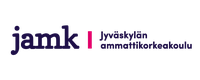ATRC Web Accessibility Checker : Web Accessibility Checker
|
|
Accessibility Review (Guidelines: WCAG 2.0 (Level A))
-
 Line 1, Column 1:
Document language not identified.
Line 1, Column 1:
Document language not identified.
<html> <head> <link rel="stylesheet" href="/learning/styles/transition.css" media="screen" type="t ...
Repair: . -
 Line 1, Column 1:
Document has invalid language code.
Line 1, Column 1:
Document has invalid language code.
<html> <head> <link rel="stylesheet" href="/learning/styles/transition.css" media="screen" type="t ...
Repair: Add a valid 2 letter or 3 letter language code as defined in the ISO 639 specification to the HTML 'lang' attribute. -
 Line 2, Column 1:
Document missing
Line 2, Column 1:
Document missing titleelement.<head> <link rel="stylesheet" href="/learning/styles/transition.css" media="screen" type="text/css" ...
Repair: Add atitleelement to theheadsection of your document. -
 Line 27, Column 5:
Anchor contains no text.
Line 27, Column 5:
Anchor contains no text.
<a class="help" href="javascript:document.location.self" onclick="window.open('/help/Suomi/forms_edi ...
Repair: Add text to theaelement or thetitleattribute of theaelement or, if an image is used within the anchor, add Alt text to the image. -
 Line 27, Column 186:
Line 27, Column 186:
imgelement missingaltattribute.<img src="/pics/ctxthelp.gif" border="0">
Repair: Add analtattribute to yourimgelement. -
 Line 32, Column 1:
Form missing
Line 32, Column 1:
Form missing fieldsetandlegendto group multiple radio buttons.<form name="mainform" method="POST" action="forms_set"> <input type="hidden" name="formname" value= ...
Repair: Add afieldsetandlegendelement to theformfor each group of radio buttons. -
 Line 45, Column 41:
Line 45, Column 41:
inputelement,typeof "checkbox", has no text inlabel.<input type="checkbox" name="field_c21" value="true" onclick="change()">
Repair: Add text to theinputelement's associated label that describes the purpose or function of the control. -
 Line 45, Column 41:
Label text is empty.
Line 45, Column 41:
Label text is empty.
<input type="checkbox" name="field_c21" value="true" onclick="change()">
Repair: Add text to thelabelelement. -
 Line 45, Column 41:
Line 45, Column 41:
inputelement,typeof "checkbox", missing an associatedlabel.<input type="checkbox" name="field_c21" value="true" onclick="change()">
Repair: Add alabelelement that surrounds the control'slabel. Set theforattribute on thelabelelement to the same value as theidattribute of the control. And/or add atitleattribute to theinputelement. And/or create alabelelement that contains theinputelement. -
 Line 49, Column 41:
Line 49, Column 41:
inputelement,typeof "checkbox", has no text inlabel.<input type="checkbox" name="field_c638" value="true" onclick="change()">
Repair: Add text to theinputelement's associated label that describes the purpose or function of the control. -
 Line 49, Column 41:
Label text is empty.
Line 49, Column 41:
Label text is empty.
<input type="checkbox" name="field_c638" value="true" onclick="change()">
Repair: Add text to thelabelelement. -
 Line 49, Column 41:
Line 49, Column 41:
inputelement,typeof "checkbox", missing an associatedlabel.<input type="checkbox" name="field_c638" value="true" onclick="change()">
Repair: Add alabelelement that surrounds the control'slabel. Set theforattribute on thelabelelement to the same value as theidattribute of the control. And/or add atitleattribute to theinputelement. And/or create alabelelement that contains theinputelement. -
 Line 53, Column 41:
Label text is empty.
Line 53, Column 41:
Label text is empty.
<input type="radio" name="field_c3619" value="todella mielenkiintoinen" onclick="change()">
Repair: Add text to thelabelelement. -
 Line 53, Column 41:
Line 53, Column 41:
inputelement,typeof "radio", has no text inlabel.<input type="radio" name="field_c3619" value="todella mielenkiintoinen" onclick="change()">
Repair: Add text to theinputelement's associated label that describes the purpose or function of the control. -
 Line 53, Column 41:
Line 53, Column 41:
inputelement,typeof "radio", missing an associatedlabel.<input type="radio" name="field_c3619" value="todella mielenkiintoinen" onclick="change()">
Repair: Add alabelelement that surrounds the control'slabel. Set theforattribute on thelabelelement to the same value as theidattribute of the control. And/or add atitleattribute to theinputelement. And/or create alabelelement that contains theinputelement. -
 Line 54, Column 41:
Label text is empty.
Line 54, Column 41:
Label text is empty.
<input type="radio" name="field_c3619" value="ihan ok" onclick="change()">
Repair: Add text to thelabelelement. -
 Line 54, Column 41:
Line 54, Column 41:
inputelement,typeof "radio", has no text inlabel.<input type="radio" name="field_c3619" value="ihan ok" onclick="change()">
Repair: Add text to theinputelement's associated label that describes the purpose or function of the control. -
 Line 54, Column 41:
Line 54, Column 41:
inputelement,typeof "radio", missing an associatedlabel.<input type="radio" name="field_c3619" value="ihan ok" onclick="change()">
Repair: Add alabelelement that surrounds the control'slabel. Set theforattribute on thelabelelement to the same value as theidattribute of the control. And/or add atitleattribute to theinputelement. And/or create alabelelement that contains theinputelement. -
 Line 55, Column 41:
Label text is empty.
Line 55, Column 41:
Label text is empty.
<input type="radio" name="field_c3619" value="jotain siltä väliltä" onclick="change()">
Repair: Add text to thelabelelement. -
 Line 55, Column 41:
Line 55, Column 41:
inputelement,typeof "radio", has no text inlabel.<input type="radio" name="field_c3619" value="jotain siltä väliltä" onclick="change()">
Repair: Add text to theinputelement's associated label that describes the purpose or function of the control. -
 Line 55, Column 41:
Line 55, Column 41:
inputelement,typeof "radio", missing an associatedlabel.<input type="radio" name="field_c3619" value="jotain siltä väliltä" onclick="change()">
Repair: Add alabelelement that surrounds the control'slabel. Set theforattribute on thelabelelement to the same value as theidattribute of the control. And/or add atitleattribute to theinputelement. And/or create alabelelement that contains theinputelement. -
 Line 56, Column 41:
Label text is empty.
Line 56, Column 41:
Label text is empty.
<input type="radio" name="field_c3619" value="ei kovin kiinnostava" onclick="change()">
Repair: Add text to thelabelelement. -
 Line 56, Column 41:
Line 56, Column 41:
inputelement,typeof "radio", has no text inlabel.<input type="radio" name="field_c3619" value="ei kovin kiinnostava" onclick="change()">
Repair: Add text to theinputelement's associated label that describes the purpose or function of the control. -
 Line 56, Column 41:
Line 56, Column 41:
inputelement,typeof "radio", missing an associatedlabel.<input type="radio" name="field_c3619" value="ei kovin kiinnostava" onclick="change()">
Repair: Add alabelelement that surrounds the control'slabel. Set theforattribute on thelabelelement to the same value as theidattribute of the control. And/or add atitleattribute to theinputelement. And/or create alabelelement that contains theinputelement. -
 Line 58, Column 41:
Label text is empty.
Line 58, Column 41:
Label text is empty.
<input type="radio" name="field_c3619" value="todella huono" onclick="change()">
Repair: Add text to thelabelelement. -
 Line 58, Column 41:
Line 58, Column 41:
inputelement,typeof "radio", has no text inlabel.<input type="radio" name="field_c3619" value="todella huono" onclick="change()">
Repair: Add text to theinputelement's associated label that describes the purpose or function of the control. -
 Line 58, Column 41:
Line 58, Column 41:
inputelement,typeof "radio", missing an associatedlabel.<input type="radio" name="field_c3619" value="todella huono" onclick="change()">
Repair: Add alabelelement that surrounds the control'slabel. Set theforattribute on thelabelelement to the same value as theidattribute of the control. And/or add atitleattribute to theinputelement. And/or create alabelelement that contains theinputelement. -
 Line 61, Column 41:
Line 61, Column 41:
textareaelement missing an associated label.<textarea name="field_c1109" wrap="physical" rows="5" cols="40" onchange="change()" class="inputwhit ...
Repair: Add alabelelement immediately before or after thetextareaelement. Set theforattribute value of thelabelelement to the same value as theidattribute value of thetextareaelement. Add label text to thelabelelement. Or, set thetitleattribute value to thetextareaelement to the label text. Or, add alabelelement that surrounds thetextareaelement and add label text. -
 Line 65, Column 41:
Line 65, Column 41:
imgelement missingaltattribute.<img src="/pics/link.gif" border="0" title="Linkki">
Repair: Add analtattribute to yourimgelement.
-
 Line 27, Column 5:
Link text may not be meaningful.
Line 27, Column 5:
Link text may not be meaningful.
<a class="help" href="javascript:document.location.self" onclick="window.open('/help/Suomi/forms_edi ... -
 Line 65, Column 94:
Link text may not be meaningful.
Line 65, Column 94:
Link text may not be meaningful.
<a href="http://www.google.fi" target="_new">Google</a>
-
 Line 4, Column 1:
Line 4, Column 1:
scriptmay use color alone.<script language="JavaScript"> changed = 0; submitting = 0; function change(){ changed = 1; ... -
 Line 4, Column 1:
Line 4, Column 1:
scriptmay cause screen flicker.<script language="JavaScript"> changed = 0; submitting = 0; function change(){ changed = 1; ... -
 Line 4, Column 1:
Line 4, Column 1:
scriptuser interface may not be accessible.<script language="JavaScript"> changed = 0; submitting = 0; function change(){ changed = 1; ... -
 Line 26, Column 1:
Text may refer to items by shape, size, or relative position alone.
Line 26, Column 1:
Text may refer to items by shape, size, or relative position alone.
<body class="objectstyle" onunload="checkChanges()"> <p><a class="help" href="javascript:document. ... -
 Line 26, Column 1:
Visual lists may not be properly marked.
Line 26, Column 1:
Visual lists may not be properly marked.
<body class="objectstyle" onunload="checkChanges()"> <p><a class="help" href="javascript:document. ... -
 Line 26, Column 1:
Document may be missing a "skip to content" link.
Line 26, Column 1:
Document may be missing a "skip to content" link.
<body class="objectstyle" onunload="checkChanges()"> <p><a class="help" href="javascript:document. ... -
 Line 26, Column 1:
Tabular information may be missing table markup.
Line 26, Column 1:
Tabular information may be missing table markup.
<body class="objectstyle" onunload="checkChanges()"> <p><a class="help" href="javascript:document. ... -
 Line 26, Column 1:
Line 26, Column 1:
dirattribute may be required to identify changes in text direction.<body class="objectstyle" onunload="checkChanges()"> <p><a class="help" href="javascript:document. ... -
 Line 26, Column 1:
Unicode right-to-left marks or left-to-right marks may be required.
Line 26, Column 1:
Unicode right-to-left marks or left-to-right marks may be required.
<body class="objectstyle" onunload="checkChanges()"> <p><a class="help" href="javascript:document. ... -
 Line 26, Column 1:
Groups of links with a related purpose are not marked.
Line 26, Column 1:
Groups of links with a related purpose are not marked.
<body class="objectstyle" onunload="checkChanges()"> <p><a class="help" href="javascript:document. ... -
 Line 27, Column 186:
Image may contain text with poor contrast.
Line 27, Column 186:
Image may contain text with poor contrast.
<img src="/pics/ctxthelp.gif" border="0"> -
 Line 27, Column 186:
Image may be using color alone.
Line 27, Column 186:
Image may be using color alone.
<img src="/pics/ctxthelp.gif" border="0"> -
 Line 28, Column 1:
Layout
Line 28, Column 1:
Layout tablemay not linearize.<table border="0" width="95%"><tr><td class="obtableheader"><img src="/pics/form1.gif" alt="" border ... -
 Line 28, Column 61:
Image may contain text that is not in Alt text.
Line 28, Column 61:
Image may contain text that is not in Alt text.
<img src="/pics/form1.gif" alt="" border="0"> -
 Line 28, Column 61:
Image may contain text with poor contrast.
Line 28, Column 61:
Image may contain text with poor contrast.
<img src="/pics/form1.gif" alt="" border="0"> -
 Line 28, Column 61:
Line 28, Column 61:
imgelement may require a long description.<img src="/pics/form1.gif" alt="" border="0"> -
 Line 28, Column 61:
Image may be using color alone.
Line 28, Column 61:
Image may be using color alone.
<img src="/pics/form1.gif" alt="" border="0"> -
 Line 28, Column 61:
Alt text does not convey the same information as the image.
Line 28, Column 61:
Alt text does not convey the same information as the image.
<img src="/pics/form1.gif" alt="" border="0"> -
 Line 32, Column 1:
Form submission error messages may not identify empty required fields.
Line 32, Column 1:
Form submission error messages may not identify empty required fields.
<form name="mainform" method="POST" action="forms_set"> <input type="hidden" name="formname" value= ... -
 Line 32, Column 1:
All required
Line 32, Column 1:
All required formfields may not be indicated as required.<form name="mainform" method="POST" action="forms_set"> <input type="hidden" name="formname" value= ... -
 Line 33, Column 1:
Line 33, Column 1:
labelmay not describe its associated control.<input type="hidden" name="formname" value="18754"> -
 Line 35, Column 1:
Line 35, Column 1:
labelmay not describe its associated control.<input type="hidden" name="ws" value="18683"> -
 Line 36, Column 1:
Line 36, Column 1:
labelmay not describe its associated control.<input type="hidden" name="dval" value="fe3d77735904797d31590a62557b99e68162653d"> -
 Line 37, Column 1:
Line 37, Column 1:
labelmay not describe its associated control.<input type="hidden" name="id" value=""> -
 Line 38, Column 1:
Line 38, Column 1:
labelmay not describe its associated control.<input type="hidden" name="cs_str" value="id52,33796"> -
 Line 39, Column 1:
Layout
Line 39, Column 1:
Layout tablemay not linearize.<table border="0" width="95%"> <tr><td class="obtditem" colspan="2"><b>Kurssipalaute</b></font></fo ... -
 Line 44, Column 1:
Line 44, Column 1:
labelmay not describe its associated control.<input type="hidden" name="btn_c21" value="1"> -
 Line 45, Column 41:
Line 45, Column 41:
inputelementlabel,typeof "checkbox" is not positioned close to control.<input type="checkbox" name="field_c21" value="true" onclick="change()"> -
 Line 45, Column 41:
Line 45, Column 41:
inputpossibly using color alone.<input type="checkbox" name="field_c21" value="true" onclick="change()"> -
 Line 47, Column 1:
Line 47, Column 1:
labelmay not describe its associated control.<input type="hidden" name="btn_c638" value="1"> -
 Line 49, Column 41:
Line 49, Column 41:
inputelementlabel,typeof "checkbox" is not positioned close to control.<input type="checkbox" name="field_c638" value="true" onclick="change()"> -
 Line 49, Column 41:
Line 49, Column 41:
inputpossibly using color alone.<input type="checkbox" name="field_c638" value="true" onclick="change()"> -
 Line 52, Column 1:
Line 52, Column 1:
labelmay not describe its associated control.<input type="hidden" name="btn_c3619" value="1"> -
 Line 53, Column 41:
Line 53, Column 41:
inputelementlabel,typeof "radio", is not positioned close to control.<input type="radio" name="field_c3619" value="todella mielenkiintoinen" onclick="change()"> -
 Line 53, Column 41:
Line 53, Column 41:
inputpossibly using color alone.<input type="radio" name="field_c3619" value="todella mielenkiintoinen" onclick="change()"> -
 Line 54, Column 41:
Line 54, Column 41:
inputelementlabel,typeof "radio", is not positioned close to control.<input type="radio" name="field_c3619" value="ihan ok" onclick="change()"> -
 Line 54, Column 41:
Line 54, Column 41:
inputpossibly using color alone.<input type="radio" name="field_c3619" value="ihan ok" onclick="change()"> -
 Line 55, Column 41:
Line 55, Column 41:
inputelementlabel,typeof "radio", is not positioned close to control.<input type="radio" name="field_c3619" value="jotain siltä väliltä" onclick="change()"> -
 Line 55, Column 41:
Line 55, Column 41:
inputpossibly using color alone.<input type="radio" name="field_c3619" value="jotain siltä väliltä" onclick="change()"> -
 Line 56, Column 41:
Line 56, Column 41:
inputelementlabel,typeof "radio", is not positioned close to control.<input type="radio" name="field_c3619" value="ei kovin kiinnostava" onclick="change()"> -
 Line 56, Column 41:
Line 56, Column 41:
inputpossibly using color alone.<input type="radio" name="field_c3619" value="ei kovin kiinnostava" onclick="change()"> -
 Line 58, Column 41:
Line 58, Column 41:
inputelementlabel,typeof "radio", is not positioned close to control.<input type="radio" name="field_c3619" value="todella huono" onclick="change()"> -
 Line 58, Column 41:
Line 58, Column 41:
inputpossibly using color alone.<input type="radio" name="field_c3619" value="todella huono" onclick="change()"> -
 Line 61, Column 41:
Line 61, Column 41:
textarealabel is not positioned close to control.<textarea name="field_c1109" wrap="physical" rows="5" cols="40" onchange="change()" class="inputwhit ...
Repair: Position the control's label so it is close to the control. -
 Line 61, Column 41:
Change of context may occur without user activation.
Line 61, Column 41:
Change of context may occur without user activation.
<textarea name="field_c1109" wrap="physical" rows="5" cols="40" onchange="change()" class="inputwhit ... -
 Line 63, Column 41:
Image may contain text that is not in Alt text.
Line 63, Column 41:
Image may contain text that is not in Alt text.
<img src="doc_show?id=18835" alt=""> -
 Line 63, Column 41:
Image may contain text with poor contrast.
Line 63, Column 41:
Image may contain text with poor contrast.
<img src="doc_show?id=18835" alt=""> -
 Line 63, Column 41:
Line 63, Column 41:
imgelement may require a long description.<img src="doc_show?id=18835" alt=""> -
 Line 63, Column 41:
Image may be using color alone.
Line 63, Column 41:
Image may be using color alone.
<img src="doc_show?id=18835" alt=""> -
 Line 63, Column 41:
Alt text does not convey the same information as the image.
Line 63, Column 41:
Alt text does not convey the same information as the image.
<img src="doc_show?id=18835" alt=""> -
 Line 65, Column 41:
Image may contain text with poor contrast.
Line 65, Column 41:
Image may contain text with poor contrast.
<img src="/pics/link.gif" border="0" title="Linkki"> -
 Line 65, Column 41:
Line 65, Column 41:
imghastitleattribute and image may be decorative.<img src="/pics/link.gif" border="0" title="Linkki"> -
 Line 65, Column 41:
Image may be using color alone.
Line 65, Column 41:
Image may be using color alone.
<img src="/pics/link.gif" border="0" title="Linkki"> -
 Line 65, Column 94:
Anchor text may not identify the link destination.
Line 65, Column 94:
Anchor text may not identify the link destination.
<a href="http://www.google.fi" target="_new">Google</a> -
 Line 68, Column 1:
Line 68, Column 1:
inputpossibly using color alone.<input class="mailbutton1" type="button" onclick="doSubmit()" value="OK"> -
 Line 68, Column 1:
Line 68, Column 1:
labelmay not describe its associated control.<input class="mailbutton1" type="button" onclick="doSubmit()" value="OK">