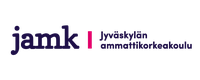[Invalid] Markup Validation of webdeveloper-webapps.jyu.fi-1248860387069.html - W3C Markup Validator
Errors found while checking this document as XHTML 1.0 Strict!
| Result: | 23 Errors | |
|---|---|---|
| File: |
Use the file selection box above if you wish to re-validate the uploaded file webdeveloper-webapps.jyu.fi-1248860387069.html |
|
| Modified: | (undefined) | |
| Server: | Mozilla/5.0 (Windows; U; Windows NT 5.1; en-US; rv:1.9.0.11) Gecko/2009060215 Firefox/3.0.11 (.NET CLR 3.5.30729) | |
| Size: | (undefined) | |
| Content-Type: | text/html | |
| Encoding: | utf-8 | (detect automatically) utf-8 (Unicode, worldwide) utf-16 (Unicode, worldwide) iso-8859-1 (Western Europe) iso-8859-2 (Central Europe) iso-8859-3 (Southern Europe) iso-8859-4 (North European) iso-8859-5 (Cyrillic) iso-8859-6-i (Arabic) iso-8859-7 (Greek) iso-8859-8 (Hebrew, visual) iso-8859-8-i (Hebrew, logical) iso-8859-9 (Turkish) iso-8859-10 (Latin 6) iso-8859-11 (Latin/Thai) iso-8859-13 (Latin 7, Baltic Rim) iso-8859-14 (Latin 8, Celtic) iso-8859-15 (Latin 9) iso-8859-16 (Latin 10) us-ascii (basic English) euc-jp (Japanese, Unix) shift_jis (Japanese, Win/Mac) iso-2022-jp (Japanese, email) euc-kr (Korean) gb2312 (Chinese, simplified) gb18030 (Chinese, simplified) big5 (Chinese, traditional) Big5-HKSCS (Chinese, Hong Kong) tis-620 (Thai) koi8-r (Russian) koi8-u (Ukrainian) iso-ir-111 (Cyrillic KOI-8) macintosh (MacRoman) windows-1250 (Central Europe) windows-1251 (Cyrillic) windows-1252 (Western Europe) windows-1253 (Greek) windows-1254 (Turkish) windows-1255 (Hebrew) windows-1256 (Arabic) windows-1257 (Baltic Rim) |
| Doctype: | XHTML 1.0 Strict | (detect automatically) HTML5 (experimental) XHTML 1.0 Strict XHTML 1.0 Transitional XHTML 1.0 Frameset HTML 4.01 Strict HTML 4.01 Transitional HTML 4.01 Frameset HTML 3.2 HTML 2.0 ISO/IEC 15445:2000 ("ISO HTML") XHTML 1.1 XHTML + RDFa XHTML Basic 1.0 XHTML Basic 1.1 XHTML Mobile Profile 1.2 XHTML-Print 1.0 XHTML 1.1 plus MathML 2.0 XHTML 1.1 plus MathML 2.0 plus SVG 1.1 MathML 2.0 SVG 1.0 SVG 1.1 SVG 1.1 Tiny SVG 1.1 Basic SMIL 1.0 SMIL 2.0 |
| Root Element: | html | |
| Root Namespace: | http://www.w3.org/1999/xhtml | |
| Show Source | Show Outline | List Messages Sequentially Group Error Messages by Type |
| Validate error pages | Verbose Output | Clean up Markup with HTML Tidy |
Help on the options is available.
Validation Output: 23 Errors
-
 Line 98, Column 476:
Attribute "align" exists, but can not be used for this element.
Line 98, Column 476:
Attribute "align" exists, but can not be used for this element.
…tent"><div class="summary"><p align="left"><strong><span style="font-size: 12You have used the attribute named above in your document, but the document type you are using does not support that attribute for this element. This error is often caused by incorrect use of the "Strict" document type with a document that uses frames (e.g. you must use the "Transitional" document type to get the "target" attribute), or by using vendor proprietary extensions such as "marginheight" (this is usually fixed by using CSS to achieve the desired effect instead).
This error may also result if the element itself is not supported in the document type you are using, as an undefined element will have no supported attributes; in this case, see the element-undefined error message for further information.
How to fix: check the spelling and case of the element and attribute, (Remember XHTML is all lower-case) and/or check that they are both allowed in the chosen document type, and/or use CSS instead of this attribute. If you received this error when using the <embed> element to incorporate flash media in a Web page, see the FAQ item on valid flash.
-
 Line 98, Column 534:
Attribute "color" exists, but can not be used for this element.
Line 98, Column 534:
Attribute "color" exists, but can not be used for this element.
…tyle="font-size: 12pt;"><font color="#406080"><img width="47" vspace="0" hspaYou have used the attribute named above in your document, but the document type you are using does not support that attribute for this element. This error is often caused by incorrect use of the "Strict" document type with a document that uses frames (e.g. you must use the "Transitional" document type to get the "target" attribute), or by using vendor proprietary extensions such as "marginheight" (this is usually fixed by using CSS to achieve the desired effect instead).
This error may also result if the element itself is not supported in the document type you are using, as an undefined element will have no supported attributes; in this case, see the element-undefined error message for further information.
How to fix: check the spelling and case of the element and attribute, (Remember XHTML is all lower-case) and/or check that they are both allowed in the chosen document type, and/or use CSS instead of this attribute. If you received this error when using the <embed> element to incorporate flash media in a Web page, see the FAQ item on valid flash.
-
 Line 98, Column 543:
element "font" undefined. Did you mean "font" or "basefont"?
Line 98, Column 543:
element "font" undefined. Did you mean "font" or "basefont"?
…t-size: 12pt;"><font color="#406080"><img width="47" vspace="0" hspace="0" heYou have used the element named above in your document, but the document type you are using does not define an element of that name. This error is often caused by:
- incorrect use of the "Strict" document type with a document that uses frames (e.g. you must use the "Frameset" document type to get the "<frameset>" element),
- by using vendor proprietary extensions such as "<spacer>" or "<marquee>" (this is usually fixed by using CSS to achieve the desired effect instead).
- by using upper-case tags in XHTML (in XHTML attributes and elements must be all lower-case).
-
 Line 98, Column 567:
Attribute "vspace" exists, but can not be used for this element.
Line 98, Column 567:
Attribute "vspace" exists, but can not be used for this element.
…or="#406080"><img width="47" vspace="0" hspace="0" height="60" border="0" srcYou have used the attribute named above in your document, but the document type you are using does not support that attribute for this element. This error is often caused by incorrect use of the "Strict" document type with a document that uses frames (e.g. you must use the "Transitional" document type to get the "target" attribute), or by using vendor proprietary extensions such as "marginheight" (this is usually fixed by using CSS to achieve the desired effect instead).
This error may also result if the element itself is not supported in the document type you are using, as an undefined element will have no supported attributes; in this case, see the element-undefined error message for further information.
How to fix: check the spelling and case of the element and attribute, (Remember XHTML is all lower-case) and/or check that they are both allowed in the chosen document type, and/or use CSS instead of this attribute. If you received this error when using the <embed> element to incorporate flash media in a Web page, see the FAQ item on valid flash.
-
 Line 98, Column 578:
Attribute "hspace" exists, but can not be used for this element.
Line 98, Column 578:
Attribute "hspace" exists, but can not be used for this element.
…"><img width="47" vspace="0" hspace="0" height="60" border="0" src="http://moYou have used the attribute named above in your document, but the document type you are using does not support that attribute for this element. This error is often caused by incorrect use of the "Strict" document type with a document that uses frames (e.g. you must use the "Transitional" document type to get the "target" attribute), or by using vendor proprietary extensions such as "marginheight" (this is usually fixed by using CSS to achieve the desired effect instead).
This error may also result if the element itself is not supported in the document type you are using, as an undefined element will have no supported attributes; in this case, see the element-undefined error message for further information.
How to fix: check the spelling and case of the element and attribute, (Remember XHTML is all lower-case) and/or check that they are both allowed in the chosen document type, and/or use CSS instead of this attribute. If you received this error when using the <embed> element to incorporate flash media in a Web page, see the FAQ item on valid flash.
-
 Line 98, Column 601:
Attribute "border" exists, but can not be used for this element.
Line 98, Column 601:
Attribute "border" exists, but can not be used for this element.
…e="0" hspace="0" height="60" border="0" src="http://moodle.uku.fi/file.php/73You have used the attribute named above in your document, but the document type you are using does not support that attribute for this element. This error is often caused by incorrect use of the "Strict" document type with a document that uses frames (e.g. you must use the "Transitional" document type to get the "target" attribute), or by using vendor proprietary extensions such as "marginheight" (this is usually fixed by using CSS to achieve the desired effect instead).
This error may also result if the element itself is not supported in the document type you are using, as an undefined element will have no supported attributes; in this case, see the element-undefined error message for further information.
How to fix: check the spelling and case of the element and attribute, (Remember XHTML is all lower-case) and/or check that they are both allowed in the chosen document type, and/or use CSS instead of this attribute. If you received this error when using the <embed> element to incorporate flash media in a Web page, see the FAQ item on valid flash.
-
 Line 106, Column 83:
Attribute "target" exists, but can not be used for this element.
Line 106, Column 83:
Attribute "target" exists, but can not be used for this element.
…th: 100%; height: 2px;" /><a target="_blank" rel="license" href="http://creatYou have used the attribute named above in your document, but the document type you are using does not support that attribute for this element. This error is often caused by incorrect use of the "Strict" document type with a document that uses frames (e.g. you must use the "Transitional" document type to get the "target" attribute), or by using vendor proprietary extensions such as "marginheight" (this is usually fixed by using CSS to achieve the desired effect instead).
This error may also result if the element itself is not supported in the document type you are using, as an undefined element will have no supported attributes; in this case, see the element-undefined error message for further information.
How to fix: check the spelling and case of the element and attribute, (Remember XHTML is all lower-case) and/or check that they are both allowed in the chosen document type, and/or use CSS instead of this attribute. If you received this error when using the <embed> element to incorporate flash media in a Web page, see the FAQ item on valid flash.
-
 Line 109, Column 104:
Attribute "size" exists, but can not be used for this element.
Line 109, Column 104:
Attribute "size" exists, but can not be used for this element.
…: 40px;"><font color="#406080" size="3"><strong> Opiskeluohjeet</You have used the attribute named above in your document, but the document type you are using does not support that attribute for this element. This error is often caused by incorrect use of the "Strict" document type with a document that uses frames (e.g. you must use the "Transitional" document type to get the "target" attribute), or by using vendor proprietary extensions such as "marginheight" (this is usually fixed by using CSS to achieve the desired effect instead).
This error may also result if the element itself is not supported in the document type you are using, as an undefined element will have no supported attributes; in this case, see the element-undefined error message for further information.
How to fix: check the spelling and case of the element and attribute, (Remember XHTML is all lower-case) and/or check that they are both allowed in the chosen document type, and/or use CSS instead of this attribute. If you received this error when using the <embed> element to incorporate flash media in a Web page, see the FAQ item on valid flash.
-
 Line 109, Column 107:
element "font" undefined. Did you mean "font" or "basefont"?
Line 109, Column 107:
element "font" undefined. Did you mean "font" or "basefont"?
…0px;"><font color="#406080" size="3"><strong> Opiskeluohjeet</strYou have used the element named above in your document, but the document type you are using does not define an element of that name. This error is often caused by:
- incorrect use of the "Strict" document type with a document that uses frames (e.g. you must use the "Frameset" document type to get the "<frameset>" element),
- by using vendor proprietary extensions such as "<spacer>" or "<marquee>" (this is usually fixed by using CSS to achieve the desired effect instead).
- by using upper-case tags in XHTML (in XHTML attributes and elements must be all lower-case).
-
 Line 121, Column 381:
element "font" undefined. Did you mean "font" or "basefont"?
Line 121, Column 381:
element "font" undefined. Did you mean "font" or "basefont"?
…dth="47" border="0" /><font size="3"><span style="font-weight: bold; color: rYou have used the element named above in your document, but the document type you are using does not define an element of that name. This error is often caused by:
- incorrect use of the "Strict" document type with a document that uses frames (e.g. you must use the "Frameset" document type to get the "<frameset>" element),
- by using vendor proprietary extensions such as "<spacer>" or "<marquee>" (this is usually fixed by using CSS to achieve the desired effect instead).
- by using upper-case tags in XHTML (in XHTML attributes and elements must be all lower-case).
-
 Line 121, Column 484:
element "font" undefined. Did you mean "font" or "basefont"?
Line 121, Column 484:
element "font" undefined. Did you mean "font" or "basefont"?
…lun herättely (<font color="#ff6600">8 arkipäivää / 1,5 viikkoa</font>)</spanYou have used the element named above in your document, but the document type you are using does not define an element of that name. This error is often caused by:
- incorrect use of the "Strict" document type with a document that uses frames (e.g. you must use the "Frameset" document type to get the "<frameset>" element),
- by using vendor proprietary extensions such as "<spacer>" or "<marquee>" (this is usually fixed by using CSS to achieve the desired effect instead).
- by using upper-case tags in XHTML (in XHTML attributes and elements must be all lower-case).
-
 Line 133, Column 436:
element "font" undefined. Did you mean "font" or "basefont"?
Line 133, Column 436:
element "font" undefined. Did you mean "font" or "basefont"?
…bold"><font color="#406080" size="3"><img title="Vopla" height="60" alt="VoplYou have used the element named above in your document, but the document type you are using does not define an element of that name. This error is often caused by:
- incorrect use of the "Strict" document type with a document that uses frames (e.g. you must use the "Frameset" document type to get the "<frameset>" element),
- by using vendor proprietary extensions such as "<spacer>" or "<marquee>" (this is usually fixed by using CSS to achieve the desired effect instead).
- by using upper-case tags in XHTML (in XHTML attributes and elements must be all lower-case).
-
 Line 133, Column 635:
element "font" undefined. Did you mean "font" or "basefont"?
Line 133, Column 635:
element "font" undefined. Did you mean "font" or "basefont"?
…a opetuksesta (<font color="#ff6600">7 arkipäivää / 1,5 viikkoa</font>)<br />You have used the element named above in your document, but the document type you are using does not define an element of that name. This error is often caused by:
- incorrect use of the "Strict" document type with a document that uses frames (e.g. you must use the "Frameset" document type to get the "<frameset>" element),
- by using vendor proprietary extensions such as "<spacer>" or "<marquee>" (this is usually fixed by using CSS to achieve the desired effect instead).
- by using upper-case tags in XHTML (in XHTML attributes and elements must be all lower-case).
-
 Line 143, Column 526:
Attribute "style" exists, but can not be used for this element.
Line 143, Column 526:
Attribute "style" exists, but can not be used for this element.
…width="47" border="0" /><font style="color: rgb(64,96,128)" size="3"><span stYou have used the attribute named above in your document, but the document type you are using does not support that attribute for this element. This error is often caused by incorrect use of the "Strict" document type with a document that uses frames (e.g. you must use the "Transitional" document type to get the "target" attribute), or by using vendor proprietary extensions such as "marginheight" (this is usually fixed by using CSS to achieve the desired effect instead).
This error may also result if the element itself is not supported in the document type you are using, as an undefined element will have no supported attributes; in this case, see the element-undefined error message for further information.
How to fix: check the spelling and case of the element and attribute, (Remember XHTML is all lower-case) and/or check that they are both allowed in the chosen document type, and/or use CSS instead of this attribute. If you received this error when using the <embed> element to incorporate flash media in a Web page, see the FAQ item on valid flash.
-
 Line 143, Column 558:
element "font" undefined. Did you mean "font" or "basefont"?
Line 143, Column 558:
element "font" undefined. Did you mean "font" or "basefont"?
…yle="color: rgb(64,96,128)" size="3"><span style="font-weight: bold">Laadun kYou have used the element named above in your document, but the document type you are using does not define an element of that name. This error is often caused by:
- incorrect use of the "Strict" document type with a document that uses frames (e.g. you must use the "Frameset" document type to get the "<frameset>" element),
- by using vendor proprietary extensions such as "<spacer>" or "<marquee>" (this is usually fixed by using CSS to achieve the desired effect instead).
- by using upper-case tags in XHTML (in XHTML attributes and elements must be all lower-case).
-
 Line 143, Column 637:
element "font" undefined. Did you mean "font" or "basefont"?
Line 143, Column 637:
element "font" undefined. Did you mean "font" or "basefont"?
…ittämismallit (<font color="#ff6600">10 arkipäivää / 2 viikkoa</font>)</span>You have used the element named above in your document, but the document type you are using does not define an element of that name. This error is often caused by:
- incorrect use of the "Strict" document type with a document that uses frames (e.g. you must use the "Frameset" document type to get the "<frameset>" element),
- by using vendor proprietary extensions such as "<spacer>" or "<marquee>" (this is usually fixed by using CSS to achieve the desired effect instead).
- by using upper-case tags in XHTML (in XHTML attributes and elements must be all lower-case).
-
 Line 152, Column 253:
element "font" undefined. Did you mean "font" or "basefont"?
Line 152, Column 253:
element "font" undefined. Did you mean "font" or "basefont"?
…; color: rgb(64, 96, 128);" size="3"> Välineet ryhmätyöskentelyäYou have used the element named above in your document, but the document type you are using does not define an element of that name. This error is often caused by:
- incorrect use of the "Strict" document type with a document that uses frames (e.g. you must use the "Frameset" document type to get the "<frameset>" element),
- by using vendor proprietary extensions such as "<spacer>" or "<marquee>" (this is usually fixed by using CSS to achieve the desired effect instead).
- by using upper-case tags in XHTML (in XHTML attributes and elements must be all lower-case).
-
 Line 157, Column 99:
element "font" undefined. Did you mean "font" or "basefont"?
Line 157, Column 99:
element "font" undefined. Did you mean "font" or "basefont"?
…ght: bold; color: rgb(64, 96, 128);">Tiivistelmien palautus ja keskustelu malYou have used the element named above in your document, but the document type you are using does not define an element of that name. This error is often caused by:
- incorrect use of the "Strict" document type with a document that uses frames (e.g. you must use the "Frameset" document type to get the "<frameset>" element),
- by using vendor proprietary extensions such as "<spacer>" or "<marquee>" (this is usually fixed by using CSS to achieve the desired effect instead).
- by using upper-case tags in XHTML (in XHTML attributes and elements must be all lower-case).
-
 Line 161, Column 528:
element "font" undefined. Did you mean "font" or "basefont"?
Line 161, Column 528:
element "font" undefined. Did you mean "font" or "basefont"?
…dth="47" border="0" /><font size="3"><span style="font-weight: bold; color: rYou have used the element named above in your document, but the document type you are using does not define an element of that name. This error is often caused by:
- incorrect use of the "Strict" document type with a document that uses frames (e.g. you must use the "Frameset" document type to get the "<frameset>" element),
- by using vendor proprietary extensions such as "<spacer>" or "<marquee>" (this is usually fixed by using CSS to achieve the desired effect instead).
- by using upper-case tags in XHTML (in XHTML attributes and elements must be all lower-case).
-
 Line 161, Column 635:
element "font" undefined. Did you mean "font" or "basefont"?
Line 161, Column 635:
element "font" undefined. Did you mean "font" or "basefont"?
…issuunnitelma (<font color="#ff6600">12 arkipäivää / 2,5 viikkoa</font>)</spaYou have used the element named above in your document, but the document type you are using does not define an element of that name. This error is often caused by:
- incorrect use of the "Strict" document type with a document that uses frames (e.g. you must use the "Frameset" document type to get the "<frameset>" element),
- by using vendor proprietary extensions such as "<spacer>" or "<marquee>" (this is usually fixed by using CSS to achieve the desired effect instead).
- by using upper-case tags in XHTML (in XHTML attributes and elements must be all lower-case).
-
 Line 172, Column 563:
element "font" undefined. Did you mean "font" or "basefont"?
Line 172, Column 563:
element "font" undefined. Did you mean "font" or "basefont"?
…"3" style="color: rgb(64, 96, 128);"><span style="font-weight: bold;">ArvioinYou have used the element named above in your document, but the document type you are using does not define an element of that name. This error is often caused by:
- incorrect use of the "Strict" document type with a document that uses frames (e.g. you must use the "Frameset" document type to get the "<frameset>" element),
- by using vendor proprietary extensions such as "<spacer>" or "<marquee>" (this is usually fixed by using CSS to achieve the desired effect instead).
- by using upper-case tags in XHTML (in XHTML attributes and elements must be all lower-case).
-
 Line 172, Column 629:
element "font" undefined. Did you mean "font" or "basefont"?
Line 172, Column 629:
element "font" undefined. Did you mean "font" or "basefont"?
…d;">Arviointi (<font color="#ff6600">3 arkipäivää / 0,5 viikkoa</font>)</spanYou have used the element named above in your document, but the document type you are using does not define an element of that name. This error is often caused by:
- incorrect use of the "Strict" document type with a document that uses frames (e.g. you must use the "Frameset" document type to get the "<frameset>" element),
- by using vendor proprietary extensions such as "<spacer>" or "<marquee>" (this is usually fixed by using CSS to achieve the desired effect instead).
- by using upper-case tags in XHTML (in XHTML attributes and elements must be all lower-case).
-
 Line 181, Column 5:
end tag for "ul" which is not finished
Line 181, Column 5:
end tag for "ul" which is not finished
</ul><!--class='section'-->Most likely, you nested tags and closed them in the wrong order. For example <p><em>...</p> is not acceptable, as <em> must be closed before <p>. Acceptable nesting is: <p><em>...</em></p>
Another possibility is that you used an element which requires a child element that you did not include. Hence the parent element is "not finished", not complete. For instance, in HTML the <head> element must contain a <title> child element, lists (ul, ol, dl) require list items (li, or dt, dd), and so on.