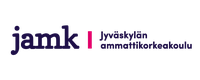f_arvosteltavaksi.html
Test results
Test subject: http://apps1.sordino.fi/db/jyu/softtutor/exam.nsf/892fb1eeaccd03dfc225713f00316c9f?OpenForm&ParentUNID=A0266B7E34D899A9C22575D000345768
Statistics for the evaluated page
Total tests: 47
| Tests | Percent | Total | Percent | |
|---|---|---|---|---|
| Total passed: | 33 | 70.21% | 33 | 24.26% |
| -Passed with remarks: | 16 | 34.04% | 19 | 13.97% |
| Failed: | 14 | 29.79% | 84 | 61.76% |
| Total: | 47 | 100.00% | 136 | 100.00% |
WCAG 1.0 A
Guideline 1
1.1 - Elements have text equivalents. (4)
(hide test results)- Failed, <noscript> after <script> not found. Error was found from
SCRIPTelement code:<script language="JavaScript" type="text/javascript" src="/db/jyu/softtutor/exam.nsf/utilities.js?Op.- Insert <noscript> after <script>. For example: <script>...</script><noscript>A graph about oil price.</noscript>
- Failed, <noscript> after <script> not found. Error was found from
SCRIPTelement code:<script language="JavaScript" type="text/javascript"> <!-- var submitted = false; function valida.- Insert <noscript> after <script>. For example: <script>...</script><noscript>A graph about oil price.</noscript>
- Failed, <noscript> after <script> not found. Error was found from
SCRIPTelement code:<script language="JavaScript" type="text/javascript"> <!-- document._domino_target = "_self"; funct.- Insert <noscript> after <script>. For example: <script>...</script><noscript>A graph about oil price.</noscript>
- Failed, <noscript> after <script> not found. Error was found from
SCRIPTelement code:<script language="JavaScript" type="text/javascript" src="/db/jyu/softtutor/exam.nsf/wz_tooltip.js?O.- Insert <noscript> after <script>. For example: <script>...</script><noscript>A graph about oil price.</noscript>
- Test result
- Failed
1.2 - A serverside Image map without an alternative textlink
- Test result
- Passed
1.3 - Auditory descriptions for visual tracks.
(hide test results)- Remark, until user agents can automatically read aloud the text equivalent of a visual track, provide an auditory description of the important information of the visual track of a multimedia presentation.
- Test result
- Passed
1.4 - Equivalent alternatives for time based multimedia.
(hide test results)- Remark, for any time-based multimedia presentation (e.g., a movie or animation), synchronize equivalent alternatives (e.g., captions or auditory descriptions of the visual track) with the presentation.
- Test result
- Passed
Guideline 2
2.1 - Information is conveyed even without colors.
(hide test results)- Remark, ensure that all information conveyed with color is also available without color, for example from context or markup.
- Test result
- Passed
Guideline 4
4.1 - Language changes are identified.
(hide test results)- Remark, if multiple languages are used in the document, clearly identify changes in the natural language of the document's text.
- Use the "lang" or "xml:lang" attribute to identify any changes in language. For example: Galileo said quietly: <q lang="it">Eppur si muove</q>
- Test result
- Passed
Guideline 5
5.1 - Table used properly
- Test result
- Passed
5.2 - Associate data cells and header cells
(hide test results)- Remark, for data tables that have two or more logical levels of row or column headers, use markup to associate data cells and header cells. More information from http://www.w3.org/TR/WCAG10-TECHS/#tech-table-structure.
- Test result
- Passed
Guideline 6
6.1 - Organize documents so they may be read without style sheets
(hide test results)- Remark, 10 deprecated elements were found. Error was found from
LINKelement code:<link rel="stylesheet" type="text/css" href="/db/jyu/softtutor/exam.nsf/default.css?OpenCssResource".- Ensure this document can be read without any styles or style sheets.
- Test result
- Passed
6.2 - Ensure that equivalents for dynamic content are updated when thedynamic content changes (4)
(hide test results)- Failed, <noscript> after <script> not found. Error was found from
SCRIPTelement code:<script language="JavaScript" type="text/javascript" src="/db/jyu/softtutor/exam.nsf/utilities.js?Op.- Insert <noscript> after <script>. For example: <script>...</script><noscript>A graph about oil price.</noscript>
- Failed, <noscript> after <script> not found. Error was found from
SCRIPTelement code:<script language="JavaScript" type="text/javascript"> <!-- var submitted = false; function valida.- Insert <noscript> after <script>. For example: <script>...</script><noscript>A graph about oil price.</noscript>
- Failed, <noscript> after <script> not found. Error was found from
SCRIPTelement code:<script language="JavaScript" type="text/javascript"> <!-- document._domino_target = "_self"; funct.- Insert <noscript> after <script>. For example: <script>...</script><noscript>A graph about oil price.</noscript>
- Failed, <noscript> after <script> not found. Error was found from
SCRIPTelement code:<script language="JavaScript" type="text/javascript" src="/db/jyu/softtutor/exam.nsf/wz_tooltip.js?O.- Insert <noscript> after <script>. For example: <script>...</script><noscript>A graph about oil price.</noscript>
- Test result
- Failed
6.3 - Ensure that pages are usable when scripts, applets, or other programmatic objects are turned off or not supported
- Test result
- Passed
Guideline 7
7.1 - Avoid causing the screen to flicker
(hide test results)- Remark, until user agents allow users to control flickering, avoid causing the screen to flicker. More information from http://www.w3.org/TR/WCAG10-TECHS/#tech-avoid-flicker.
- Test result
- Passed
Guideline 8
8.1 - Programmatic elements such as scripts and applets must/should be directly accessible or compatible with assistive technologies (4)
(hide test results)- Remark,
this element may not be accessible to all users. Please ensure there is
an accessible interface to this object. Error was found from
SCRIPTelement code:<script language="JavaScript" type="text/javascript" src="/db/jyu/softtutor/exam.nsf/utilities.js?Op.- Ensure that scripts, applets, or other programmatic objects are directly accessible. More information from http://www.w3.org/TR/AERT#linear-tables.
- Remark,
this element may not be accessible to all users. Please ensure there is
an accessible interface to this object. Error was found from
SCRIPTelement code:<script language="JavaScript" type="text/javascript"> <!-- var submitted = false; function valida.- Ensure that scripts, applets, or other programmatic objects are directly accessible. More information from http://www.w3.org/TR/AERT#linear-tables.
- Remark,
this element may not be accessible to all users. Please ensure there is
an accessible interface to this object. Error was found from
SCRIPTelement code:<script language="JavaScript" type="text/javascript"> <!-- document._domino_target = "_self"; funct.- Ensure that scripts, applets, or other programmatic objects are directly accessible. More information from http://www.w3.org/TR/AERT#linear-tables.
- Remark,
this element may not be accessible to all users. Please ensure there is
an accessible interface to this object. Error was found from
SCRIPTelement code:<script language="JavaScript" type="text/javascript" src="/db/jyu/softtutor/exam.nsf/wz_tooltip.js?O.- Ensure that scripts, applets, or other programmatic objects are directly accessible. More information from http://www.w3.org/TR/AERT#linear-tables.
- Test result
- Passed
Guideline 9
9.1 - Client-side versus server-side image maps
- Test result
- Passed
Guideline 11
11.4 - Accessible page
(hide test results)- Remark, if, after best efforts, you cannot create an accessible page, provide a link to an alternative page that is accessible, has equivalent information, and is updated as often as the inaccessible page. More information from http://www.w3.org/TR/WCAG10-TECHS/#tech-alt-pages.
- Test result
- Passed
Guideline 12
12.1 - Providing a frame title
- Test result
- Passed
Guideline 14
14.1 - Clear and simple language.
(hide test results)- Remark, use the clearest and simplest language appropriate for a site's content.
- Test result
- Passed
WCAG 1.0 AA
Guideline 3
3.1 - MathML
- Test result
- Passed
3.2 - Formal grammars.
(hide test results)- Failed, proper DTD URL not found. Error was found from
HTMLelement code:<html><head> <noscript><meta http-equiv="refresh" content="0;URL=pa_JSDisabled?OpenPage"></noscrip.- Try: <!DOCTYPE html PUBLIC "-//W3C//DTD HTML 4.01 Transitional//EN" "http://www.w3.org/TR/html4/loose.dtd" >
- Test result
- Failed
3.3 - Proper font stylings. (2)
(hide test results)- Failed, deprecated element found. Error was found from
FONTelement code:<font style="color: rgb(0, 0, 102); font-family: arial,helvetica,sans-serif; font-size: 11px; font-w.- Font stylings should be made with CSS or in element's style attribute. CSS example: p { font: italic 1.5em/2em Palatino, serif; }
- Failed, deprecated element found. Error was found from
FONTelement code:<font style="color: rgb(0, 0, 102); font-family: arial,helvetica,sans-serif; font-size: 11px; font-w.- Font stylings should be made with CSS or in element's style attribute. CSS example: p { font: italic 1.5em/2em Palatino, serif; }
- Test result
- Failed
3.4 - Relative over absolute. (46)
(hide test results)- Failed, absolute size definition found. .abcell:"font-size: 8pt". Error was found from
LINKelement code:<link rel="stylesheet" type="text/css" href="/db/jyu/softtutor/exam.nsf/default.css?OpenCssResource".- Use relative size definitions. Relative size definitions are: em, ex and %. For example: "margin-left: 2%"
- Failed, absolute size definition found. .abcell:"height: 30px". Error was found from
LINKelement code:<link rel="stylesheet" type="text/css" href="/db/jyu/softtutor/exam.nsf/default.css?OpenCssResource".- Use relative size definitions. Relative size definitions are: em, ex and %. For example: "margin-left: 2%"
- Failed, absolute size definition found. .abcell:"padding-left: 5px". Error was found from
LINKelement code:<link rel="stylesheet" type="text/css" href="/db/jyu/softtutor/exam.nsf/default.css?OpenCssResource".- Use relative size definitions. Relative size definitions are: em, ex and %. For example: "margin-left: 2%"
- Failed, absolute size definition found. .sidemenu:"padding-left: 8px". Error was found from
LINKelement code:<link rel="stylesheet" type="text/css" href="/db/jyu/softtutor/exam.nsf/default.css?OpenCssResource".- Use relative size definitions. Relative size definitions are: em, ex and %. For example: "margin-left: 2%"
- Failed, absolute size definition found. .sidemenu a:link:"font-size: 8pt". Error was found from
LINKelement code:<link rel="stylesheet" type="text/css" href="/db/jyu/softtutor/exam.nsf/default.css?OpenCssResource".- Use relative size definitions. Relative size definitions are: em, ex and %. For example: "margin-left: 2%"
- Failed, absolute size definition found. .sidemenu a:visited:"font-size: 8pt". Error was found from
LINKelement code:<link rel="stylesheet" type="text/css" href="/db/jyu/softtutor/exam.nsf/default.css?OpenCssResource".- Use relative size definitions. Relative size definitions are: em, ex and %. For example: "margin-left: 2%"
- Failed, absolute size definition found. .sidemenu a:hover:"font-size: 8pt". Error was found from
LINKelement code:<link rel="stylesheet" type="text/css" href="/db/jyu/softtutor/exam.nsf/default.css?OpenCssResource".- Use relative size definitions. Relative size definitions are: em, ex and %. For example: "margin-left: 2%"
- Failed, absolute size definition found. .sidemenu a:active:"font-size: 8pt". Error was found from
LINKelement code:<link rel="stylesheet" type="text/css" href="/db/jyu/softtutor/exam.nsf/default.css?OpenCssResource".- Use relative size definitions. Relative size definitions are: em, ex and %. For example: "margin-left: 2%"
- Failed, absolute size definition found. .titlenormal:"font-size: 9pt". Error was found from
LINKelement code:<link rel="stylesheet" type="text/css" href="/db/jyu/softtutor/exam.nsf/default.css?OpenCssResource".- Use relative size definitions. Relative size definitions are: em, ex and %. For example: "margin-left: 2%"
- Failed, absolute size definition found. .titlelarger:"font-size: 13pt". Error was found from
LINKelement code:<link rel="stylesheet" type="text/css" href="/db/jyu/softtutor/exam.nsf/default.css?OpenCssResource".- Use relative size definitions. Relative size definitions are: em, ex and %. For example: "margin-left: 2%"
- Failed, absolute size definition found. .titlelargest:"font-size: 15pt". Error was found from
LINKelement code:<link rel="stylesheet" type="text/css" href="/db/jyu/softtutor/exam.nsf/default.css?OpenCssResource".- Use relative size definitions. Relative size definitions are: em, ex and %. For example: "margin-left: 2%"
- Failed, absolute size definition found. .titlesmaller:"font-size: 8pt". Error was found from
LINKelement code:<link rel="stylesheet" type="text/css" href="/db/jyu/softtutor/exam.nsf/default.css?OpenCssResource".- Use relative size definitions. Relative size definitions are: em, ex and %. For example: "margin-left: 2%"
- Failed, absolute size definition found. .titlesmallest:"font-size: 7pt". Error was found from
LINKelement code:<link rel="stylesheet" type="text/css" href="/db/jyu/softtutor/exam.nsf/default.css?OpenCssResource".- Use relative size definitions. Relative size definitions are: em, ex and %. For example: "margin-left: 2%"
- Failed, absolute size definition found. .apptitle:"font-size: 11pt". Error was found from
LINKelement code:<link rel="stylesheet" type="text/css" href="/db/jyu/softtutor/exam.nsf/default.css?OpenCssResource".- Use relative size definitions. Relative size definitions are: em, ex and %. For example: "margin-left: 2%"
- Failed, absolute size definition found. .appsubtitle:"font-size: 7pt". Error was found from
LINKelement code:<link rel="stylesheet" type="text/css" href="/db/jyu/softtutor/exam.nsf/default.css?OpenCssResource".- Use relative size definitions. Relative size definitions are: em, ex and %. For example: "margin-left: 2%"
- Failed, absolute size definition found. .textnormal:"font-size: 9pt". Error was found from
LINKelement code:<link rel="stylesheet" type="text/css" href="/db/jyu/softtutor/exam.nsf/default.css?OpenCssResource".- Use relative size definitions. Relative size definitions are: em, ex and %. For example: "margin-left: 2%"
- Failed, absolute size definition found. .textlarger:"font-size: 10pt". Error was found from
LINKelement code:<link rel="stylesheet" type="text/css" href="/db/jyu/softtutor/exam.nsf/default.css?OpenCssResource".- Use relative size definitions. Relative size definitions are: em, ex and %. For example: "margin-left: 2%"
- Failed, absolute size definition found. .textlargest:"font-size: 11pt". Error was found from
LINKelement code:<link rel="stylesheet" type="text/css" href="/db/jyu/softtutor/exam.nsf/default.css?OpenCssResource".- Use relative size definitions. Relative size definitions are: em, ex and %. For example: "margin-left: 2%"
- Failed, absolute size definition found. .textsmaller:"font-size: 8pt". Error was found from
LINKelement code:<link rel="stylesheet" type="text/css" href="/db/jyu/softtutor/exam.nsf/default.css?OpenCssResource".- Use relative size definitions. Relative size definitions are: em, ex and %. For example: "margin-left: 2%"
- Failed, absolute size definition found. .textsmallest:"font-size: 7pt". Error was found from
LINKelement code:<link rel="stylesheet" type="text/css" href="/db/jyu/softtutor/exam.nsf/default.css?OpenCssResource".- Use relative size definitions. Relative size definitions are: em, ex and %. For example: "margin-left: 2%"
- Failed, absolute size definition found. .viewnavigator:"font-size: 7pt". Error was found from
LINKelement code:<link rel="stylesheet" type="text/css" href="/db/jyu/softtutor/exam.nsf/default.css?OpenCssResource".- Use relative size definitions. Relative size definitions are: em, ex and %. For example: "margin-left: 2%"
- Failed, absolute size definition found. .viewtitle:"font-size: 9pt". Error was found from
LINKelement code:<link rel="stylesheet" type="text/css" href="/db/jyu/softtutor/exam.nsf/default.css?OpenCssResource".- Use relative size definitions. Relative size definitions are: em, ex and %. For example: "margin-left: 2%"
- Failed, absolute size definition found. .viewcolumntitle:"font-size: 8pt". Error was found from
LINKelement code:<link rel="stylesheet" type="text/css" href="/db/jyu/softtutor/exam.nsf/default.css?OpenCssResource".- Use relative size definitions. Relative size definitions are: em, ex and %. For example: "margin-left: 2%"
- Failed, absolute size definition found. .formtitle:"font-size: 13pt". Error was found from
LINKelement code:<link rel="stylesheet" type="text/css" href="/db/jyu/softtutor/exam.nsf/default.css?OpenCssResource".- Use relative size definitions. Relative size definitions are: em, ex and %. For example: "margin-left: 2%"
- Failed, absolute size definition found. .formhint:"font-size: 8pt". Error was found from
LINKelement code:<link rel="stylesheet" type="text/css" href="/db/jyu/softtutor/exam.nsf/default.css?OpenCssResource".- Use relative size definitions. Relative size definitions are: em, ex and %. For example: "margin-left: 2%"
- Failed, absolute size definition found. .formheader:"font-size: 8pt". Error was found from
LINKelement code:<link rel="stylesheet" type="text/css" href="/db/jyu/softtutor/exam.nsf/default.css?OpenCssResource".- Use relative size definitions. Relative size definitions are: em, ex and %. For example: "margin-left: 2%"
- Failed, absolute size definition found. .formfooter:"font-size: 8pt". Error was found from
LINKelement code:<link rel="stylesheet" type="text/css" href="/db/jyu/softtutor/exam.nsf/default.css?OpenCssResource".- Use relative size definitions. Relative size definitions are: em, ex and %. For example: "margin-left: 2%"
- Failed, absolute size definition found. .formdivider:"font-size: 9pt". Error was found from
LINKelement code:<link rel="stylesheet" type="text/css" href="/db/jyu/softtutor/exam.nsf/default.css?OpenCssResource".- Use relative size definitions. Relative size definitions are: em, ex and %. For example: "margin-left: 2%"
- Failed, absolute size definition found. .fieldparent:"font-size: 8pt". Error was found from
LINKelement code:<link rel="stylesheet" type="text/css" href="/db/jyu/softtutor/exam.nsf/default.css?OpenCssResource".- Use relative size definitions. Relative size definitions are: em, ex and %. For example: "margin-left: 2%"
- Failed, absolute size definition found. .fieldid:"font-size: 8pt". Error was found from
LINKelement code:<link rel="stylesheet" type="text/css" href="/db/jyu/softtutor/exam.nsf/default.css?OpenCssResource".- Use relative size definitions. Relative size definitions are: em, ex and %. For example: "margin-left: 2%"
- Failed, absolute size definition found. .fieldtitle:"font-size: 9pt". Error was found from
LINKelement code:<link rel="stylesheet" type="text/css" href="/db/jyu/softtutor/exam.nsf/default.css?OpenCssResource".- Use relative size definitions. Relative size definitions are: em, ex and %. For example: "margin-left: 2%"
- Failed, absolute size definition found. .fieldnormal:"font-size: 9pt". Error was found from
LINKelement code:<link rel="stylesheet" type="text/css" href="/db/jyu/softtutor/exam.nsf/default.css?OpenCssResource".- Use relative size definitions. Relative size definitions are: em, ex and %. For example: "margin-left: 2%"
- Failed, absolute size definition found. .fieldsmall:"font-size: 8pt". Error was found from
LINKelement code:<link rel="stylesheet" type="text/css" href="/db/jyu/softtutor/exam.nsf/default.css?OpenCssResource".- Use relative size definitions. Relative size definitions are: em, ex and %. For example: "margin-left: 2%"
- Failed, absolute size definition found. .fieldhistory:"font-size: 8pt". Error was found from
LINKelement code:<link rel="stylesheet" type="text/css" href="/db/jyu/softtutor/exam.nsf/default.css?OpenCssResource".- Use relative size definitions. Relative size definitions are: em, ex and %. For example: "margin-left: 2%"
- Failed, absolute size definition found. .promptnormal:"font-size: 8pt". Error was found from
LINKelement code:<link rel="stylesheet" type="text/css" href="/db/jyu/softtutor/exam.nsf/default.css?OpenCssResource".- Use relative size definitions. Relative size definitions are: em, ex and %. For example: "margin-left: 2%"
- Failed, absolute size definition found. .promptrequired:"font-size: 8pt". Error was found from
LINKelement code:<link rel="stylesheet" type="text/css" href="/db/jyu/softtutor/exam.nsf/default.css?OpenCssResource".- Use relative size definitions. Relative size definitions are: em, ex and %. For example: "margin-left: 2%"
- Failed, absolute size definition found. .prompthistory:"font-size: 8pt". Error was found from
LINKelement code:<link rel="stylesheet" type="text/css" href="/db/jyu/softtutor/exam.nsf/default.css?OpenCssResource".- Use relative size definitions. Relative size definitions are: em, ex and %. For example: "margin-left: 2%"
- Failed, absolute size definition found. .buttonsubmit:"font-size: 8pt". Error was found from
LINKelement code:<link rel="stylesheet" type="text/css" href="/db/jyu/softtutor/exam.nsf/default.css?OpenCssResource".- Use relative size definitions. Relative size definitions are: em, ex and %. For example: "margin-left: 2%"
- Failed, absolute size definition found. .buttonaction:"font-size: 8pt". Error was found from
LINKelement code:<link rel="stylesheet" type="text/css" href="/db/jyu/softtutor/exam.nsf/default.css?OpenCssResource".- Use relative size definitions. Relative size definitions are: em, ex and %. For example: "margin-left: 2%"
- Failed, absolute size definition found. .globalfooter:"padding: 6px". Error was found from
LINKelement code:<link rel="stylesheet" type="text/css" href="/db/jyu/softtutor/exam.nsf/default.css?OpenCssResource".- Use relative size definitions. Relative size definitions are: em, ex and %. For example: "margin-left: 2%"
- Failed, absolute size definition found. body:"font-size: 8pt". Error was found from
LINKelement code:<link rel="stylesheet" type="text/css" href="/db/jyu/softtutor/exam.nsf/default.css?OpenCssResource".- Use relative size definitions. Relative size definitions are: em, ex and %. For example: "margin-left: 2%"
- Failed, absolute size definition found. td:"font-size: 8pt". Error was found from
LINKelement code:<link rel="stylesheet" type="text/css" href="/db/jyu/softtutor/exam.nsf/default.css?OpenCssResource".- Use relative size definitions. Relative size definitions are: em, ex and %. For example: "margin-left: 2%"
- Failed, absolute size definition found. div:"width: 300px". Error was found from
DIVelement code:<div id="tOoLtIp207" style="position: absolute; z-index: 1010; left: 0px; top: 0px; width: 300px; vi.- Use relative size definitions. Relative size definitions are: em, ex and %. For example: "margin-left: 2%"
- Failed, absolute size definition found. font:"font-size: 11px". Error was found from
FONTelement code:<font style="color: rgb(0, 0, 102); font-family: arial,helvetica,sans-serif; font-size: 11px; font-w.- Use relative size definitions. Relative size definitions are: em, ex and %. For example: "margin-left: 2%"
- Failed, absolute size definition found. div:"width: 300px". Error was found from
DIVelement code:<div id="tOoLtIp206" style="position: absolute; z-index: 1010; left: 0px; top: 0px; width: 300px; vi.- Use relative size definitions. Relative size definitions are: em, ex and %. For example: "margin-left: 2%"
- Failed, absolute size definition found. font:"font-size: 11px". Error was found from
FONTelement code:<font style="color: rgb(0, 0, 102); font-family: arial,helvetica,sans-serif; font-size: 11px; font-w.- Use relative size definitions. Relative size definitions are: em, ex and %. For example: "margin-left: 2%"
- Test result
- Failed
3.5 - Proper header usage.
- Test result
- Passed
3.6 - Proper List usage.
- Test result
- Passed
3.7 - Proper quote usage.
(hide test results)- Failed, cite attribute not found. Error was found from
BLOCKQUOTEelement code:<blockquote><div class="formTitle">Lähetä tentti arvosteltavaksi</div><br> <table border="0" cellpad.- <blockquote> must contain a cite attribute. Cite tells the URL of the quote. For example: <blockquote cite="http://imdb.com/title/tt0137523/quotes"><p>Man, I see in fight club the... </p></blockquote>
- Test result
- Failed
Guideline 5
5.3 - Table is used as layout
- Test result
- Passed
Guideline 6
6.1 - Organize documents so they may be read without style sheets
(hide test results)- Remark, 10 deprecated elements were found. Error was found from
LINKelement code:<link rel="stylesheet" type="text/css" href="/db/jyu/softtutor/exam.nsf/default.css?OpenCssResource".- Ensure this document can be read without any styles or style sheets.
- Test result
- Passed
6.2 - Ensure that equivalents for dynamic content are updated when thedynamic content changes (4)
(hide test results)- Failed, <noscript> after <script> not found. Error was found from
SCRIPTelement code:<script language="JavaScript" type="text/javascript" src="/db/jyu/softtutor/exam.nsf/utilities.js?Op.- Insert <noscript> after <script>. For example: <script>...</script><noscript>A graph about oil price.</noscript>
- Failed, <noscript> after <script> not found. Error was found from
SCRIPTelement code:<script language="JavaScript" type="text/javascript"> <!-- var submitted = false; function valida.- Insert <noscript> after <script>. For example: <script>...</script><noscript>A graph about oil price.</noscript>
- Failed, <noscript> after <script> not found. Error was found from
SCRIPTelement code:<script language="JavaScript" type="text/javascript"> <!-- document._domino_target = "_self"; funct.- Insert <noscript> after <script>. For example: <script>...</script><noscript>A graph about oil price.</noscript>
- Failed, <noscript> after <script> not found. Error was found from
SCRIPTelement code:<script language="JavaScript" type="text/javascript" src="/db/jyu/softtutor/exam.nsf/wz_tooltip.js?O.- Insert <noscript> after <script>. For example: <script>...</script><noscript>A graph about oil price.</noscript>
- Test result
- Failed
6.3 - Ensure that pages are usable when scripts, applets, or other programmatic objects are turned off or not supported
- Test result
- Passed
6.4 - For scripts and applets, ensure that event handlers are input device-independent (4)
(hide test results)- Failed, found device independent event handler. Error was found from
INPUTelement code:<input name="fl_Action" value="ka_TRUE" onmouseover="return escape(showFieldHint(this));" type="radi.- If you use onmouseover, provide also redundant event handler: onfocus.
- Failed, found device independent event handler. Error was found from
INPUTelement code:<input name="fl_Action" value="ka_FALSE" checked="checked" onmouseover="return escape(showFieldHint(.- If you use onmouseover, provide also redundant event handler: onfocus.
- Failed, found device independent event handler. Error was found from
INPUTelement code:<input onclick="toggle('sc_1');" checked="checked" type="checkbox">.- If you use onclick, provide also redundant event handler: onkeypress.
- Failed, found device independent event handler. Error was found from
INPUTelement code:<input value="Jatka" class="buttonSubmit" onclick="return _doClick('C22575190022DDBF.892fb1eeaccd03d.- If you use onclick, provide also redundant event handler: onkeypress.
- Test result
- Failed
6.5 - Ensure that dynamic content is accessible or provide an alternative presentation or page
- Test result
- Passed
Guideline 7
7.2 - Blink and marquee usage
- Test result
- Passed
7.3 - Avoid movement in page
(hide test results)- Remark, until user agents allow users to freeze moving content, avoid movement in pages. More information from http://www.w3.org/TR/WCAG10-TECHS/#tech-avoid-movement.
- Test result
- Passed
7.4 - Periodically auto-refreshing pages
- Test result
- Passed
7.5 - Autoredirection
- Test result
- Passed
Guideline 9
9.2 - Ensuring any element with own interface to be operated in a device-independent manner
- Test result
- Passed
9.3 - Logical event handlers are specified for scripts, rather than device-dependent event handlers (2)
(hide test results)- Failed,
onmouseover, onmouseout and onmousemove are difficult to define for
keyboard, so change those events to keyboard accessible. Error was
found from
INPUTelement code:<input name="fl_Action" value="ka_TRUE" onmouseover="return escape(showFieldHint(this));" type="radi.- Change event to onmouseup, onmousedown or onclick, so it is easy to add onkeyup or onkeydown events for keyboard. More information from http://www.w3.org/TR/WCAG10-TECHS/#tech-device-independent-events.
- Failed,
onmouseover, onmouseout and onmousemove are difficult to define for
keyboard, so change those events to keyboard accessible. Error was
found from
INPUTelement code:<input name="fl_Action" value="ka_FALSE" checked="checked" onmouseover="return escape(showFieldHint(.- Change event to onmouseup, onmousedown or onclick, so it is easy to add onkeyup or onkeydown events for keyboard. More information from http://www.w3.org/TR/WCAG10-TECHS/#tech-device-independent-events.
- Test result
- Failed
Guideline 10
10.1 - No pop-ups or other windows
- Test result
- Passed
10.2 - The properly positioned label considering all form controls with implicitly associated labels (3)
(hide test results)- Failed, wrong label usage. Error was found from
INPUTelement code:<input onclick="toggle('sc_1');" checked="checked" type="checkbox">.- Use label right before or after input and use for - id relationship or parentship.More information from http://www.w3.org/TR/WCAG10-TECHS/#tech-unassociated-labels.
- Failed, wrong label usage. Error was found from
INPUTelement code:<input name="fl_Action" value="ka_TRUE" onmouseover="return escape(showFieldHint(this));" type="radi.- Use label right before or after input and use for - id relationship or parentship.More information from http://www.w3.org/TR/WCAG10-TECHS/#tech-unassociated-labels.
- Failed, wrong label usage. Error was found from
INPUTelement code:<input name="fl_Action" value="ka_FALSE" checked="checked" onmouseover="return escape(showFieldHint(.- Use label right before or after input and use for - id relationship or parentship.More information from http://www.w3.org/TR/WCAG10-TECHS/#tech-unassociated-labels.
- Test result
- Failed
Guideline 11
11.1 - Use of W3C technologies
(hide test results)- Remark, use W3C technologies when they are available and appropriate for a task and use the latest versions when supported More information from http://www.w3.org/TR/WCAG10-TECHS/#tech-latest-w3c-specs.
- Test result
- Passed
11.2 - Avoid using deprecated features of W3C technologies. (2)
(hide test results)- Failed, this HTML element is now deprecated and should not be used. Error was found from
FONTelement code:<font style="color: rgb(0, 0, 102); font-family: arial,helvetica,sans-serif; font-size: 11px; font-w.- Find all about deprecated elements from http://www.w3.org/TR/WCAG10-TECHS/#tech-avoid-deprecated.
- Failed, this HTML element is now deprecated and should not be used. Error was found from
FONTelement code:<font style="color: rgb(0, 0, 102); font-family: arial,helvetica,sans-serif; font-size: 11px; font-w.- Find all about deprecated elements from http://www.w3.org/TR/WCAG10-TECHS/#tech-avoid-deprecated.
- Test result
- Failed
Guideline 12
12.2 - Describe the purpose of frames
(hide test results)- Remark, describe the purpose of frames and how frames relate to each other if it is not obvious by frame titles alone. More information from http://www.w3.org/TR/WCAG10-TECHS/#tech-frame-longdesc.
- Test result
- Passed
12.3 - Dividing large blocks of information into more manageable groups (7)
(hide test results)- Failed, use in table at least two of next three: caption, summary and title. Error was found from
TABLEelement code:<table class="abTable" border="1" cellpadding="2" cellspacing="2"> <tbody><tr class="abRow" valign=".- Use in table at least two of next three: caption, summary and title. Caption is element of table. Summary and title are attributes of table. Example: <table title="Calendar" summary="This is christmosh calendar. Shows how many days is left before Christmosh."> <caption>Christmosh calendar</caption>... More information from http://www.w3.org/TR/AERT#table-summaries.
- Failed, use in table at least two of next three: caption, summary and title. Error was found from
TABLEelement code:<table border="0" cellpadding="0" cellspacing="0"> <tbody><tr valign="top"><td class="formDivider" w.- Use in table at least two of next three: caption, summary and title. Caption is element of table. Summary and title are attributes of table. Example: <table title="Calendar" summary="This is christmosh calendar. Shows how many days is left before Christmosh."> <caption>Christmosh calendar</caption>... More information from http://www.w3.org/TR/AERT#table-summaries.
- Failed, use in table at least two of next three: caption, summary and title. Error was found from
TABLEelement code:<table class="formTable" border="0" cellpadding="0" cellspacing="0"> <tbody><tr valign="top"><td wid.- Use in table at least two of next three: caption, summary and title. Caption is element of table. Summary and title are attributes of table. Example: <table title="Calendar" summary="This is christmosh calendar. Shows how many days is left before Christmosh."> <caption>Christmosh calendar</caption>... More information from http://www.w3.org/TR/AERT#table-summaries.
- Failed, use in table at least two of next three: caption, summary and title. Error was found from
TABLEelement code:<table style="background: rgb(0, 51, 153) none repeat scroll 0% 0%; -moz-background-clip: -moz-initi.- Use in table at least two of next three: caption, summary and title. Caption is element of table. Summary and title are attributes of table. Example: <table title="Calendar" summary="This is christmosh calendar. Shows how many days is left before Christmosh."> <caption>Christmosh calendar</caption>... More information from http://www.w3.org/TR/AERT#table-summaries.
- Failed, use in table at least two of next three: caption, summary and title. Error was found from
TABLEelement code:<table width="100%" border="0" cellpadding="3" cellspacing="1"><tbody><tr><td style="padding: 3px; t.- Use in table at least two of next three: caption, summary and title. Caption is element of table. Summary and title are attributes of table. Example: <table title="Calendar" summary="This is christmosh calendar. Shows how many days is left before Christmosh."> <caption>Christmosh calendar</caption>... More information from http://www.w3.org/TR/AERT#table-summaries.
- Failed, use in table at least two of next three: caption, summary and title. Error was found from
TABLEelement code:<table style="background: rgb(0, 51, 153) none repeat scroll 0% 0%; -moz-background-clip: -moz-initi.- Use in table at least two of next three: caption, summary and title. Caption is element of table. Summary and title are attributes of table. Example: <table title="Calendar" summary="This is christmosh calendar. Shows how many days is left before Christmosh."> <caption>Christmosh calendar</caption>... More information from http://www.w3.org/TR/AERT#table-summaries.
- Failed, use in table at least two of next three: caption, summary and title. Error was found from
TABLEelement code:<table width="100%" border="0" cellpadding="3" cellspacing="1"><tbody><tr><td style="padding: 3px; t.- Use in table at least two of next three: caption, summary and title. Caption is element of table. Summary and title are attributes of table. Example: <table title="Calendar" summary="This is christmosh calendar. Shows how many days is left before Christmosh."> <caption>Christmosh calendar</caption>... More information from http://www.w3.org/TR/AERT#table-summaries.
- Test result
- Failed
12.4 - Associating labels explicitly with their controls (3)
(hide test results)- Failed, input does not have label. Error was found from
INPUTelement code:<input onclick="toggle('sc_1');" checked="checked" type="checkbox">.- Use label right before or after input and use for - id relationship or parentship.
- Failed, input does not have label. Error was found from
INPUTelement code:<input name="fl_Action" value="ka_TRUE" onmouseover="return escape(showFieldHint(this));" type="radi.- Use label right before or after input and use for - id relationship or parentship.
- Failed, input does not have label. Error was found from
INPUTelement code:<input name="fl_Action" value="ka_FALSE" checked="checked" onmouseover="return escape(showFieldHint(.- Use label right before or after input and use for - id relationship or parentship.
- Test result
- Failed
Guideline 13
13.1 - Target of each link
- Test result
- Passed
13.2 - Metadata should be used to add semantic information to pages and sites
(hide test results)- Failed, no title in head. Error was found from
HEADelement code:<head> <noscript><meta http-equiv="refresh" content="0;URL=pa_JSDisabled?OpenPage"></noscript> <sc.- Add title to head.
- Test result
- Failed
13.3 - Information about the general layout
(hide test results)- Remark, provide information about the general layout of a site (e.g., a site map or table of contents). More information from http://www.w3.org/TR/WCAG10-TECHS/#tech-site-description.
- Test result
- Passed
13.4 - Navigation mechanisms
(hide test results)- Remark, use navigation mechanisms in a consistent manner. More information from http://www.w3.org/TR/WCAG10-TECHS/#tech-clear-nav-mechanism.
- Test result
- Passed